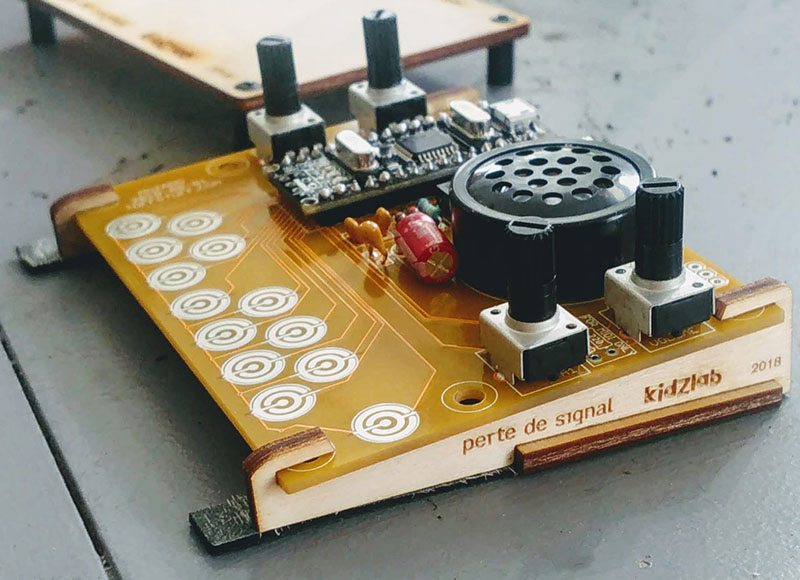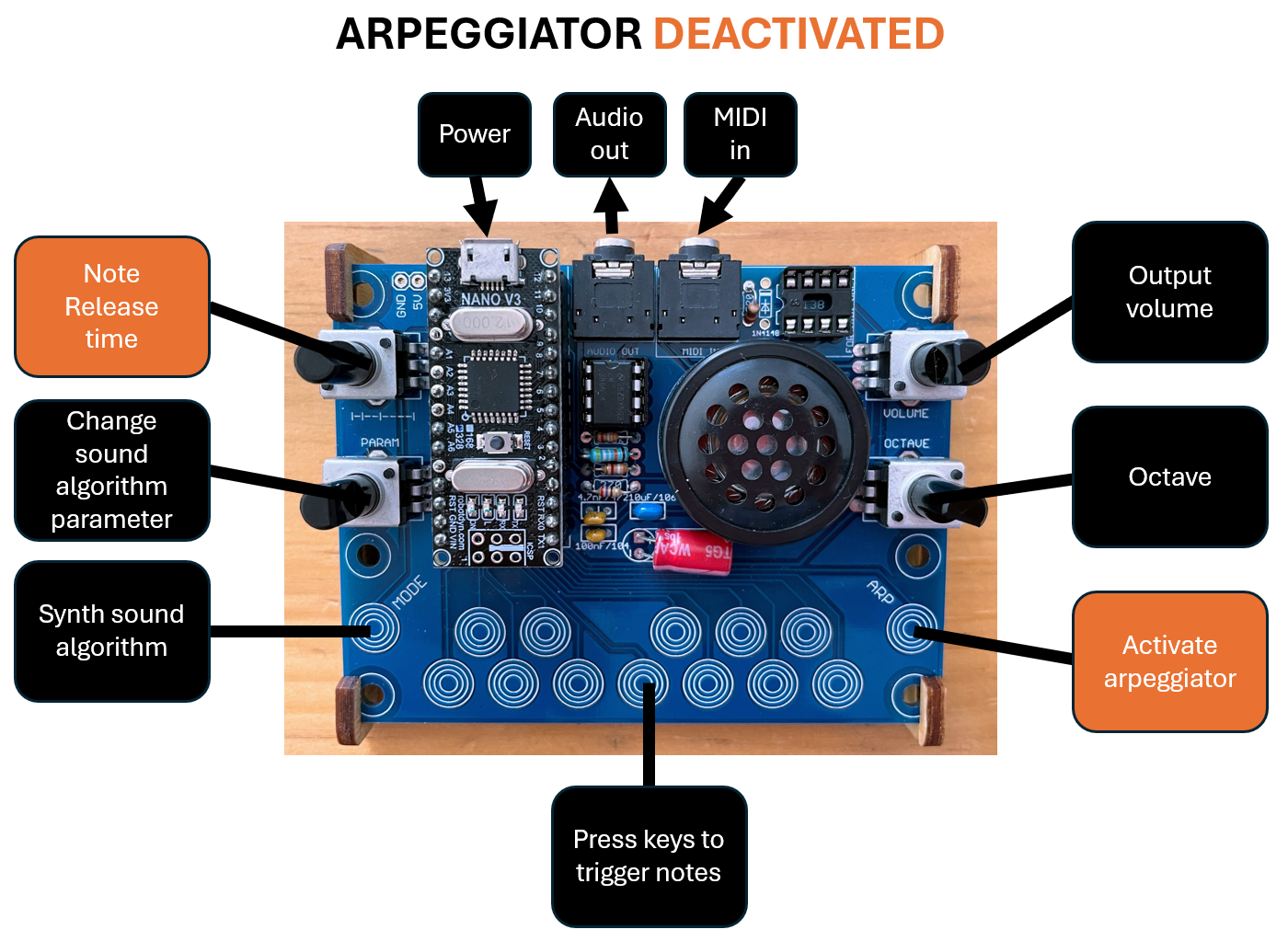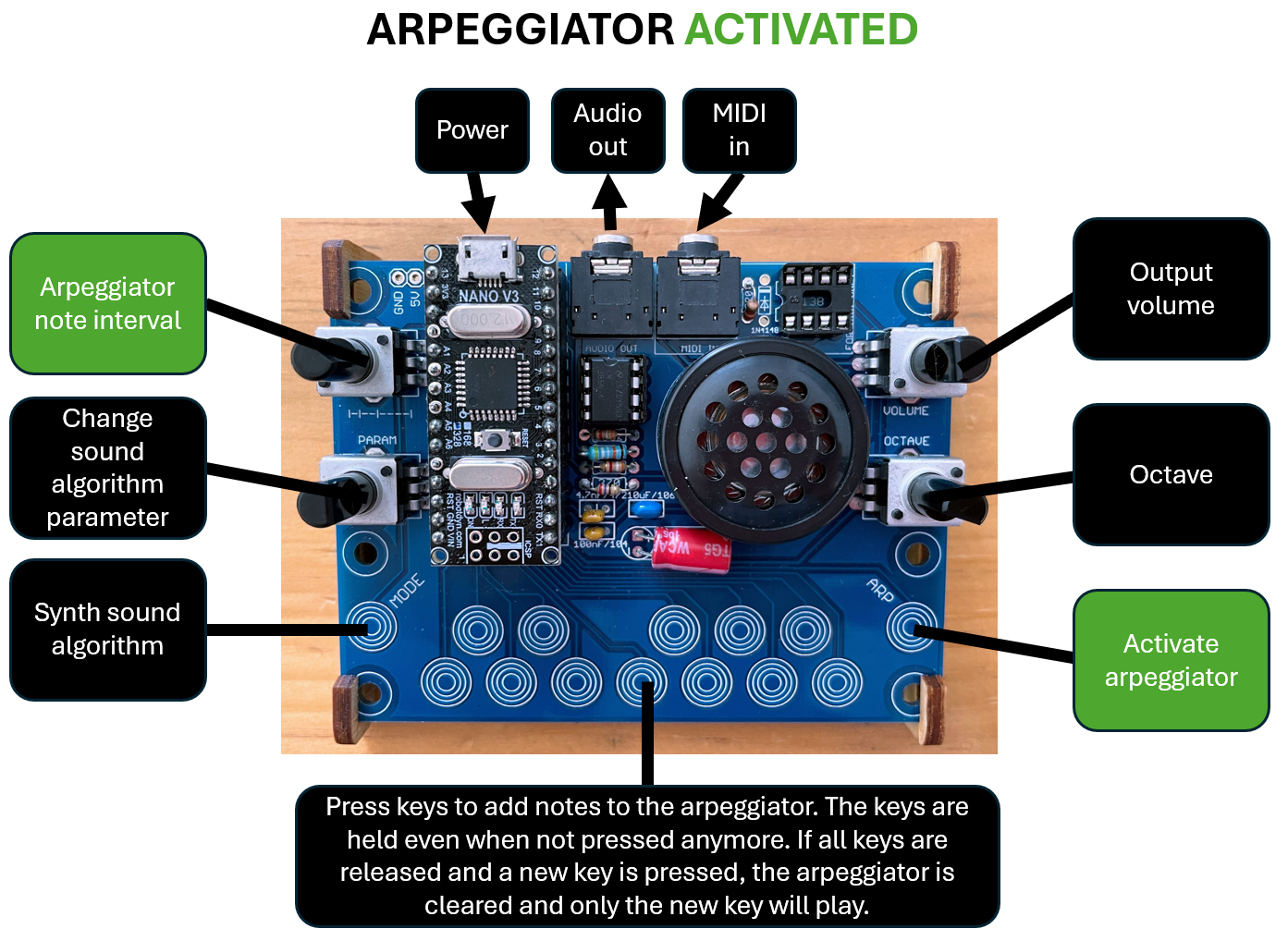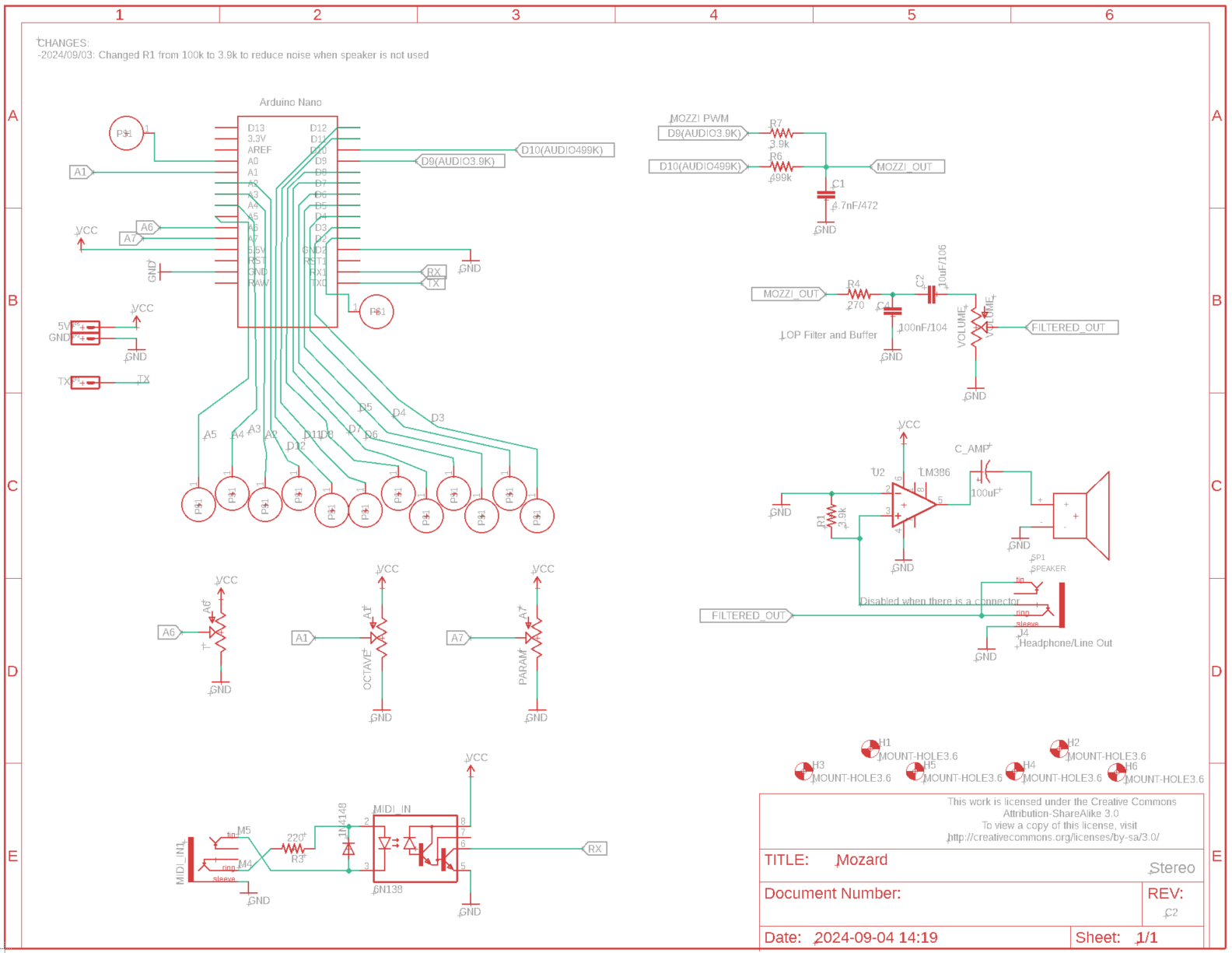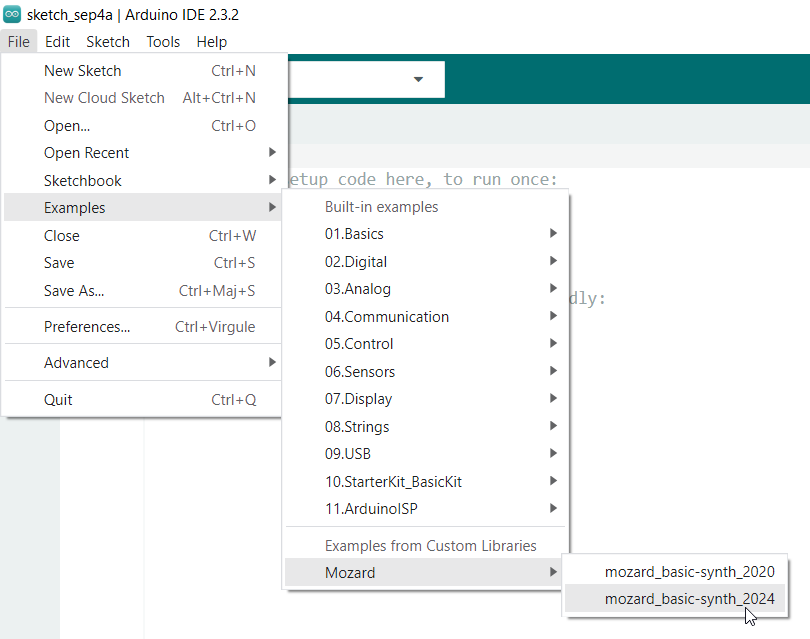Mozard is a miniature digital synthesizer based on Mozzi and an Arduino Nano ATMEGA328p board.
The Mozard changes behavior when the arpeggiator is deactivated or activated. When in arpeggiator mode, the LED on the Arduino blinks in sync with the arpeggiator interval.
The circuit and Bill Of Materials can be found in the extras/circuit folder.
-
Download the library source code here.
-
Extract into your Arduino libraries folder. It should look something like this:
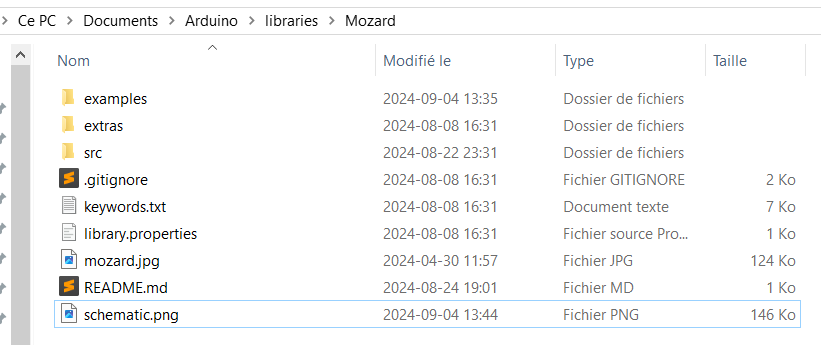
-
Open Arduino.
-
Configure Arduino for the right microcontroller i.e. "Arduino Nano":
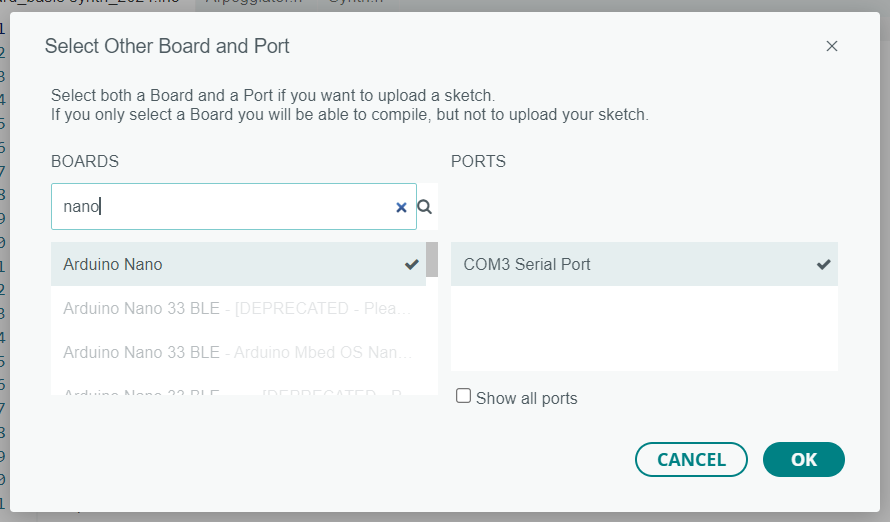
-
Configure Arduino for the right Bootloader i.e. "ATmega328 (Old Bootloader)" if you followed a Mozard workshop or bought a clone:
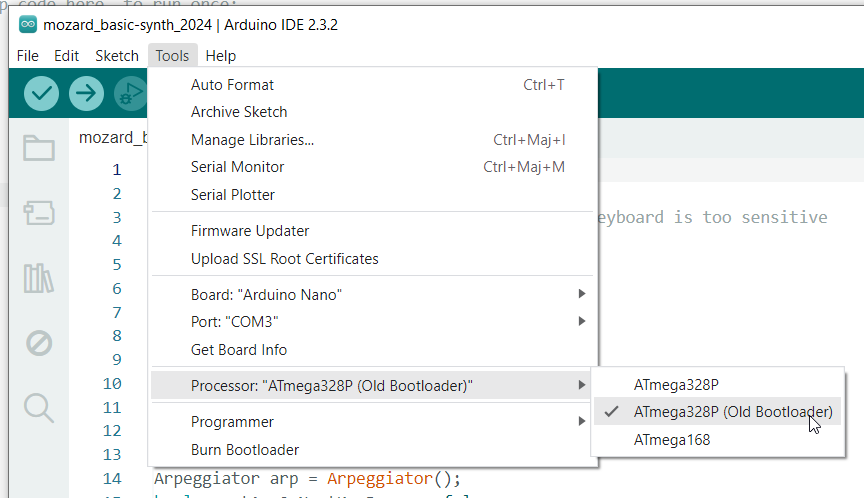
-
Compile and transfer.