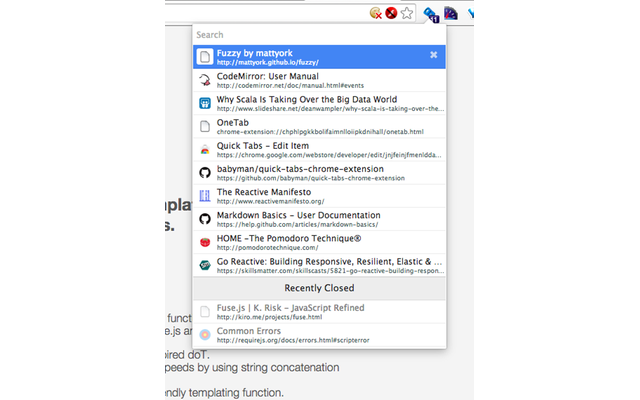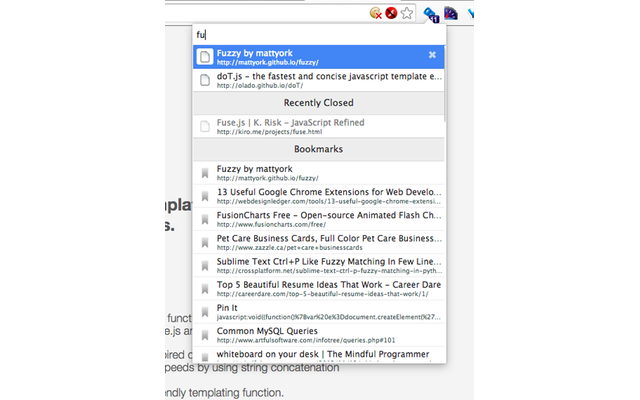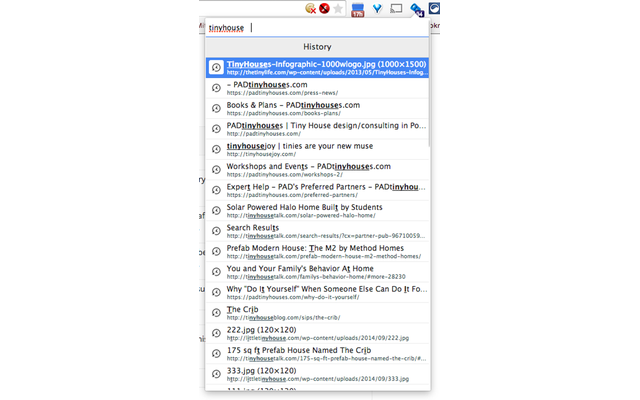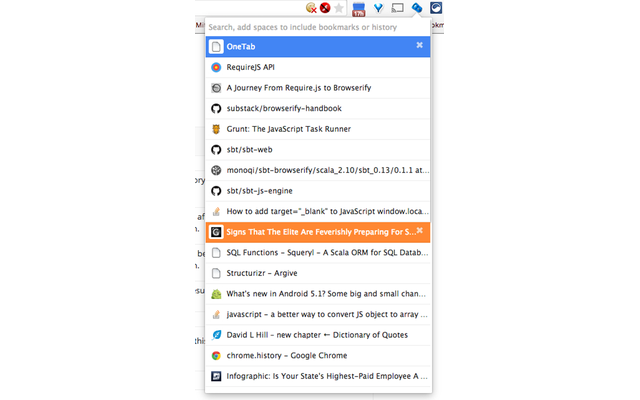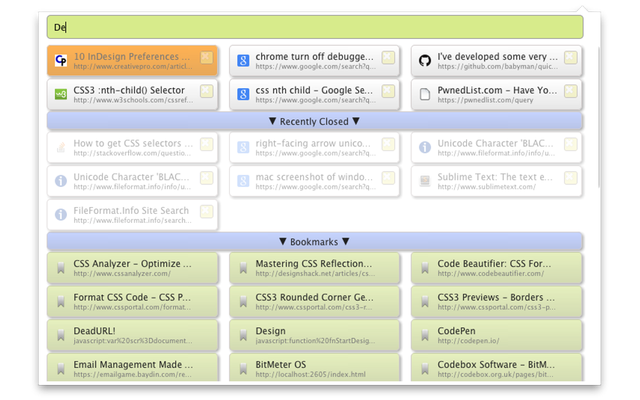Quick Tabs is a tab management browser extension for the Google Chrome web browser based on the "Recent Files" quick selector built into the excellent IntelliJ IDEA by Jetbrains.
Quick Tabs allows you to move quickly between recently used tabs without requiring the use of your mouse, locate and switch to tabs as you need them with minimal keystrokes even when you have large numbers of open tabs.
Visit the Quick Tabs google extensions page to install this and try it out ...
- Lists all the open tabs in Chrome across all of your open windows
- Tabs are listed in most recently used (MRU) order and excludes the current tab (since you're switching tabs)
- Fuzzy search your bookmarks:
- Bookmarks are automatically searched when only a few tabs match your search string
- Add a space at the start or end of your search string to search bookmarks along with tabs
- Add two spaces at the start or end of your search string to search only bookmarks
- Fuzzy search your browser history:
- Add three spaces at the start or end of your search string to search browser history
- Find noisy tabs by searching for '<))' (then close them all with shift+ctrl+d ;-))
- Chrome keyboard shortcuts (configured using the keyboard shortcuts dialog at the bottom of the Chrome Extensions page):
- Shortcut key to launch popup window from most tabs (default ctrl+e, cmd+e on Mac, ctrl+q on Linux).
- Select previous tab without loading the popup window (unmapped by default)
- Select next tab without loading the popup window (unmapped by default)
- IMPORTANT the 'next tab' shortcut is only available for a second or so (while the badge text is orange) before the current tab is moved to the top of the MRU list.
- Tab list popup shortcut keys:
- Select previous tab (same as Chrome keyboard shortcut or up arrow)
- Select next tab (same as Chrome keyboard shortcut or down arrow)
- Switch to selected Item (enter)
- To close selected tab (default ctrl+d, see extension options)
- To close ALL displayed tabs in the tab list, honors search filtering (default shift+ctrl+d, see extension options)
- Displays the number of tabs you currently have open in all your Chrome windows
- Quickly search and select tabs by typing letters in the page title or url
- Track recently closed tabs and allow them to be searched and restored
- Popup customization using css
Quick Tabs requires the following:
- Read and change your browsing history: read only access is required to record your open tabs and search browser history.
- Read and change your bookmarks: read only access is required to search and display your bookmarks.
Search your browser history by adding 3 spaces to the start or end of your search query.
In this case https://userstyles.org/styles/99938/better-styling-for-chrome-extension-quick-tabs by @Bunnyslippers
The source code for this extension is available on github, please feel free to inspect it before you install this extension, especially as I am asking permission to interact with your computer and its private data.
You can also install it manually if you want to be certain that the source code on github is directly what you install. Note, this will NOT automatically update the extension when bugs are fixed and features are added.
In your terminal, cd to the folder you want to clone it to, and run git clone https://github.com/babyman/quick-tabs-chrome-extension. Then in Google Chrome, click Window - Extensions, click the checkbox called "Developer Mode", and click the "Load unpacked extension" button. Navigate to the cloned project, and select the "quick-tabs" folder. You now have the plugin loaded as a developer. Again, this will NOT automatically update the extension when bugs are fixed and features are added.
Please report all your valuable feedback, feature requests and bug reports on the github issues page for this extension.
2016.9.20 - switched the tab search library to fuse.js (thanks to @rajington), fix window focus problem when using keyboard only (#101, #145 thanks @pearj)
2016.7.16 - change default extension key to ctrl+q on Linux since ctrl+e does not work, thanks @zweicoder (fixed #138), open a website address from the search box in the popup (#108), it takes a second to reorder tabs in a list after switching between tabs (fixed #103)
2016.3.20 - fix data: favicon handling bug (#124)
2016.3.15.1 - fix URL encoding bug
2016.3.15 - switch template engine to mustache.js to simplify render code (remove iframe/sandbox and speed up overall popup render), fix option key save bug (#119), add option to prevent auto searching bookmarks (#115).
2016.3.12 - fix issue where popup window height would increase on window redraw css fixes, thanks @easyfuckingpeasy. Typo fix, thanks @elimisteve
2016.3.10 - fixes
2015.10.13 - removed default key mappings for next/previous to prevent unexpected chrome behaviours (#99)
2015.10.9 - update the next/prev popup window shortcut keys to use the same mappings as the command keys
2015.10.7 - work around Window list positioned oddly (#91), thanks @todoakaio. Added media indicator favicon, search for "<))" to show only noisy tabs (#59). Added shortcut keys to switch between tabs in the tab list without displaying the popup (#93). Added delay before moving tabs to the top of the tab list (#90)
2015.6.14 - merged option to move the tab to the last tab when switching, thanks @phorust
2015.4.30 - fixed issue when rendering bookmarklet code in search results, thanks @benbarth. Added history filter option, allows history search results to be filtered through a regular expression and exclude matches (for example this can be used to exclude past google searches)
2015.4.18 - optimize secondary history searches
2015.4.17 - fixed issue opening urls when they contain search character matches. Added support to fuzzy history search by starting or ending the search string with 3 spaces
2015.4.8 - underline search string hits, add option to include URLs when searching even if they are not being displayed in the tab list
2015.3.31 - added show/hide badge tab count option, removed the css rules that forced the popup window to a specific size (allowing chrome to manage that)
2015.3.12 - added css option placeholder to avoid confusion over expected textarea content
2015.3.8 - popup window timers, separate mouse hover style from keyboard navigation focus to prevent focus jumps when the popup opens under the mouse pointer
2015.3.3 - popup window cleanup, search urls only if displayed
2015.2.28 - library updates, better scrolling, search bookmarks by starting or ending your search string with spaces
2015.2.26 - performance improvements, fuzzy searching and tighter UI
2015.2.25 - added support for bookmarks search ( IMPORTANT adding bookmark search required adding bookmark permissions, READ ONLY access only ) and UI style updates, huge thanks to @oarrabi for this
2015.1.2 - delay script execution till window.onload fires (closes #70), thanks @aakash-shah
2014.12.27 - re-enable mouseover events (close #69), thanks @KayNoSpam
2014.12.23 - quick fixes for the two reoccurring errors, thanks @heavyk. Moved the template rendering code into a sandbox as per https://developer.chrome.com/extensions/sandboxingEval
2014.9.27 - support custom css through the extensions option page, this supports custom styling of the popup window (for example https://userstyles.org/styles/99938/better-styling-for-chrome-extension-quick-tabs by @Bunnyslippers)
2014.9.13 - permissions fix, thanks @jtanner
2014.7.8 - More stability improvements
2014.7.6.1 - NPE bug fix
2014.7.6 - bug fixes and allow cycling through with TAB and SHIFT+TAB (close #28), allow PageUp/PageDown navigation (close #53), thanks @eush77
2014.7.1 - merged fix to html encoding bug, thanks @eush77
2014.5.6 - add vim style next/prev keys to popup, thanks @roblund
2014.4.4 - performance improvements, thanks @philippotto for the work and inspiration (and @olado for doT.js)
2014.1.14 - fixed shortcut keys issue
2014.1.12 - merged design improvements, thanks @rodrigok
2013.11.2 - merged shortcut key update, thanks @Mononofu, based on this update I have rewritten the shortcut code and stripped all the content-script stuff out, no more tab reload warnings or window placement issues and the extension works on chrome:// pages
2013.8.4 - merged fix for issue #35, thanks @kho
2013.6.24 - merged fix for issue #8, thanks @yaauie
2013.5.1 - fix for bug #44, Showing nonexistent "New Tabs" open with incorrect total
2013.1.23 - bug fixes, removed console logging
2012.12.9 - bug fixes, pressing the popup load shortcut once the popup has loaded now selects the next tag in the list
2012.12.8 - bug fixes and performance improvements
2012.12.7 - bug fixes and code updates
2012.12.4 - applied patches from @konk303 (line hight, ctrl+n/ctrl+p tab select keyboard shortcuts), @ignacysokolowski (search delay option and integer parse bug) and @slay2k (huge code update, updated to manifest version 2, library version updates and improved search matching)
2011.2.18 - applied patches from @yaauie, option to set search provider, open popup in the middle of current window, compatible with multiple monitors
2010.6.27 - applied crtl+D tab close tab focus enhancement patch from @osheroff
2010.5.8 - updated since chrome bug fix to allow tab focus switching between windows in 5.0.375.29 - big thanks to @clayhinson. If a tab search returns no results and you press enter a new tab will be opened and if the search is a url it is loaded in the tab otherwise a google search is performed.
2010.3.2 - fixed a bug that cause the popup to close in dev version 5.0.336.0 (39716) - thanks @ds :D
2010.2.21 - added more display options and improved scrollbar - thanks @Randy
2010.1.31 - better list scrolling and fixed some minor bugs
2010.1.30 - fixed display when urls are hidden, also resolved shortcut key issues created in the last release
2010.1.17 - changed default popup keys to ctrl+m due to windows issues, added button to close selected tab
2010.1.9 - css fixes for popup window, option to hide URL's
0.9.10 - exclude devtools by default, ctrl+d and ctrl+shift+d shortcuts added
0.9.9 - added options page, recently closed tab tracking, shortcut key configuration and fixed search list highlighting bug
0.9.8 - removed tab auto-reload on install, now alert users when tab reload is required
0.9.7 - bug fixes
0.9.6 - reduced popup size when few tabs are open
0.9.5 - fixed missing scrollbars on Linux
Inspired by http://www.jetbrains.com/idea/
Icon image based on photo by Ged Carroll found at http://www.flickr.com/photos/renaissancechambara/3380657988/
Blank Icon by Deleket (Jo) http://deleket.deviantart.com/
Copyright (c) 2009 - 2016, Evan Jehu All rights reserved.
Redistribution and use in source and binary forms, with or without modification, are permitted provided that the following conditions are met:
- Redistributions of source code must retain the above copyright notice, this list of conditions and the following disclaimer.
- Redistributions in binary form must reproduce the above copyright notice, this list of conditions and the following disclaimer in the documentation and/or other materials provided with the distribution.
- Neither the name of the author nor the names of its contributors may be used to endorse or promote products derived from this software without specific prior written permission.
THIS SOFTWARE IS PROVIDED BY THE COPYRIGHT HOLDERS AND CONTRIBUTORS "AS IS" AND ANY EXPRESS OR IMPLIED WARRANTIES, INCLUDING, BUT NOT LIMITED TO, THE IMPLIED WARRANTIES OF MERCHANTABILITY AND FITNESS FOR A PARTICULAR PURPOSE ARE DISCLAIMED. IN NO EVENT SHALL EVAN JEHU BE LIABLE FOR ANY DIRECT, INDIRECT, INCIDENTAL, SPECIAL, EXEMPLARY, OR CONSEQUENTIAL DAMAGES (INCLUDING, BUT NOT LIMITED TO, PROCUREMENT OF SUBSTITUTE GOODS OR SERVICES; LOSS OF USE, DATA, OR PROFITS; OR BUSINESS INTERRUPTION) HOWEVER CAUSED AND ON ANY THEORY OF LIABILITY, WHETHER IN CONTRACT, STRICT LIABILITY, OR TORT (INCLUDING NEGLIGENCE OR OTHERWISE) ARISING IN ANY WAY OUT OF THE USE OF THIS SOFTWARE, EVEN IF ADVISED OF THE POSSIBILITY OF SUCH DAMAGE.