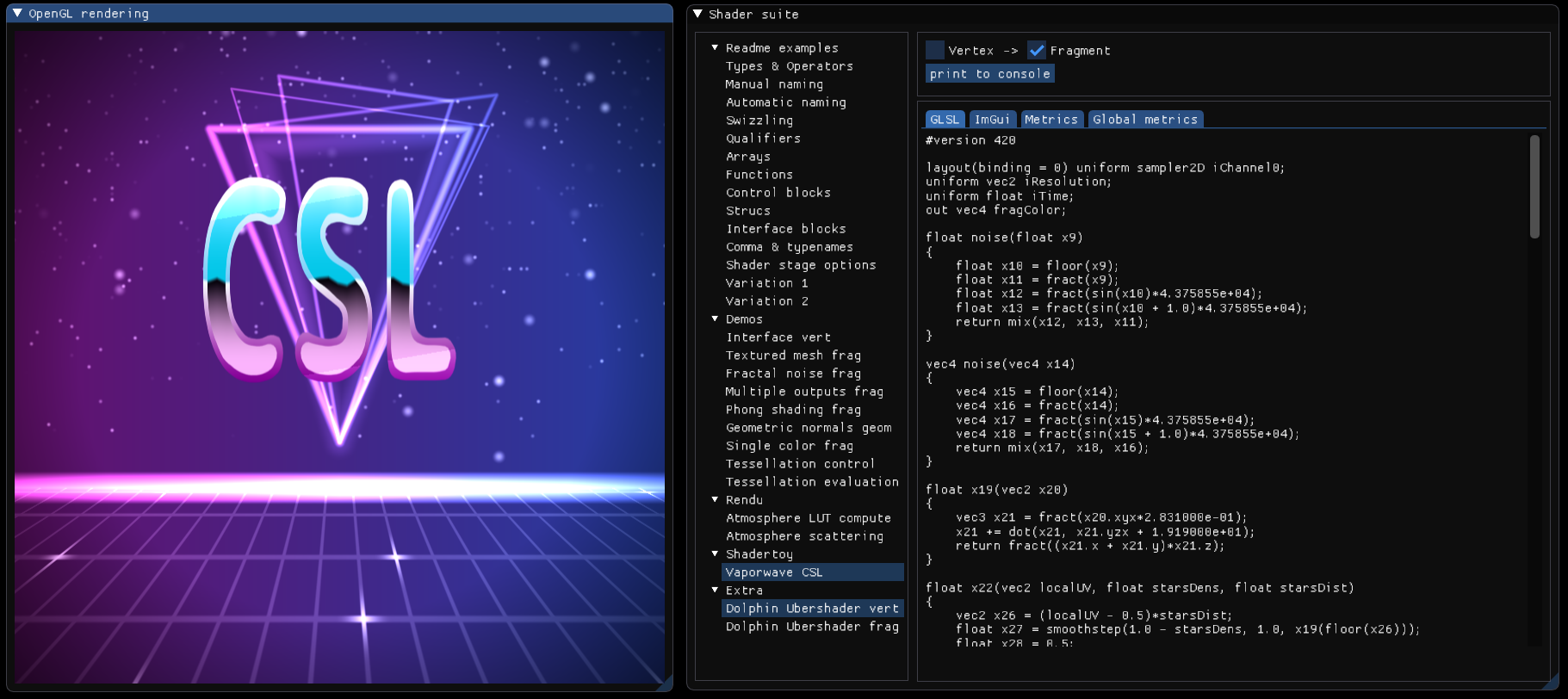CSL is a C++ header-only library, self-transpiling into GLSL. It allows to write OpenGL shaders directly inside computer graphics applications code. The concept is that shader correctness is checked at compile-time by the C++ compiler, while a string corresponding to the GLSL code is produced at run-time by the graphic application. CSL can be considered as some kind of inlined GLSL compiler, meaning that if the shader should not compile, the application should not compile either. This project goals are to provide convenient and maintainable shader writing thanks to:
- Having a syntax as close as possible to GLSL.
- Having the shader code directly inside the C++ code.
- Checking GLSL specification compliance at C++ compile-time as much as possible.
- The possibility to use C++ as meta language for generic shader generation.
CSL requires a C++17 compliant compiler and does not require any external dependency. It built successfully using Visual Studio 2022 (Windows), Clang (Windows, Linux, Apple), and GCC (Windows, Linux, Apple).
This repo contains the CSL source files and a shader suite application, which shows and runs several CSL shaders, from didactic examples to more complex shaders.
CSL is a template-heavy library and compilation is currently noticeably slow. The run-time shader generation is however pretty fast. The whole shader suite, including all the examples present in this readme, takes approximately 5 ms to be generated.
Disclaimer : This project is a work in progress and the current coverage of the different GLSL specifications is only partial. Many functions or language features are missing. The syntax section gives a nice overview of what is currently available. The goal is to first make possible what is legal in GLSL. In a second time, the goal will be to make impossible what is not valid in GLSL.
As CSL is a header-only library, only the header files in the CSL/include/csl/ are needed, and simply include of the file <csl.hpp> is enough to use it. Here is a small program, showing a vertex shader example and its corresponding output. CSL syntax is described in more detail in the syntax section.
| Code | Output |
|---|---|
|
|
For readability purposes, all outputs are shown as if the code used named variables. Please check the naming variables section for more details about the actual output.
The CSL shader suite is an application showcasing a collection of shaders written in CSL. For each shader, the application provides the output GLSL string, some metrics about runtime performances, and a way to explore the shader expression tree using ImGui. It also allows to see several shaders in action, thus serving as a practical test suite.
Python must be installed as glad relies on it generate and download its files.
First clone the repo:
git clone https://github.com/thonatt/CSL.git
The shader suite can then be built using CMake:
cd CSL
mkdir build
cd build
cmake .. -G "Visual Studio 17 2022" ## Or any available generator.
Finally compile and run the application:
cmake --build . --config Release
.\bin\Release\CSL_ShaderSuite.exe ## Other generators might create it elsewhere.
Developped by Théo Thonat, initially from shader writing induced frustration, but in the end mostly to learn advanced template programming and explore C++ dark corners.
Special thanks to Simon Rodriguez for decisive and positive feedback about the initial project concept, the help with compilers cross-checking, and for many of the shaders examples.
As GLSL and C++ share a common C base language, their syntax are quite similar. However, the goal of CSL is to write C++ code that can perform introspection, while keeping a syntax close to GLSL, meaning that some tradeoffs had to be made. This section covers the subtleties of the CSL syntax (hopefully nothing too repulsive !). It is also a summary of what is possible in CSL:
- Setup a shader
- Basic and Sampler types
- Naming variables
- Operators and Swizzles
- Qualifiers and shader stage options
- Arrays and Functions
- Building blocks
- Structs and Interface blocks
- Generic shader generation
Shader type and GLSL version are setup using a specific namespace. For example, using namespace csl::glsl::vert_420 gives access to the built-in functions and built-in variables for a vertex shader with GLSL 4.20. Vertex, fragment, geometry, compute,and tesselation shaders are currently supported.
Starting a new shader requires to create a variable of type Shader. This type contains two important member functions. The first one is Shader::main which allows to setup the main function using a lambda function with no argument that returns nothing. The second one is Shader::print_glsl, which can be used to retrieve the std::string associated to the shader that can later be sent to the GPU. See the previous section for an example.
CSL assumes instructions are called sequentially and is not thread-safe.
CSL defines the various types used in GLSL. Most CSL types have the exact same type name as their GLSL counterpart. For example, void, vec3, ivec2, dmat4, mat4x3, sampler2DArray, uimageCube are all valid types that can be used as is. The only exceptions are double, float, int and bool as they would conflict with C++ keywords. Valid associated CSL typenames are Double, Float, Int, Bool - and Uint to keep the consistency.
Constructors and declarations are identical to GLSL. CSL and C++ basic types can also be mixed.
Show constructors example
| Code | Output |
|---|---|
|
|
Because C++ objects do not have names at runtime, it is not possible to directly forward the CSL variable names to the GLSL output. As a consequence, CSL will perfom automatic variable naming, which has a significant impact on the output shader readability.
Automatic naming example
| Code with automatic naming | Actual output |
|---|---|
|
|
Therefore, it is possible to provide a name to any CSL variable. It can be done either when declaring a variable using the (const std::string&) constructor, or when initializing a variable using the <<(const std::string&) operator. Manual naming is rather cumbersome, but may be useful for certain cases such as:
- Access to uniforms location with an explicit name.
- Name consistency between vertex out and fragment in variables.
- Output shader readability for debugging purposes.
Same example with manual naming
| Code with manual naming | Actual output |
|---|---|
|
|
As C++ and GLSL share a common C base syntax, most of the operators keywords are identical and can be used as is. This includes for example:
+,-,*,/and their assignment operator counterparts,==,<,>,&&and other binary relational or bitwise operators,[]for component or row access.
One exception is the ternary operator ? :. Even if the synthax is similar between C++ and GLSL, it cannot be overloaded. Therefore it is replaced by a macro CSL_TERNARY with the 3 arguments.
Swizzles are GLSL-specific operators for verstatile vector components acces. In order to preserve all the swizzling possibilities while keeping the code simple, CSL uses global variables such as x, y, z, or w. The syntax for swizzle accessing is for example my_var(x, z, x) instead of my_var.xzx. To prevent namespace pollution, all those swizzle variables belong to a specific namespace corresponding to their swizzle set. Available namespaces are csl::swizzles::xyzw, csl::swizzles::rgba, csl::swizzles::stpq, and csl::swizzles::all which includes the previous three.
Swizzle and operators examples
| Code | Output |
|---|---|
|
|
Qualifiers can be added to a type in CSL by using the template class Qualify. Qualifiers are classes, and may be templated if they require values. For example, uniform is a class, while layout is a template class, with layout qualifiers specified as template class parameters. binding is a template class, with binding values specified as unsigned int parameters. CSL qualifiers names are identical to GLSL, with spaces replaced by underscores.
Qualifiers examples
| Code | Output |
|---|---|
|
|
Shader stage options can be specified with the templated function shader_stage_option, using the template parameters as layout qualifiers.
Shader stage option examples
| Code | Output |
|---|---|
|
|
Arrays in CSL are declared as qualifiers using the Array class, with size as parameter. A size of zero is used for implicitely sized GLSL arrays. Indexing is done with the usual [] operator. Multiple sizes can be provided to define multidimensional arrays.
Array examples
| Code | Output |
|---|---|
|
|
Functions in CSL are objects that can be created using the define_function function with a C++ lambda as parameter. The return type must be explicitely specified as template parameter. Returns are declared using the CSL_RETURN; or CSL_RETURN(expression); syntax. Parameters can be named using default argument values. The function can be called later in the code using the usual () operator with valid arguments. Function overloading is possible in CSL by providing multiple return types and multiple lambdas.
Function examples
| Code | Output |
|---|---|
|
|
Selection, iteration and jump statements are available in CSL. As C++ and GLSL share the same keywords, CSL redefines them using macros with syntax CSL_KEYWORD, namely CSL_FOR, CSL_CONTINUE, CSL_BREAK, CSL_WHILE, CSL_IF, CSL_ELSE, CSL_ELSE_IF, CSL_SWITCH, CSL_CASE, and CSL_DEFAULT. Their behavior is mostly identical to C++ and GLSL. Here are some comments and a few limitations:
- A
CSL_SWITCHmust contain aCSL_DEFAULTcase, even if it happens to be empty. - CSL syntax for
case value :isCSL_CASE(value) :. forloops are declared usingCSL_FOR( init-expression; condition-expression; loop-expression), where at most oneinit-expressionand onecondition-expressionare supported. Any of those expressions can be empty.- Variables declared in
CSL_FORargs expressions outlive the scope of theforbody. It is possible to prevent that by putting explicitly the whole for loop in a scope. - Statements can be nested.
Building blocks examples
| Code | Output |
|---|---|
|
|
CSL structs are declared using the syntax CSL_STRUCT(StructTypename, member-list ...);. As members in C++ have no way to know if they belong to a struct, CSL has to perform some form of reflection, based on C++ preprocessor magic. So to help the preprocessor looping over the members, member-list has to be declared using extra parenthesis such as: (Type1, member1), (Type2, member2), ...
Struct examples
| Code | Output |
|---|---|
|
|
Nammed interface blocks are similar to structs with syntax CSL_INTERFACE_BLOCK(qualifiers-list ..., Typename, Name, member-list ... );. The qualifiers-list refers to the qualifiers associated to the block. In case multiple qualifiers as specified, extra parethesis must be put around the list. Name is name of the variable associated to the block.
Unnamed interface blacks are declared using the syntax CSL_UNNAMED_INTERFACE_BLOCK(qualifiers-list ..., Typename, member-list ...).
In that case, block members belong directly to the current scope.
Interface block examples
| Code | Output |
|---|---|
|
|
Since the qualifiers-list and member-list are parsed by the preprocessor, qualifiers and members typename must not contain any comma. To circumvent this issue, either extra parenthesis must be added to help the preprocessor, or typename alias should be used.
Type alias examples
| Code | Output |
|---|---|
|
|
Since CSL must rely on a macro for structs and interface blocks, members names and interface block variable names can be directly forwarded to CSL. Therefore there is no need for either automatic or manual naming in those cases.
Regular C++ workflow can be used to help generation of CSL shaders, such as changing values, manual unrolling or conditionnal expressions. The helper std::integral_constant can be used to pass constexpr parameters, which are useful for example to specify the size of an array.
The use of C++ as a meta-languages for CSL has limitations. For example, CSL scopes are still C++ scopes under the hood, so CSL declarations do not outlive C++ scopes.
Generic shader generation example
| Code | Output |
|---|---|
|
|