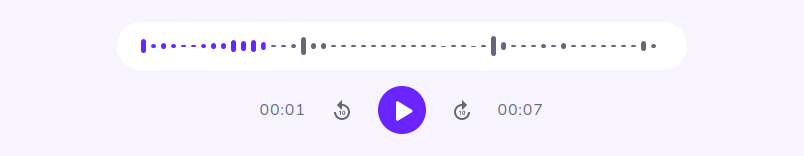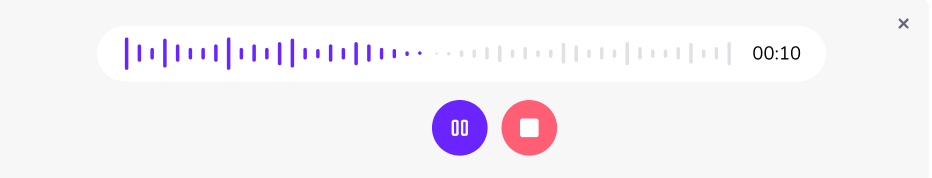A Vue 3 component for wavesurfer.js. This component simplifies the usage of wavesurfer.js in Vue.js, with all familiar wavesurfer options available as Vue props.
You can subscribe to various wavesurfer events via props. Simply prepend an event name with 'on', e.g., ready -> @ready. Each event receives a wavesurfer instance as the first argument.
With yarn:
yarn add @meersagor/wavesurfer-vueWith npm:
npm i @meersagor/wavesurfer-vueAs a component:
<script setup lang="ts">
import { ref } from 'vue'
import type WaveSurfer from 'wavesurfer.js'
import { WaveSurferPlayer } from '@meersagor/wavesurfer-vue'
const options = ref({
height: 48,
waveColor: 'gray',
progressColor: 'red',
barGap: 5,
barWidth: 5,
barRadius: 8,
duration: 80,
// cursorWidth: 0,
url: "https://revews-bucket.s3.ap-southeast-1.amazonaws.com/a06mmMU3sgnzuUkH4OiHvyuUgCFdLSnJaDLBao7y.webm",
})
const currentTime = ref<string>('00:00')
const totalDuration = ref<string>('00:00')
const waveSurfer = ref<WaveSurfer | null>(null)
const formatTime = (seconds: number): string => [seconds / 60, seconds % 60].map((v) => `0${Math.floor(v)}`.slice(-2)).join(':')
const timeUpdateHandler = (time: number) => {
currentTime.value = formatTime(time)
}
const readyHandler = (duration: any) => {
totalDuration.value = formatTime(duration)
}
const readyWaveSurferHandler = (ws: WaveSurfer) => {
waveSurfer.value = ws
}
</script>
<template>
<main>
<h1>WaveSurferPlayer Using Components </h1>
<WaveSurferPlayer :options="options" @timeupdate="(time: number) => timeUpdateHandler(time)"
@ready="(duration: number) => readyHandler(duration)" @waveSurfer="(ws: WaveSurfer) => readyWaveSurferHandler(ws)" />
<p> currentTime: {{ currentTime }}</p>
<p>totalDuration:{{ totalDuration }}</p>
<button @click="waveSurfer?.playPause()" :style="{ minWidth: '5em' }">
Play
</button>
</main>
</template>Alternatively, as a vue composable method:
<script setup lang="ts">
import { ref } from 'vue'
import {useWaveSurfer} from '@meersagor/wavesurfer-vue'
const containerRef = ref<HTMLElement | null>(null)
const options = ref({
height: 48,
waveColor: 'gray',
progressColor: 'red',
barGap: 5,
barWidth: 5,
barRadius: 8,
duration: 80,
url: "https://revews-bucket.s3.ap-southeast-1.amazonaws.com/a06mmMU3sgnzuUkH4OiHvyuUgCFdLSnJaDLBao7y.webm",
})
const {waveSurfer, currentTime, totalDuration} = useWaveSurfer({containerRef, options: options.value})
const formatTime = (seconds: number):string => [seconds / 60, seconds % 60].map((v) => `0${Math.floor(v)}`.slice(-2)).join(':')
</script>
<template>
<main>
<h1>WaveSurferPlayer Using Composeable Method </h1>
<div ref="containerRef"></div>
<p>currentTime: {{formatTime(currentTime)}}</p>
<p>totalDuration:{{formatTime(totalDuration)}}</p>
<button @click="waveSurfer?.playPause()">
Play
</button>
</main>
</template>- Type:
Ref<WaveSurfer | null> - Description: A ref containing the instance of the
wavesurfer.jsplayer.
- Type:
Ref<RecordPlugin | null> - Description: A ref containing the instance of the
wavesurfer.jsrecord plugin.
- Type:
ComputedRef<string> - Description: A computed ref representing the current recording time in
mm:ssformat.
- Type:
ComputedRef<boolean | undefined> - Description: A computed ref indicating whether the recording is currently paused.
- Type:
ComputedRef<boolean | undefined> - Description: A computed ref indicating whether the recording is currently in progress.
- Type:
() => void - Description: Method to start or resume the recording process. If recording is already in progress, it stops and starts a new recording.
- Type:
() => Promise<Blob> - Description: Method to stop the recording process and return the recorded audio as a
Blobobject.
- Type:
() => void - Description: Method to resume a paused recording. If recording is not paused, it toggles between pause and resume.
If you have any specific preferences or additional changes you'd like, feel free to PR