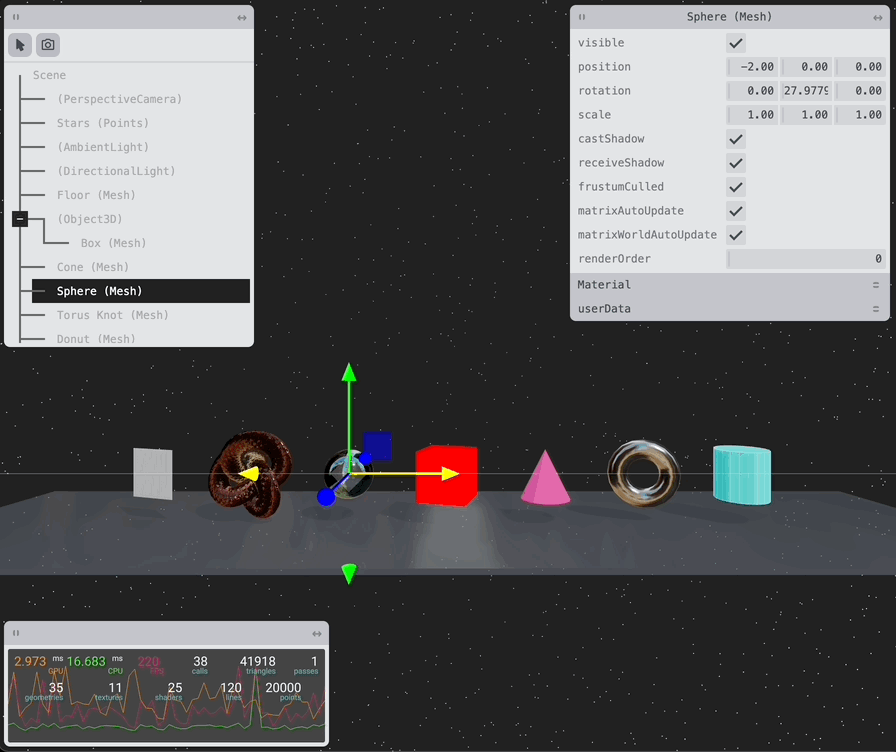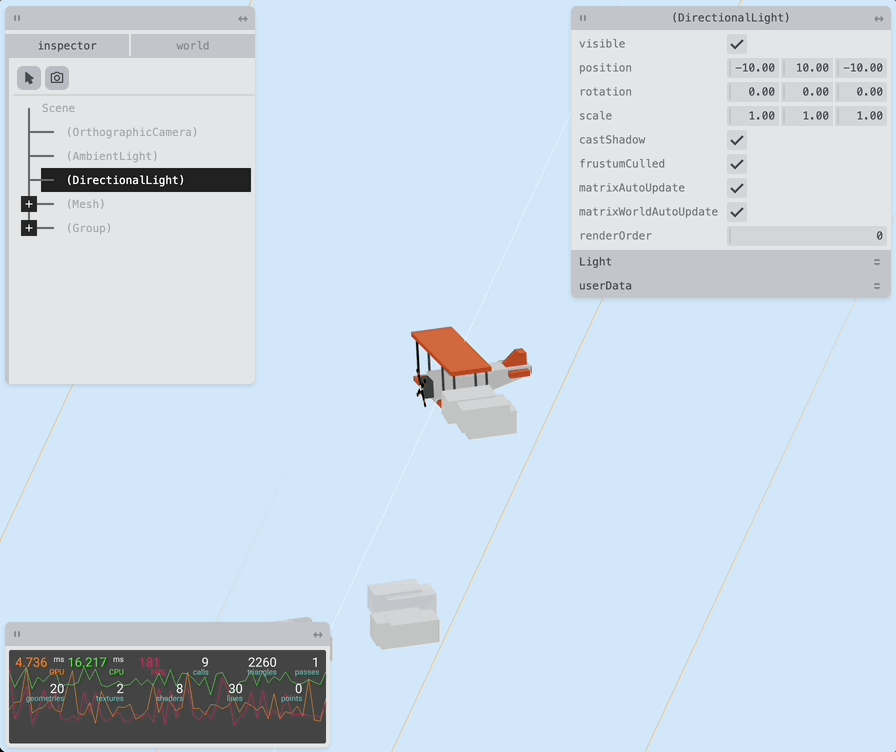Warning
three-inspect is a young project, and breaking changes will likely happen before 1.0.0. If you encounter problems please report them!
three-inspect is an inspector for Three.js projects. It is designed to be minimalistic, powerful, and extensible, with little boilerplate required.
npm i --save-dev three-inspectCurrently, it covers:
- Creating a view of the scene graph and editing object properties, such as materials, transforms, etc.
- Viewing / editing textures.
- Scene helpers (Grid / Axes), light helpers, shadow camera helpers.
- Performance monitoring (resources, framerate, memory, capabilities, misc. stats).
three-inspect uses Tweakpane <3 for its input UI .
three-inspect is built with first-class support for Threlte, but can be used with most Three.js apps (see Getting started (Vanilla, R3F, TresJS, etc.) below).
If you are using Threlte, simply create the inspector by importing the <Inspector> component. The <Inspector> component must be placed in a separate child component of your <Canvas>.
<!-- App.svelte -->
<script>
import { Canvas } from '@threlte/core'
import Scene from './Scene.svelte'
</script>
<Canvas>
<Scene />
</Canvas><!-- Scene.svelte -->
<script>
import { Inspector } from 'three-inspect'
</script>
<Inspector />Once running, the inspector can be toggled with the i key.
three-inspect uses svelte-tweakpane-ui under the hood, and can be extended by adding additional tweakpane tabs or panes.
<!-- Scene.svelte -->
<script>
import { Inspector } from 'three-inspect'
import { TabPage, Slider } from 'svelte-tweakpane-ui'
let foo = 1
let bar = 0
</script>
<Inspector>
<TabPage
slot="inspector"
title="world"
>
<Slider
bind:value={foo}
label="Foo"
min={1}
max={30}
/>
<Slider
bind:value={bar}
label="Bar"
min={0}
max={1}
/>
</TabPage>
</Inspector>three-inspect can be used in any Three.js-based environment by importing the createInspector function.
import { createInspector } from 'three-inspect/vanilla'
const targetElement = document.querySelector('div')
const inspector = createInspector(targetElement, {
scene,
camera,
renderer,
})
// When you're finished with the inspector...
inspector.dispose()Note that some features, such as extending the UI, are not possible using this function.