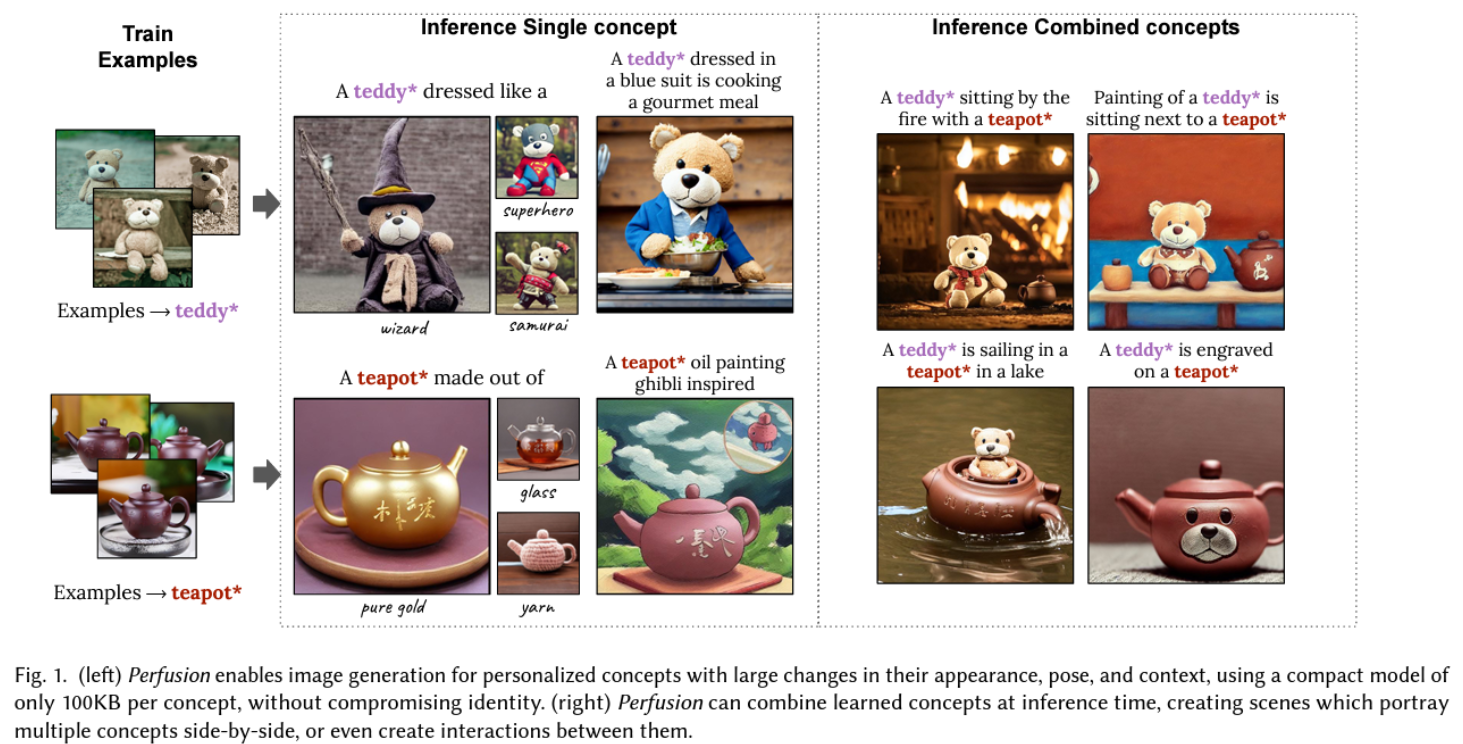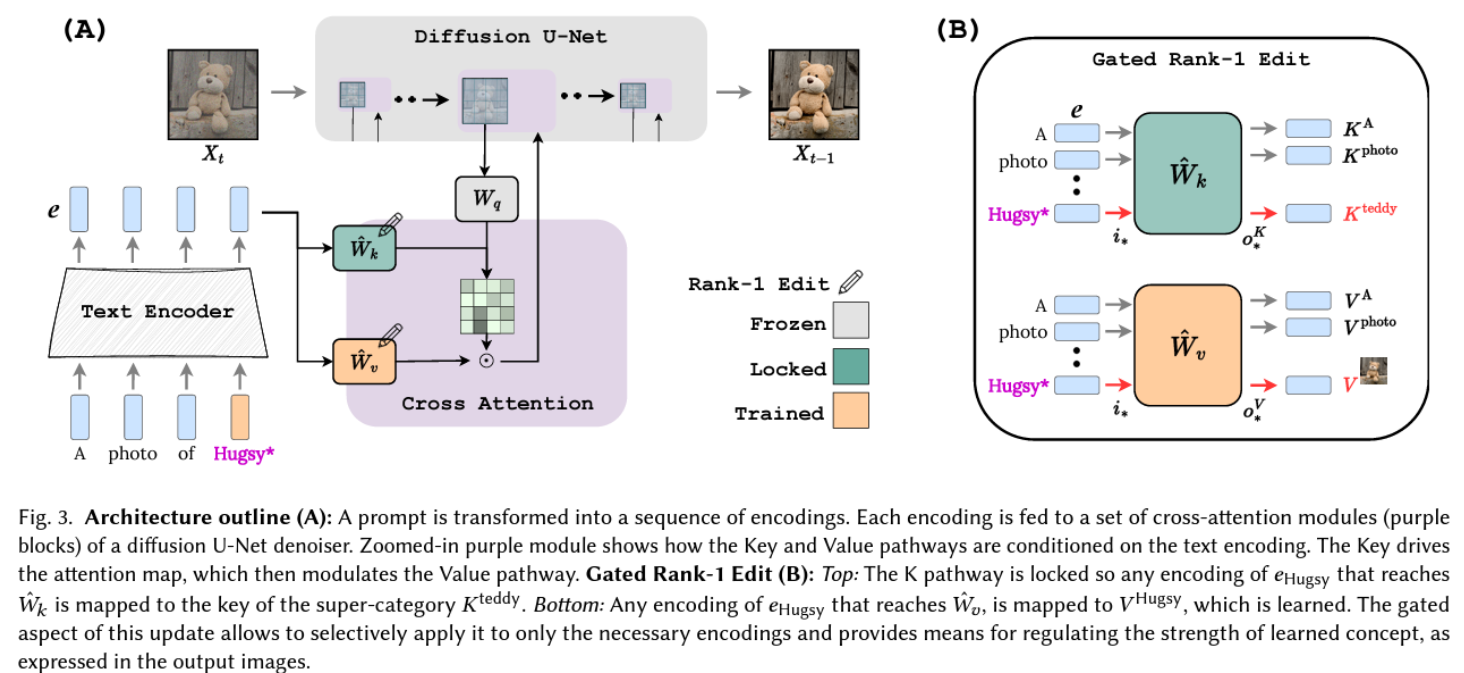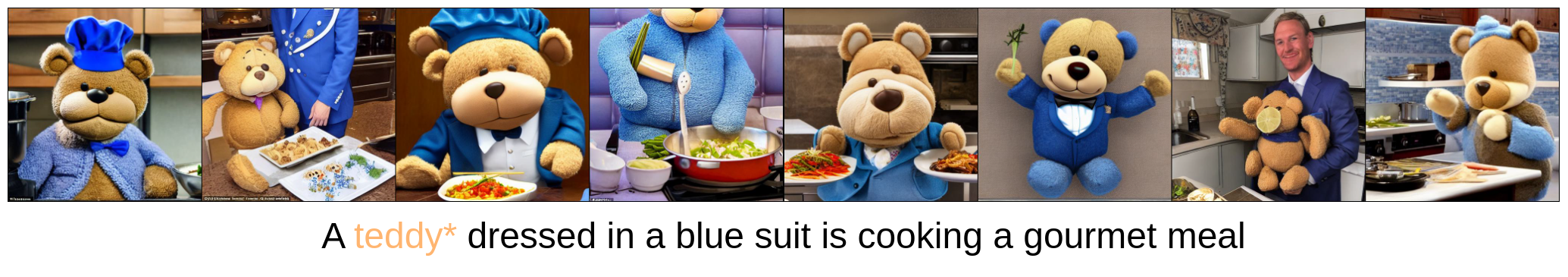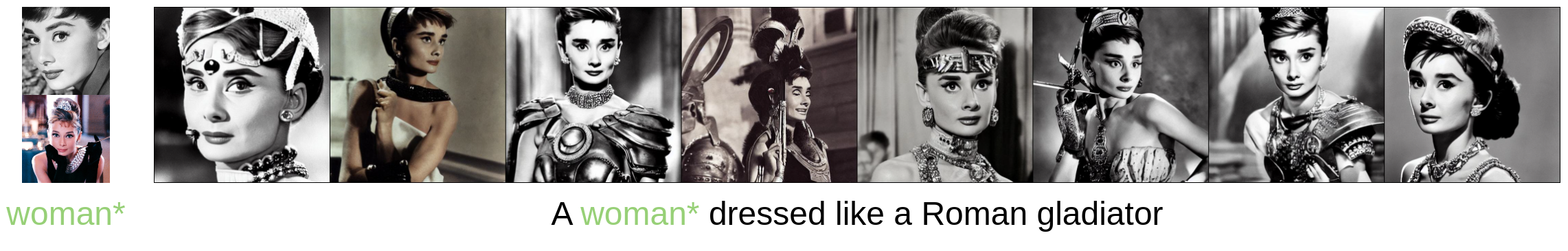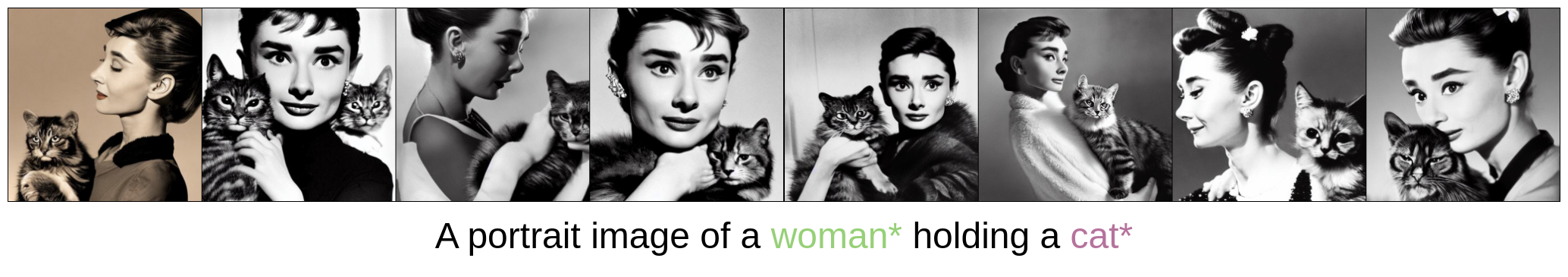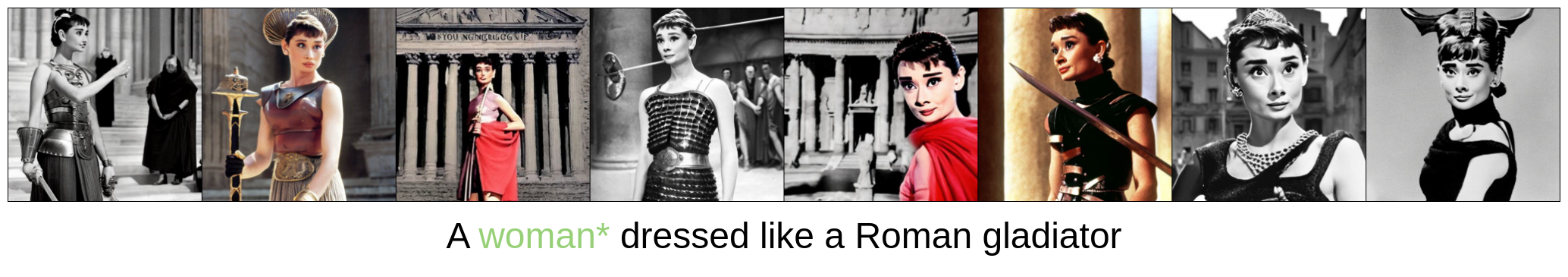A Pytorch implementation of the paper Key-Locked Rank One Editing for Text-to-Image Personalization (project page).
- Multiple concepts inference
- Support SDXL-1.0
- CLIP metrics
- Evaluation
- Support advanced sampler from Stable Diffusion, like EulerEDMSampler.
- Now we support training and generating using SD V2.1 as the basement!
Using CLIP similarity to automatically select a balanced weight is necessary. We'll implement it in the near future.
Create and activate the conda environment:
conda env create -f environment.yaml
conda activate perfusion
Download the SD V1.5 or SD V2.1 to ./ckpt/.
Then run the commands:
python main.py \
--name teddy \
--base ./configs/perfusion_teddy.yaml \
--basedir ./ckpt \
-t True \
--gpus 0,
or:
python main.py \
--name teddy \
--base ./configs/perfusion_teddy_sd_v2.yaml \
--basedir ./ckpt \
-t True \
--gpus 0,
To prepare your own training data, please ensure that they are placed in a folder /path/to/your/images/.
You need to download pretrained weight of clipseg:
wget https://owncloud.gwdg.de/index.php/s/ioHbRzFx6th32hn/download -O ./clipseg/weights.zip
unzip -d ./clipseg/weights -j ./clipseg/weights.zip
Then run:
python ./data/soft_segment.py --image_dir /path/to/your/images/ --super_class your_own_super_class
Modify the initializer_words, data_root, flip_p in ./configs/perfusion_custom.yaml or ./configs/perfusion_custom_sd_v2.yaml.
Finally, run:
python main.py \
--name experiment_name \
--base ./configs/perfusion_custom.yaml \
--basedir ./ckpt \
-t True \
--gpus 0,
You can find weights along with tensorboard in ./ckpt.
Pretrained concepts' weights can be found in ./ckpt.
Personalized samples can be obtained by running the command
python scripts/perfusion_txt2img.py --ddim_eta 0.0 \
--steps 50 \
--scale 6.0 \
--beta 0.7 \
--tau 0.15 \
--n_samples 4 \
--n_iter 1 \
--personalized_ckpt ./ckpt/teddy.ckpt \
--prompt "photo of a {}"
Global locking will be applied with the label --global_locking.
Set --config configs/perfusion_inference_sd_v2.yaml and --ckpt ./ckpt/v2-1_512-ema-pruned.ckpt when using SD v2.1.
When generating with multiple concepts, use commas to separate checkpoints like --personalized_ckpt /path/to/personalized/ckpt1,/path/to/personalized/ckpt2,
and use {1},{2}, ..., {n} to distinguish different concepts in the prompt as --prompt "photo of a {1} and {2}".
If you want to apply different biases and temperatures to each concept, set --beta b1,b2 and --tau t1,t2.
If you want to use advanced samplers other than DDIM, use the label --advanced_sampler.
The default advanced sampler is the EulerEDMSampler.
You can modify ./configs/sampler/sampler.yaml and ./configs/denoiser/denoiser.yaml depend on you preference.
Following are results by utilizing SD v2.1 and EulerEDMSampler.
If you find this repository useful, please cite origin papers using the following.
@article{Tewel2023KeyLockedRO,
title = {Key-Locked Rank One Editing for Text-to-Image Personalization},
author = {Yoad Tewel and Rinon Gal and Gal Chechik and Yuval Atzmon},
journal = {ACM SIGGRAPH 2023 Conference Proceedings},
year = {2023},
url = {https://api.semanticscholar.org/CorpusID:258436985}
}@inproceedings{Meng2022LocatingAE,
title = {Locating and Editing Factual Associations in GPT},
author = {Kevin Meng and David Bau and Alex Andonian and Yonatan Belinkov},
booktitle = {Neural Information Processing Systems},
year = {2022},
url = {https://api.semanticscholar.org/CorpusID:255825985}
}