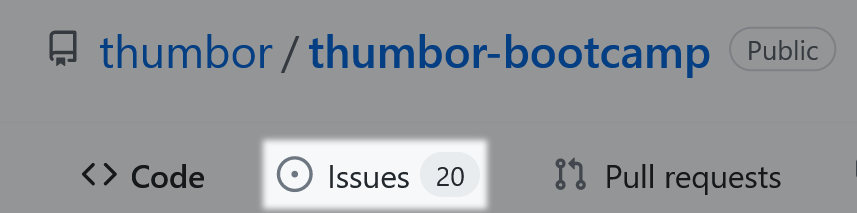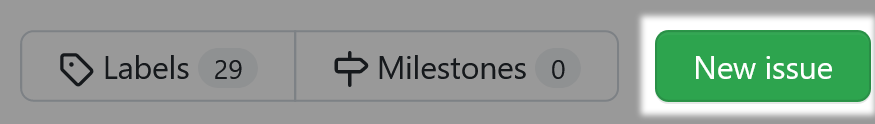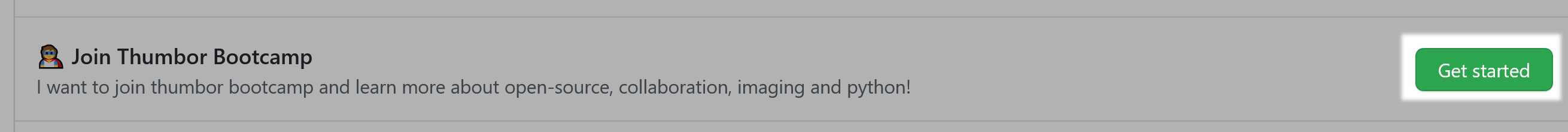thumbor bootcamp is a program to ease new contributors into thumbor's ecosystem, while learning more about open-source collaboration and technology. Apply now!
Anyone can collaborate with thumbor as a bootcamper.
- If you are a software engineer you can fix bugs, write new tests, create new features.
- If you are a product manager you can help us organize these tasks and create new ones to move thumbor forward.
- If you are a designer you can help us improve thumbor's visual identity, website and our overall brand.
- If you are a content strategist you can help us get better at documenting and onboarding new users.
We could keep going, but the truth is there's room for colaboration on so many levels, that it's best if you just reach out and we can go from there.
- 🧹 Find a groomed bootcamp task list up-to-date with thumbor's evolution
- 📋 Tasks are labeled according to area of expertise and difficulty level
- 📈 Level up your skills with open-source projects, web services, python and many other fun and interesting technologies
- 🤗 Receive coaching all through this experience by thumbor's committers and contributors
- ❤️ Give back to the community by moving thumbor forward and helping thousands around the world
thumbor is an extensible imaging HTTP server. It crops, resizes and transforms images on-demand and serves this images to users.
The extensible nature of thumbor means there are dozens of projects that extend it. Image loaders, storages and results storages, filters, detectors and much more.
Apart from these extensions there's all sort of programming language and web framework integrations.
This is what we call thumbor's ecosystem. All the cool projects that extend and improve thumbor's usage all over the world. You can learn more about it at awesome-thumbor.
These extensions allow thumbor to run in almost any architecture and cloud out there: AWS, GCP, Azure, DigitalOcean and even self-hosted. There are people using Redis, MongoDB, Postgres, Ceph, S3 and many others for storage of images, and the number of possibilities is endless.
You can explore that and more in thumbor's docs.
What is expected of you?
- 🤢 Do not bite more than you can chew! Pick up tasks you feel confident in completing. This helps the community as we keep moving forward as well as keeps you motivated!
- 🤗 Be kind! Always assume good intention as we're all trying to create incredible technology and have fun at the same time!
- 🧘 Be patient! In an open-source project people are donating their time to create good in the world. Thumbor is not different. Maintainers and contributors have families and jobs. We'll help as fast as we can.
- 🦸♀️ Be a force for good! Whenever you can, try to help other bootcampers, create or groom tasks, improve documentation. Anything you feel is leaving a better world than what you started with.
- ⚖️ Be respectful! We will not tolerate discrimination of any kind. We will not tolerate usage of words that enforce negative stereotypes. If this is not ok with you, this is not the project for you. For more details check our Code of Conduct.
Before you even apply to this bootcamp program you can familiarize yourself with thumbor reading its README as well as its documentation.
It is a good idea to have thumbor running with default settings in your environment just to get a hang of what it does. Play with it, crop some images, apply filters.
Once you are ready to get started, apply to the program by creating a new issue in this repository and filling a new Join Thumbor Bootcamp issue.
First click on the issues tab:
Then click in new issue button:
Finally click the join bootcamp "Get started" button and fill your application:
Your application will be reviewed as soon as possible (remember: 🧘Be patient!). After you are accepted in the program, you can pick one of the L1 tasks and hack away! These tasks are designed to help you move fast and start shipping!
Bootcamp tasks are how you interact with this learning experience. We believe in learning through action.
Thumbor will have bootcamp tasks divided by area of expertise and level.
These will be labels in tasks and help you pick something that interests you.
Some examples are user onboarding, documentation, website & branding, extensibility, imaging and image quality, performance and maintainability.
Disclaimer:
These tasks consider an investment of 2h a day for the estimates.
If you are investing less time, no worries, just adjust your expectations.
This is by no means a deadline. **It's done when it's done.**
| Level | Effort | Expected Duration | Size | Description |
|---|---|---|---|---|
| L1 | Low | ~1d | Single file/module | This is the bread and butter for people joining thumbor-bootcamp. This is where you start. |
| L2 | Medium | ~3-4d | Single file/module | Requires some knowledge about how thumbor and its parts work. |
| L3 | Medium | ~2w | Multiple files/modules | This is a project level task. It involves discussing what you are doing, creating tests, updating docs. This is where you actually start learning about what it takes to keep a project the size of thumbor with momentum. |
| L4 | Large | ~1m | Multiple files/modules/projects | This is a transformative task that greatly benefits the ecosystem and the community. Once you complete a few of these, we expect to welcome you to the maintainers team, so you can also help onboard other bootcampers. |
To get your next task, just find a task of the appropriate level that picks your interest and assign to yourself.
You can check open tasks, in each level, using this filtered views:
If you can't work on the task anymore, just add to the task what progress you made, what you learned and unassign yourself from it.
If you have any issues do not hesitate to get in touch with one of these mentors. Their purpose in this program is to help you keep moving forward!
- @heynemann - Bernardo Heynemann - heynemann@gmail.com - Thumbor co-creator and active committer for 12 years
- @guilhermef - Guilherme Souza - guilherme@souza.tech - Thumbor co-creator and active committer for 12 years
Being a mentor is a really rewarding experience. If you feel like you could be mentoring new people into open source, just ping one of the mentors above and we'll enlist your help!
Our current team of bootcampers include the awesome:
@nicolasgabrielt - Nicolas Taveira - He/Him/His
Joined in 30-Jan-2022
If you experience any trouble feel free to create an issue in this repository and tag @heynemann. We'll do our best to help you move forward and have fun!
If you need to run any of the scripts in this repository use Python 3.10.1 or greater and install the requirements with pip install -r requirements.txt.