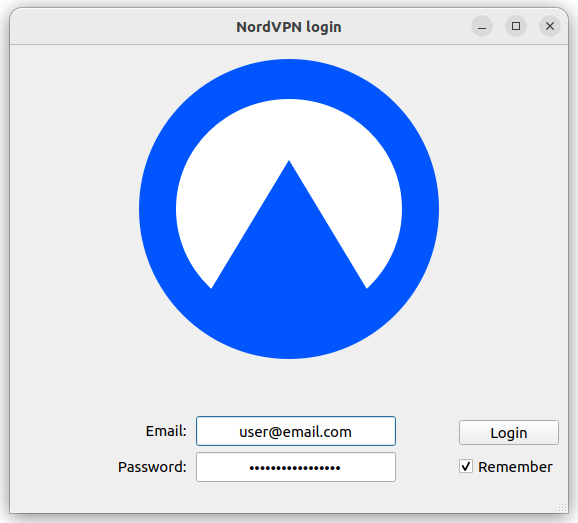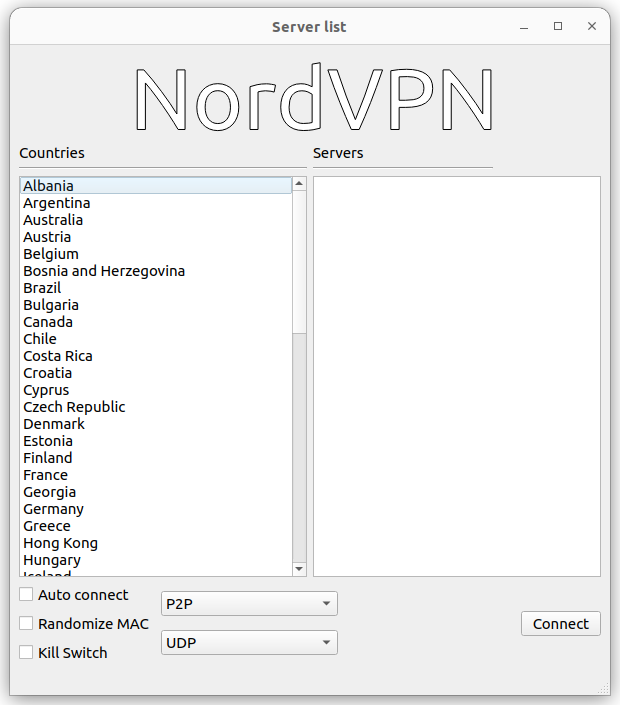NordVPN Network Manager GUI is a graphical frontend for both NordVPN and the system Network Manager. All connections are handled directly by the network manager and user secrets are only stored in memory before being passed to the Network Manager. Currently it operates 100% as a user process with no need for root privileges.
This project was inspired by NordVPN-NetworkManager by Chadsr. Many thanks for the code and knowledge that they published into the public domain.
In 2022 Chris Cunningham packaged the program up using Poetry and added lots of general tooling to make future development easier. Changes include:
- Reorganizing the repo as expected by PEP 518, and permitting it to be built as a standard Python package.
- Adding a VS Code devcontainer and associated tooling to provide isolation of the environment (above that provided by virtualenv) and to permit non- Python dependencies and tooling to be described in code.
- Major refactoring and reorganisation of the original >1200-line monolithic class to split helper functions out, to de-duplicate shared code into new functions and methods, and to aid in readability.
- Lots of bug fixes such as Qt errors and problems figuring out the name of the VPN if connected to a country with whitespace in the name.
- The ability to bypass some calls to the (old) NordVPN API, which avoids hitting the fairly severe rate-limiting on the server side, and slightly speeds up startup.
A standard Ubuntu 22.04 desktop install includes all necessary prerequisites (notably Qt and NetworkManager) except the following:
libxcb-xinerama0
- Light: Uses the system Network Manager, application doesn't need to be running
- Clean: All configuration files are deleted after disconnection
- Secure: User secrets are passed directly from memory to the Network manager, root access is not required
- Powerful: Supports a variety of different protocols and server types with more on the way.
- Kill Switch: internet connection is disabled if VPN connection is lost
- Auto Connect: VPN is connection is established on system start
- Randomize MAC: Random MAC address is assigned before establishing connection
The program looks for ~/.nornconfigs/.configs/nord_settings.conf and will
create it if not present. This contains the following structure:
[USER]
user_name = user@email.com
[SETTINGS]
mac_randomizer = false
kill_switch = false
auto_connect = false
json_path = /path/to/api_data.jsonIf json_path is specified the the program will skip authenticating against
the NordVPN API and fetching the API data json on startup: this is because this
API has rate-limiting and hitting it constantly will result in rejections. The
credentials used on login are still used to actually authenticate VPN
connections, so should still be entered.
The repo uses Poetry as its build system. Either
launch the repo in a VS Code devcontainer or install Poetry locally using pip;
after that Poetry handles most other dependencies and tooling. (If not using
the devcontainer, you are also advised to install
Pre-commit) and
detect-secrets and run
pre-commit install to install the provided pre-commit hooks.)
To run the current code without packaging, run poetry run nord-nm-gui.
To package the code, run poetry build; additionally, you can package and
install in one step using pip install ..
The provided .desktop file can be used to add a launcher icon. First install
the package as above, then edit nord-nm-gui.desktop to set the Icon path to
match your user's Python site-packages path. Then copy the file to
~/.local/share/applications/.
PoetryPre-commit and other lintingSplit helper functions out of GUI classStop spamming API: dry run by getting JSON once and then commenting callsFix GUI bugsUse a config option to bypass Nord API callsChange the option to bypass the API so it passes a path for the JSON fileRemoving copyrighted NordVPN assets and replace with free ones- Convert
print()s to either status bar / taskbar notices or proper logging and re-add the ones that were removed during the rewrite - Always cache the
api_data.jsonand try to re-use it, with a config option to force it to be downloaded - Move NM calls to a Python binding instead of shelling out with
subprocess - Handle sudo properly
- Figure out how to get PyQt5 to use the system light/dark theme (installing
adwaita-qtisn't sufficient) - Use
xdgfor handling config paths - Fix the .desktop icon path to be generic or put the icon where it's needed
- Add tests
- Add support for obfuscated servers
- Package with PyInstaller or standard linux packaging tools
- Add a map selector
- Upstream
Make sure to disable WebRTC in your browser of choice. Using WebRTC may leak your original IP address.