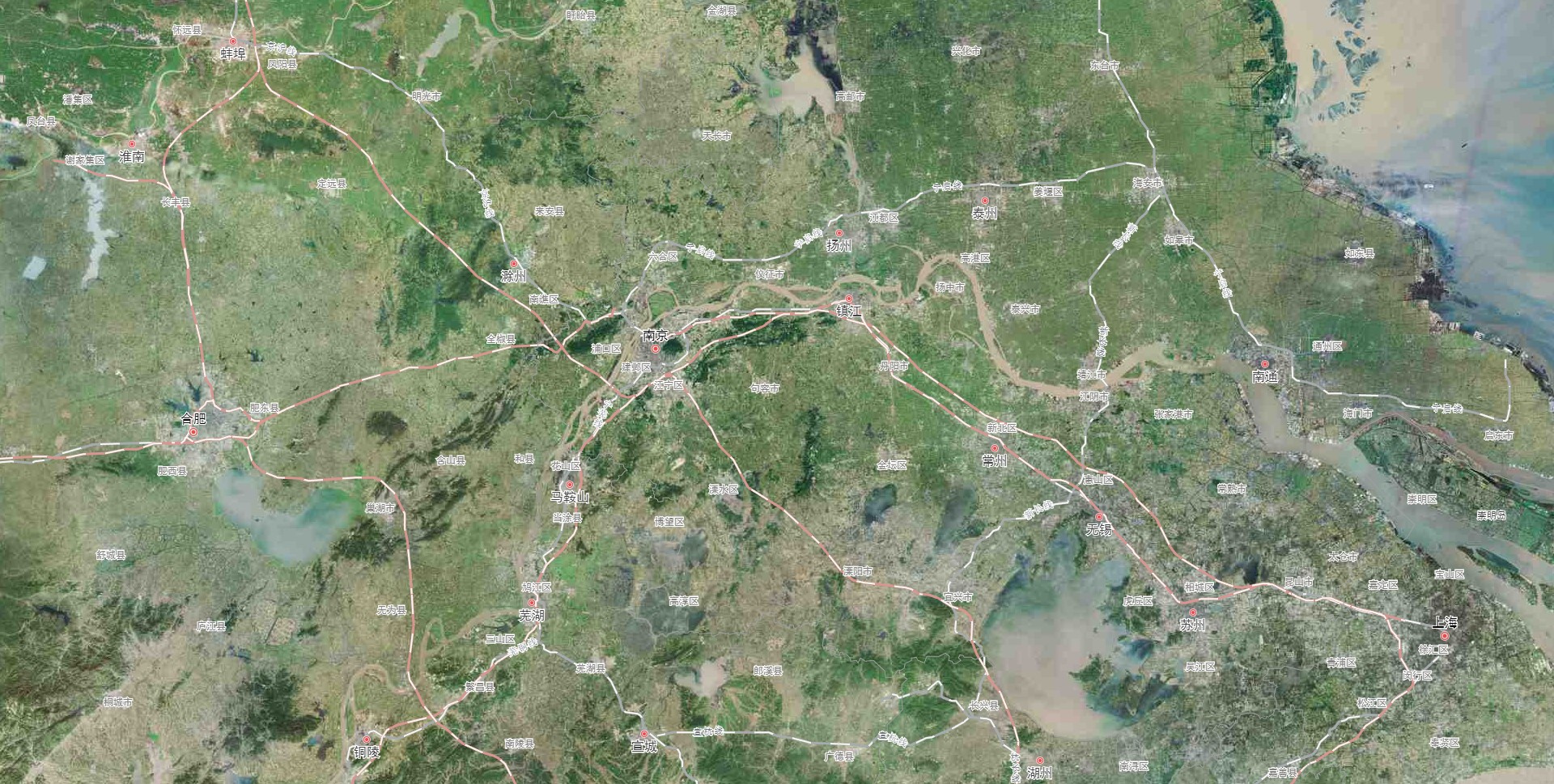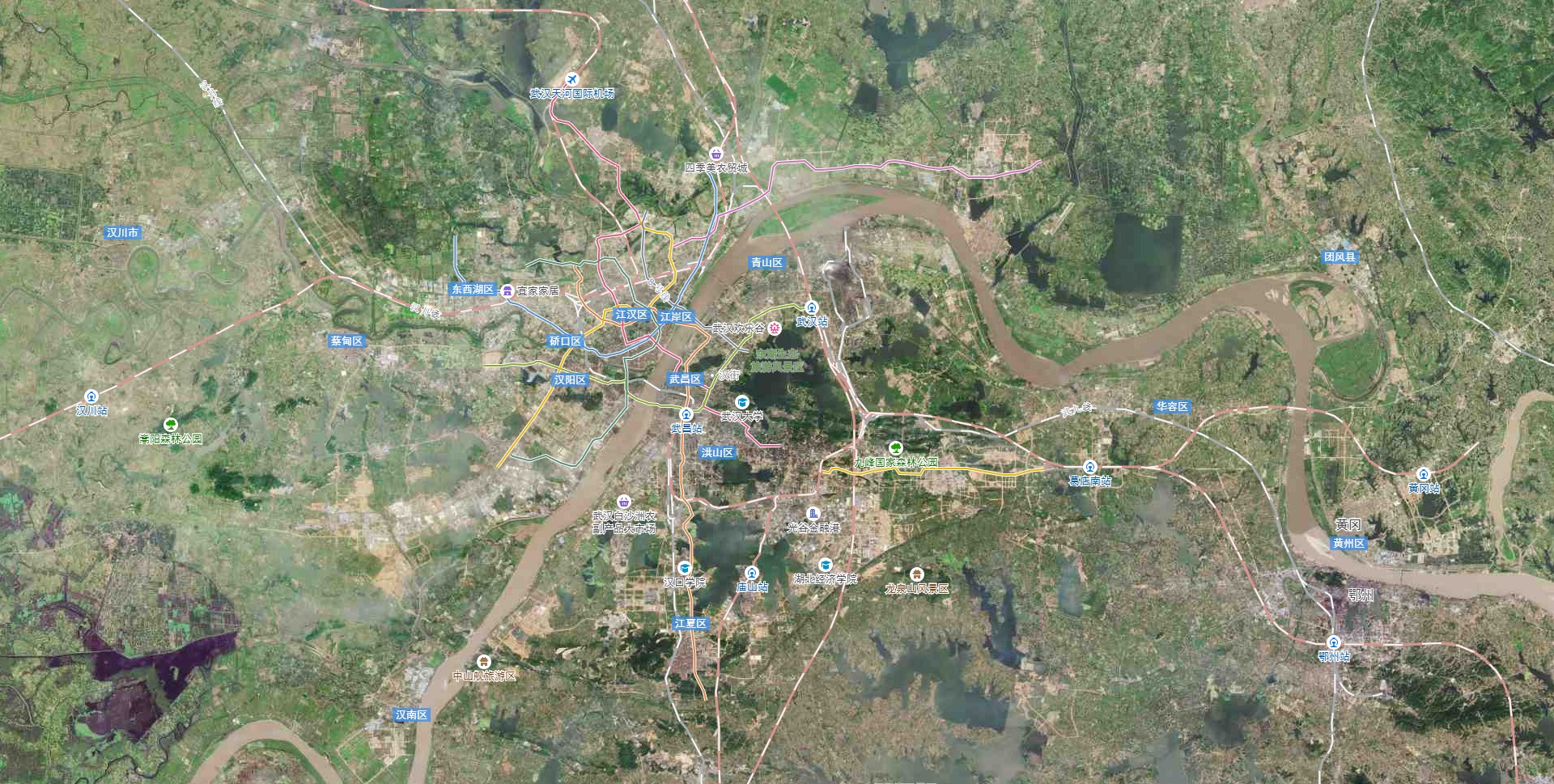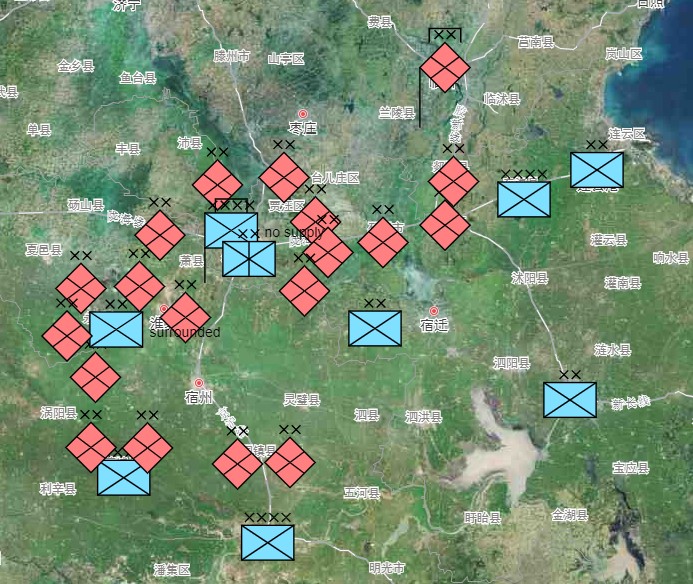wmove upamove leftsmove downdmove rightggame mode (Display Cities and Strategic Railways only)bspawn a Friendly Infantry at mouse positionrspawn a Hostile Infantry at mouse positionvduplicate last spawned unit at mouse positionlload last saved game;save game(info displayed in consoleF12)zchange NATO symbol z-indexLMBmove(drag) symbolMMBdelete symbolRMBselect symbol]increase size of symbols(if not specified in symbol options)[decrease size of symbols(if not specified in symbol options)\reset size of symbols(if not specified in symbol options)
ftoogle Friendly/Hostile1spawn a Motorized Infantry at mouse position2spawn a Mechanized Infantry at mouse position3spawn an Armor at mouse position0spawn an Infantry at mouse position
// method 1:
addUnit(
syntax: String = "SFGPUCI-----",
options,
lnglat: [longitude: Number, latitude: Number] = <mouse position>
)
// example 1: spawn a Hostile Infantry at mouse position
addUnit("SHGPUCI-----");
// example 2: spawn a Friendly Infantry at (118.797466, 32.087265)
addUnit("SFGPUCI-----", undefined, [118.797466, 32.087265]);
// example 3:
addUnit("sfgpewrh--mt", {
size: 35,
quantity: 200,
staffComments: "for reinforcements".toUpperCase(),
additionalInformation: "added support for JJ".toUpperCase(),
direction: (750 * 360) / 6400,
type: "machine gun".toUpperCase(),
dtg: "30140000ZSEP97",
location: "0900000.0E570306.0N"
});
// method 2:
syntaxStore = "SFGPUCIM----"
// then press `v` to spawn a Friendly Motorized Infantry at mouse positionOptions Reference
Syntax Reference
resize(size: Number = 35);// first select a symbol with right click, then:
selected.update(syntax, options, lnglat);
// example: add additionalInformation to selected Symbol
selected.update(undefined, { additionalInformation: 'Rout!' });selected._memory