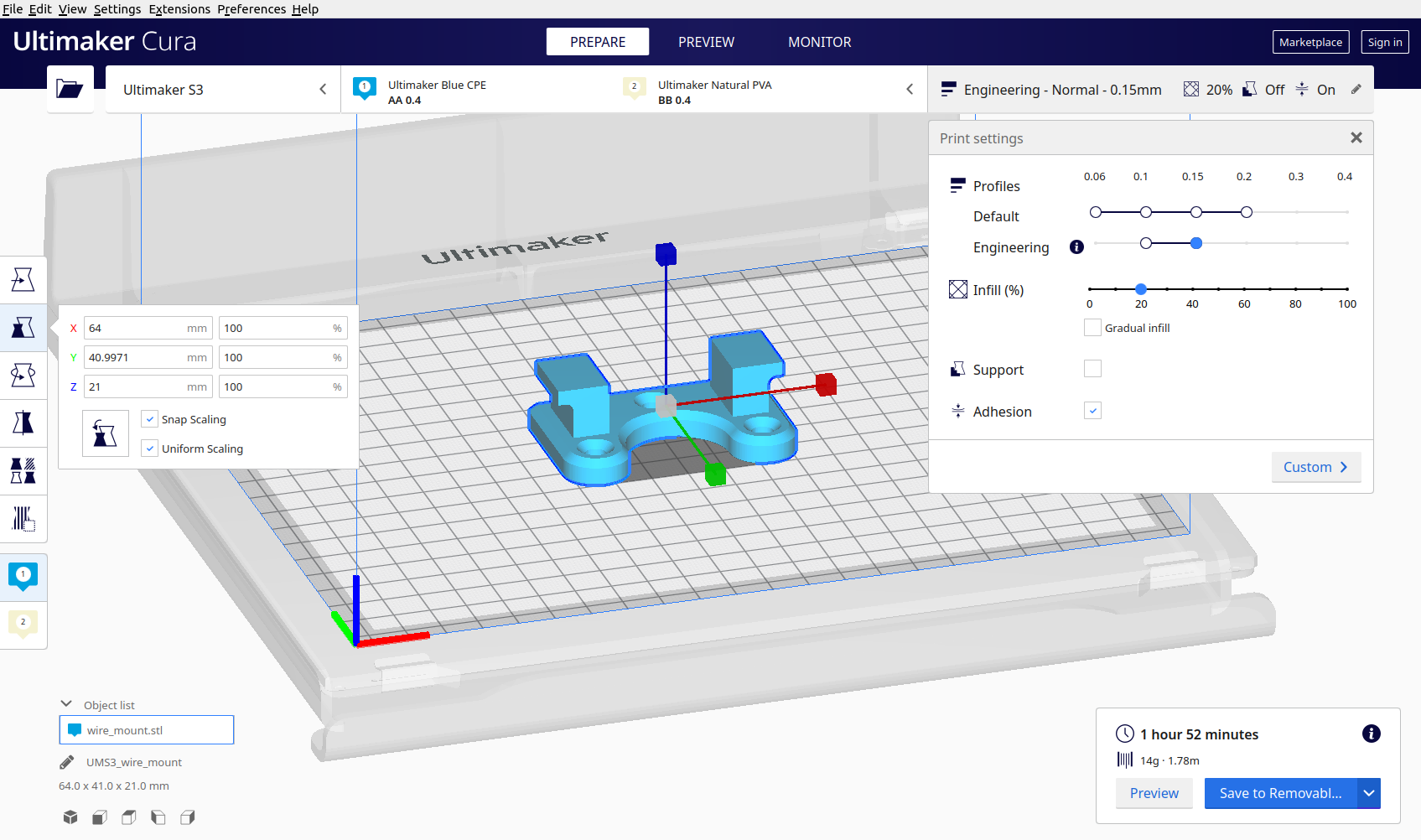Ultimaker Cura is a state-of-the-art slicer application to prepare your 3D models for printing with a 3D printer. With hundreds of settings and hundreds of community-managed print profiles, Ultimaker Cura is sure to lead your next project to a success.
For crashes and similar issues, please attach the following information:
- (On Windows) The log as produced by dxdiag (start -> run -> dxdiag -> save output)
- The Cura GUI log file, located at
%APPDATA%\cura\<Cura version>\cura.log(Windows), or usuallyC:\Users\\<your username>\AppData\Roaming\cura\<Cura version>\cura.log$USER/Library/Application Support/cura/<Cura version>/cura.log(OSX)$USER/.local/share/cura/<Cura version>/cura.log(Ubuntu/Linux)
If the Cura user interface still starts, you can also reach this directory from the application menu in Help -> Show settings folder
For additional support, you could also ask in the #cura channel on libera.chat. For help with development, there is also the #cura-dev channel.
- Uranium Cura is built on top of the Uranium framework.
- CuraEngine This will be needed at runtime to perform the actual slicing.
- fdm_materials Required to load a printer that has swappable material profiles.
- PySerial Only required for USB printing support.
- python-zeroconf Only required to detect mDNS-enabled printers.
For a list of required Python packages, with their recommended version, see requirements.txt.
This list is not exhaustive at the moment, please check the links in the next section for more details.
Please check out cura-build for detailed building instructions.
If you want to build the entire environment from scratch before building Cura as well, cura-build-environment might be a starting point before cura-build. (Again, see cura-build for more details.)
Please check our Wiki page for details about running Cura from source.
Please check our Wiki page for details about creating and using plugins.
Please check our Wiki page for guidelines about adding support for new machines.
Please check out Wiki page about configuration options for developers.
Please check out Wiki page about how to translate Cura into other languages.
Cura is released under the terms of the LGPLv3 or higher. A copy of this license should be included with the software.