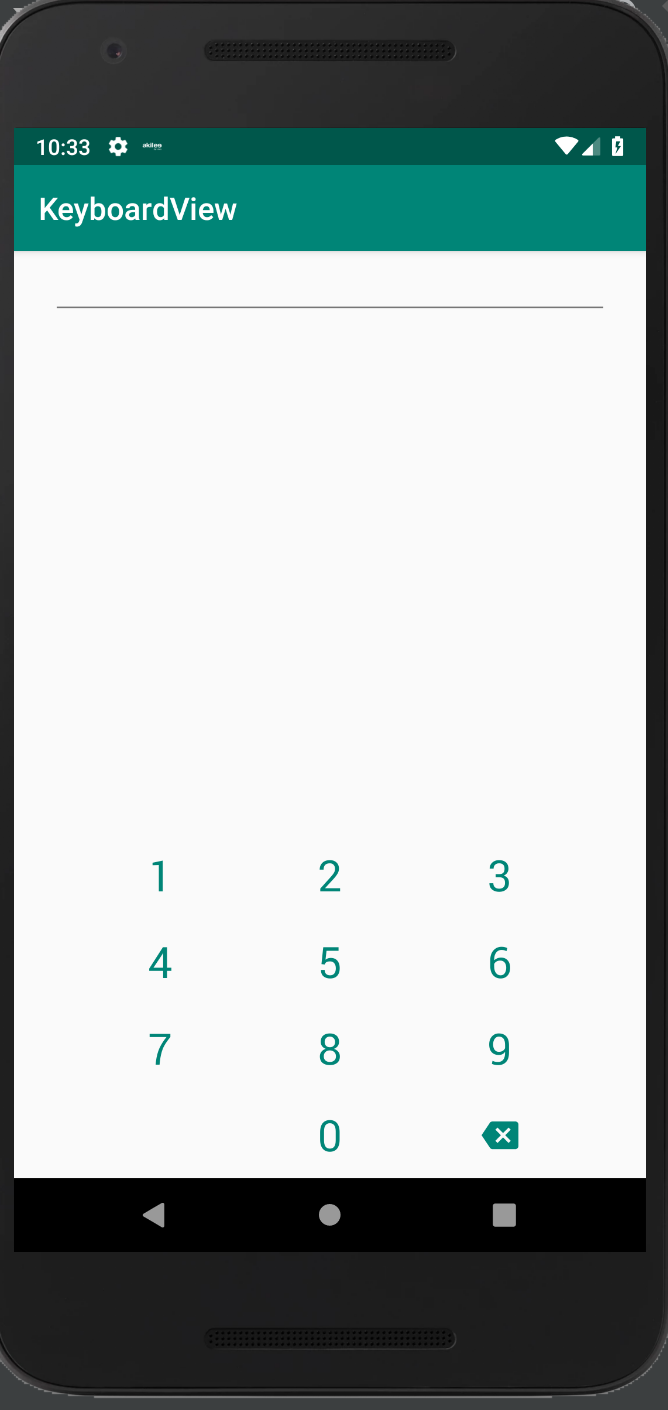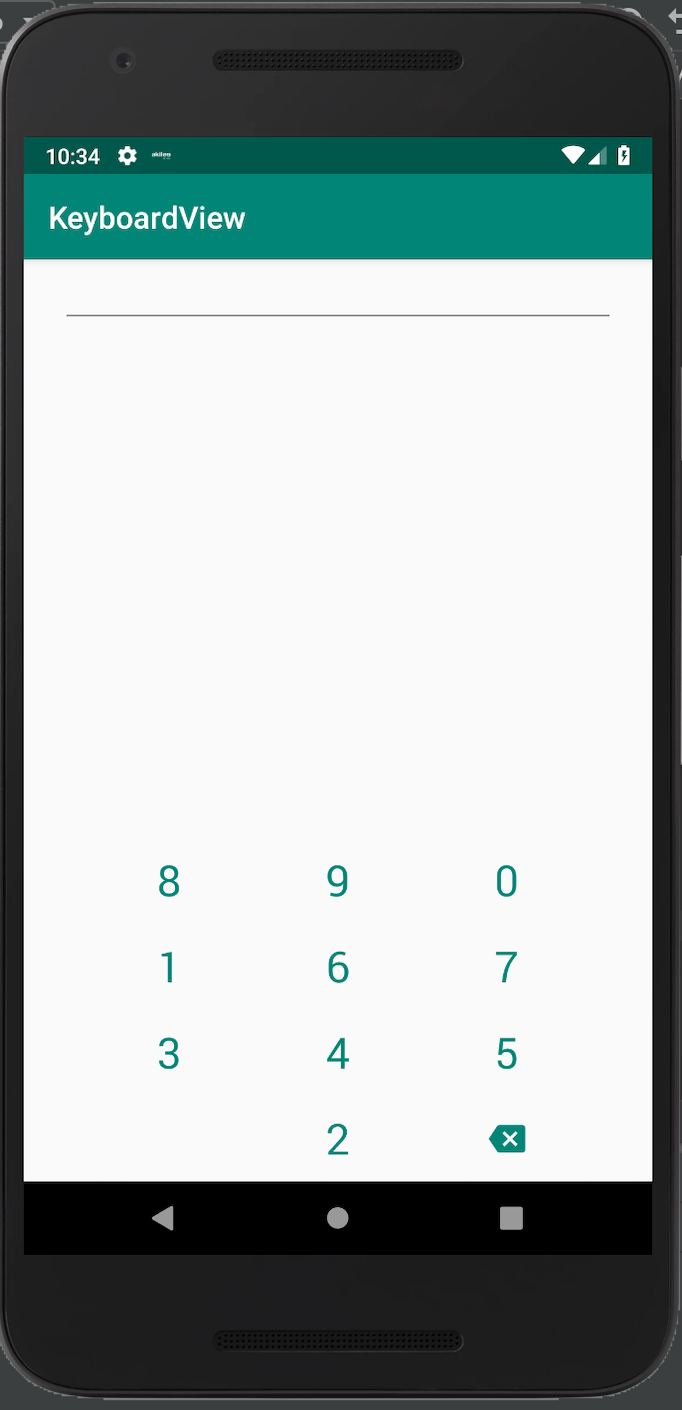KeyboardView is your visual keyboard that is Android Architecture Component friendly, compatible with Data-Binding and all InputText.
Add below code to your root build.gradle file (if you have multiple modules and only one of them require KeyboardView, add the jitpack url only in that module's build.gradle).
allprojects {
repositories {
maven {
url 'https://jitpack.io'
}
}
} And add the following dependency code to your module's build.gradle file.
dependencies {
implementation "com.github.thushcapone:keyboard_view:${latest-version}"
} <com.google.android.material.textfield.TextInputEditText
android:layout_width="match_parent"
android:layout_height="wrap_content"
android:layout_marginLeft="@dimen/spacing_large"
android:layout_marginRight="@dimen/spacing_large"
android:gravity="center"
android:inputType="number"
android:textSize="@dimen/font_large"
app:keyboard="@{keyboard}"
/>
<com.thushcapone.keyboard_view.KeyboardView
android:id="@+id/keyboard"
android:layout_width="match_parent"
android:layout_height="0dp"
android:layout_weight="1"
android:layout_marginLeft="@dimen/spacing_huge"
android:layout_marginRight="@dimen/spacing_huge"
android:gravity="bottom"
app:shuffle="true"
app:keysColor="@color/colorPrimary"
/>
<com.google.android.material.textfield.TextInputEditText
android:layout_width="match_parent"
android:layout_height="wrap_content"
android:layout_marginLeft="@dimen/spacing_large"
android:layout_marginRight="@dimen/spacing_large"
android:gravity="center"
android:inputType="number"
android:textSize="@dimen/font_large"
app:keyboard="@{keyboard}"
/>
<com.thushcapone.keyboard_view.KeyboardView
android:id="@+id/keyboard"
android:layout_width="match_parent"
android:layout_height="0dp"
android:layout_weight="1"
android:layout_marginLeft="@dimen/spacing_huge"
android:layout_marginRight="@dimen/spacing_huge"
android:gravity="bottom"
app:shuffle="true"
app:keysColor="@color/colorPrimary"
bind:validateAction="@{viewModel::onValidOtpTyped}"
/>Table below describes the properties available to customize the KeyboardView.
| Property Name | Format | Description |
|---|---|---|
| shuffle | boolean | Set if the keyboard keys are shuffled or not |
| keyboard | reference | Links the keyboard to the editText |
| keysColor | reference | Set the color of the keys based on the color resource provided |
| validateAction | binding-function | Will be called when the enter button is hit |
Copyright (c) 2019. T.C.
Licensed under the Apache License, Version 2.0 (the "License");
you may not use this file except in compliance with the License.
You may obtain a copy of the License at
http://www.apache.org/licenses/LICENSE-2.0
Unless required by applicable law or agreed to in writing, software
distributed under the License is distributed on an "AS IS" BASIS,
WITHOUT WARRANTIES OR CONDITIONS OF ANY KIND, either express or implied.
See the License for the specific language governing permissions and
limitations under the License. ```