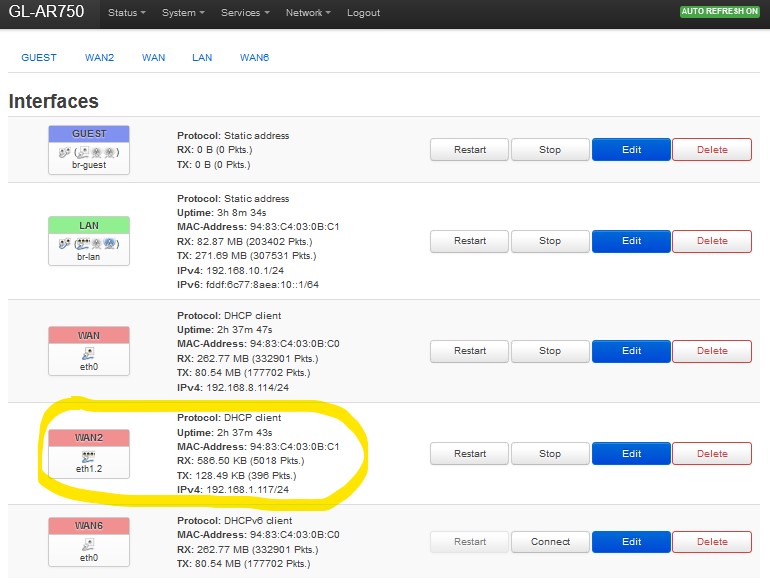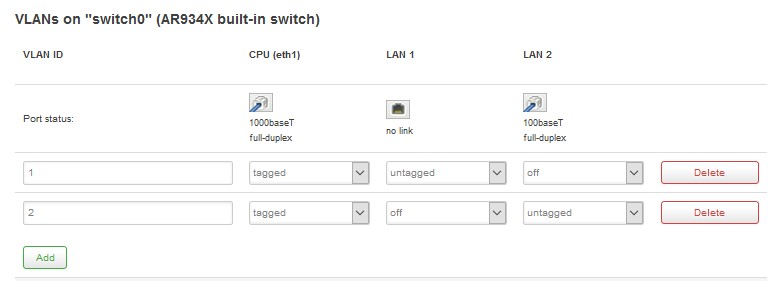How to configure the network of a GL-AR750 device, using OpenWRT, in order to use a LAN port as your second WAN, so that afterwards you can configure Mwan3 to load balance Wan connections.
- Network configuration file
- Applying the changes
- Firewall configurations
- Testing
- How things will show up in the web interface
- Configure Mwan3
- Troubleshooting
-
Start by connecting to the machine via ssh.
-
Before changing the file I suggest you create a copy of your original network configuration
root@GL-AR750:~# cp /etc/config/network /etc/config/network.bakEdit the network configuration file in your favorite editor, or use WinSCP to edit the file remotly (needs SFTP installed)
root@GL-AR750:~# vi /etc/config/networkSteps to take:
- Remove from the VLAN the LAN interface we want to configure as WAN
From:
config switch_vlan
option device 'switch0'
option vlan '1'
option ports '1 2 0t'
To:
config switch_vlan
option device 'switch0'
option vlan '1'
option ports '1 0t'
- Create a new VLAN that includes the LAN port we want to use as WAN
Add:
config switch_vlan
option device 'switch0'
option vlan '2'
option ports '2 0t'
- Add a new WAN Interface that uses the new VLAN we just created (eth1.2 in this case). It needs to have a different metric and hostname.
Add:
config interface 'wan2'
option ifname 'eth1.2'
option proto 'dhcp'
option hostname 'GL-AR750-bc1'
option metric '11'
option delegate '0'
- Here is how the file should look after the changes (if you started from the original file)
You can download it here
config interface 'loopback'
option ifname 'lo'
option proto 'static'
option ipaddr '127.0.0.1'
option netmask '255.0.0.0'
config globals 'globals'
option ula_prefix 'fddf:6c77:8aea::/48'
config interface 'lan'
option type 'bridge'
option ifname 'eth1.1'
option proto 'static'
option netmask '255.255.255.0'
option ip6assign '60'
option hostname 'GL-AR750-bc0'
option ipaddr '192.168.10.1'
option delegate '0'
config interface 'wan'
option ifname 'eth0'
option proto 'dhcp'
option hostname 'GL-AR750-bc0'
option metric '10'
config interface 'wan2'
option ifname 'eth1.2'
option proto 'dhcp'
option hostname 'GL-AR750-bc1'
option metric '11'
option delegate '0'
config interface 'wan6'
option ifname 'eth0'
option proto 'dhcpv6'
option auto '0'
config switch
option name 'switch0'
option reset '1'
option enable_vlan '1'
config switch_vlan
option device 'switch0'
option vlan '1'
option ports '1 0t'
config switch_vlan
option device 'switch0'
option vlan '2'
option ports '2 0t'
config interface 'guest'
option ifname 'guest'
option type 'bridge'
option proto 'static'
option ipaddr '192.168.9.1'
option netmask '255.255.255.0'
option ip6assign '60'
Original network file
You can download it here
config interface 'loopback'
option ifname 'lo'
option proto 'static'
option ipaddr '127.0.0.1'
option netmask '255.0.0.0'
config globals 'globals'
option ula_prefix 'fddf:6c77:8aea::/48'
config interface 'lan'
option type 'bridge'
option ifname 'eth1.1'
option proto 'static'
option netmask '255.255.255.0'
option ip6assign '60'
option hostname 'GL-AR750-bc0'
option ipaddr '192.168.10.1'
option delegate '0'
config interface 'wan'
option ifname 'eth0'
option proto 'dhcp'
option hostname 'GL-AR750-bc0'
option metric '10'
config interface 'wan6'
option ifname 'eth0'
option proto 'dhcpv6'
config switch
option name 'switch0'
option reset '1'
option enable_vlan '1'
config switch_vlan
option device 'switch0'
option vlan '1'
option ports '1 2 0t'
config interface 'guest'
option ifname 'guest'
option type 'bridge'
option proto 'static'
option ipaddr '192.168.9.1'
option netmask '255.255.255.0'
option ip6assign '60'Force a network restart:
root@GL-AR750:~# /etc/init.d/network restartyou might need to reboot
root@GL-AR750:~# rebootYou'll also need to set the firewall for the new WAN.
You can go to Network / Interfaces (http://192.168.10.1/cgi-bin/luci/admin/network/network) and Edit WAN2. Select "Firewall Settings" and add Wan2 to the Wan zone.
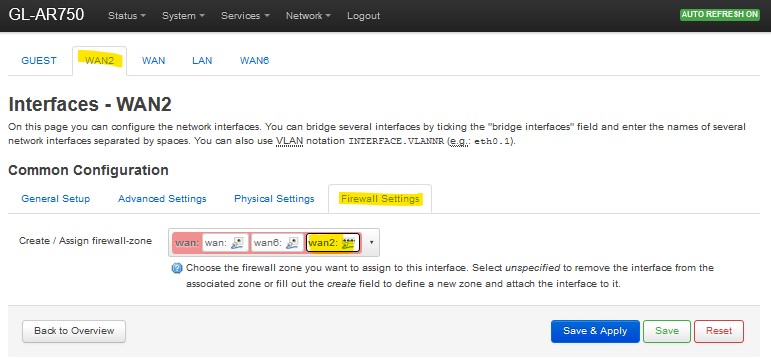
Test specific connections using ping but forcing a specific interface
`ping -c 1 -I eth0 www.google.com`
`ping -c 1 -I eth1.2 www.google.com`See Ping in action
root@GL-AR750:~# ping -c 1 -I eth1.2 www.google.com
PING www.google.com (172.217.17.4): 56 data bytes
64 bytes from 172.217.17.4: seq=0 ttl=43 time=1945.888 ms
--- www.google.com ping statistics ---
1 packets transmitted, 1 packets received, 0% packet loss
round-trip min/avg/max = 1945.888/1945.888/1945.888 ms
root@GL-AR750:~# ping -c 1 -I eth0 www.google.com
PING www.google.com (172.217.17.4): 56 data bytes
64 bytes from 172.217.17.4: seq=0 ttl=54 time=31.187 ms
--- www.google.com ping statistics ---
1 packets transmitted, 1 packets received, 0% packet loss
round-trip min/avg/max = 31.187/31.187/31.187 ms
root@GL-AR750:~#- The Interfaces (in my case http://192.168.10.1/cgi-bin/luci/admin/network/network)
- The Switch (in my case http://192.168.10.1/cgi-bin/luci/admin/network/vlan)
Here are both WAN connections on the device
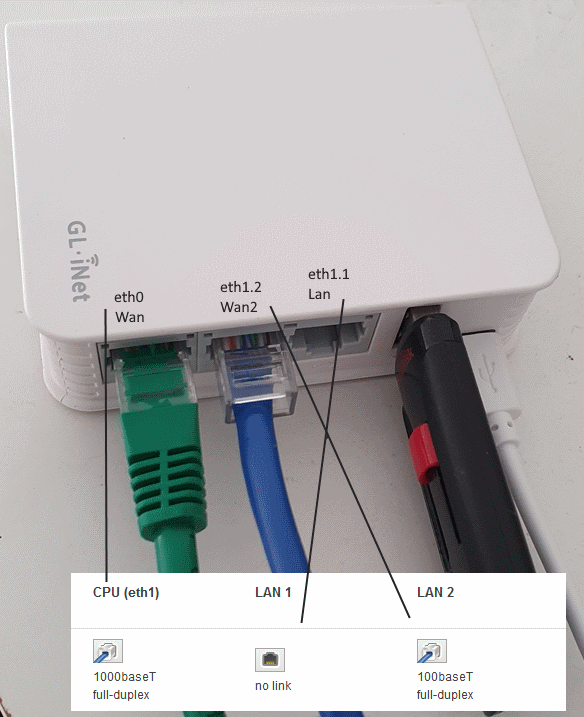
Now that I have 2 WAN ports in my router (that initially only had one), I can now use Mwan3 to load balance both of my internet connections.
I followed the well detailed guide to configure Mwan3.
Here is my mwan3 config file (# /etc/config/mwan3)
You can download it here
config globals 'globals'
option enabled '1'
option mmx_mask '0x3F00'
config interface 'wan'
option enabled '1'
list track_ip '8.8.4.4'
list track_ip '8.8.8.8'
list track_ip '208.67.222.222'
list track_ip '208.67.220.220'
option reliability '2'
option count '1'
option timeout '2'
option interval '5'
option down '3'
option up '8'
config interface 'wan2'
option enabled '1'
list track_ip '8.8.8.8'
list track_ip '208.67.220.220'
option reliability '1'
option count '1'
option timeout '2'
option interval '5'
option down '3'
option up '8'
config member 'wan_m1_w3'
option interface 'wan'
option metric '1'
option weight '3'
config member 'wan_m2_w3'
option interface 'wan'
option metric '2'
option weight '3'
config member 'wan2_m1_w2'
option interface 'wan2'
option metric '1'
option weight '2'
config member 'wan2_m2_w2'
option interface 'wan2'
option metric '2'
option weight '2'
config policy 'wan_only'
list use_member 'wan_m1_w3'
config policy 'wan2_only'
list use_member 'wan2_m1_w2'
config policy 'balanced'
list use_member 'wan_m1_w3'
list use_member 'wan2_m1_w2'
config policy 'wan_wan2'
list use_member 'wan_m1_w3'
list use_member 'wan2_m2_w2'
config policy 'wan2_wan'
list use_member 'wan_m2_w3'
list use_member 'wan2_m1_w2'
config rule 'sticky_even'
option src_ip '0.0.0.0/0.0.0.1'
option dest_port '443'
option proto 'tcp'
option use_policy 'wan_wan2'
config rule 'sticky_odd'
option src_ip '0.0.0.1/0.0.0.1'
option dest_port '443'
option proto 'tcp'
option use_policy 'wan2_wan'
config rule 'default_rule'
option dest_ip '0.0.0.0/0'
option use_policy 'balanced'here are some commands that you can use to get more information and/or troubleshoot:
ifconfig
root@GL-AR750:~# ifconfig
br-lan Link encap:Ethernet HWaddr 94:83:C4:03:0B:C1
inet addr:192.168.10.1 Bcast:192.168.10.255 Mask:255.255.255.0
inet6 addr: fddf:6c77:8aea:10::1/60 Scope:Global
inet6 addr: fe80::9683:c4ff:fe03:bc1/64 Scope:Link
UP BROADCAST RUNNING MULTICAST MTU:1500 Metric:1
RX packets:369370 errors:0 dropped:0 overruns:0 frame:0
TX packets:527564 errors:0 dropped:0 overruns:0 carrier:0
collisions:0 txqueuelen:1000
RX bytes:160720617 (153.2 MiB) TX bytes:442137100 (421.6 MiB)
eth0 Link encap:Ethernet HWaddr 94:83:C4:03:0B:C0
inet addr:192.168.8.114 Bcast:192.168.8.255 Mask:255.255.255.0
inet6 addr: fe80::9683:c4ff:fe03:bc0/64 Scope:Link
UP BROADCAST RUNNING MULTICAST MTU:1500 Metric:1
RX packets:579721 errors:0 dropped:1 overruns:7 frame:0
TX packets:334976 errors:0 dropped:0 overruns:0 carrier:0
collisions:0 txqueuelen:1000
RX bytes:424391728 (404.7 MiB) TX bytes:157993952 (150.6 MiB)
Interrupt:4
eth1 Link encap:Ethernet HWaddr 94:83:C4:03:0B:C1
inet6 addr: fe80::9683:c4ff:fe03:bc1/64 Scope:Link
UP BROADCAST RUNNING MULTICAST MTU:1500 Metric:1
RX packets:21935 errors:0 dropped:0 overruns:0 frame:0
TX packets:21406 errors:0 dropped:0 overruns:0 carrier:0
collisions:0 txqueuelen:1000
RX bytes:6240187 (5.9 MiB) TX bytes:4820732 (4.5 MiB)
Interrupt:5
eth1.1 Link encap:Ethernet HWaddr 94:83:C4:03:0B:C1
UP BROADCAST RUNNING MULTICAST MTU:1500 Metric:1
RX packets:15638 errors:0 dropped:3 overruns:0 frame:0
TX packets:20978 errors:0 dropped:0 overruns:0 carrier:0
collisions:0 txqueuelen:1000
RX bytes:4965755 (4.7 MiB) TX bytes:4603308 (4.3 MiB)
eth1.2 Link encap:Ethernet HWaddr 94:83:C4:03:0B:C1
inet addr:192.168.1.117 Bcast:192.168.1.255 Mask:255.255.255.0
inet6 addr: fe80::9683:c4ff:fe03:bc1/64 Scope:Link
UP BROADCAST RUNNING MULTICAST MTU:1500 Metric:1
RX packets:6251 errors:0 dropped:5 overruns:0 frame:0
TX packets:396 errors:0 dropped:0 overruns:0 carrier:0
collisions:0 txqueuelen:1000
RX bytes:876618 (856.0 KiB) TX bytes:128488 (125.4 KiB)
lo Link encap:Local Loopback
inet addr:127.0.0.1 Mask:255.0.0.0
inet6 addr: ::1/128 Scope:Host
UP LOOPBACK RUNNING MTU:65536 Metric:1
RX packets:602 errors:0 dropped:0 overruns:0 frame:0
TX packets:602 errors:0 dropped:0 overruns:0 carrier:0
collisions:0 txqueuelen:1
RX bytes:80716 (78.8 KiB) TX bytes:80716 (78.8 KiB)
wlan1 Link encap:Ethernet HWaddr 94:83:C4:03:0B:C0
inet6 addr: fe80::9683:c4ff:fe03:bc0/64 Scope:Link
UP BROADCAST RUNNING MULTICAST MTU:1500 Metric:1
RX packets:353733 errors:0 dropped:0 overruns:0 frame:0
TX packets:540680 errors:0 dropped:0 overruns:0 carrier:0
collisions:0 txqueuelen:1000
RX bytes:160707250 (153.2 MiB) TX bytes:456244605 (435.1 MiB)ip link
root@GL-AR750:~# ip link
1: lo: <LOOPBACK,UP,LOWER_UP> mtu 65536 qdisc noqueue state UNKNOWN mode DEFAULT group default qlen 1
link/loopback 00:00:00:00:00:00 brd 00:00:00:00:00:00
2: eth0: <BROADCAST,MULTICAST,UP,LOWER_UP> mtu 1500 qdisc fq_codel state UP mode DEFAULT group default qlen 1000
link/ether 94:83:c4:03:0b:c0 brd ff:ff:ff:ff:ff:ff
3: eth1: <BROADCAST,MULTICAST,UP,LOWER_UP> mtu 1500 qdisc fq_codel state UP mode DEFAULT group default qlen 1000
link/ether 94:83:c4:03:0b:c1 brd ff:ff:ff:ff:ff:ff
4: teql0: <NOARP> mtu 1500 qdisc noop state DOWN mode DEFAULT group default qlen 100
link/void
7: br-lan: <BROADCAST,MULTICAST,UP,LOWER_UP> mtu 1500 qdisc noqueue state UP mode DEFAULT group default qlen 1000
link/ether 94:83:c4:03:0b:c1 brd ff:ff:ff:ff:ff:ff
8: eth1.1@eth1: <BROADCAST,MULTICAST,UP,LOWER_UP> mtu 1500 qdisc noqueue master br-lan state UP mode DEFAULT group default qlen 1000
link/ether 94:83:c4:03:0b:c1 brd ff:ff:ff:ff:ff:ff
9: eth1.2@eth1: <BROADCAST,MULTICAST,UP,LOWER_UP> mtu 1500 qdisc noqueue state UP mode DEFAULT group default qlen 1000
link/ether 94:83:c4:03:0b:c1 brd ff:ff:ff:ff:ff:ff
10: wlan1: <BROADCAST,MULTICAST,UP,LOWER_UP> mtu 1500 qdisc noqueue master br-lan state UP mode DEFAULT group default qlen 1000
link/ether 94:83:c4:03:0b:c0 brd ff:ff:ff:ff:ff:ffip addr
root@GL-AR750:~# ip addr
1: lo: <LOOPBACK,UP,LOWER_UP> mtu 65536 qdisc noqueue state UNKNOWN group default qlen 1
link/loopback 00:00:00:00:00:00 brd 00:00:00:00:00:00
inet 127.0.0.1/8 scope host lo
valid_lft forever preferred_lft forever
inet6 ::1/128 scope host
valid_lft forever preferred_lft forever
2: eth0: <BROADCAST,MULTICAST,UP,LOWER_UP> mtu 1500 qdisc fq_codel state UP group default qlen 1000
link/ether 94:83:c4:03:0b:c0 brd ff:ff:ff:ff:ff:ff
inet 192.168.8.114/24 brd 192.168.8.255 scope global eth0
valid_lft forever preferred_lft forever
inet6 fe80::9683:c4ff:fe03:bc0/64 scope link
valid_lft forever preferred_lft forever
3: eth1: <BROADCAST,MULTICAST,UP,LOWER_UP> mtu 1500 qdisc fq_codel state UP group default qlen 1000
link/ether 94:83:c4:03:0b:c1 brd ff:ff:ff:ff:ff:ff
inet6 fe80::9683:c4ff:fe03:bc1/64 scope link
valid_lft forever preferred_lft forever
4: teql0: <NOARP> mtu 1500 qdisc noop state DOWN group default qlen 100
link/void
7: br-lan: <BROADCAST,MULTICAST,UP,LOWER_UP> mtu 1500 qdisc noqueue state UP group default qlen 1000
link/ether 94:83:c4:03:0b:c1 brd ff:ff:ff:ff:ff:ff
inet 192.168.10.1/24 brd 192.168.10.255 scope global br-lan
valid_lft forever preferred_lft forever
inet6 fddf:6c77:8aea:10::1/60 scope global noprefixroute
valid_lft forever preferred_lft forever
inet6 fe80::9683:c4ff:fe03:bc1/64 scope link
valid_lft forever preferred_lft forever
8: eth1.1@eth1: <BROADCAST,MULTICAST,UP,LOWER_UP> mtu 1500 qdisc noqueue master br-lan state UP group default qlen 1000
link/ether 94:83:c4:03:0b:c1 brd ff:ff:ff:ff:ff:ff
9: eth1.2@eth1: <BROADCAST,MULTICAST,UP,LOWER_UP> mtu 1500 qdisc noqueue state UP group default qlen 1000
link/ether 94:83:c4:03:0b:c1 brd ff:ff:ff:ff:ff:ff
inet 192.168.1.117/24 brd 192.168.1.255 scope global eth1.2
valid_lft forever preferred_lft forever
inet6 fe80::9683:c4ff:fe03:bc1/64 scope link
valid_lft forever preferred_lft forever
10: wlan1: <BROADCAST,MULTICAST,UP,LOWER_UP> mtu 1500 qdisc noqueue master br-lan state UP group default qlen 1000
link/ether 94:83:c4:03:0b:c0 brd ff:ff:ff:ff:ff:ff
inet6 fe80::9683:c4ff:fe03:bc0/64 scope link
valid_lft forever preferred_lft forever
system logs
root@GL-AR750:~# logread -fIs there a VLAN-capable hardware switch integrated in your device?
- From https://openwrt.org/docs/guide-user/network/vlan/switch_configuration
- You can run the following SSH command on your device to find out ls -l /sys/class/net.
- below is the result after applying the changes mentioned here
root@GL-AR750:~# ls -l /sys/class/net
lrwxrwxrwx 1 root root 0 May 9 10:07 br-lan -> ../../devices/virtual/net/br-lan
lrwxrwxrwx 1 root root 0 Jan 1 1970 eth0 -> ../../devices/platform/ag71xx.0/net/eth0
lrwxrwxrwx 1 root root 0 Jan 1 1970 eth1 -> ../../devices/platform/ag71xx.1/net/eth1
lrwxrwxrwx 1 root root 0 May 9 10:07 eth1.1 -> ../../devices/virtual/net/eth1.1
lrwxrwxrwx 1 root root 0 May 9 10:07 eth1.2 -> ../../devices/virtual/net/eth1.2
lrwxrwxrwx 1 root root 0 Jan 1 1970 lo -> ../../devices/virtual/net/lo
lrwxrwxrwx 1 root root 0 May 9 10:07 teql0 -> ../../devices/virtual/net/teql0
lrwxrwxrwx 1 root root 0 May 9 10:07 wlan1 -> ../../devices/platform/qca953x_wmac/net/wlan1