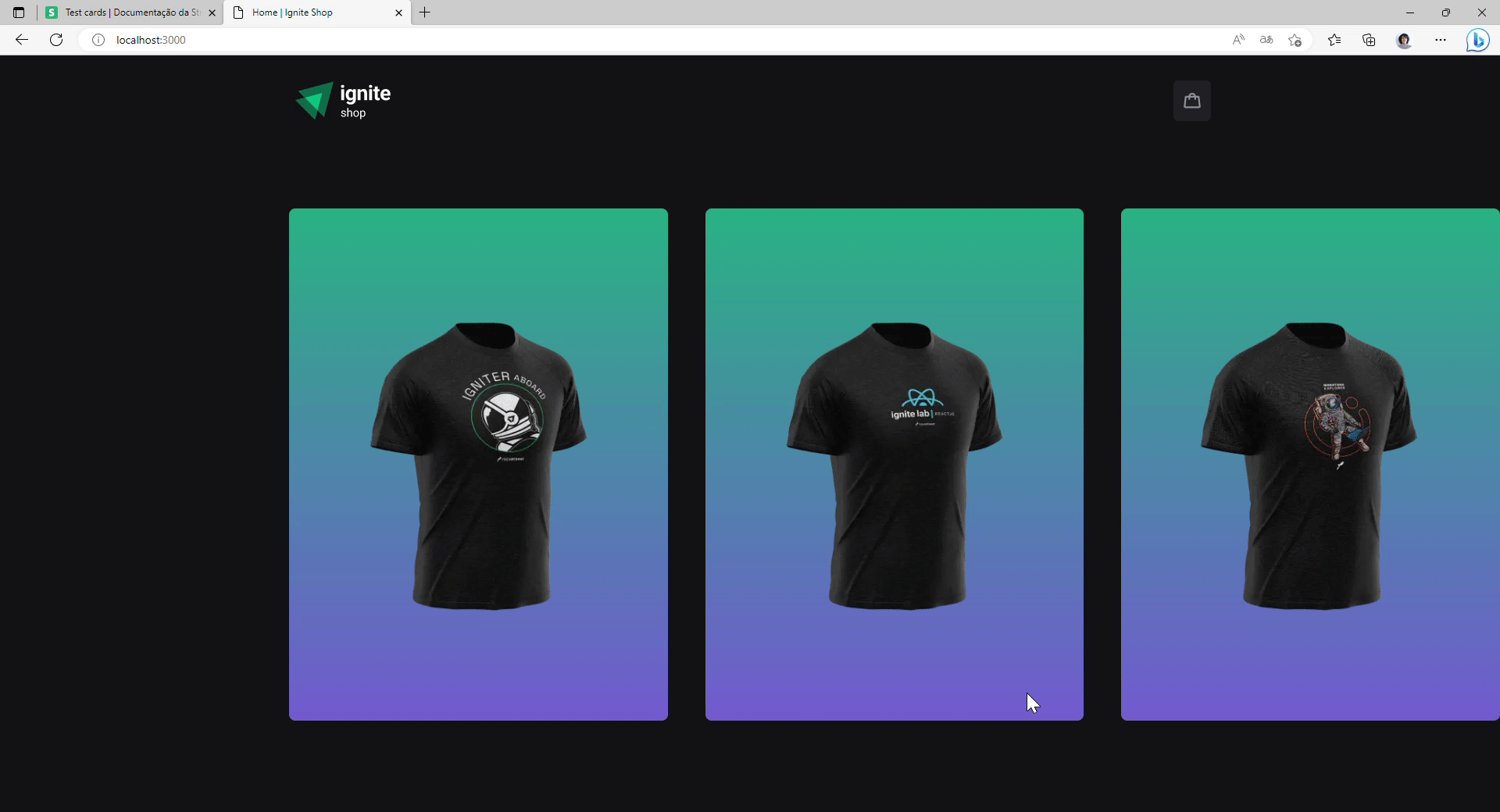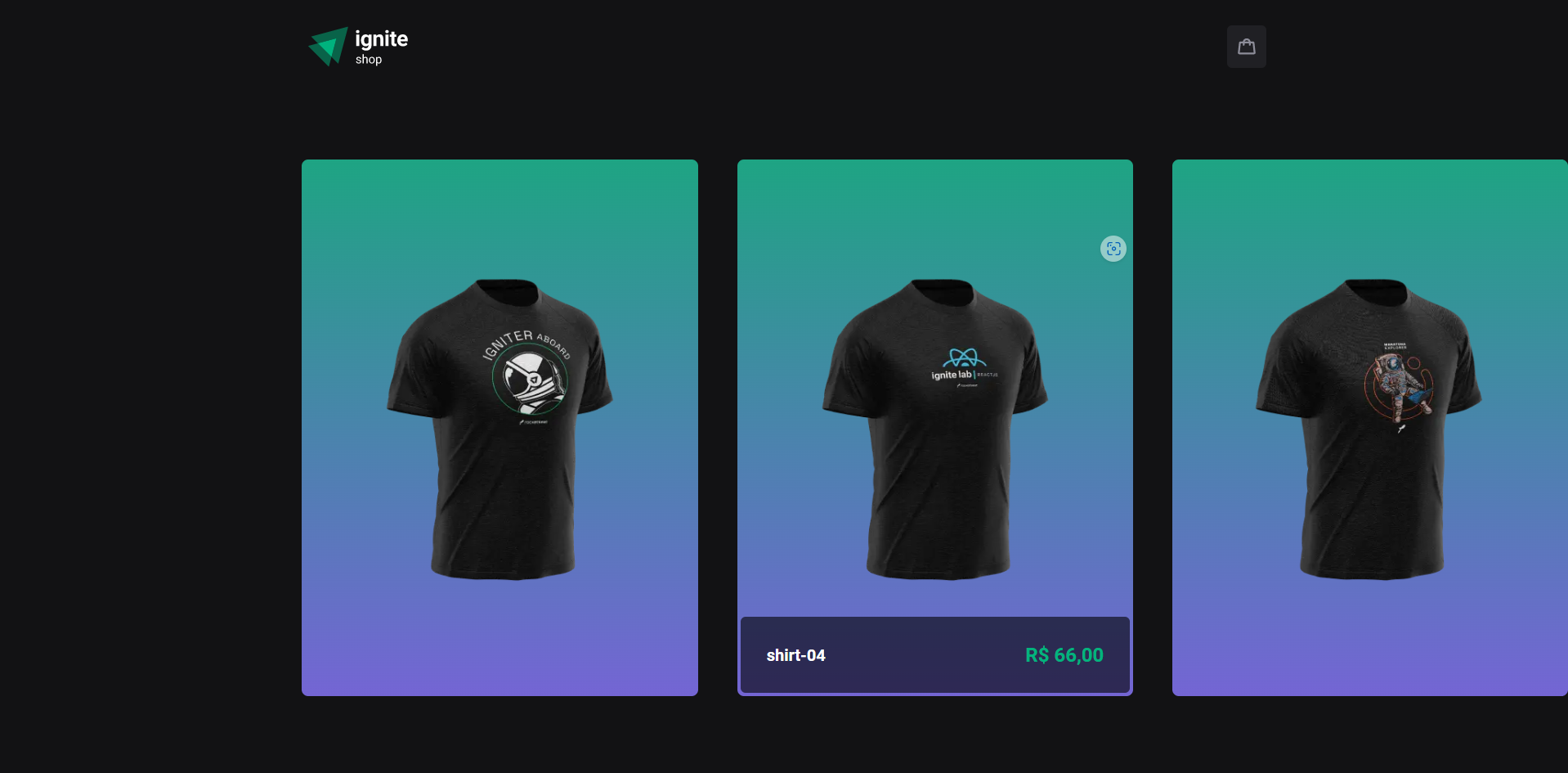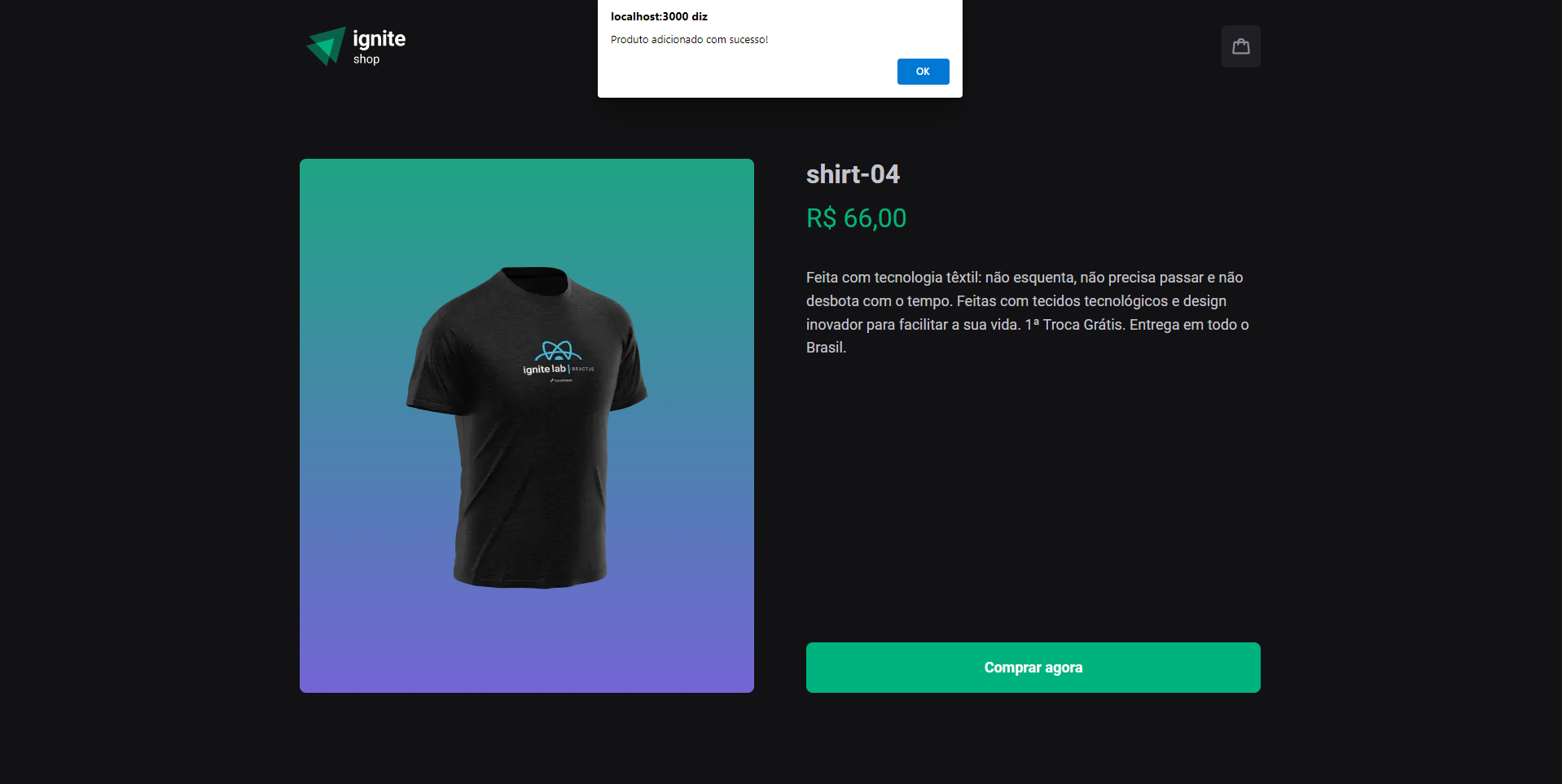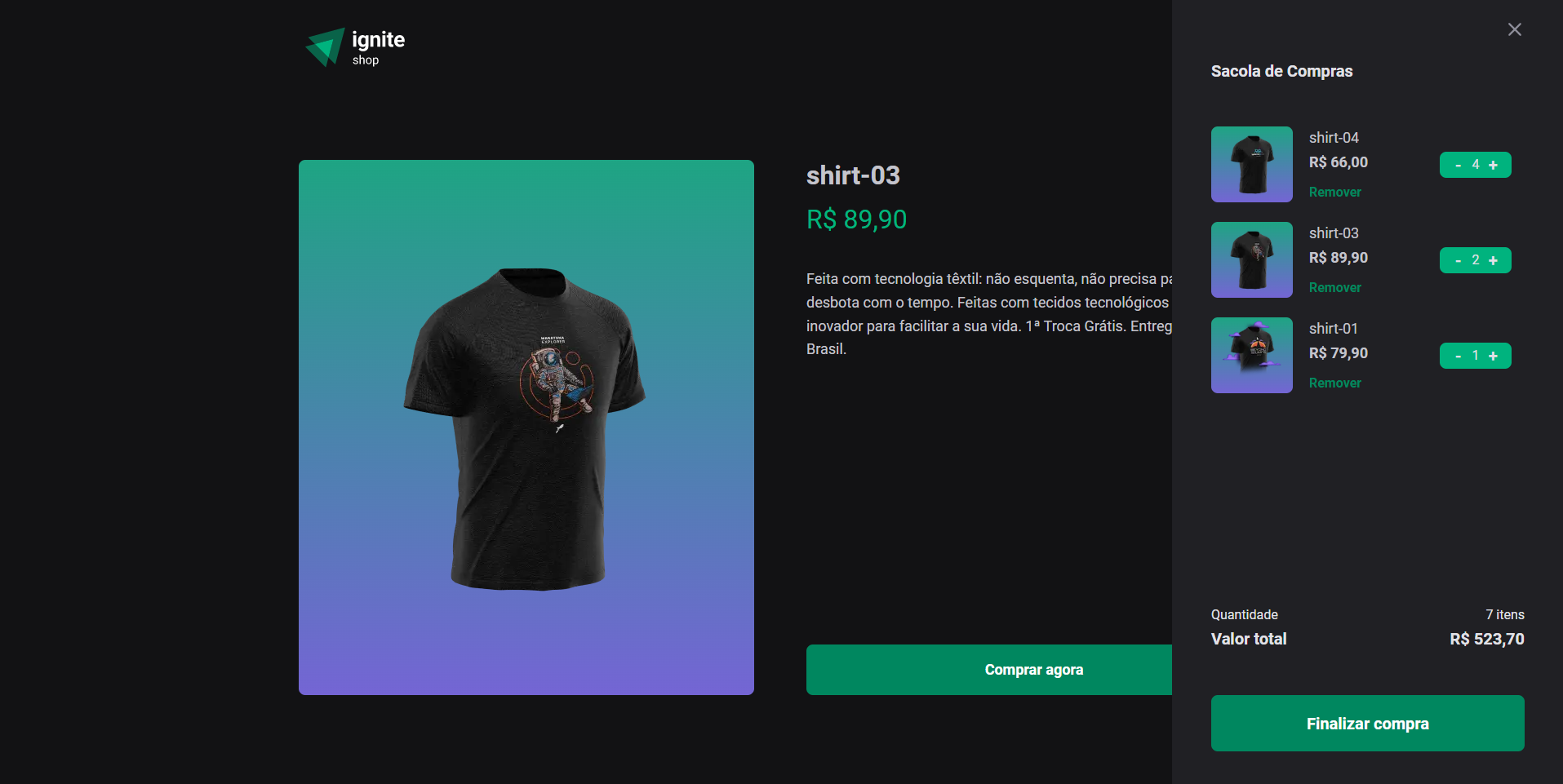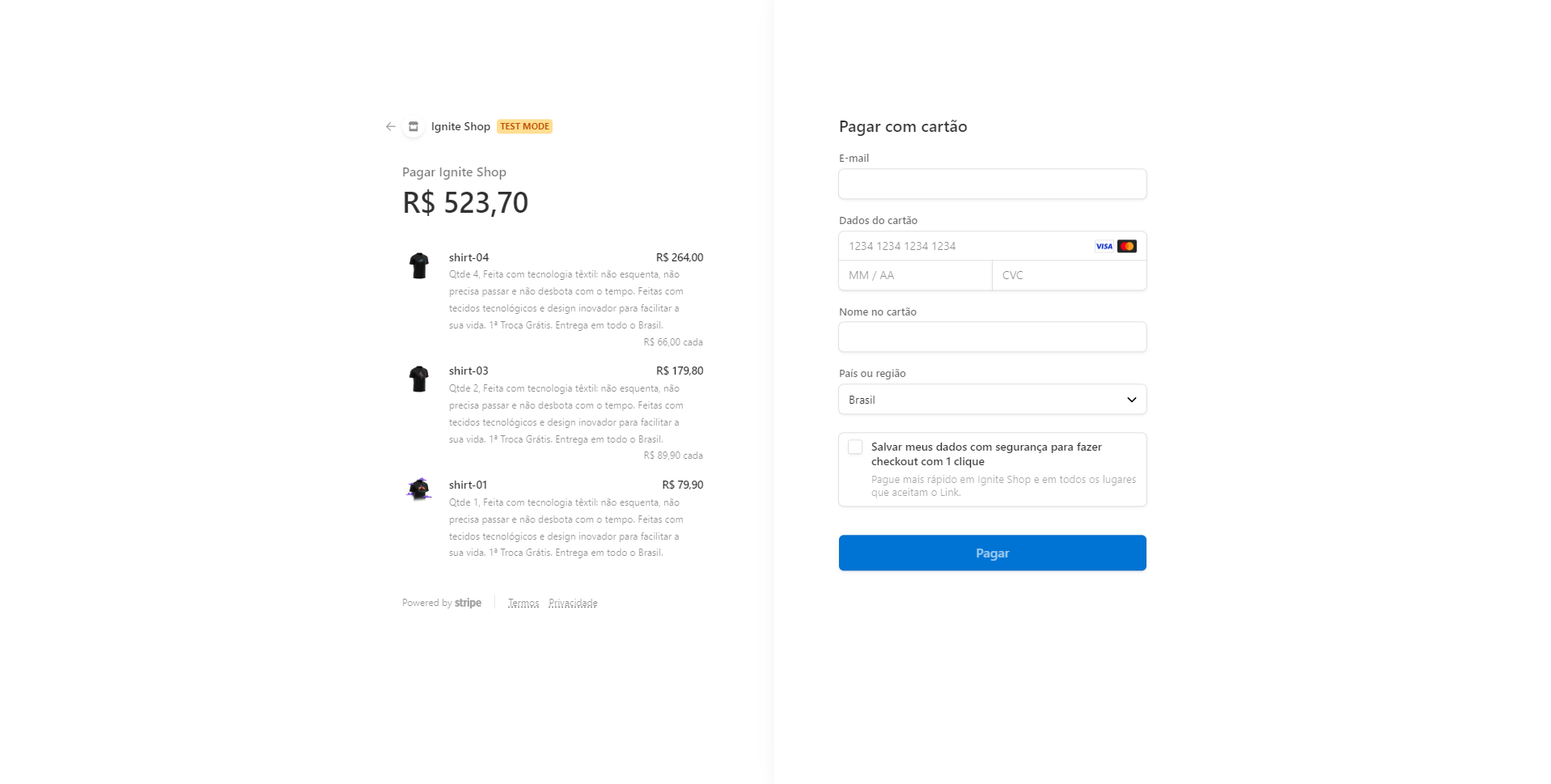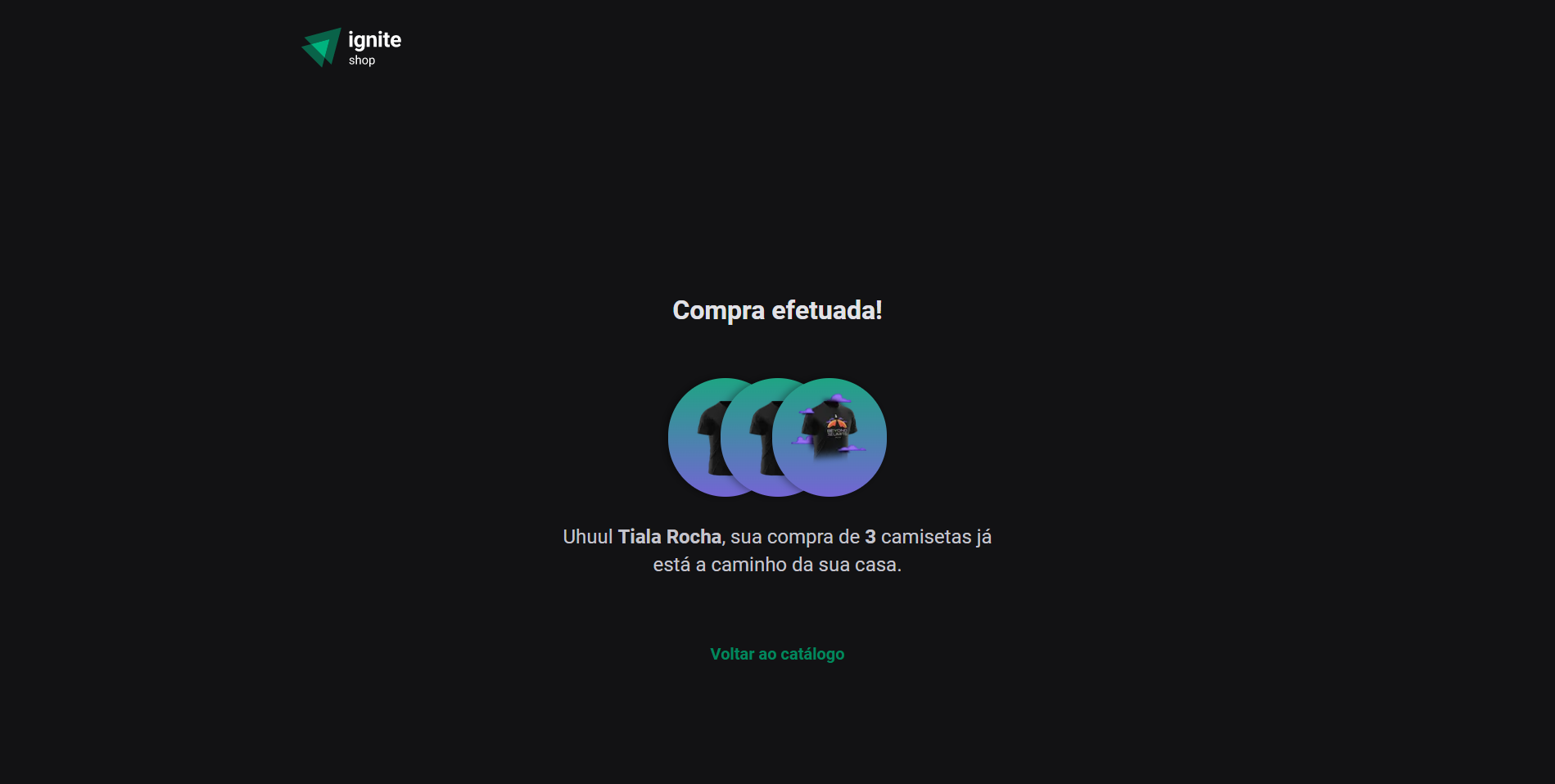First, run the development server:
npm run buil
# or
yarn buil
# then
npm start
# or
yarn startApplication developed to study the creation of a complete project with the Next.js framework. Using StitchesJS, going through SPA's, server-side rendering (SSR) and static-site generation (SSG) concepts. In addition, it was studied and implemented in the project:
- Shopping cart hook
- Routes in the application
- Configuring Stitches for styling
- Images in Next.js
- Stripe account setup
- Consumption of data registered in Stripe
- Data Fetching in Next.js
- SSA and SSG
- Browsing via Link
- SSG with dynamic parameter
- SSG fallback
- Link prefetch
- API routes in Next.js
- Redirect in SSR
- SEO
In this challenge, I took advantage of the application: https://github.com/tialaR/ignite2-reactjs-ignite-shop that I had already developed on the trail to implement a cart that uses data from the Stripe API to search for existing items, and controls, through the application, the number of items that the person wants to buy. In this challenge:
- I used a list already created by the application, but adding the possibility of adding items to the cart on each product page.
- I stored all items selected in the application, displaying their quantity and price in the cart.
- I used the provider pattern to share the cart product list data throughout the application
- I create a shopping cart hookcalled useCart to abstract the logic from the context of the cart provider.