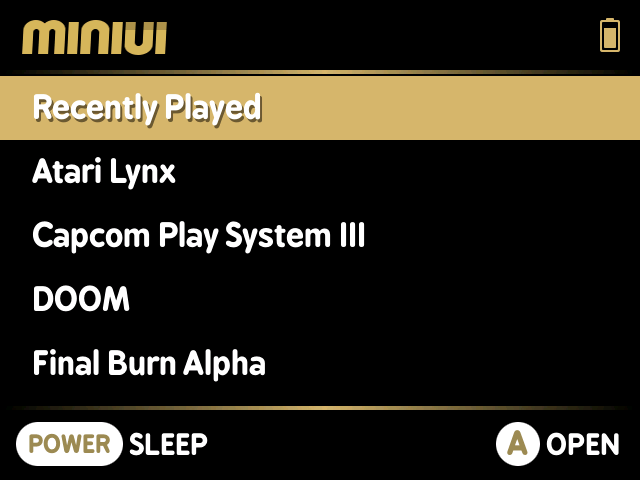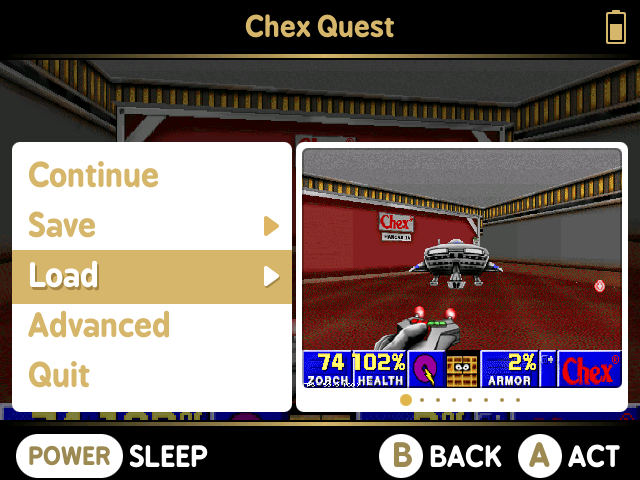Utilizing the very convenient modular structure of MiniUI, we can add a lot of RetroArch cores that already work in Onion! The initial batch was really only the cores I made for myself based on the systems I wanted to play. Additional cores have been provided upon request (or PR), so long as they are currently functioning within MiniUI/Picoarch!
Cores are provided AS-IS as I am not the one who compiled them and I will likely not be making any changes to cores in order to get things working. DO REMEMBER to not pester shauninman, the creator of MiniUI, about any of these cores as they are provided unofficially.
- Download the latest release and extract the contents of the zip file to the root of your MiniUI SD card
- Transfer your ROM files into the appropriate folders (don't forget BIOS files for the cores that need them!)
- Eject your SD, insert it into your Miyoo Mini and enjoy! 🎉
| System | PAK name | Core | Default ROM Folder | ROM Extensions | Requires BIOS? |
|---|---|---|---|---|---|
| CPS1 | CPS1.pak |
fbalpha2012_cps1_libretro.so |
\Roms\Capcom Play System I (CPS1) | .zip,.chd |
No |
| CPS2 | CPS2.pak |
fbalpha2012_cps2_libretro.so |
\Roms\Capcom Play System II (CPS2) | .zip,.chd |
No |
| CPS3 | CPS3.pak |
fbalpha2012_cps3_libretro.so |
\Roms\Capcom Play System III (CPS3) | .zip,.chd |
No |
| Doom | DOOM.pak |
prboom_libretro.so |
\Roms\Doom (DOOM) | .wad |
prboom.wad |
| Quake | QUAKE.pak |
tyrquake_libretro.so |
\Roms\Quake (QUAKE) | .pak |
No |
| Final Burn Alpha (2012) | FBA.pak |
fbalpha2012_libretro.so |
\Roms\Final Burn Alpha (FBA) | .zip,.chd |
neogeo.zip |
| Atari Lynx | LYNX.pak |
handy_libretro.so |
\Roms\Atari Lynx (LYNX) | .zip,.lnx |
lynxboot.img |
| Atari 7800 | 7800.pak |
prosystem_libretro.so |
\Roms\Atari 7800 (7800) | .zip, .a78, .bin |
No |
| NeoGeo Pocket/Pocket Color | NGP.pak |
mednafen_ngp_libretro.so |
\Roms\NeoGeo Pocket Color (NGP) | .zip,.ngp,.ngc |
No |
| NEC SuperGrafx | SGFX.pak |
mednafen_supergrafx_libretro.so |
\Roms\SuperGrafx (SGFX) | .pce,.zip |
No |
| Bandai WonderSwan/WonderSwan Color | WSC.pak |
mednafen_wswan_libretro.so |
\Roms\WonderSwan Color (WSC) | .ws,.wsc,.zip |
No |
| Sega SMS/GG/MD (Genesis Plus GX) | SMS.pak |
genesis_plus_gx_libretro.so |
\Roms\Sega Master System (SMS) | .sms,.md,.zip |
No |
| PICO-8 | P8.pak |
fake08 |
\Roms\PICO-8 (P8) | .p8, .png |
No |
| Super Game Boy | SGB.pak |
mgba_libretro.so |
\Roms\Super Game Boy (SGB) | .zip,.gb |
sgb_bios.bin |
| System | Core | Issue | MD5 |
|---|---|---|---|
| Atari 2600 | Stella | XRGB8888 color not supported by Picoarch | |
| MegaDuck | sameduck | XRGB8888 color not supported by Picoarch | |
| Arcade | Final Burn Neo | malloc/memory related segmentation fault, even with swap enabled | |
| DOS | DosBox-Pure | malloc/memory related segmentation fault, even with swap enabled | |
| EasyRPG | easyrpg | XRGB8888 color not supported by Picoarch |
- If colors are distorted when first launching a ROM, try changing the display filter or scaling.
- Large NeoGeo ROMs take awhile to load, so if you see a black screen, just give it a minute.
- Save states will not bypass the time it takes to initially load the ROM.
- You can create additional ROM folders to separate some Arcade systems. For example, you could make a folder titled "NeoGeo (FBA)" and put all of your NeoGeo ROMs there to have a dedicated entry. DO NOTE that this method will make all folders that share the "FBA" core share settings.
- Adding the NeoGeo unibios to your
neogeo.zipis highly reocommended as it adds the ability to switch between AES/MVS modes and region on boot and adds cheats for some games (accessible by pressing SELECT + R1 by default).
- The PRBoom core is compatible with "Boom" and "Vanilla" compatible mods. Mods work by
abusingutilizing how MiniUI handles folders and multi-disc games. This is acheived by creating a folder for each mod in your ROM folder and including both the parent WAD and mod WAD.- You WILL need to enable the feature "Look on parent folders for IWAD" in the Picoarch advanced settings for mods to work properly!
- Mod folder structure example:
└── Roms/Doom/ └── Chex Quest/ ├── chex.wad ├── chex.deh ├── doom.wad or freedom.wad └── Chex Quest.m3u └── Contains only one line with the name of the Mod WAD - chex.wad- This also cleans up the ROM list considerably
- You can still launch normal WADs without making folders or
.m3ufiles - Confirmed working mods: Chex Quest, Back To Saturn X - Episode 1, Batman Doom, Doom 64 for Doom II, Doom the Way Id Did, Jenesis, SCYTHE.
- Included with the next version (as of 04-28-22) will be the files for FreeDoom Phase 1 & 2 and Chex Quest. Enjoy!
- Rumble works and (I think) is enabled by default
- DO NOT hit "Quit" from within the Doom main menu! This will crash Picoarch and you will have to force restart your system by holding MENU and POWER!
- Changing the internal resolution to 640x400 is possible in Picoarch's advanced menu, but performance may drop for more intensive mods.
- Quake needs a config file (config.cfg) in each game's save directory in order to detect inputs correctly (included).
- Examples:
/Saves/QUAKE/quake/config.cfg,/Saves/QUAKE/dopa/config.cfg
- Examples:
- Mods can be loaded in two ways:
- First is to have everything ugly and dumped into the Roms folder for Quake. All of your games would be in their original folders and launched as
.pakfiles from MiniUI. Example:
└── Roms/Quake (QUAKE)/ └── id1/ ├── music/ ├── pak0.pak └── pak1.pak └── dopa/ └── pak0.pak- Second is to have things prettied up a bit, but at the cost of having to duplicate the base
id1folder and files for every single mod.
└── Roms/Quake (QUAKE)/ └── Dimensions of the Past/ └── id1/ ├── music/ ├── pak0.pak └── pak1.pak └── dopa/ └── pak1.pak └── Dimensions of the Past.m3u (contains a single line saying "dopa/pak0.pak") - First is to have everything ugly and dumped into the Roms folder for Quake. All of your games would be in their original folders and launched as
- This core doesn't support save states and auto-resume after power-off.
- Exiting the game from Quake's internal main menu will do nothing. Exit back to MiniUI as you would with any other ROM.
- Changing the internal resolution to 640x400 is possible in Picoarch's advanced menu, but performance may vary.
- If you want separate folders for each system version, you can create them under ROMs; just be sure to include the same TAG that is in parenthesis. Example: "NeoGeo Pocket (NGP)"
- Genesis Plus GX is being provided as an alternate core for some of the systems already included with MiniUI. By default, it is configured to load Sega Master System titles, but the emulator PAK name can be changed to fit the MegaDrive or any of the other variants of that system.
- This core is an alternative for the one included in MiniUI.
- It performs great with SH-1 (Kirby's Dream Land 3) and SFX (Star Fox) games.
- The mGBA core can be used for playing Game Boy and GameBoy Color games if they are supported by Super Game Boy hardware. This provides colorization and special borders.
- Do note that this will cause the game to render at it's original resolution due to also rendering the additional frame.
sgb_bios.binabsolutely required for frames and colorization! Otherwise, the games will just launch as normal GB/GBC titles.- No discernable performance drops compared to Gambatte.
- Pico-8 games do NOT utilize any of the unique features of MiniUI (save states, in-game menu, remappable controls, etc.) as it is a standalone emulator and not part of Picoarch.
- Exiting a game will NOT perform any sort of save state; neither will powering off the console.
- To exit games, press the MENU button. Cycle through scaling options with SELECT and bring up Fake-08's menu with START.
- Confirmed working titles include Celeste Classic, Picohot, Pico Tetris and a few others. Compatibility with newer carts not guaranteed.
- The
fake08binary used for Pico-8 is an older version compiled against MiniUI's custom SDL. This is what allows sound and audio to function as intended, but also means feature parity with upstream Pico-8 is not 1:1.
- To Shauninman, creator of MiniUI
- eggs, jimgraygit and everyone else that works on Onion
- Russ from RetroGameCorps for shouting out the project and linking to it in his Miyoo Mini Guide
- The Retro Game Handhelds Discord and it's users