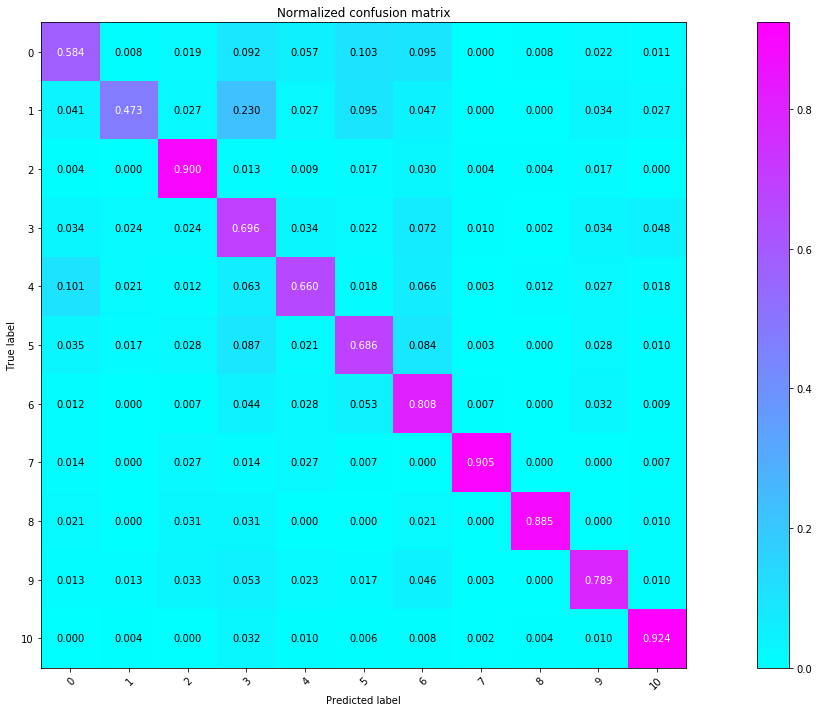Dataset: Food-11
In this project, I try out different neural networks to test the efficency(in this case, the loss and accuracy compare to the size of networks and time cost). I also write an RESTFUL api for testing. Crawler in still in the process
If you have been doing Deep Learning for a while, there are high chances that you already have these installed. Otherwise, just follow the instruction.
Some library you will need to install Firstly, you will go to Anaconda Download Page to grab the latest version and follow the instruction. After that just, it's easy to install other libraries:
conda install keras
conda install -c anaconda scikit-learn
conda install flask
conda install -c hellock icrawler
Note: The original dataset isn't suit for ImagePreprocessing yet. So you may want to run this:
python3 move_data.py
This will create Food-11-subfolder for you and you can check what its structure like.
You can find plenty of models i have already built in this folder For example: VGG16:
def build_vgg16(n_classes):
# Clear memory for new model
K.clear_session()
# Put the VGG16 (cut out the classifer part) and our custom classifier on top
base_model = VGG16(weights='imagenet', include_top=False, input_tensor=Input(shape=(200, 200, 3)))
x = base_model.output
x = GlobalAveragePooling2D()(x)
x = Dense(4096)(x)
x = BatchNormalization()(x)
x = Activation('relu')(x)
x = Dropout(.5)(x)
predictions = Dense(n_classes, init='glorot_uniform', W_regularizer=l2(.0007), activation='softmax')(x)
model = Model(inputs=base_model.input, outputs=predictions)
# i.e. freeze all convolutional VGG16 layers
for layer in base_model.layers:
layer.trainable = False
# opt = Adam(lr=0.001, beta_1=0.9, beta_2=0.999, decay=1e-6)
opt = SGD(lr=0.01, momentum=0.1, decay=1e-6, nesterov=True)
model.compile(optimizer=opt, loss='categorical_crossentropy', metrics=['accuracy', 'top_k_categorical_accuracy'])
return model
You can customize the way you want but if you are beginner, you should go for this setting since I have had changed several times to avoid high bias and high variance.
My top accuracy is NASNET with Top-1: 76.5% and Top-5: 98% and val_loss:0.93
and VGG16 with Top-1: 75.3% and Top-5: 97% and val_loss:0.89
Here is what NASNet Cell looks like:
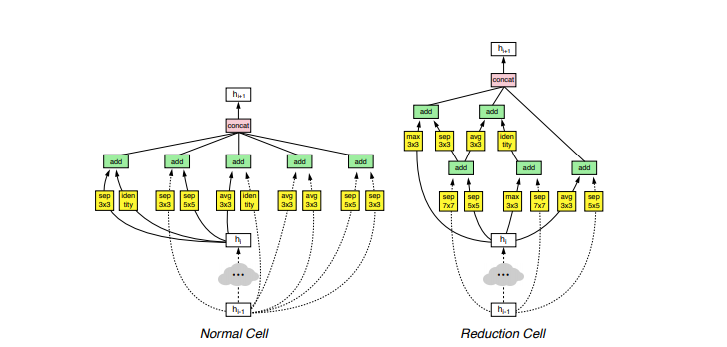
To train any model, find your function and put it in train_model.py like following:
model = build_nasnetlarge(11)
And then run:
python3 train_model.py
As you can see in train_model.py:
checkpointer = ModelCheckpoint(filepath='train_data/inception_resnet.{epoch:02d}-{val_loss:.2f}.hdf5', verbose=1, save_best_only=True)
The best results got save under hdf5 file type so you need this library as well.
To test, firstly replace this line:
model = load_model('train_data/vgg16.17-0.89.hdf5')
with the model weight you have trained.
Since I use Online Augumentation for training model,
Always check for eval_gen.reset() if you don't want class output in weird order
Then just run test.py:
python3 test.py
Here is some result of confusion matrix:
NASNET:
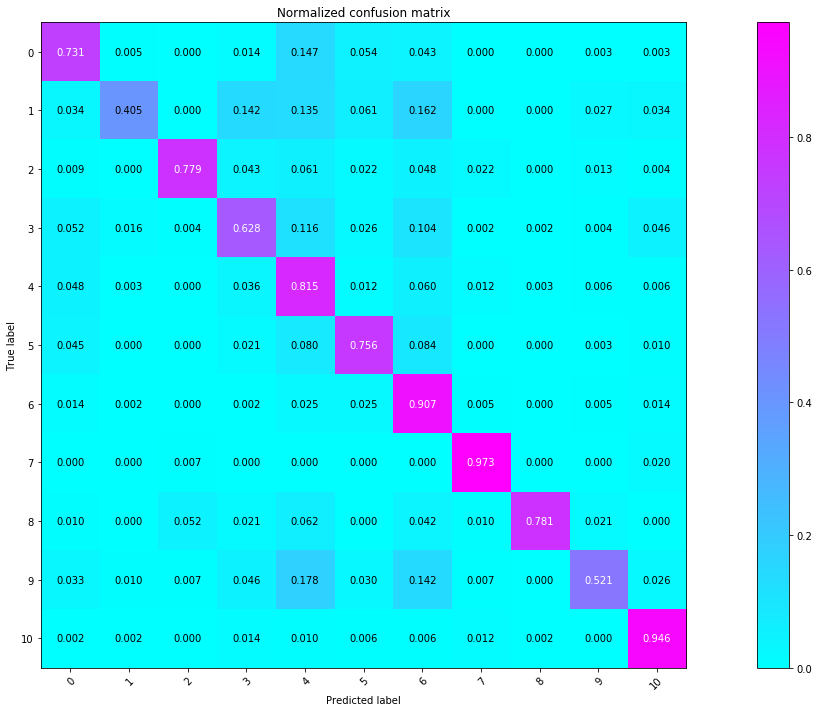
Run this in terminal:
python3 food_api.py
and wait until the sever is on in http://localhost/5000
Next run this command:
curl -X POST -F image=@Food-11-subfolder/Evaluation/0/0_12.jpg http://127.0.0.1:5000/predict
Here is the image:

And you should see something similar to this following json:
{
"predictions":[
{
"label":"Bread",
"probability":0.5589079856872559
},
{
"label":"Egg",
"probability":0.40930649638175964
},
{
"label":"Fried food",
"probability":0.028183473274111748
},
{
"label":"Dessert",
"probability":0.0023826495744287968
},
{
"label":"Meat",
"probability":0.0006320739048533142
}
],
"success":true
}
- Keras - The Python Deep Learning Library to train and test our models
- icrawler - Crawl Google Image
- Flask - Web Micro-framework
Make sure to leave a star if you found this helpful.