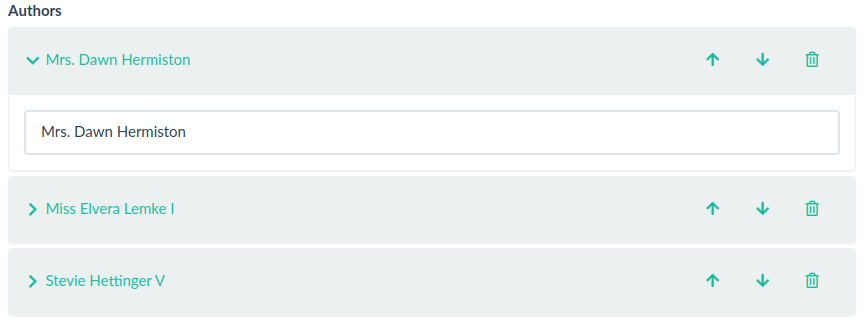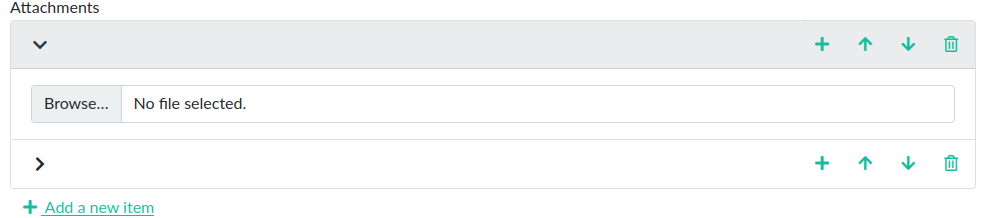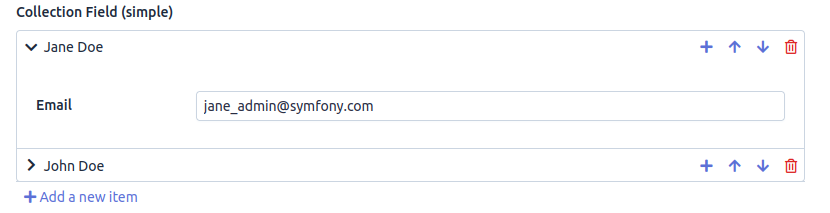UX Collection JS 

UX collection JS is a Symfony bundle providing Symfony UX integration for collection form type with the help from Symfony Collection JS library.
Screenshots
Bootstrap 3
Bootstrap 5
EasyAdmin
Installation
UX Collection JS requires PHP 7.4+ and Symfony 4.4+.
Install this bundle using Composer and Symfony Flex:
composer require tienvx/ux-collection-js:^1.0
# Don't forget to install the JavaScript dependencies as well and compile
yarn add --dev '@symfony/stimulus-bridge@^2.0.0'
yarn install --force
yarn encore devUsage
Symfony
Use the new CollectionType class defined by this bundle:
// ...
use Tienvx\UX\CollectionJs\Form\CollectionJsType;
class PostType extends AbstractType
{
public function buildForm(FormBuilderInterface $builder, array $options)
{
$builder
// ...
->add('authors', CollectionJsType::class, [
'entry_type' => TextType::class,
'prototype' => true,
'allow_add' => true,
'allow_delete' => true,
'allow_move_up' => true,
'allow_move_down' => true,
'call_post_add_on_init' => true,
])
// ...
;
}
// ...
}Then you need to set the form theme:
# config/packages/twig.yaml
twig:
form_themes:
- '@CollectionJs/bootstrap_5_layout.html.twig'Available themes:
- @CollectionJs/bootstrap_5_layout.html.twig
- @CollectionJs/bootstrap_4_layout.html.twig
- @CollectionJs/bootstrap_3_layout.html.twig
Easyadmin
Create webpack entry:
// webpack.config.js
.addEntry('stimulus', './assets/stimulus.js')Then create that javascript file:
// assets/stimulus.js
// start the Stimulus application
import './bootstrap';Use the new collection type in the easyadmin controller:
namespace App\Controller\EasyAdmin;
use Tienvx\UX\CollectionJs\Form\CollectionJsType;
class FormFieldReferenceController extends AbstractCrudController
{
public function configureCrud(Crud $crud): Crud
{
return $crud
// ...
->setFormThemes(['@EasyAdmin/crud/form_theme.html.twig', '@CollectionJs/bootstrap_5_layout.html.twig']);
}
public function configureFields(string $pageName): iterable
{
yield CollectionField::new('collectionSimple', 'Collection Field (simple)')
->setFormType(CollectionJsType::class)
->setFormTypeOptions([
'entry_type' => CollectionSimpleType::class,
'allow_add' => true,
'allow_delete' => true,
'allow_move_up' => true,
'allow_move_down' => true,
'call_post_add_on_init' => true,
])
->addWebpackEncoreEntries('stimulus');
}
}Configuration
| Config name | Description | Type | Default |
|---|---|---|---|
| prototype | CollectionJsType form type need prototype = true | Boolean | true |
| allow_add | Allow show/hide 'Add a new item' button | Boolean | false |
| allow_delete | Allow show/hide 'Remove the item' button | Boolean | false |
| allow_move_up | Allow show/hide 'Move item up' button | Boolean | false |
| allow_move_down | Allow show/hide 'Move item down' button | Boolean | false |
| call_post_add_on_init | Trigger 'ux-collection-js:post-add' event on init | Boolean | false |
Stimulus Events
| Namespace | Event | Description | Detail |
|---|---|---|---|
| ux-collection-js | post-add | After an item is added | new_elem, context, index |
| ux-collection-js | post-delete | After an item is removed | delete_elem, context, index |
| ux-collection-js | post-up | After an item is moved up | elem, switched_elem, index |
| ux-collection-js | post-down | After an item is moved down | elem, switched_elem, index |
Example
// SomeController.php
$form = $this->createFormBuilder($task)
->add('some_field', SomeType::class, [
'attr' => [
'data-controller' => 'items',
'data-action' => 'ux-collection-js:post-add->items#postAdd ux-collection-js:post-delete->items#postDelete ',
],
])
->getForm();// items_controller.js
import { Controller } from 'stimulus';
export default class extends Controller {
postDelete(event) {
const { delete_elem, context, index } = event.detail;
}
postAdd(event) {
const { new_elem, context, index } = event.detail;
}
}Contributing
Pull requests are welcome. For major changes, please open an issue first to discuss what you would like to change.
Please make sure to update tests as appropriate.