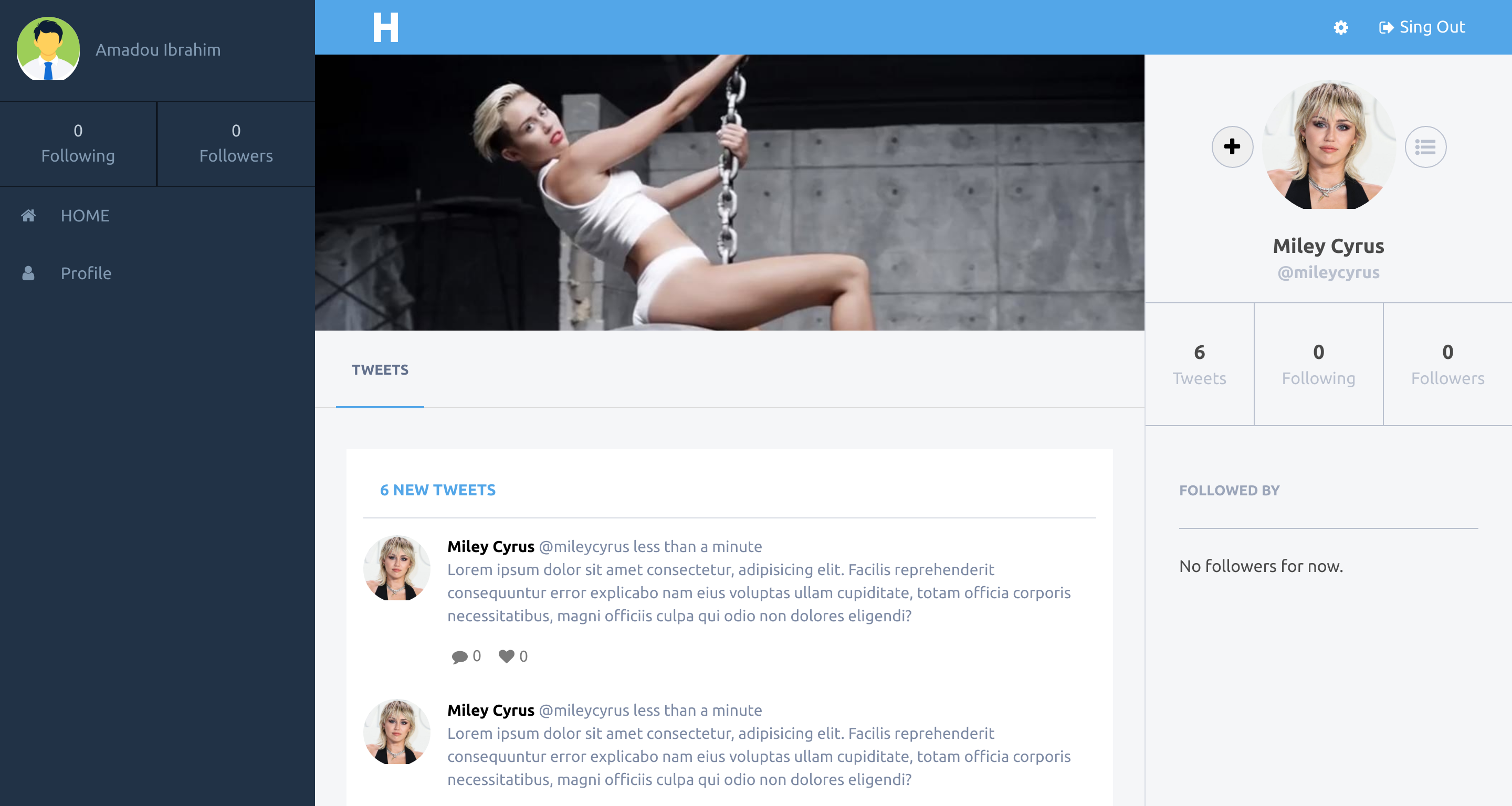Capstone projects are solo projects at the end of the each of the Microverse Main Technical Curriculum sections. It's a real-world-like project, built with business specifications. This Ruby on Rails capstone is based on a redesign of Twitter. And I've called it HRT for "Human Rights Talks".
- Ruby v2.7.0
- Ruby on Rails v6.0.2
This demo doesn't persist uploads. That means that all the images uploaded will be erased few hours later.
- Devise Authentication and Registration
- Tweet Comment and Like
- User Following
- Profile page
- Cover Image and profile image upload
- Image Sharing
- Video Sharing
To get a local copy up and running follow these simple example steps.
Ruby: 2.7.0 Rails: 6.0.2
First, clone the repo to your computer
git clone git@github.com:tigamadou/hrt.git
Browser to the cloned folder
cd hrt
Instal gems with:
bundle install
Setup database with:
rails db:create
rails db:migrate
Start server with:
rails s
Open http://localhost:3000/ in your browser.
rpsec --format documentation
👤 Amadou IBRAHIM
- Github: @genzaraki
- Twitter: @tigamadou
- Linkedin: Amadou IBRAHIM
-
The user logs in to the app,
-
The user is presented with the homepage (see the Homepage screenshot above) that includes:
- Left-side menu (includes only links to pages that are implemented).
- Tweets tab in the cente (skip Photos and Videos for this MVP).
- Right-side section with *Who to follow (*skip Trending for this MVP).
-
The Tweets section includes:
- Simple form for creating a tweet.
- List of all tweets (sorted by most recent) that display tweet text and author details.
-
The Who to follow section includes:
- List of profiles that are not followed by the logged-in user (ordered by most recently added).
-
When the user opens the profile page (see the Userpage screenshot above), they can see:
- Left-side menu (includes only links to pages that are implemented).
- Cover picture and Tweets tab in the center (skip other tabs and Tweet to user form).
- Right-side section with Profile detailed info.
-
The Profile detailed info section includes:
- User photo.
- Button to follow a user.
- Stats: total number of tweets, number of followers and number of following users.
- List of people who follow this user.
-
Extras features added
- Show Tweet Page
- Tweet can be liked
- Tweet can be commented
- Tweet can be edited by the author
- Tweet can be deleted by the author
- User profile edition with photo and cover_image upload
Contributions, issues and feature requests are welcome!
Feel free to check the issues page.
Give a ⭐️ if you like this project!
- This project is based on Twitter - Redesign of UI details by Gregoire Vella
TBA