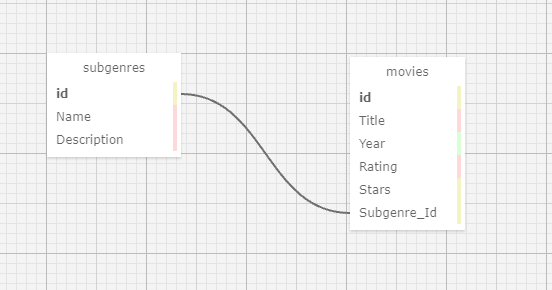- C#
- ASP.NET Core MVC
- .NET 5
- NuGet
This web application will allow users to create horror subgenres to organize their horror movie watch list. They can then add movies to each subgenre, giving each one a rating, number of stars, release year etc. Users can edit movies and search for a movie by title.
- Clone this repository to your desktop
- Open in text editor
- Create appsettings.json in /FearGenerator/ directory
- Copy this code into appsettings.json, replacing YOUR_PASSWORD with your MySQL password:
{
"ConnectionStrings": {
"DefaultConnection": "Server=localhost;Port=3306;database=fear_generator;uid=root;pwd=YOUR_PASSWORD;"
}
}
- open new terminal and run SQL ($ mysql -uroot -p{your_password})
- open MySQL Workbench
- _In the Navigator > Administration window, select Data Import/Restore.
- In Import Options select Import from Self-Contained File
- Navigate to fear_generator.sql
- Under Default Schema to be Imported To, select the New button & Enter fear_generator as name of database
- Click Ok
- Navigate to the tab called Import Progress and click Start Import at the bottom right corner of the window
- After you are finished with the above steps, reopen the Navigator > Schemas tab. Right click and select Refresh All. The fear_generator database should appear.
- In terminal, navigate into Fear-Generator.Solution/FearGenerator/ and enter the command $ dotnet restore, to install necessary packages
- enter command $ dotnet build, to build program
- enter command $ dotnet run, to view program in your browser
- follow instructions on the website and have a spooky time!
Thanks to @Gwannon on Github for bloody text styling
- Delete functionality coming soon!
🍃
Anna Clarke: anclarkie@gmail.com
🍃 Melissa Schatz-Miller: melissa.scmi@gmail.com
Diego Serafico: dseraficohernandez@gmail.com 🍃
Thanks to https://github.com/gwannon/Survival-horror-theme-css for bloody text styling