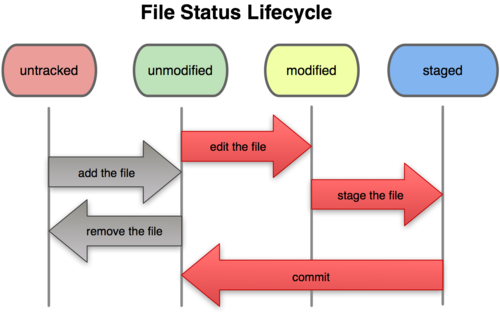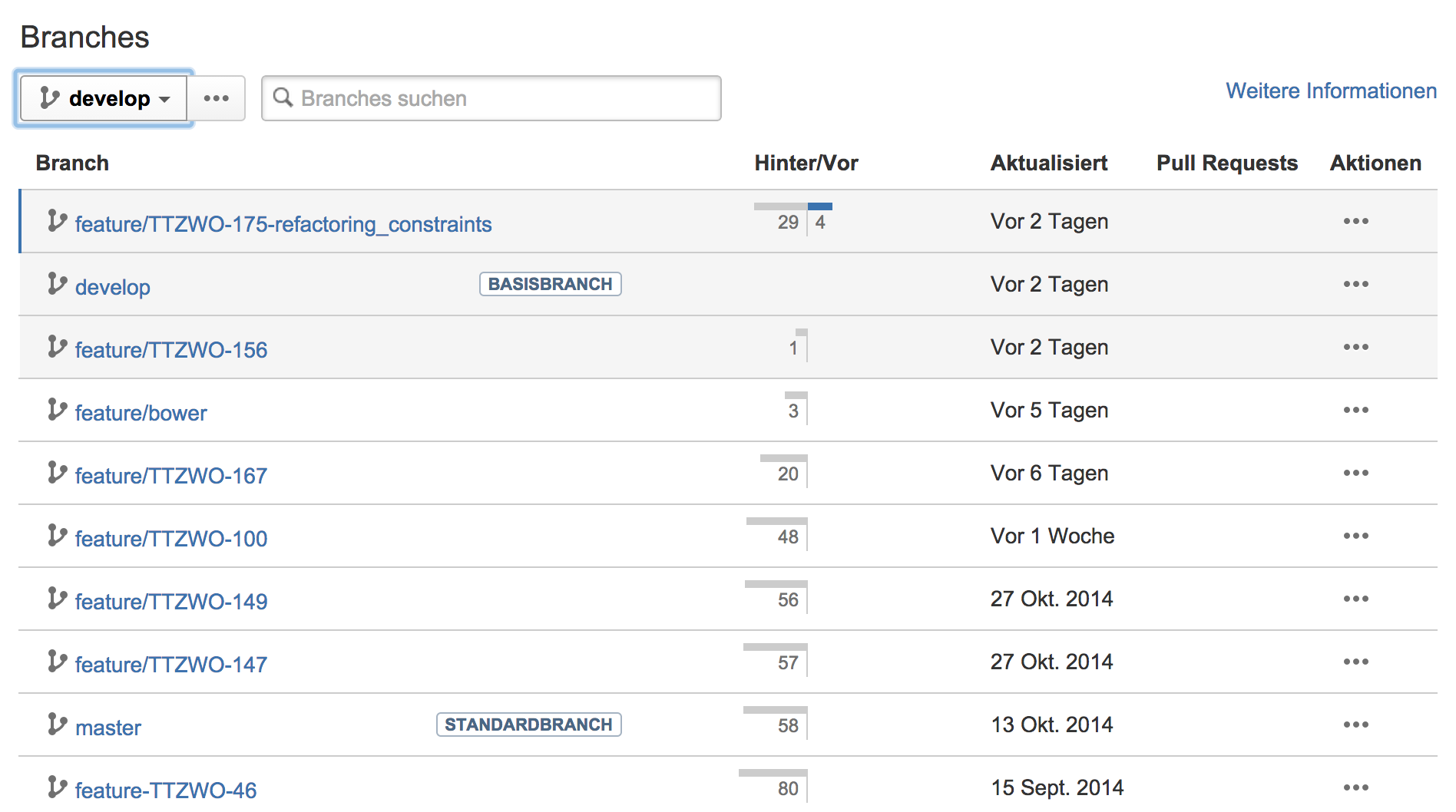- Introduction
- Introduction of participants
- Check agenda, expectations and wishes
- Installation and basic configuration
- Conceptional overview
- Fundamentals I - Local usage
- Basic commands
- Comparison with SNV
- Staging Area
- Revert changes
- Fundamentals II - Distributed usage
- Bitbucket Server as central repository
- Commands for distributed usage
- Walk-through for Bitbucket Server
- Fundamentals III - Branching/Merging
- Commands and Concepts
- Workflows and Support in Stash
- Pitfalls and Best-Practices
- GUI-Tools and IDE-Plugins
- Advanced features (depending on use cases or intrest)
- Tagging
- History Rewriting
- Track changes
- Cherry Picking
- Perspectives
- git project page: git-scm.com
- Windows
- Download and run installer
- Select option Use Git from the Windows Command Prompt
- Open Windows PowerShell
- Mac/Linux
- Download and run installer
- Open Terminal
- Shell Plugins
- GUIs
- Eclipse - http://eclipse.org/egit/
- SourceTree - www.sourcetreeapp.com/download
git init|add|rm|commit|status|log
mkdir git-hello-world
cd git-hello-world
git init
ls -la
git status
# only mac/linux (Windows: use notepad)
echo "hello world" >> hello-world.txt
git add hello-world.txt
git status
git rm hello-world.txt
git rm --cached hello-world.txt
git commit -m "my first commit"
## Author and email
git config --global user.email "myemail@example.com"
git config --global user.name "My Username"
# Commit again with a new name
git commit --amend --reset-author
git log
# Where is the revision number?
# help
git help commit
# ignore files
echo ".DS_Store" >> .gitignore
git add .gitignore
git commit -m "Add .gitignore"
git diff|reset|checkout
(Image Source: Pro Git by Scott Chacon)
git status
# modify file
git status
git diff
git add <filename>
git status
git diff
## modify file
git diff
git diff -r head
git reset head <filename>
git status
git add <filename>
git status
git checkout head <filename>
git status
## short command
git commit -a -m "important change"
# add with patch mode
git add -p
git clone|pull|push|(fetch)
git clone <repository-url>
cd <repository-name>
git status
https://github.com/tilmanpotthof/git-workshop-english
git clone https://github.com/tilmanpotthof/git-workshop-english
cd git-workshop-english
git status
... either as JSON or Java code
-
JSON - Open to following folder
javaee7-wildfly-example/src/main/webapp/workshopParticipants/- Copy the file
participant-0.json - Change the file name to
participant-${NEXT_NUMBER}.json - Change the content
-
Java - Open the following file (max. 2-3 people)
javaee7-wildfly-example/src/main/java/de/tilmanpotthof/workshop/ExampleWebservice.java- Create an new Object
WorkshopParticipant - Add it to the list
git remote add|rm|set-url
Special setup to keep changes private.
git remote -v
git remote set-url origin <new-repository>
git remote add public-github https://github.com/tilmanpotthof/git-workshop-english
git pull public-github master
git remote -v
git checkout -b experimental/xy
# long version
git branch experimental/xy
git checkout experimental/xy
git add .
git status
git commit -m "..."
git branch -a
git checkout master
git rebase experimental
## checkout remote branch
git checkout experimental/zzz
## push to remote
git push -u origin experimental/xy
## WARNING - Don't push to other remote branches
# zurück mergen
git checkout master
- Common Pitfalls
- Forget to push (
git push) - Naive merging -- Toughless overwrite of server changes
- Merging without conflict can still produce errors
- Repository partitioning in multi module projects
- Forget to push (
- Bad Practice
- Public History-Rewriting - YOU SHALL NOT DO THAT RFC 2119 - IETF
git push --force(Prohibit in Bitbucket)
- Good Practices
- Commit as often as it makes sence (at least stage changes)
- Keep features branches in sync with the
developbranch - Don't commit generated files (build results, dependecies etc.)
cat .git/config
git config user.email "tpotthof@seibert-media.net"
git config user.name "Tilman Potthof"
git log --all --date-order --pretty=format:"%h%x09%an%x09%ad%x09%s"
# source: http://stackoverflow.com/questions/1057564/pretty-git-branch-graphs
[alias]
lg1 = log --graph --abbrev-commit --decorate --date=relative --format=format:'%C(bold blue)%h%C(reset) - %C(bold green)(%ar)%C(reset) %C(white)%s%C(reset) %C(dim white)- %an%C(reset)%C(bold yellow)%d%C(reset)' --all
lg2 = log --graph --abbrev-commit --decorate --format=format:'%C(bold blue)%h%C(reset) - %C(bold cyan)%aD%C(reset) %C(bold green)(%ar)%C(reset)%C(bold yellow)%d%C(reset)%n'' %C(white)%s%C(reset) %C(dim white)- %an%C(reset)' --all
lg = !"git lg1"
git diff --word-diff
git diff -r head~3 -- <path>
git diff -r head~3 -- javaee7-wildfly-example/
git diff --word-diff --word-diff-regex='[^[:space:]]' embed.plnkr.co/
git stash
git stash apply
git stash pop
git stash list
git checkout stash@{0} -- <path>
git diff -r stash@{0} -- <path>
git diff -r stash@\{0\} --stat
git tag <tag>
git tag v1.0
git tag --list
git tag --delete v1.0
git push origin --tags
git push origin v1.0
git commit --amend
git rebase -i HEAD~4
git gc
git fsck
git reflog
git diff --word-diff --word-diff-regex='[^[:space:]]'
git format-patch feature/JUVE-1945-feedback-auf-mandantenmail-dokumentieren > feedbackClient
git log --follow -S '{{nobilityTitle.nobilityTitles}}' -- src/main/webapp/js/app/person/view/person-view.html