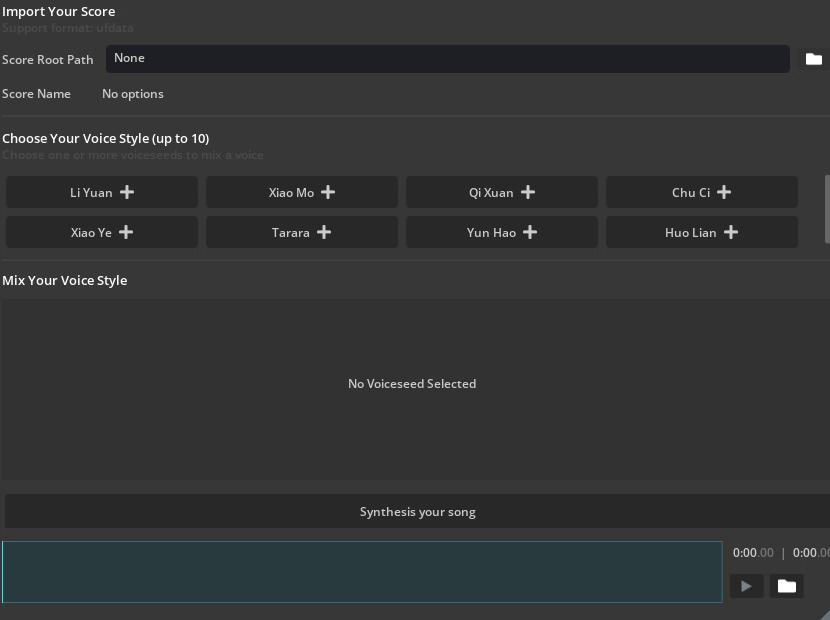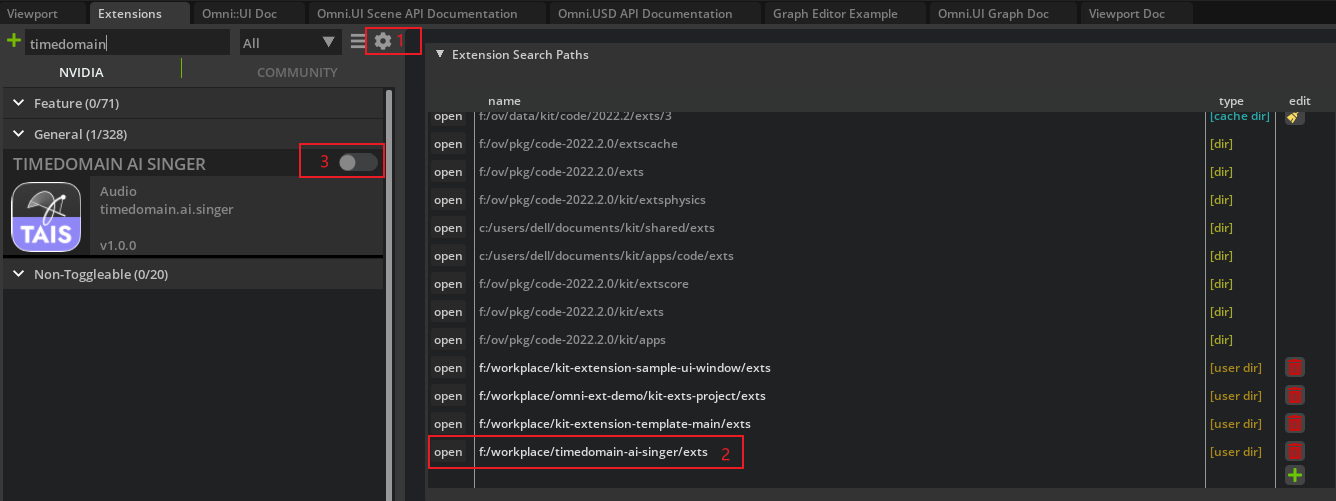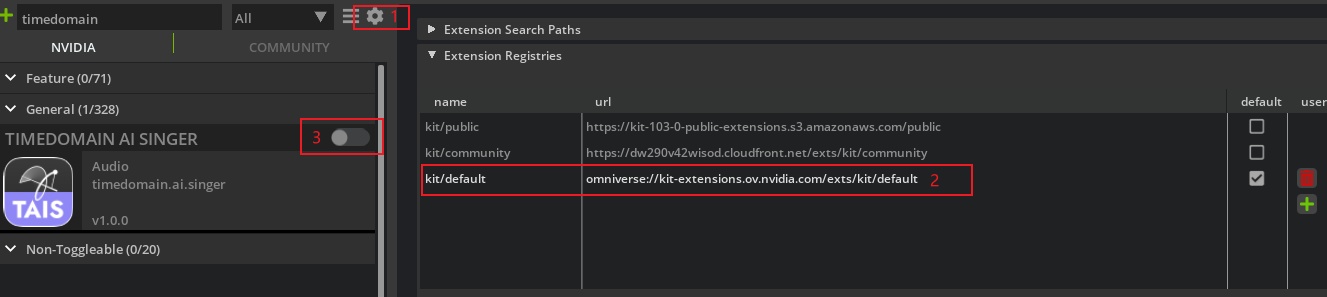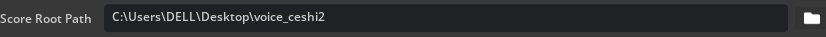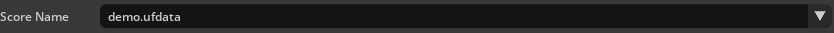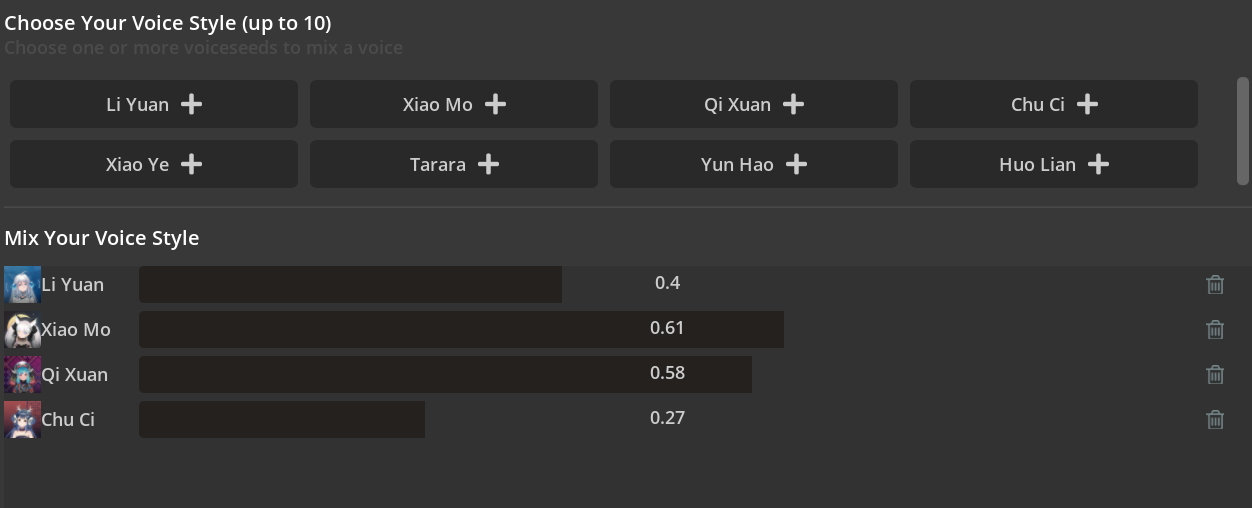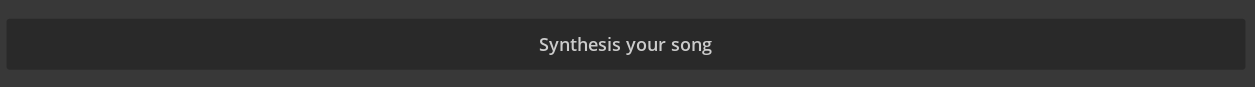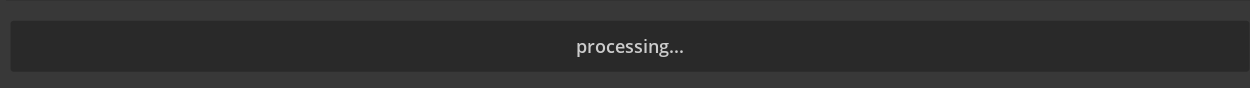Timedomain AI Singer Omniverse Extension is a convenient tool for singing synthesis on the Omniverse platform.
FEATURES:
- Create lifelike human singing voices with one click
- Choose from a rich variety of voice library
- Mix up to 10 singer voices to create your own singing
- Support utafomatix file which can be converted from almost all kinds of singing score format
TimedomAIn is a technology company that focuses on AI. We aim to make AI meet the emotional needs of human beings and endow AI with the ability to express emotion through “Rich-Emotion” human voice synthesis technology.
-
[Open extension manager] After opening Omniverse Code, go to
Menu->Window->Extension -
[Add this extension to Omniverse] Click the
button and add absolute extension path to
Extension Search Paths.
Finally, you can search timedomain.ai.singer and enable this extension.
Note: the extension path to add is:
<your-path-to-timedomain-ai-singer>/exts
- [We also need to add some dependencies] Click the
button and add absolute extension path to
Extension Registries.
Note: the extension registries to add is:
omniverse://kit-extensions.ov.nvidia.com/exts/kit/default
Click the file button on the right to open the directory selection window, select the directory and the path will be displayed in the box. You can also paste the directory path directly to the display box.
Currently, only utafomatix files are available, and more file formats will be supported in the future.
Note: the duration of the score must within 10 minutes
Note: only the first track of the score will be synthesised
Once you have your score chosen, you can select a singer voice or mix singer voices:
Note: up to 10 singer voices can be used for mixing
Click "add" button to add a singer voice, move the slider (from 0 to 1) to adjust the similarity between the synthesis result and the chosen singer voice
Finally, click "synthesis" button to send the request, the button will change to loading state when the request is being processed.
Note: the frequency of the synthesis request is limited to 4 per minute
Note: The synthesis time will increase according to the score duration