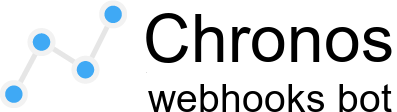Chronos is a trading bot, written in python that allows users to place trades with Kairos and tradingview's webhook alerts.
- Install setuptools
pip install setuptools
pip install --upgrade setuptools
- Install Chronos dependencies by runing the following command from the Chronos directory:
python setup.py install
- Install PostgreSQL (optional). Although optional, I highly recommend installing PostgreSQL here.
- Rename the file _chronos.cfg to chronos.cfg.
- Read the chronos.cfg, make changes accordingly and save & close the file.
- Create the database by running the following commands from the Chronos directory:
python manage.py db init
python manage.py db migrate
python manage.py db upgrade
This should result in a chronos/migrations directory. It keeps a record of all the changes to the database and provides with a way to change the database without deleting the data. There is no guarantee that no data won't ever get lost when doing database upgrades. I cannot stress enough that you should make regular (automated) backups of your data!
- Set up a regular automated database backup
- Start the flask app by running the following command from the Chronos directory:
python main.py
- Open Chronos here: http://127.0.0.1
NOTE: you'll need to have ngrok setup before you can run Chronos (see below)
Many people are having difficulties with their server properly receiving webhook data from TradingView. The easiest way to get started quickly without ripping your hair out from trying to figure out what's wrong, ngrok can be used to receive the signals. Create a free account, unless you want your server to go down every 8 hours. Navigate to the downloads page, and select your download to match your machine. For example, I am on Ubuntu: wget https://bin.equinox.io/c/4VmDzA7iaHb/ngrok-stable-linux-amd64.zip
Here is a quick start guide! Once everything is set up, you can use this guide to get started!