Bringing you the suggested videos on the bilibili homepage, clean and simple.
開發中, 佛系更新 = =
Comming soon
Edge Add-ons: https://microsoftedge.microsoft.com/addons/detail/bewlybewly/kceadhehfjdiakpiphpjgolbgehjdmja
Ensure you installed bewlybewly-extension.zip and decompress this file.
- Type in
chrome://extensions/in the address bar and press Enter - Turn on
Developer modethen pressLoad unpacked
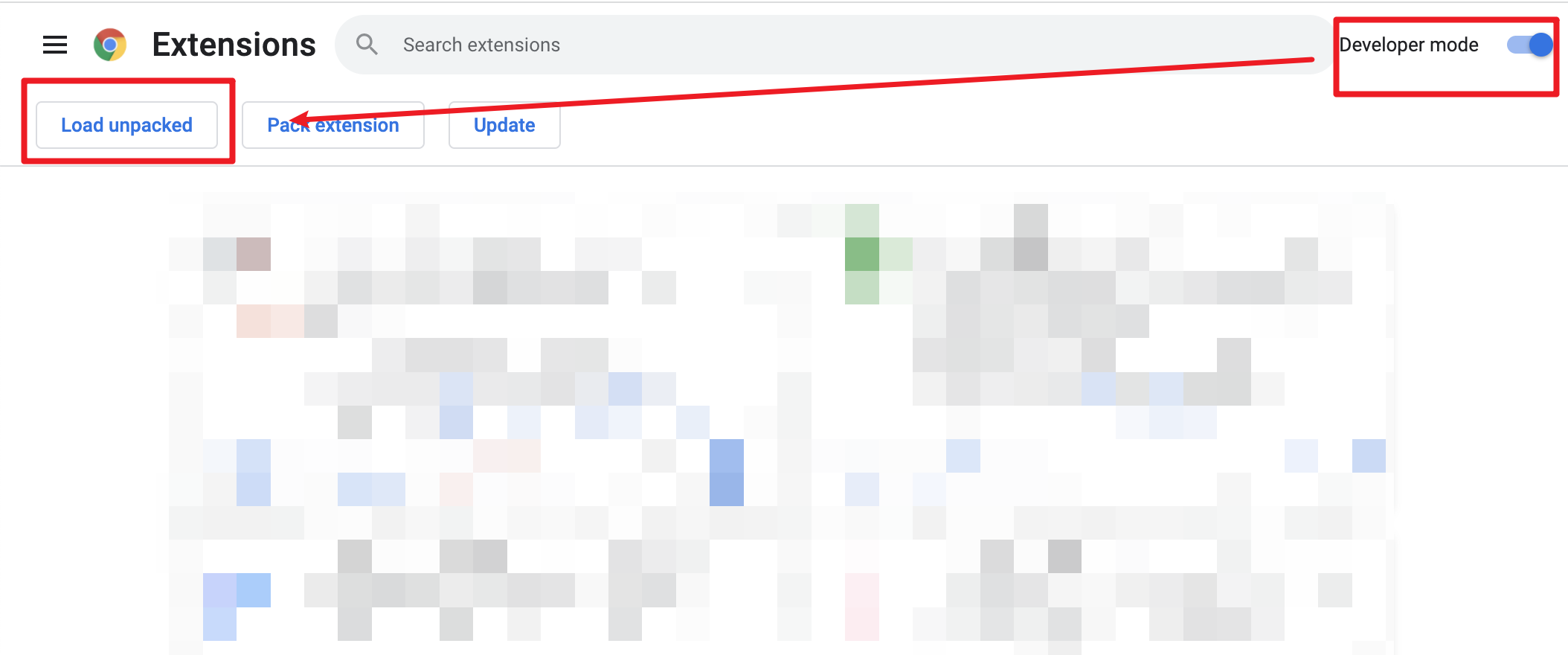
- Load decompressed exetension folder in your browser

To get suggested videos on the homepage, click on the Settings button in the bottom right corner.

Make sure you log in to bilibili first and then click on the Authorize button.

When the Authorize button changes to the Revoke button, you can get suggested videos based on what you watch.
pnpm devThen load extension in browser with the extension/ folder.
To build the extension, run
pnpm buildAnd then pack files under extension

