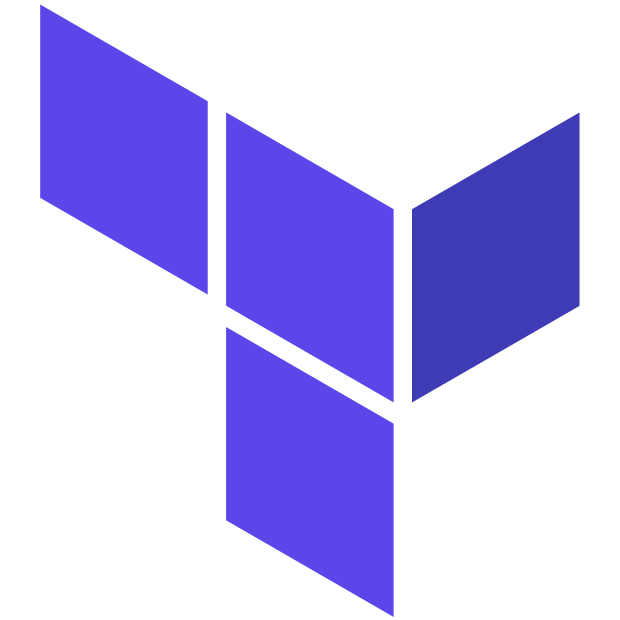
The Timeplus provider for Terraform is a plugin that enables full lifecycle management of Timeplus resources.
- Clone the repository
- Enter the repository directory
- Build the provider using the Go
installcommand:
go installThis provider uses Go modules. Please see the Go documentation for the most up to date information about using Go modules.
To add a new dependency github.com/author/dependency to your Terraform provider:
go get github.com/author/dependency
go mod tidyThen commit the changes to go.mod and go.sum.
To use the provider, simply add it to your terraform file, for example:
terraform {
required_providers {
timeplus = {
source = "timeplus-io/timeplus"
version = ">= 0.1.2"
}
}
}
provider "timeplus" {
# the workspace ID can be found in the URL https://us.timeplus.cloud/<my-workspace-id>
workspace = "my-workspace-id"
# API key is required to use the provider
api_key = "my-api-key"
}Then you can start provisioning Timeplus resources, and below is an example of stream:
resource "timeplus_stream" "example" {
name = "example"
description = "the example stream from the provider README file"
column {
name = "col_1"
type = "string"
}
column {
name = "col_2"
type = "int64"
}
}If you wish to work on the provider, you'll first need Go installed on your machine (see Requirements above).
To compile the provider, run go install. This will build the provider and put the provider binary in the $GOPATH/bin directory. Please follow Prepare Terraform for local provider install to use the locally-built provider to test it.
To generate or update documentation, run go generate.
- Timeplus document web site: https://docs.timeplus.com/
- Terraform plugin framework doc: https://developer.hashicorp.com/terraform/plugin/framework