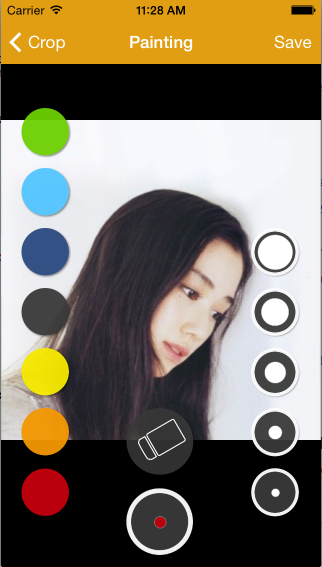Tickr is a libre and opensource App. You can use it to download image with Google API URL, drawing, or crop image and send it to your messenger application. Current version only support iOS, and we are now working on the other platforms. To know detail of our team and iOS tutorials, just visit our webSite:
TakoBear : http://www.takobear.tw
To download our app from AppStore, click the link: App Store
Or search 'tickr', 'takobear' on App Store
The main entry point for this application is IndexViewController.m If you are interested to know our app flow, just start from this class.
This class is used in the following screenshot:
To know more, just check this class.
Follow the sample code to init and append to your view
dropMenu= [[JMDropMenuView alloc] initWithViews:@[cameraDrop, albumDrop, searchDrop]];
dropMenu.frame = CGRectMake(self.view.bounds.size.width - kAddMenuIconSize, 70, kAddMenuIconSize, kAddMenuIconSize *3);
dropMenu.animateInterval = 0.15;
dropMenu.delegate = self;
dropMenu.userInteractionEnabled = NO;
[self.view addSubview:dropMenu];Note that property animateInterval can control the animate time. We set the default time as 0.5 sec. To dismiss the menu, use the following method after init..
[dropMenu dismiss];To pop out the menu, just use the method
[dropMenu popOut];This class is used in the following screenshot:
To init the menu view, follow the steps:
JMSpringMenuView *colorMenu= [[JMSpringMenuView alloc] initWithViews:colorIconArray];
colorMenu.frame = CGRectMake(20,self.view.frame.size.height - 40, kColorButtonSize, kColorButtonSize * 8);
colorMenu.animateInterval = 0.5;
colorMenu.animateDirect = Animate_Drop_To_Top;
colorMenu.viewsInterval = 10;
colorMenu.tag = kCOLOR_VIEW_TAG;
colorMenu.delegate = self;
[self.view addSubview:colorMenu];To show the sprinview :
[colorMenu popOut];To dismiss:
[colorMenu dismiss];Thanks to these opensource contributuion, we made this app close to our expectation.
GmailLoadingView : Nikhil Gohil, 2012
MBProgressHUD (v0.8) : Matej Bukovinski
WYPopoverController : Nicolas CHENG, 2013
REMenu : Roman Efimov https://github.com/romaonthego , 2013
RATreeView : Rafał Augustyniak, 2013
SDWebImage : https://github.com/rs/SDWebImage
ASIHttp : http://allseeing-i.com/ASIHTTPRequest/
Thanks everyone for giving us advice and help us to finish this app.