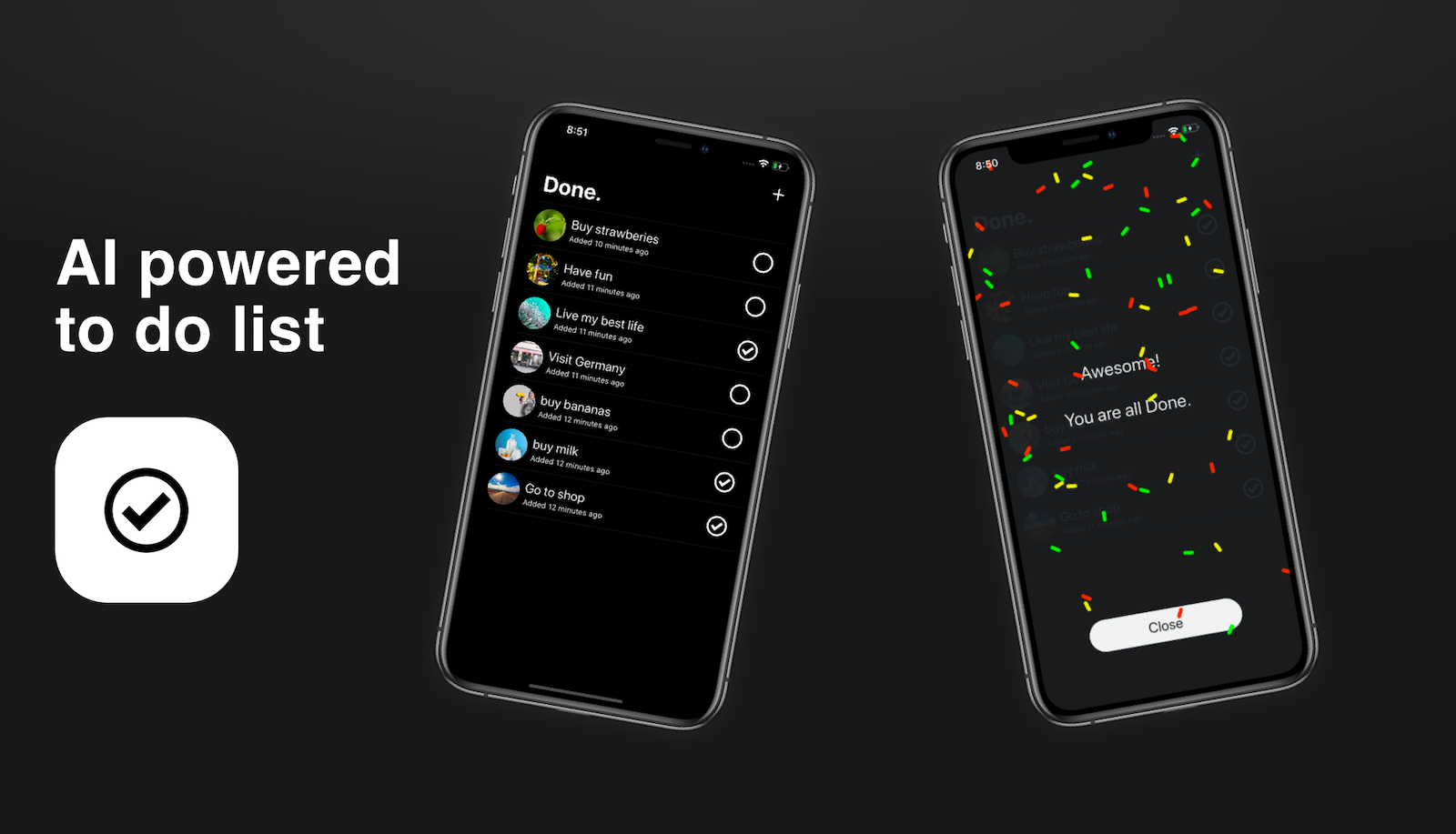Native iOS to-do list app using Natural Language Recognition AI.
When you add a new item it’s text is scanned with Language Recognising Engine which searches for verbs/nouns in the input text.
Found noun/verb is then used as a search text for images via Pixabay API - as soon a image is found and downloaded successfully it will display next to the to-do item in the list - this is subject to your network availability.
Note that nouns found in input item text are always preferred to verbs while searching for images.
To-do list app using natural language recognition to find verbs and nouns in your input item which it then uses to find and download custom image to your to-do item.
App downloads custom images to show next to your to-do items -> i.e. if you add an item called "buy a car" the app will find a noun “car”, search for an image of a car and attempt to download it in order to show next to your to-do item.
App also caches all your items so no need to worry to lose your to-do list!
You will need a stable internet connection in order for the app to able to find and download images.
All images are downloaded from Pixabay.
- Written in Objective-c
- Used MVVM architectural pattern
- Using Realm database to store and query to-do items - using cocoapods dependency manager
- Screens are modular and can be reused in any context
- Using Realm database to store and query to-do items
- Using Natural Language recognition native framework to add custom images to to-do items (NLTagger) How does that work? i.e. if you add an item called "buy a car" the app tries to fetch and show an image of a car besides to-do item.
- Using Pixabay public REST API to download image with a search term retrieved from Natural Language Recognition framework
- Added a few unit tests to cover Realm and Natural Language Recognition
- The app works on all iPhone and iPad sizes using auto layout
- Text is fully accessible: it works with any system font size and resizes accordingly
- App theme adjusts automatically with iOS light/dark mode
- Haptic feedback on button taps
- When all items in the list are completed success screen with confetti pops up 😀