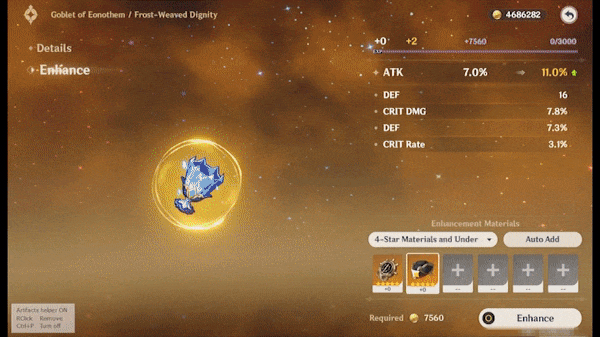This is a program providing some utilities for artifacts management in Genshin Impact.
Currently it supports right-click to deselect an artifacts in the enhancement view.
Use this at your own risk. You probably won't get banned, as we are only moving the mouse, and it is not causing any harm for Mihoyo in any way.
- Start Genshin Impact game
- Download the release exe file. Run it, and accept admin rights.
- Open up the "enchance" page of any artifacts
- Press
Ctrl + P, to enable the helper. A panel should show up in the lower left corner of the game - Press
Right clickto disable any selected artifacts
To exit the app, press Alt + Q or in the tray menu right click on the icon and Exit.
It needs admin rights as Genshin Impact has anti-cheat system to prevent scripts controlling the mouse.
This program is not easily detectable by anit-cheat systems.