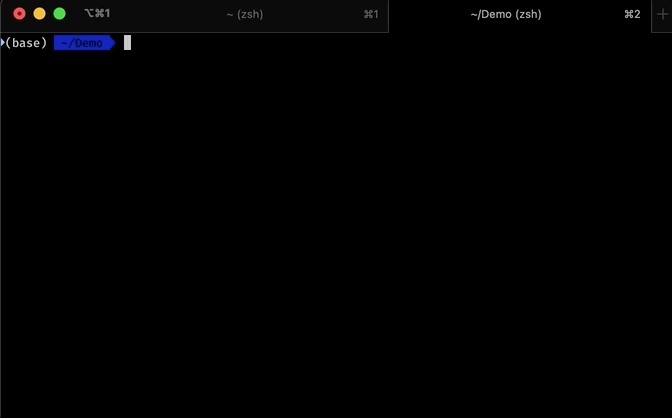Command line tool for finding and deleting development dependencies on your hard drive
This is a small (1.2MB) command line tool which finds folders of local development dependencies (node_modules, etc), and provides
a convenient terminal user interface to list and delete those folders.
As a software generalist, I use a lot of different languages, frameworks and tools on a daily basis, which leads to a lot of
dependency clutter - folders like node_modules, target, build, dist, etc.
For active projects this is ok, but for paused projects or quick experiments, those folders just take up disk space (this tiny project takes up ~500MB) and slow down my backup system and virus scanner.
Sure, I could just delete the projects and check them out of the VCS when I need them again, but that would be too easy.
Most importantly, I wanted to build something with tui-rs 🤷♂️
The project is written in Rust, therefore you need to have all the Rust dependencies installed (https://www.rust-lang.org/tools/install) 👀
Checkout the repository and run cargo run YOUR/PATH/TO/SCAN from the project folder to run it once, or build and install the project with cargo install --path . to a location known to your PATH and run devcleaner YOUR/PATH/TO/SCAN in your terminal.
The tool will scan all folders in the given path and collect all occurences of
[node_modules, target, build, dist, obj, venv] and list them in your terminal.
You can then select the folders you want to get rid of and hit d to delete them.