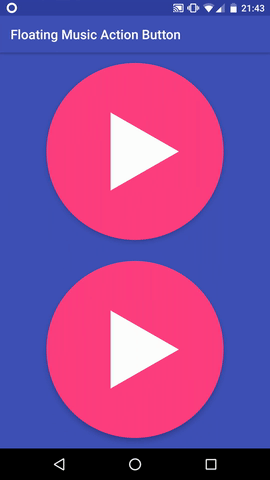A simple FloatingActionButton with vector animations between different media states. This a part of a blog post on Medium. https://medium.com/@timrijckaert/play-pause-stop-animated-vector-drawable-88a9df956d20#.edub54uks
##Installation Add it in your root build.gradle at the end of repositories:
allprojects {
repositories {
...
maven { url "https://jitpack.io" }
}
}Add the dependency
dependencies {
compile 'com.github.timrijckaert:FloatingMusicActionButton:v2.0.4'
}##Usage You can check out the sample provided in the repository.
<be.rijckaert.tim.animatedvector.FloatingMusicActionButton
android:id="@+id/fab"
android:layout_width="wrap_content"
app:backgroundTint="@color/colorAccent"
android:layout_gravity="center"
app:mode="playToPause"
android:layout_height="wrap_content" />###Change behaviour You can change the behaviour of the fab dynamically. Options are transitions between play and stop or play and pause.
val musicFab = fab as FloatingMusicActionButton
musicFab.changeMode(FloatingMusicActionButton.Mode.PLAY_TO_STOP)###Click Listener In order to receive click events register a 'OnMusicFabClickListener'
fab.setOnMusicFabClickListener(object : FloatingMusicActionButton.OnMusicFabClickListener {
override fun onClick(view: View) {
//do stuff
}
})###Force Animation
val musicFab = fab as FloatingMusicActionButton
musicFab.playAnimation()