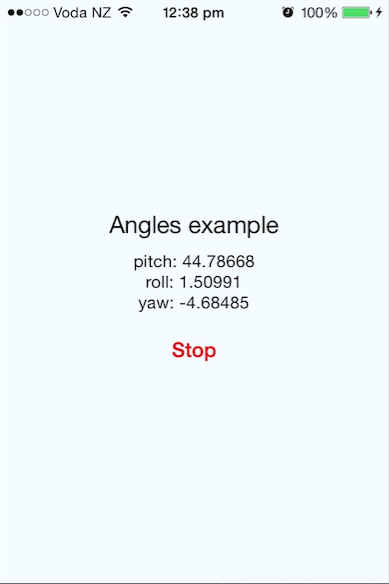Get rotation information (pitch, yaw, roll) - ios
$ npm install react-native-device-angles --save
or
$ yarn add react-native-device-angles
$ react-native link react-native-device-angles
- In XCode, in the project navigator, right click
Libraries➜Add Files to [your project's name] - Go to
node_modules➜react-native-device-anglesand addDeviceAngles.xcodeproj - In XCode, in the project navigator, select your project. Add
libDeviceAngles.ato your project'sBuild Phases➜Link Binary With Libraries - Run your project (
Cmd+R)<
import { DeviceEventEmitter } from 'react-native';
import DeviceAngles from 'react-native-device-angles';
DeviceAngles.setDeviceMotionUpdateInterval(0.1);
...
DeviceAngles.startMotionUpdates();
...
DeviceEventEmitter.addListener('AnglesData', function (data) {
console.log(data.pitch);
console.log(data.roll);
console.log(data.yaw);
});Log 0.1.0 updated import statement by srt0422 0.1.2 Support for react-native 0.60+
ToDo improve this readme
Screens
License MIT