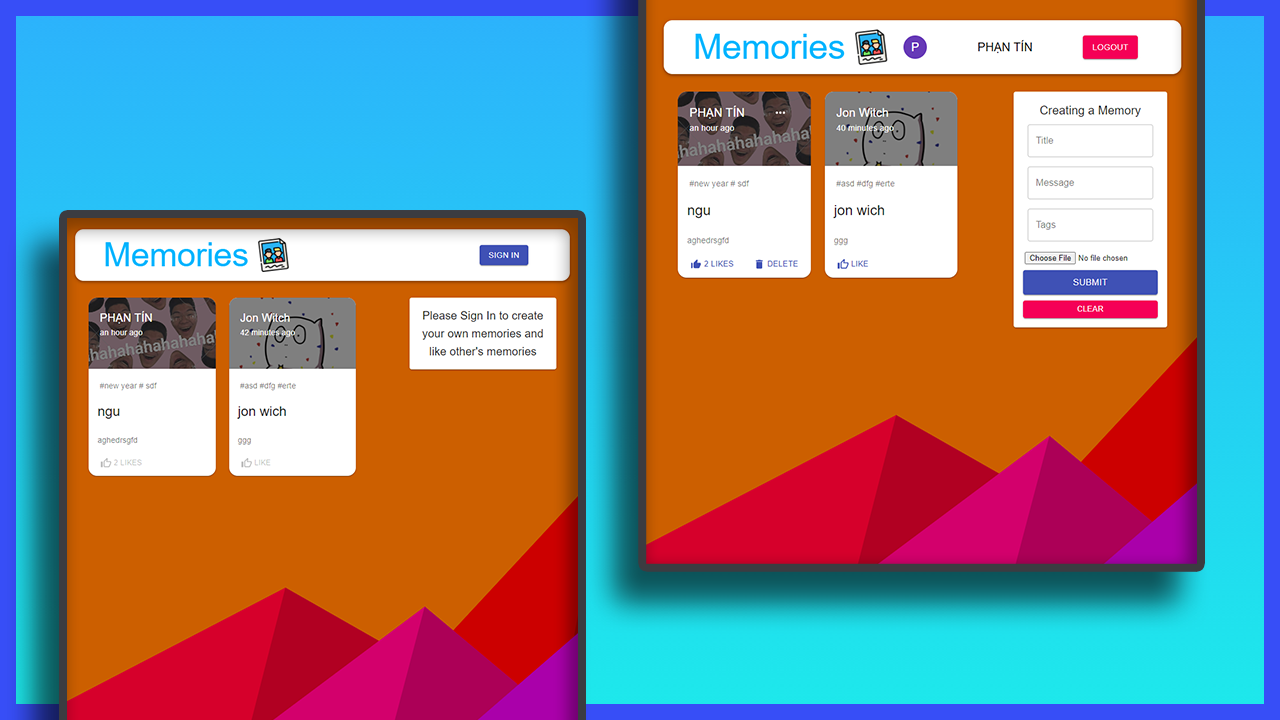- Phrase 1 + 2: 02 - Nov - 2020 ~> 08 - Nov - 2020
- Phrase 3 (Authentication): 26 - Mar - 2021
- A simple social media app that allows users to post interesting events that happened in their lives.
- Build and Deploy a Full Stack MERN App
- React
- Redux
- Node
- Express
- MongoDB
- Authentication:
- Login with Email (JWT)
- Login with Google
- Token Expiry
- Role for Users
- User can views the posts, but can't like or any actions
- Login for create new post
- Only delete/edit information of posts that user's was create
- Responsive is support for all screen
Live Site:
Live Server:
-
Client:
- react
- @material-ui/core
- react-redux
- redux@4.0.5
- redux-thunk@2.3.0
- axios@0.21.0
- react-file-base64@1.0.3
- moment@2.29.1
- jwt-decode@3.1.2
- react-google-login@5.2.2
-
Server:
- body-parser@1.19.0
- express@4.17.1
- mongoose@5.10.11
- cors@2.8.5
- nodemon
- morgan
- jsonwebtoken@8.5.1
- bcryptjs@2.4.3
Phrase 1:
- Initial Project
- Draw Architecture Structure
- Backend Setup
- Frontend Setup
- server: index.js Setup
- MongoDB Setup
- Connecting to the Database in cloud.mongodb
- Routing
- Backend Folder Structure
- Controllers
- JSX Structure
- Styling
- setup Redux
- Form structure JSX
- Create a Post and send to server
- fetch Posts from server and load to UI
- Update Post in server
- Update Post in client
- Delete Post in server
- Delete Post in client
- Like Post in server
- Like Post in client
- Fix UI
- Mobile Responsive
- Environmental Variables
- Deploy
/serverto heroku - Deploy
/clientto firebase - Add custom domain to
/client - Write
README.mdDocument - Screenshot of UI
Phrase 2:
- Refactor Layout with router
- Auth Form UI
- Google OAuth
- JWT Login
- JWT Auth Backend
- Auth Middleware
- JWT Login Frontend
- User Actions
- Like, delete & edit
- Token Expiry
- Deployment
I have improve my knowledge about
- how to use redux in project
- CRUD in server (CREATE, READ, UPDATE, DELETE)
- separate each models, controllers, routes,
- Deploy client to firebase
- Styles CSS with Material-UI
I have understand about
- how to apply redux thunk to project
- structure with Material-UI
- how to style component with makeStyles
- working with mongoDB
- send database to cloud (cloud.mongodb.com)
- how to send setState of useState to children
- how to count a like of Post in server
- Deploy server to heroku
- Google OAuth
- what is Middleware and how to apply it in to project
- what is JWT and how to use
- JWT Auth Backend & Frontend
- Role for User Actions
- Token Expiry
Bug:
- CAN'T login with Google when
deploy, but inlocalhostit can - when update new hashtags of post, but data is updated:
error.message TypeError: Cannot destructure property 'data' of '(intermediate value)' as it is undefined.
at posts.js:24
- CAN'T import img that has large size
- Fetch data from heroku is 5s delay.
- when create new post, file attached is not clear
- Create Architecture document
- Set limit of post per page, click next page to load more...
.
├── client
└── server
- Clone this project
git clone https://github.com/tinspham209/memories-application
Server:
-
cd to
/server -
Install dependencies
npm install
-
create
.envfile similar with my.env.examplefile -
update
CONNECTION_URLwith your url MongoDB Atlas -
Start the server, project with run on
PORT 5000
npm start
Client:
-
cd to
/client -
Install dependencies
npm install
- Start the server, project with run on
PORT 3000
npm start
- go to both
/client&/server, and read theREADME.mdto understand
- go to both
/client&/server, and read theREADME.mdto understand - If have any question? Open issues or Email me: tinphamvan123@gmail.com