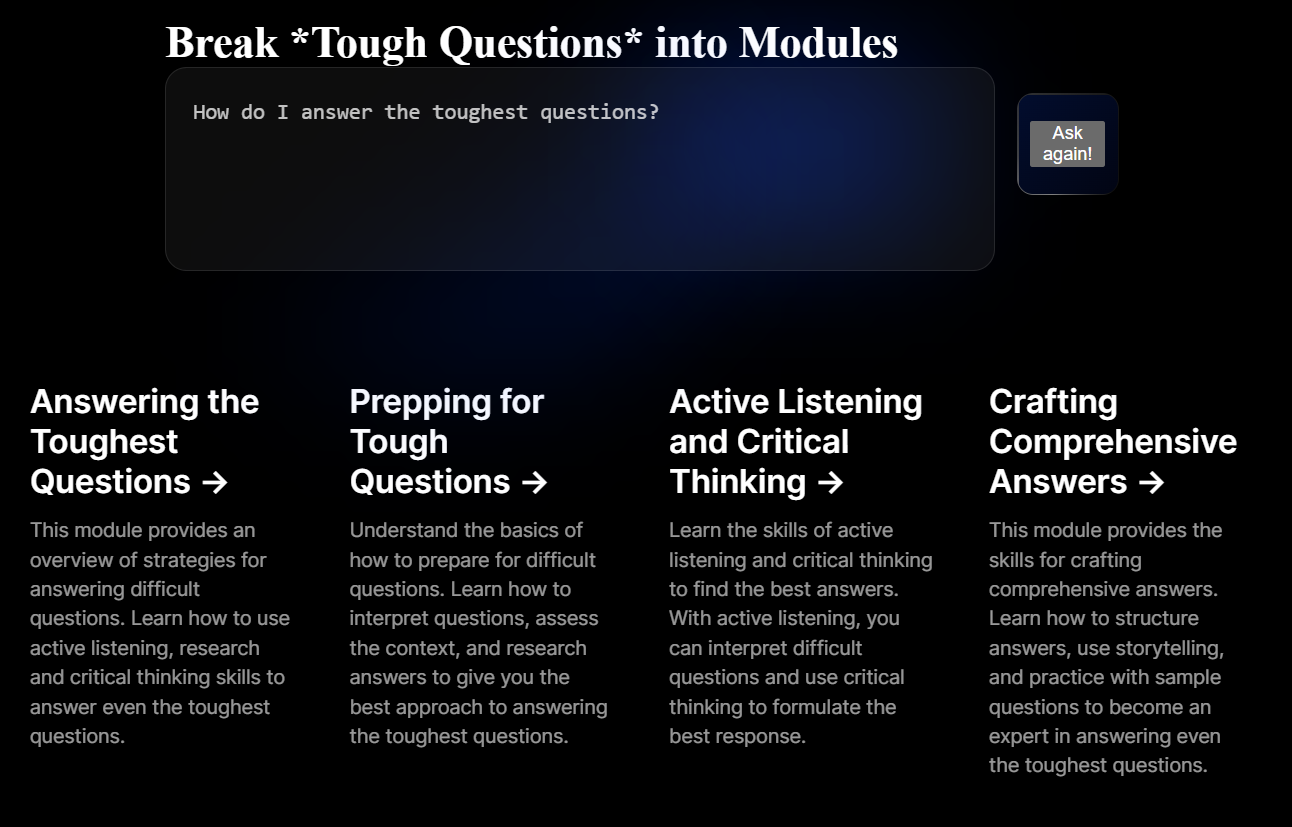Axelar: Tough Questions
Tippi created this simple starter for his presentation using the create-next-app as template, inspired by https://www.tutorai.me/
This is a Next.js project bootstrapped with create-next-app.
How I did it:
- First, I scraped out the index.js from the nextJS starter and filled it with my idea and "brand".
- Then, I used state variables to conditionally render the 4 modules onClick of the Ask button.
- Then I updated this readme and my presentation! starter branch
- The tricky part is connecting the OpenAI API. First get an API Key.
- Put the API Key in a .env.local like this: OPENAI_API_KEY=ab-cdef (your api key)
- Make an gpt.js in the api/ folder in /pages. This takes the key and awaits response from OpenAI API
- Make an Asker component that does the fetch POST request to /api/gpt and processes the response into parts (module title and description)
- Tweaking the prompt and slice functions to get the parts exactly right most of the time.
- Fill in the blanks
Getting Started
npm install
Then, run the development server:
npm run devOpen http://localhost:3000 with your browser to see the result.
You can start editing the page by modifying pages/index.js. The page auto-updates as you edit the file.
API routes can be accessed on http://localhost:3000/api/hello. This endpoint can be edited in pages/api/gpt.js.
The pages/api directory is mapped to /api/*. Files in this directory are treated as API routes instead of React pages.
This project uses next/font to automatically optimize and load Inter, a custom Google Font.
Next Steps
- Clean up the code. Use loops to process the returned modules
- title 1_description is right here blah blah blah_another field you need_another one another one
- title 2_description is right here blah blah blah_another field you need_another one another one
- title 2_description is right here blah blah blah_another field you need_another one another one const modulesArr = data.split(*) loop in each one make a new variable in loop for module split const module = split("_") module[0] title module[1] description
- Darkmode (some user testing showed white text on white background)
- Prompt Chaining (onClick of module choice, takes shows user a lesson plan for that module)
- Web3 stuff (login, mint a lesson when completed to save the content)
- Axelar?
Learn More
To learn more about Next.js, take a look at the following resources:
- Next.js Documentation - learn about Next.js features and API.
- Learn Next.js - an interactive Next.js tutorial.
You can check out the Next.js GitHub repository - your feedback and contributions are welcome!
Deploy on Vercel
The easiest way to deploy your Next.js app is to use the Vercel Platform from the creators of Next.js.
Check out our Next.js deployment documentation for more details.