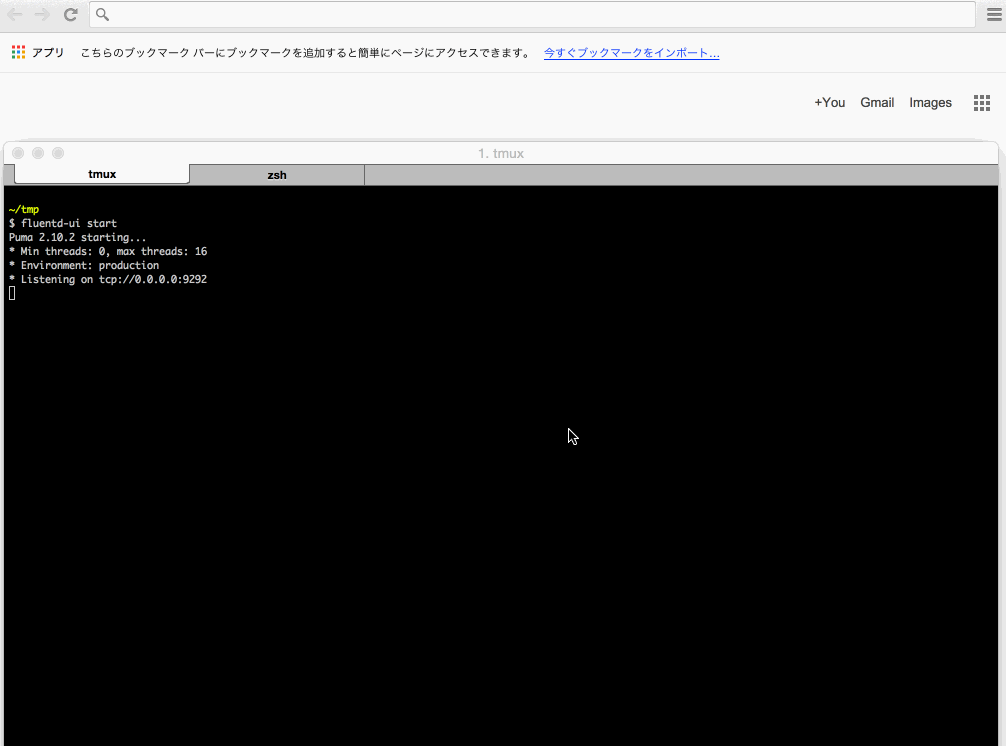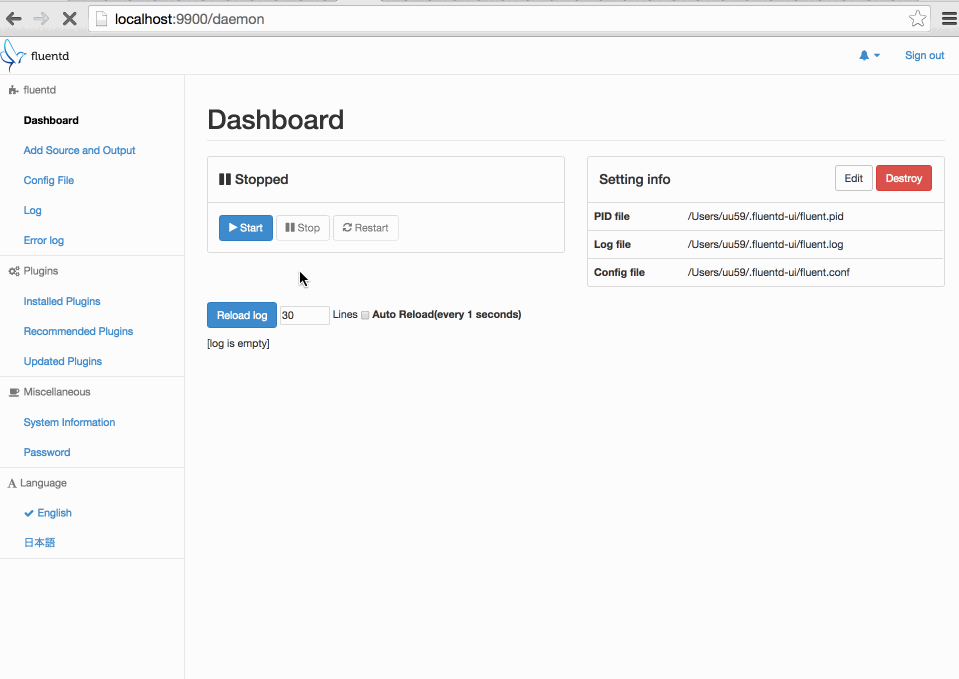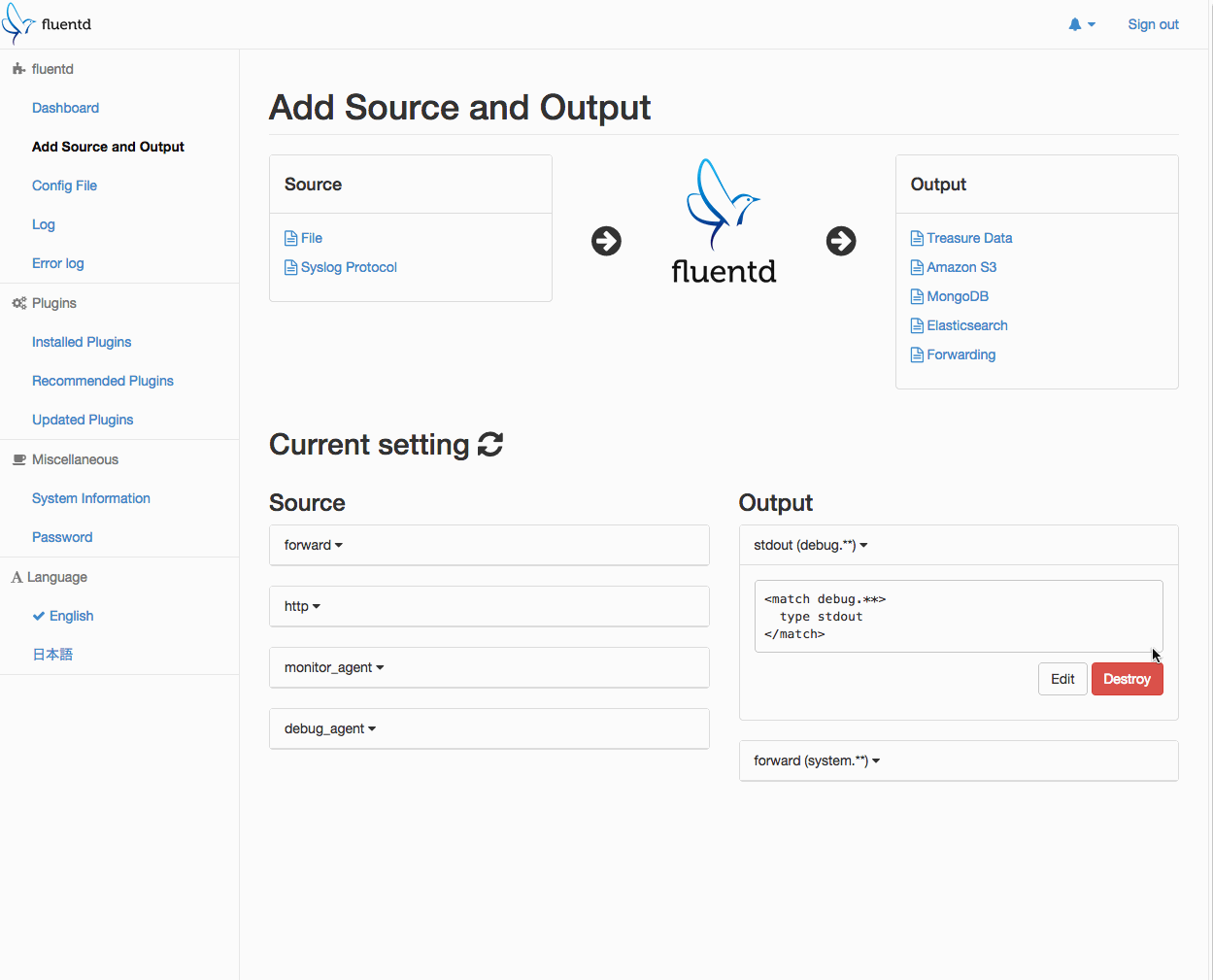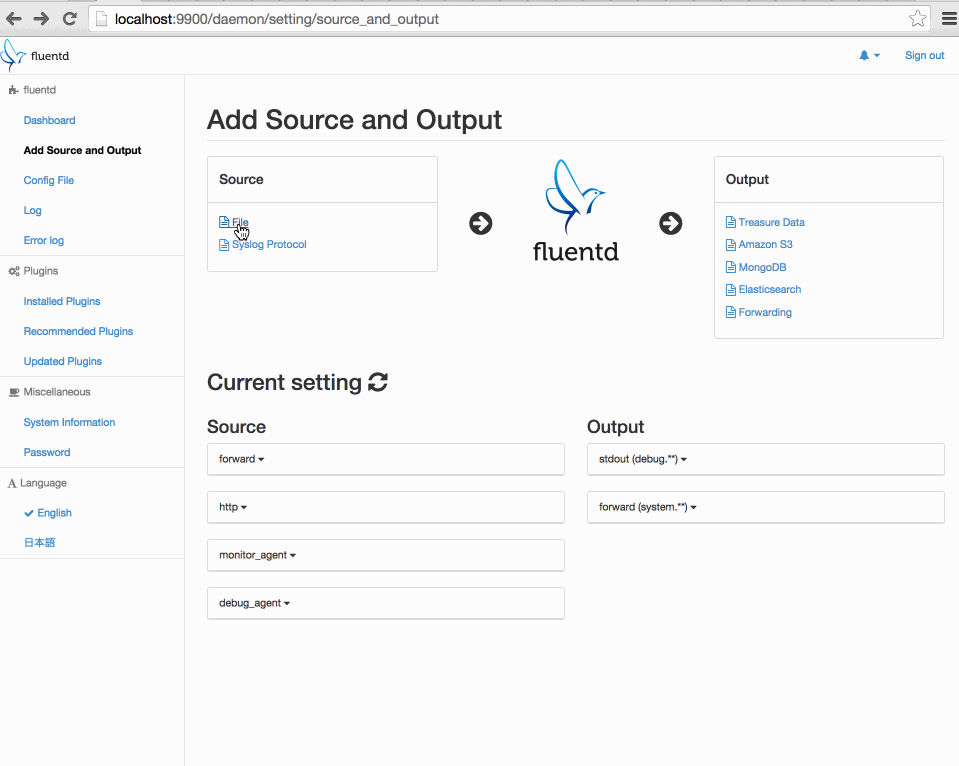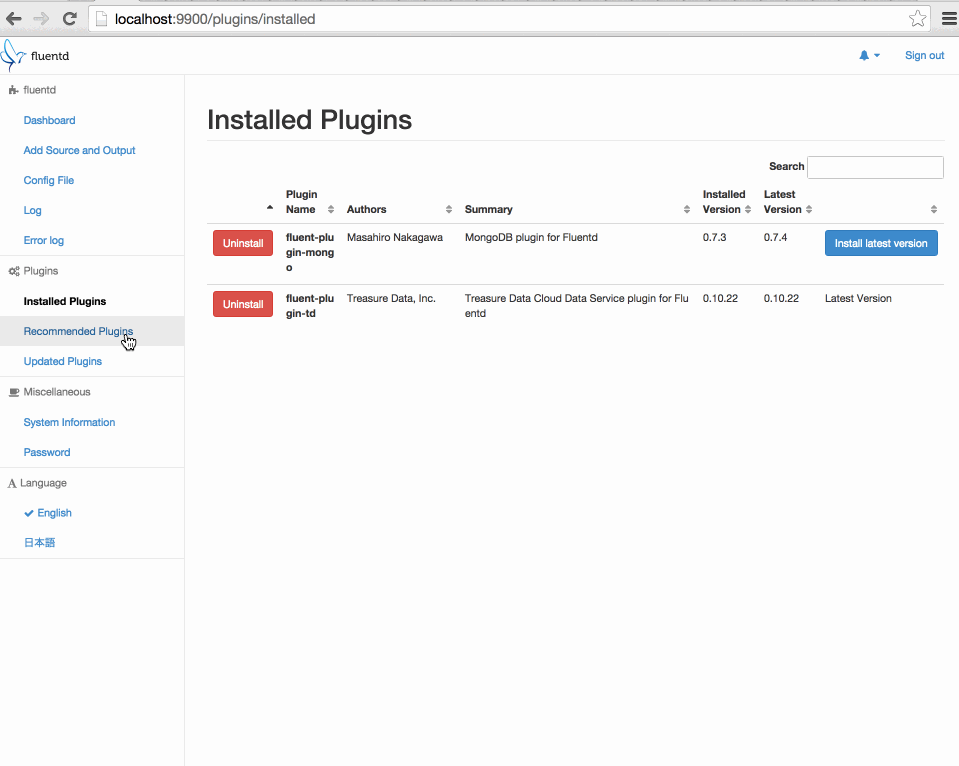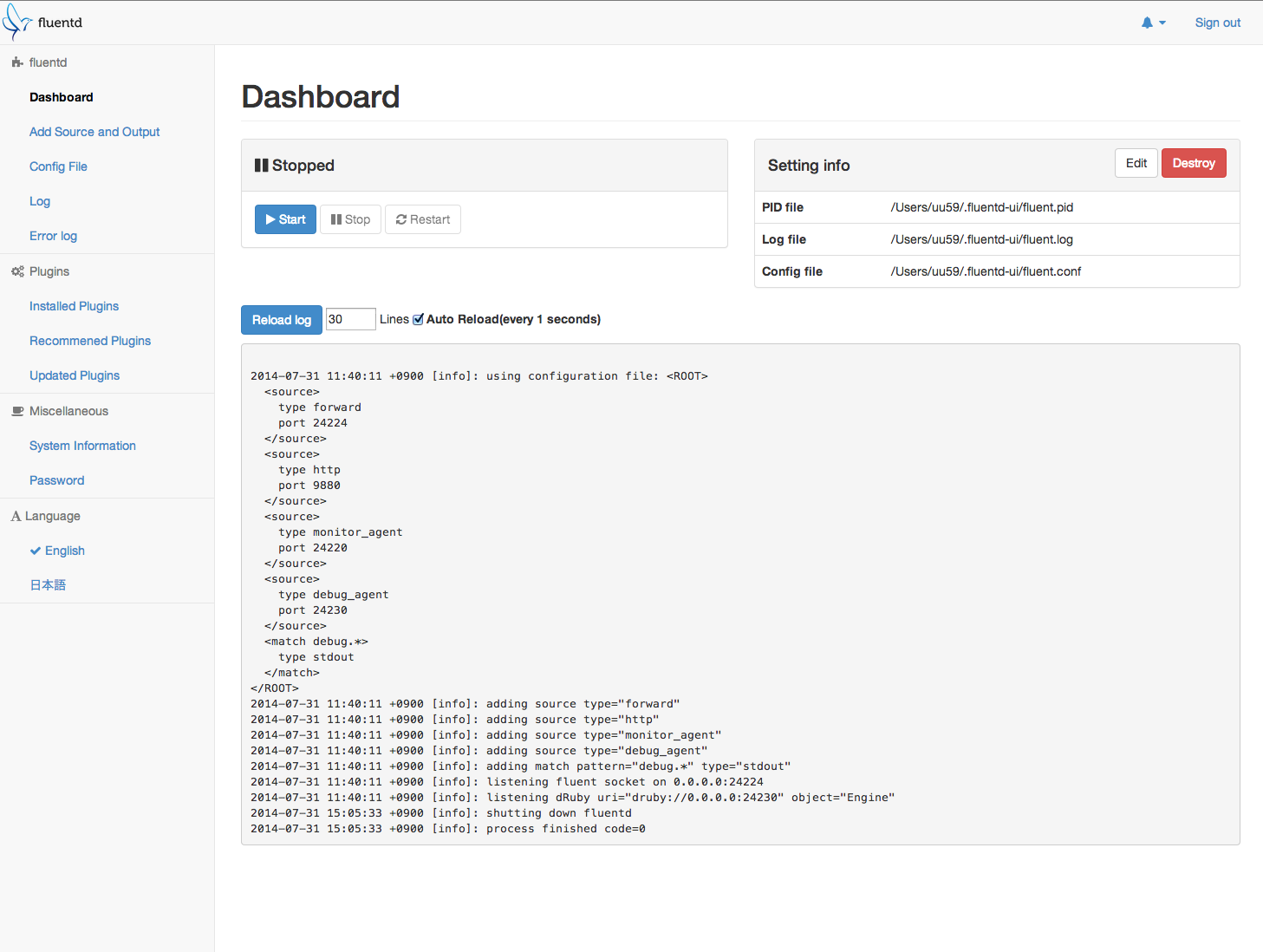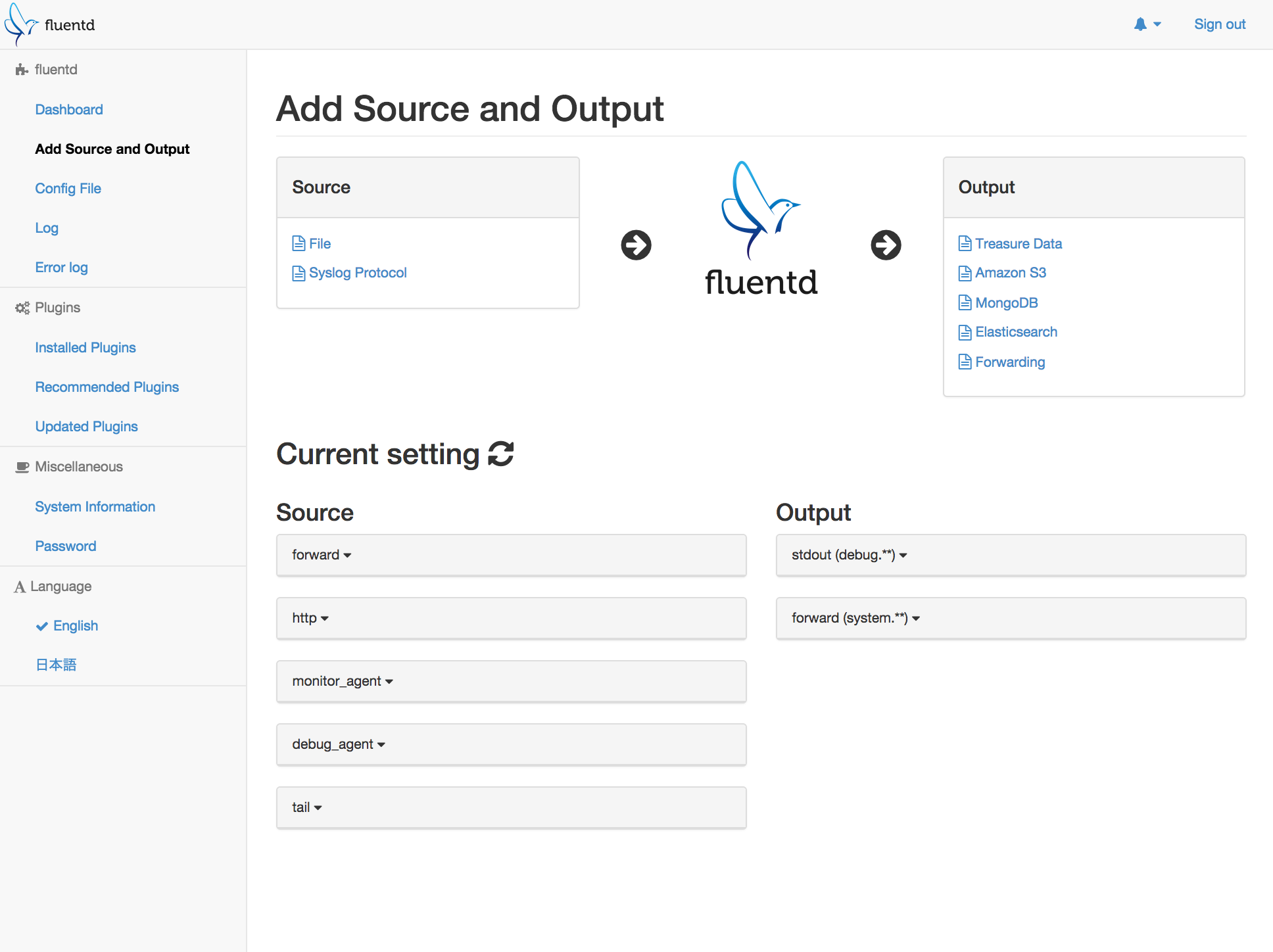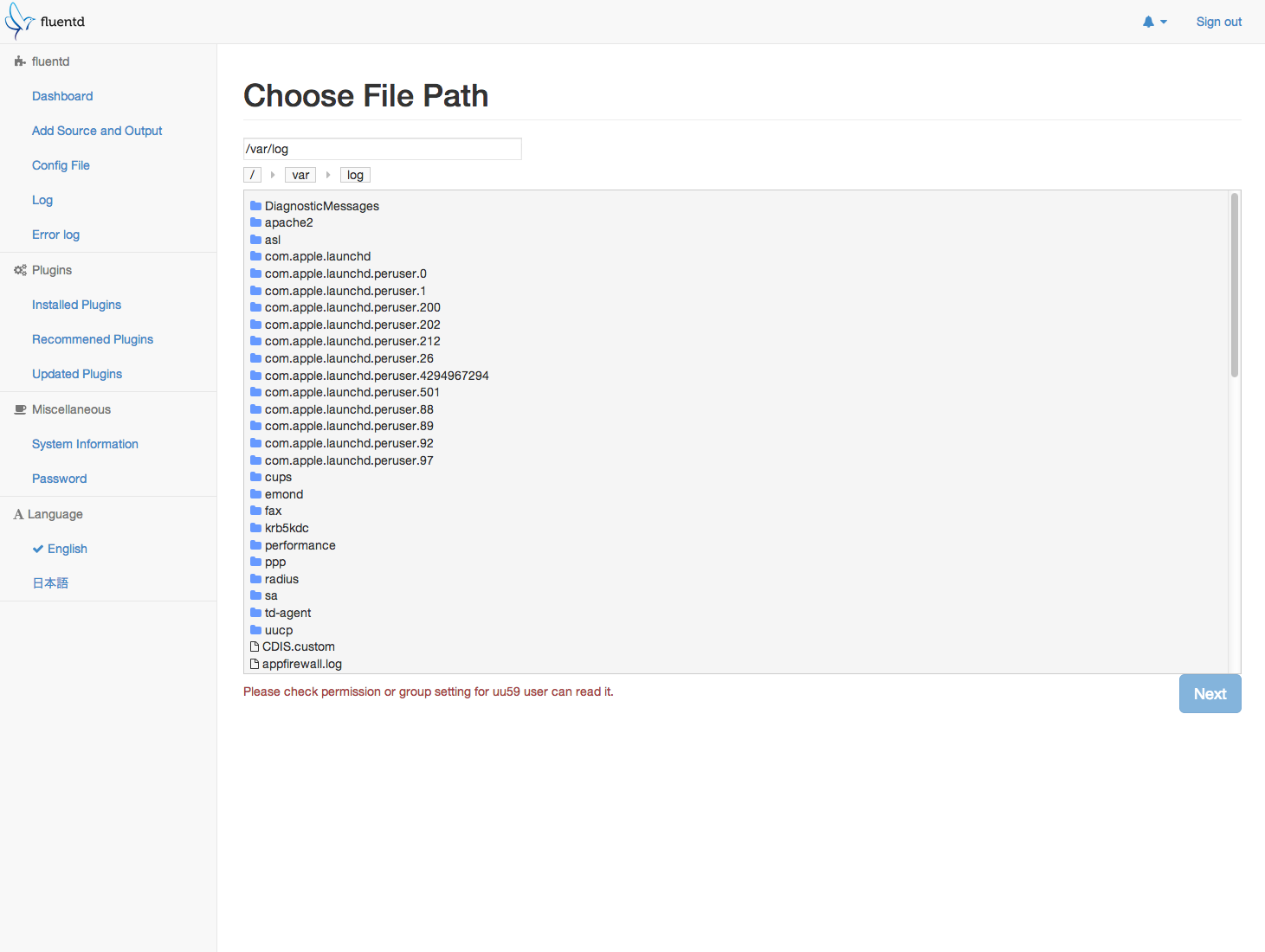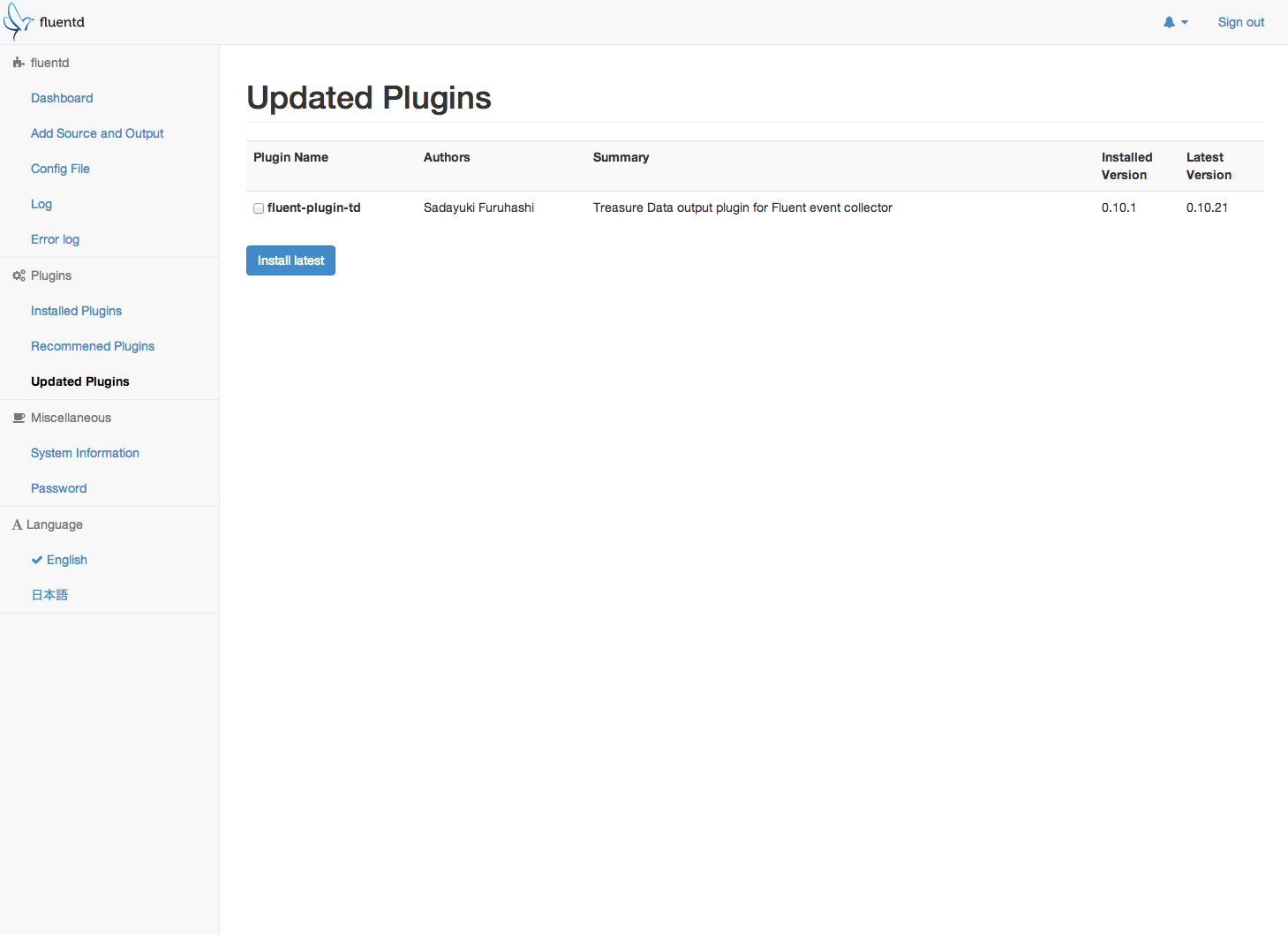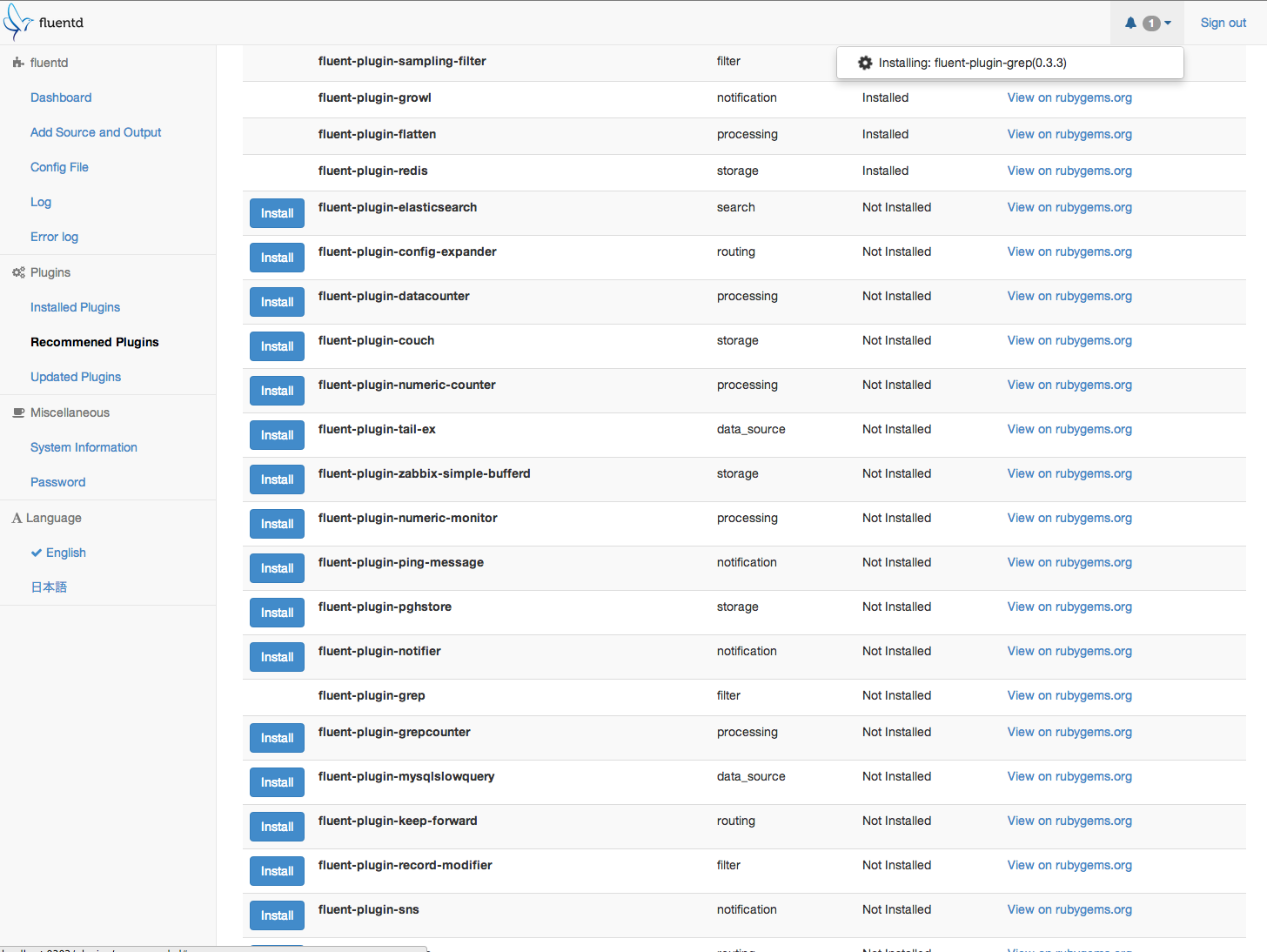fluentd-ui is a browser-based fluentd and td-agent manager that supports following operations.
- Install, uninstall, and upgrade fluentd plugins
- start/stop/restart fluentd process
- Configure fluentd settings such as config file content, pidfile path, etc
- View fluentd log with simple error viewer
$ gem install -V fluentd-ui
$ fluentd-ui startOpen http://localhost:9292/ by your browser.
The default account is username="admin" and password="changeme"
You also need to install these packages:
- build-essential
- libssl-dev
- ruby-dev
$ git clone https://github.com/treasure-data/fluentd-ui
$ cd fluentd-ui
$ bundle install
$ bundle exec rails s
Also you need a phantomjs for test.
$ npm install -g phantomjs
Or,
$ brew install phantomjs
NOTE: phantomjs executable binary should be located under your $PATH.
fluentd-ui has the same tasks of bundle gem foobar; cd foobar; rake -T.
$ bundle exec rake build
fluentd-ui X.X.X built to pkg/fluentd-ui-X.X.X.gem.
$ bundle exec rake release
# Push to rubygems.org
(v0.3.9)