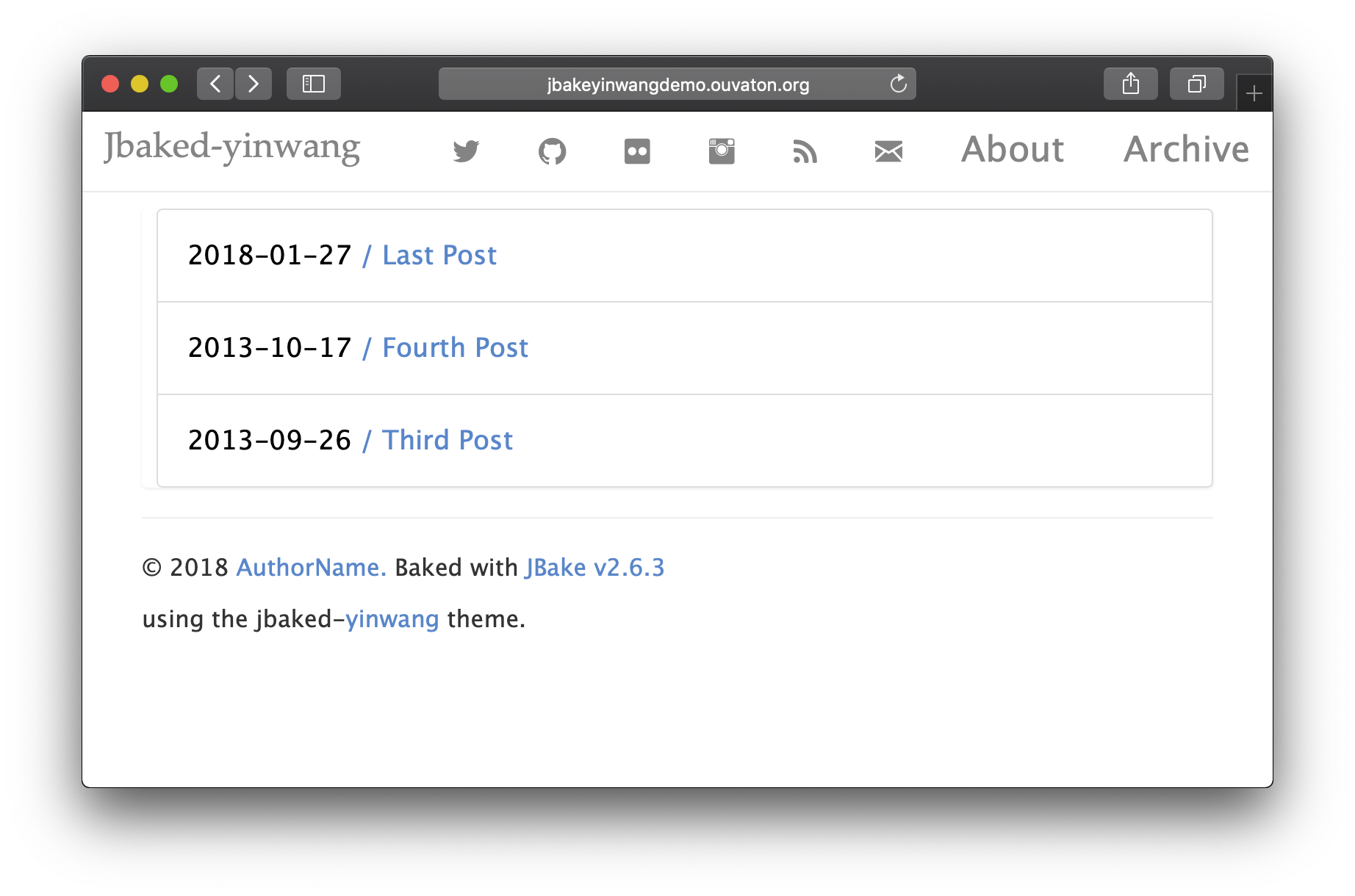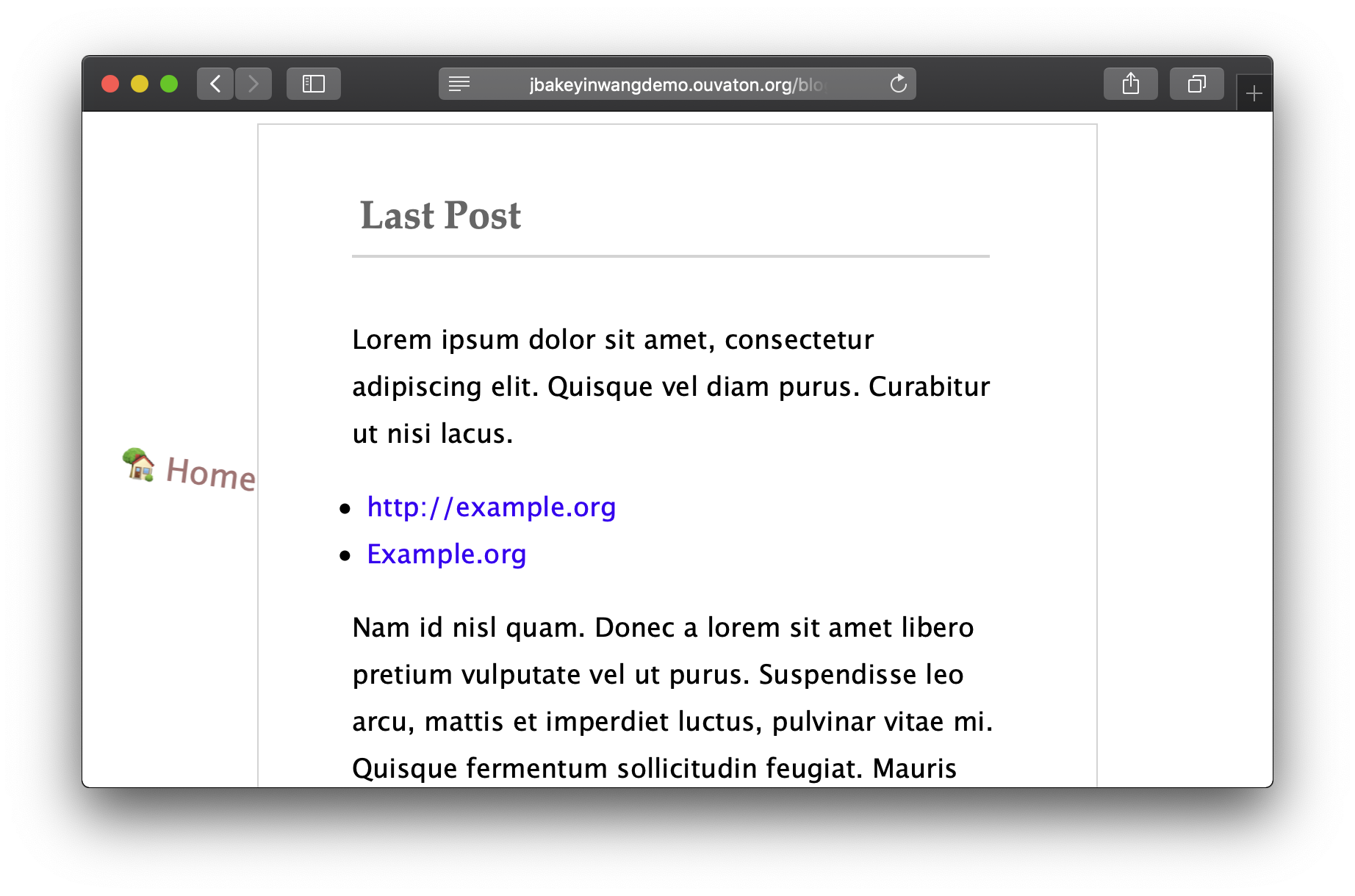Jbake-yinwang est un thème minimal, pour Jbake il est basé sur hugo-yinwang - un thème minimal, pour Hugo.
- Clair
- Coloration syntaxique
- Liens sociaux
- TravisCI integration
- Support de la pagination (plus de bidouille :P)
- Page 404 specifique
- Liens pour passer d'un article à un autre
- Partage des posts dans les reseaux sociaux
- creer un repot git (eg: git@github.com:myGitName/website.git)
mkdir website;cd website;git initgit remote add upstream git@github.com:tisseurdetoile/Jbake-yinwang.gitgit fetch upstreamgit checkout -b upstream upstream/mastergit remote add origin git@github.com:myGitName/website.gitgit fetch origingit push -u origin master- commencer a produire du contenu dans content
- configurer le blog en éditant jbake.properties
- Récuperer une mise à jour
git checkout upstreamgit fetch upstreamgit pull
- Rebaser votre travail au dessus
git checkout mastergit rebase upstream- si besoin gerer les conflits
git push --force-with-lease
- Continuer à travailler
docker run -v $PWD:/srv/jbake javastreets/jbake:2.6.4 /bin/bash -c "jbake -b /srv/jbake"
Il suffit d'ajouter les secrets concernant la configuration de votre ftp (c'est à dire FTP_HOST, FTP_USER, FTP_PASSWORD) dans Settings / Secrets. Vous pouvez voir/modifier le Workflows ici
Une démonstration est disponible ici
Sous licence the MIT license.
** For our english friend **
Jbake-yinwanga minimal, responsive theme for Jbake based on the hugo-yinwang - a minimal, theme for Hugo
- Clean layout
- Syntax highlighting
- Social links
- Travis Integration
- Pagination support (no more custom :P)
- custom 404 page
- Link for Next/previous Post
- Social network share link in post
- create a git repo (eg: git@github.com:myGitName/website.git)
mkdir website;cd website;git initgit remote add upstream git@github.com:tisseurdetoile/Jbake-yinwang.gitgit fetch upstreamgit checkout -b upstream upstream/mastergit remote add origin git@github.com:myGitName/website.gitgit fetch origingit push -u origin master- start writing content in the content folder
- configure the blog by editing jbake.properties
- Fetch update
git checkout upstreamgit fetch upstreamgit pull
- Rebase your work On
git checkout mastergit rebase upstream- if you need deal with conflict
git push --force-with-lease
- Keep going
- to be done
The demo is here Demo
It is under the MIT license.