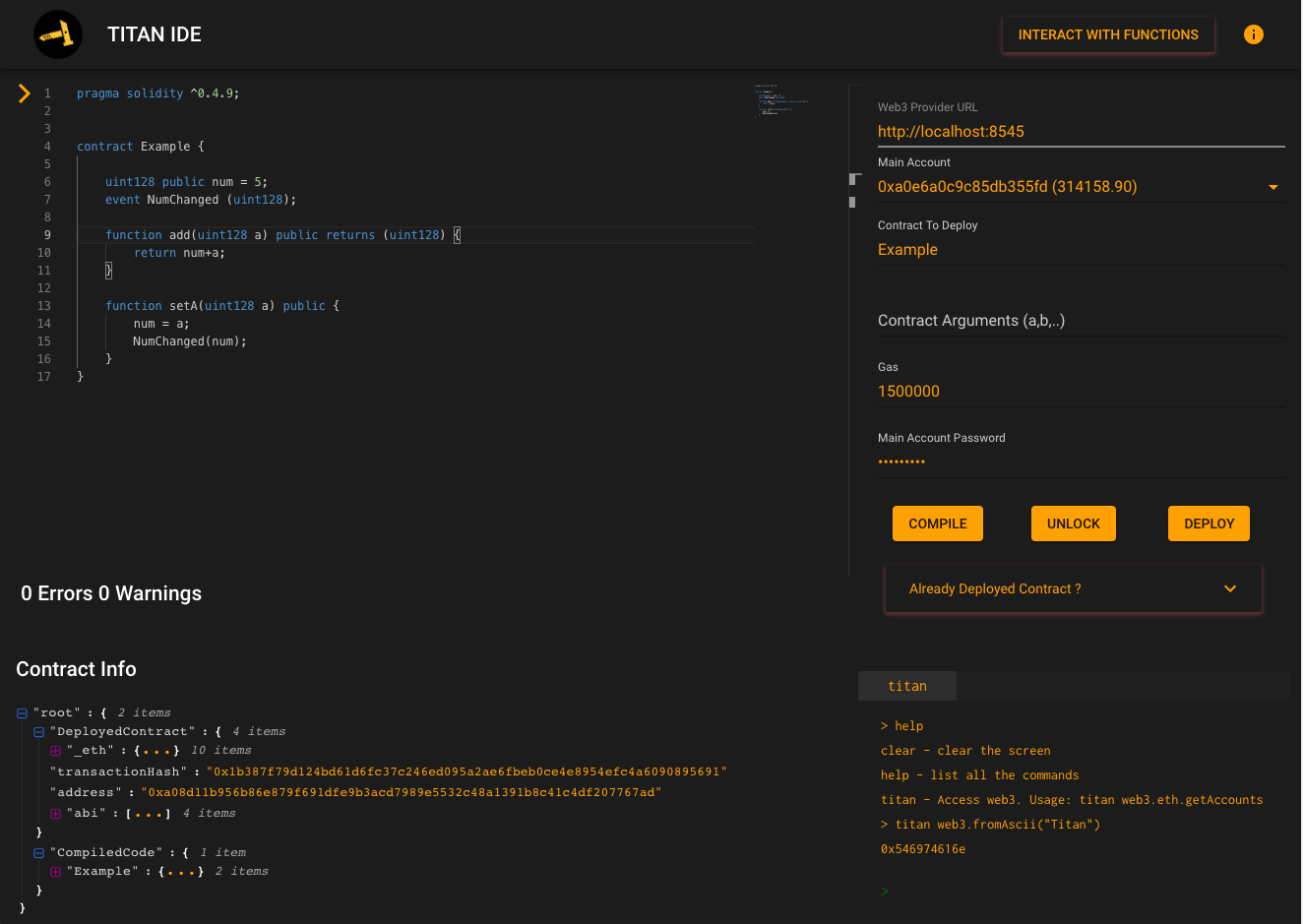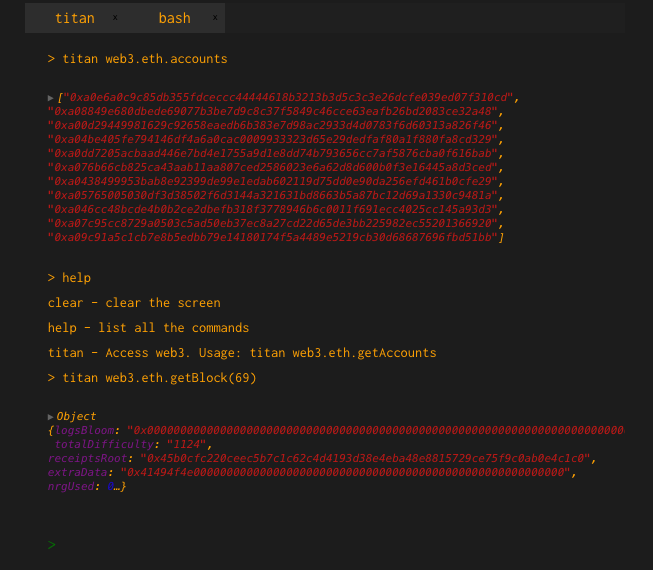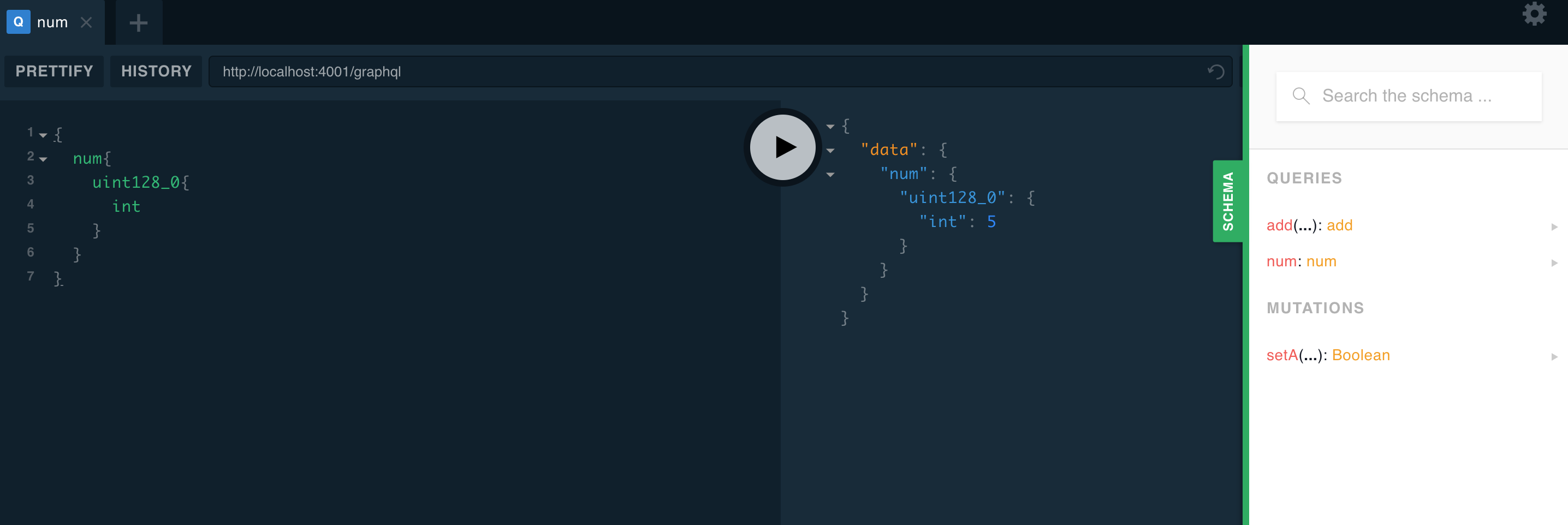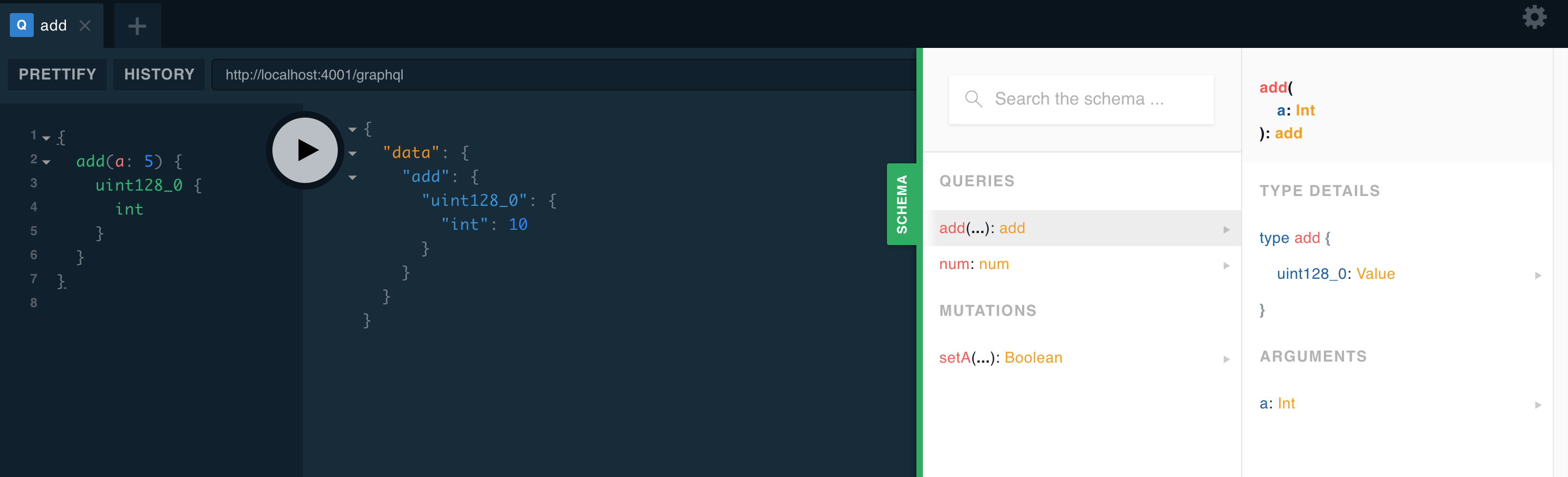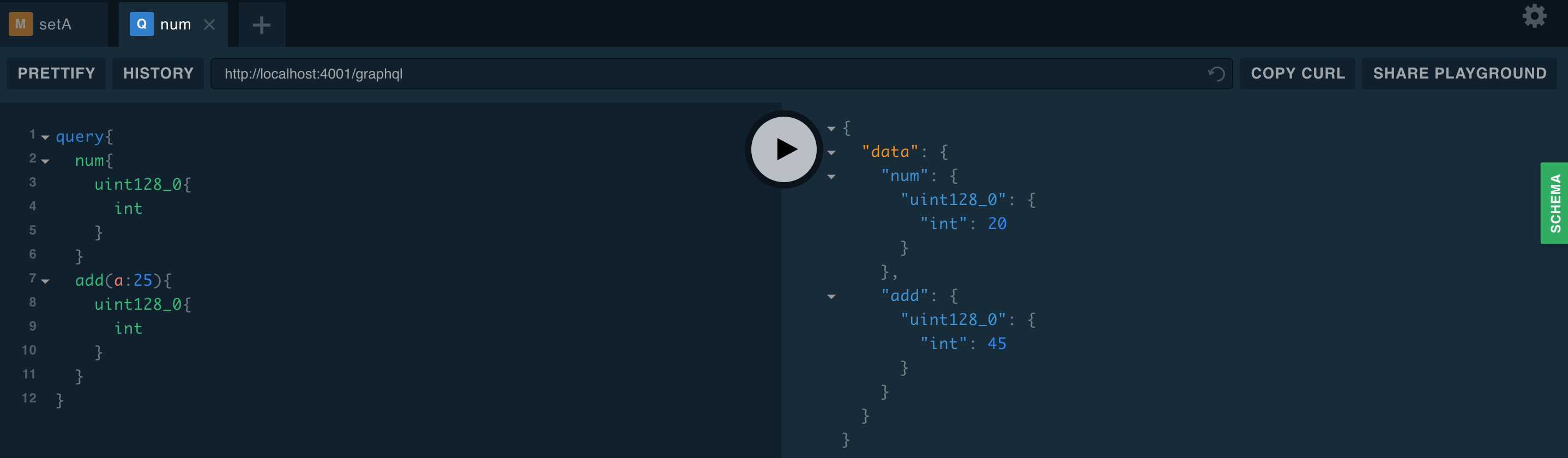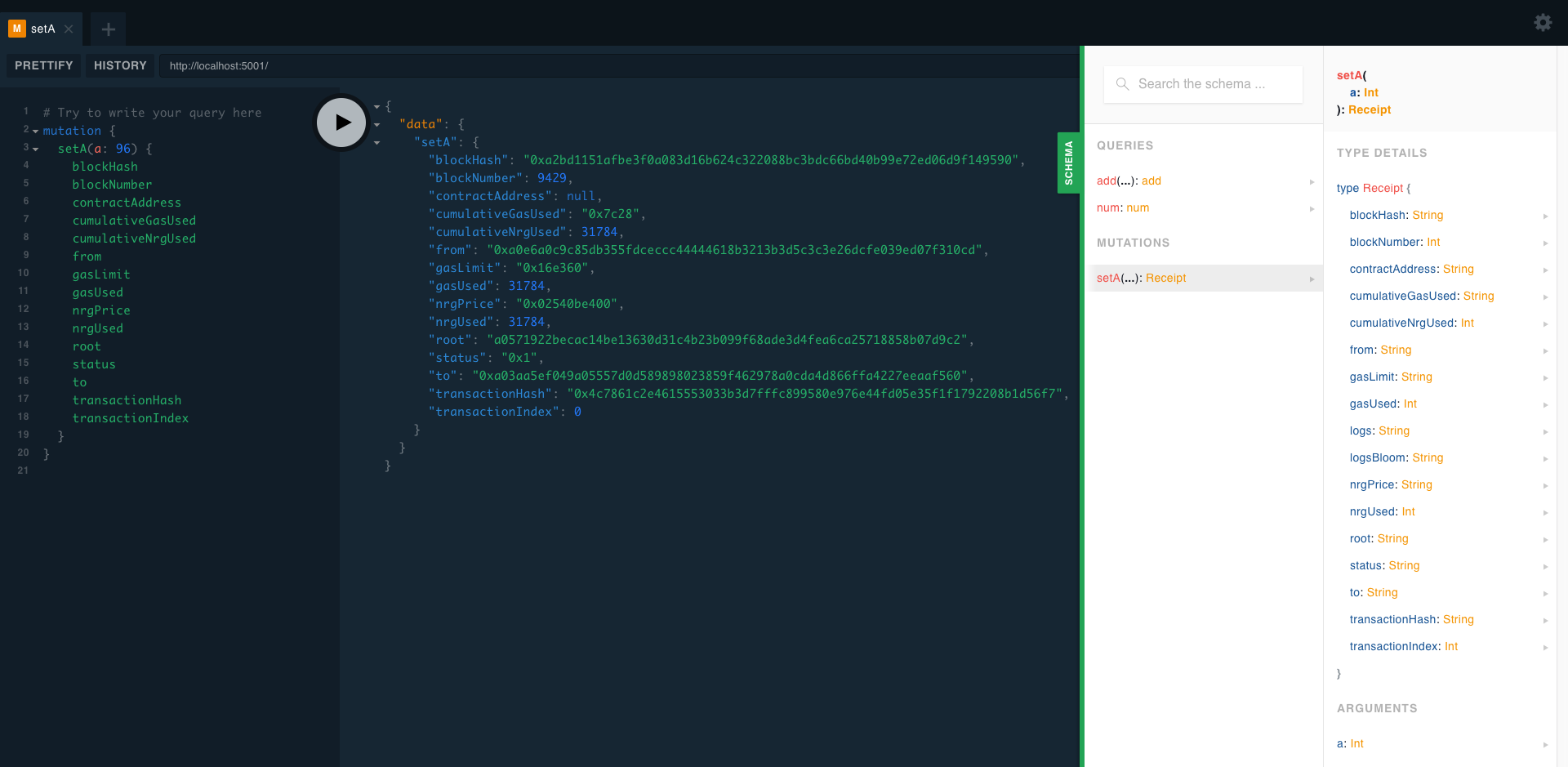The complete Smart Contract Development Environment.
-
Download IDE server.
-
Setup
// with yarn (recommended) cd server && yarn && yarn start // with npm cd server && npm install && npm run start
-
Visit https://ide.titan-suite.com.
- Start by inputting a web3 provider url.
- Once a valid
AIONnode is detected a dropdown will be populated with the list of accounts. - Input password linked to the chosen account.
Deploy unlocks the selected the account then compiles and deploy the contract. After successful deployment Contract interaction is enabled at http://localhost:4001/graphql.
- Steps listed above
- Name of the contract to deploy Note: Deploy automatically handles compile and unlock.
- Once the contract is ready click the compile button.
- A tree view will be populated with the contract information.
titan 'any web3 command'
- Input the Abi and Deployed contract address
- After the ABI successful parsed Contract interaction will be enabled at http://localhost:4002/graphql.
Based on the Example Contract in the screenshot above here is how we can interact with the functions using GraphQL Queries and Mutations:
{
num {
uint128_0{
int
}
}
}{
add(a: 5) {
uint128_0 {
int
}
}
}query {
num{
uint128_0{
int
}
}
add(a:25){
uint128_0{
int
}
}
}mutation {
setA(a: 96){
blockHash
blockNumber
}
}