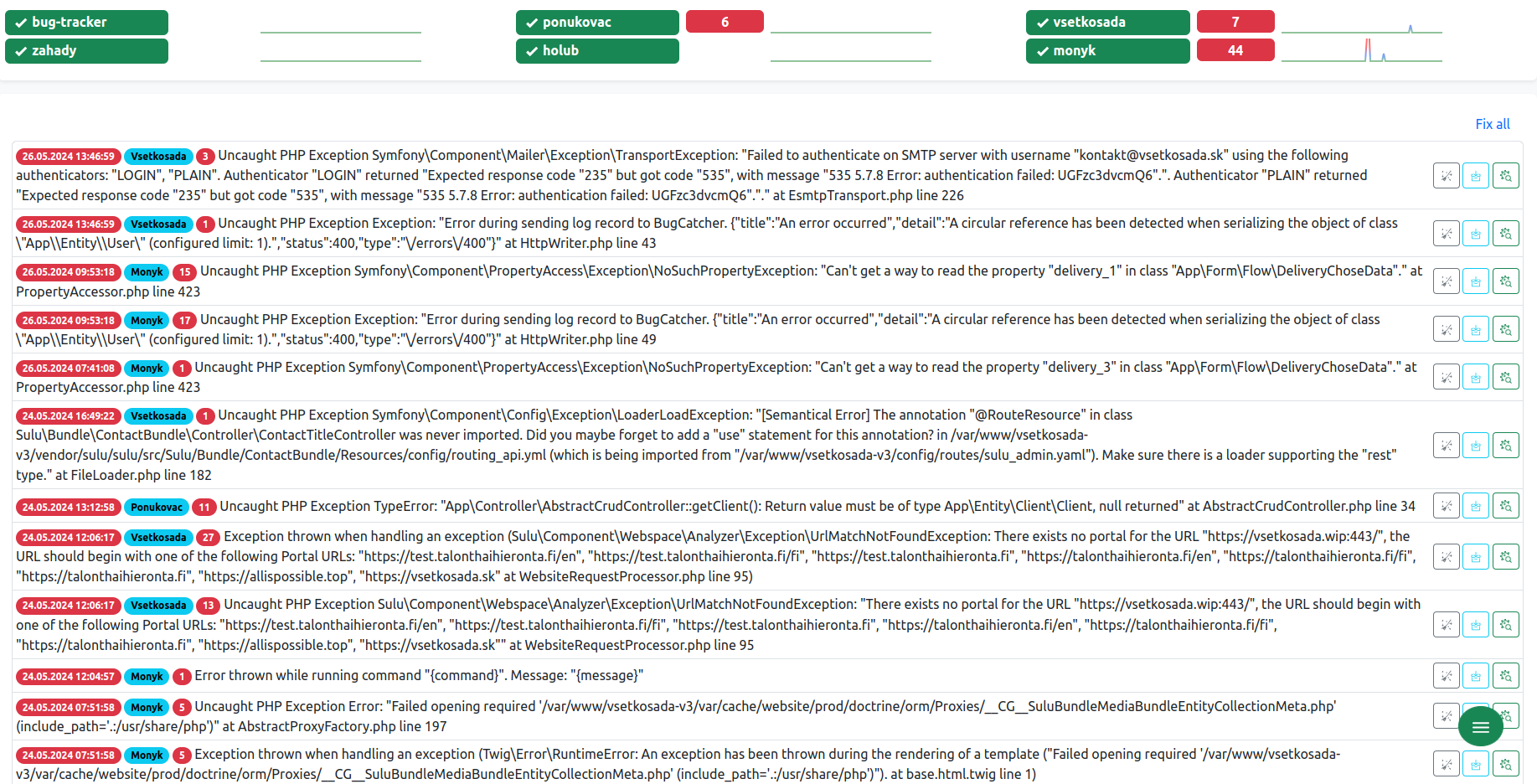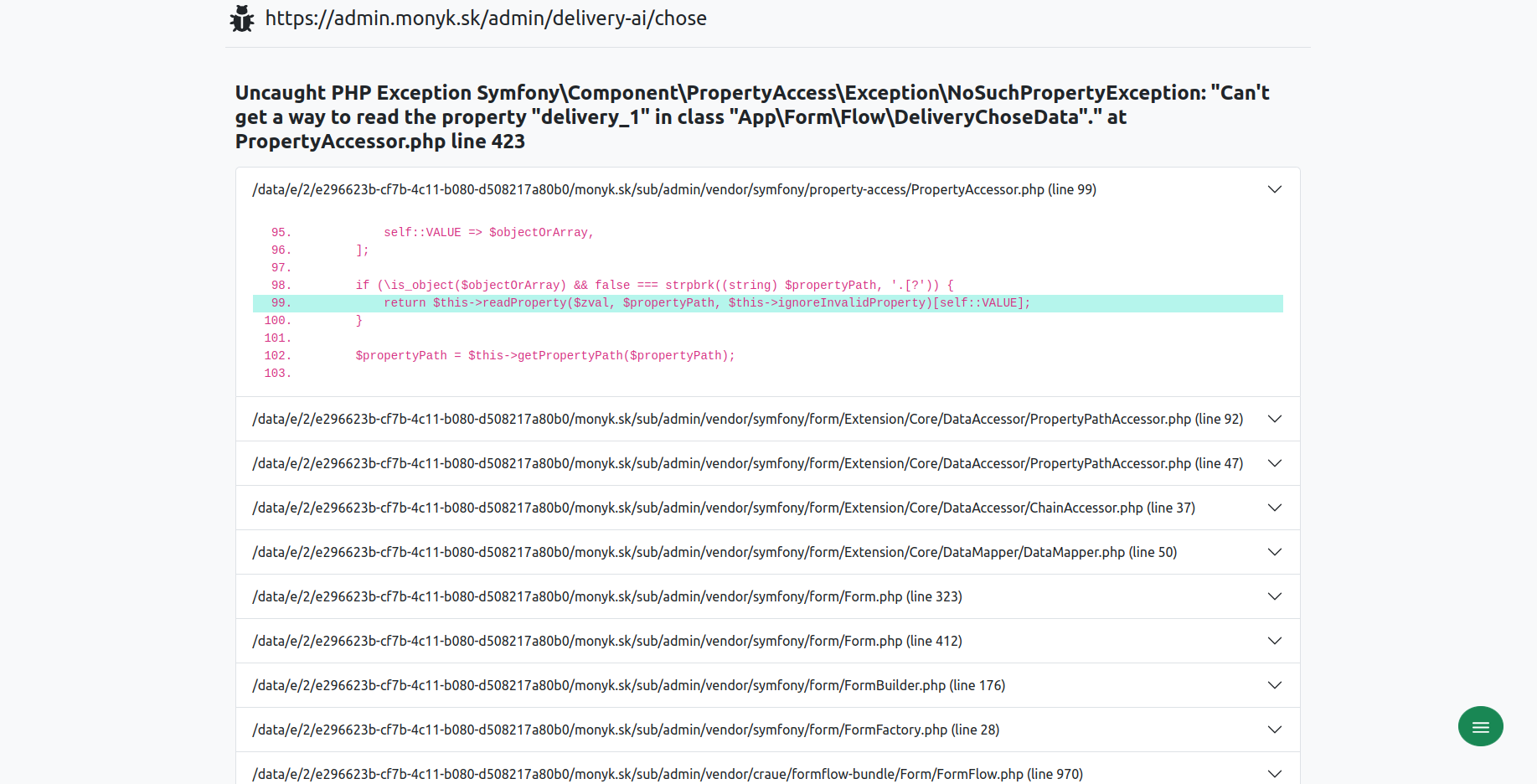Download the code
git clone https://github.com/php-sentinel/bug-catcher.git
To get it working, follow these steps:
Download Composer dependencies
Make sure you have Composer installed and then run:
composer install
You may alternatively need to run php composer.phar install, depending
on how you installed Composer.
Setup the database
# /env.local
APP_ENV=prod
DATABASE_URL=mysql://username:password@127.0.0.1:3306/database-nameRun migrate command for setup database
php bin/console doctrine:migrations:migrate
build javascripts
You need to have downloaded and installed nodejs and yarn
yarn install
yarn build
Create first admin user
php bin/console app:init <email> <password>
Start the built-in web server
You can use Nginx or Apache, but the built-in web server works great:
php bin/console server:run
Now check out the site at http://localhost:8000
Setup your Symfony applications
See package php-sentinel/bug-catcher-reporter-bundle
Have fun!
Setup non symfony applications
See package php-sentinel/bug-catcher-curl-reporter
If you have suggestions or questions, please feel free to open an issue on this repository.