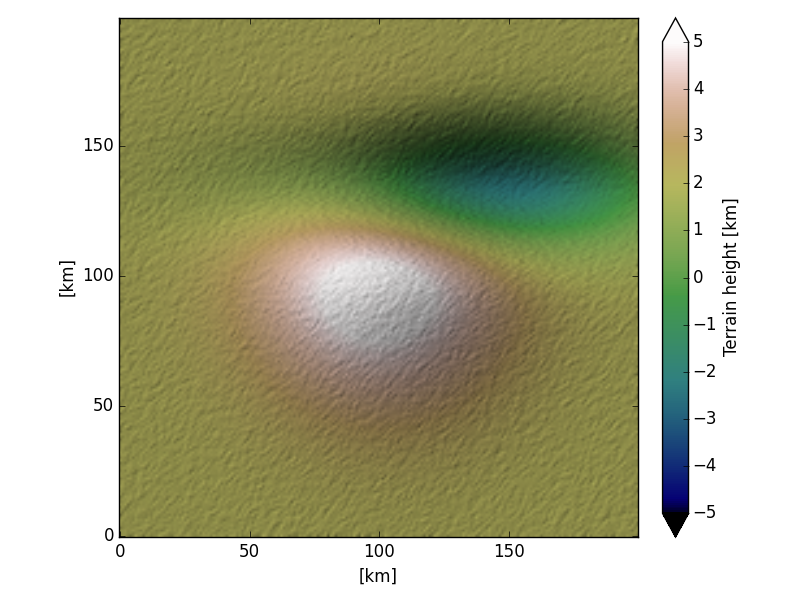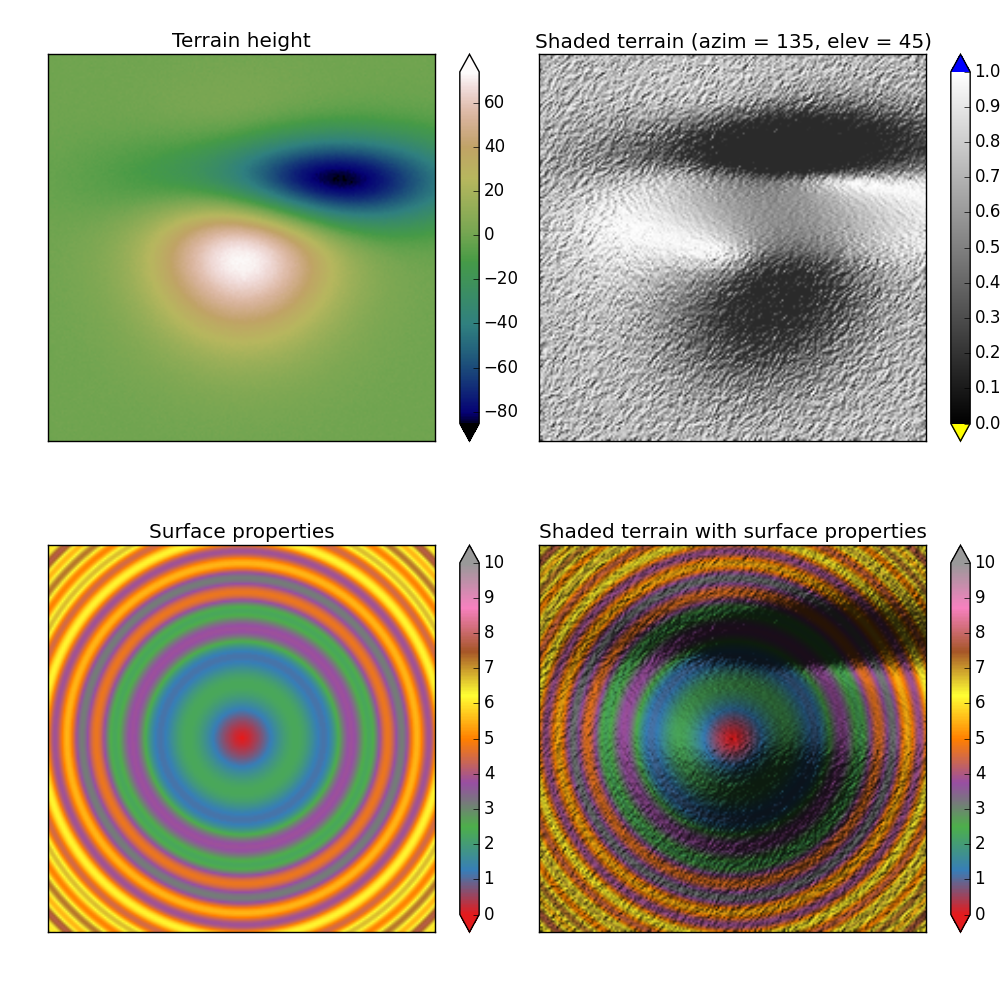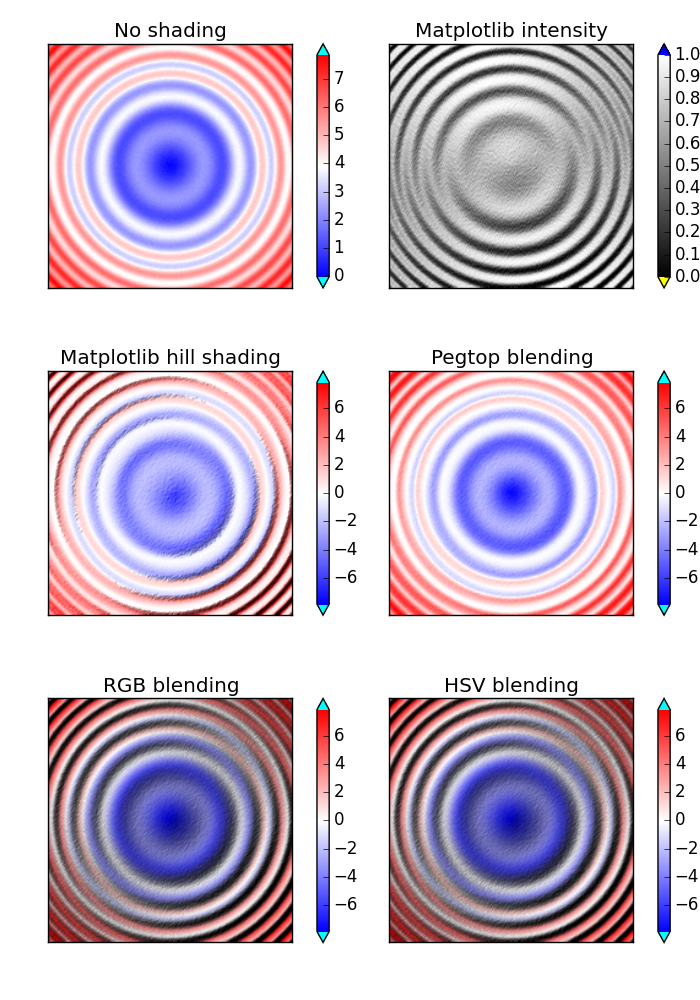Calculates a shaded relief given a 2D array of surface heights and one or more artificial light sources.
There is no installation script, just copy the hillshade.py and
intensity.py files into your code. This software is released under the MIT
license, please leave the license in the headers intact.
Requirements: Matplotlib and Numpy.
The main interface is the hill_shade function. Calling it can be as simple as:
from hillshade import hill_shade
import matplotlib.pyplot as plt
data = ... # define 2D array of surface heights
rgb = hill_shade(data)
plt.imshow(rgb)Often you want to scale the terrain to make the relief visible, or you might want to use different datasets for the shading and for the color. This can be achieved by using different data and terrain arrays.
rgb = hill_shade(data, terrain=data * 10)In the basic use demo you can see how to use a different color map. The combine data demo demonstrates the use of a separate data and terrain array (see image below).
The optional azimuth and elevation parameters can be used to specify the
direction of the light source. They can be lists, in which case multiple sources
are used. See the multipe light source demo.
The hill_shade doc-string explains the parameters in detail.
Alltough Matplotlib comes with a hill shading implementation I don't like the fact that it always normalizes the calculated intensities. This means that it always shows heavy shades, even if the maximum relief is low. This implementation does not, you can increase the shades by scaling the terrain. See the intensity comparison.
Furthermore the Matplotlib hill shading relies heavily on the fact that the used colormap contains variation in intensity as well. That is, it doesn't work well with color maps such as rainbow or bwr.
The [implementation by Ran Novitsky] (http://rnovitsky.blogspot.nl/2010/04/using-hillshade-image-as-intensity.html) differs from the Matplotlib implementation in how the colors are blended (it also allows for different data and terrain arrays, which is nice). However, I think the RGB blending that this implementation uses gives better results than the pegtop blending of Ran Novitsky's, since it's similar to the Gouraud shading that is used in 3D computer graphics. Of course, this may be subjective, you can experiment yourself in the blending comparison. However, I think that the images below illustrate my point.