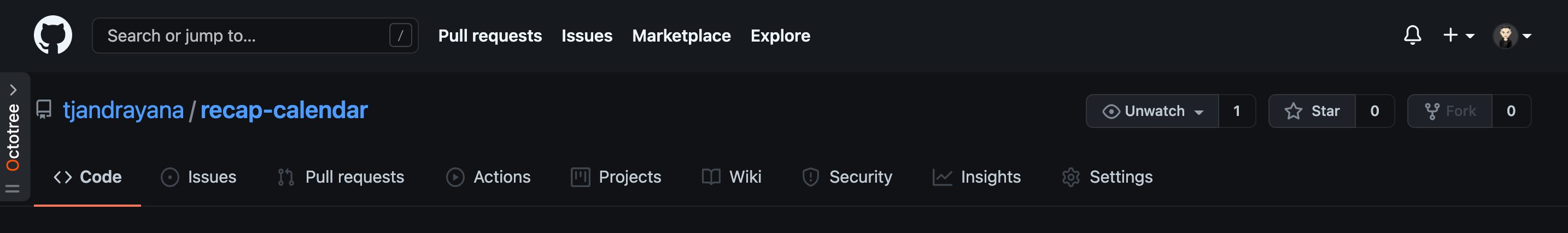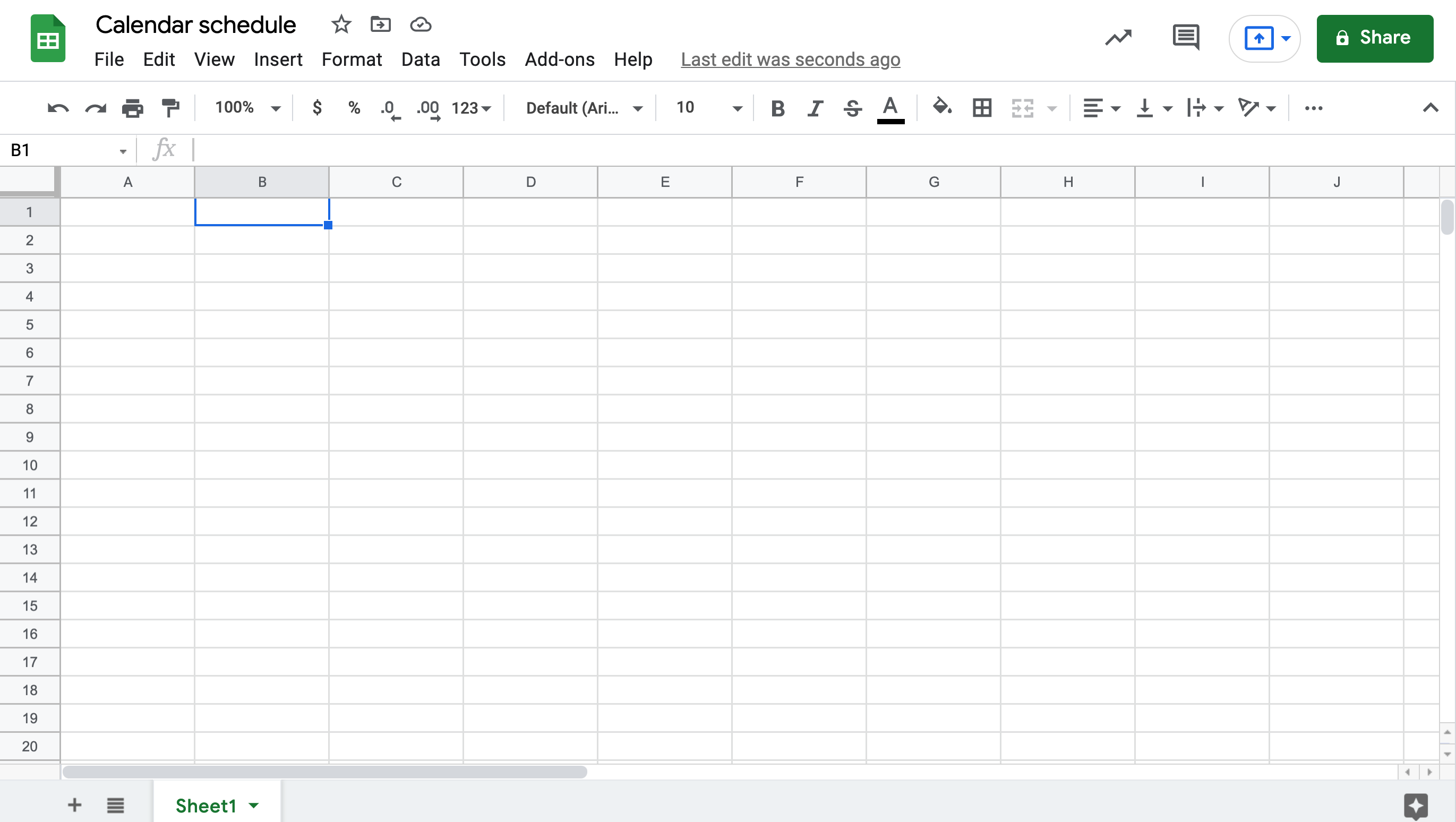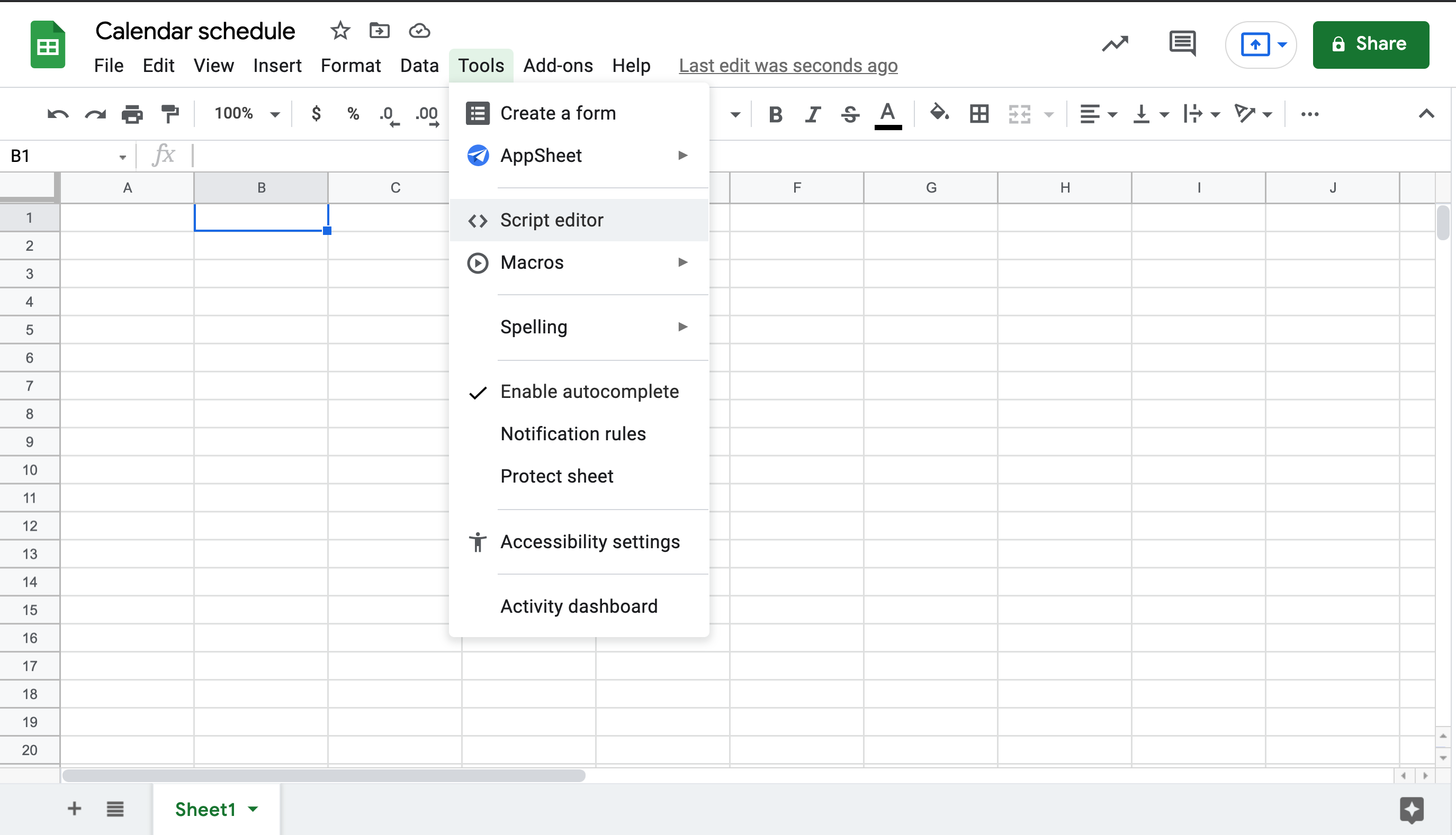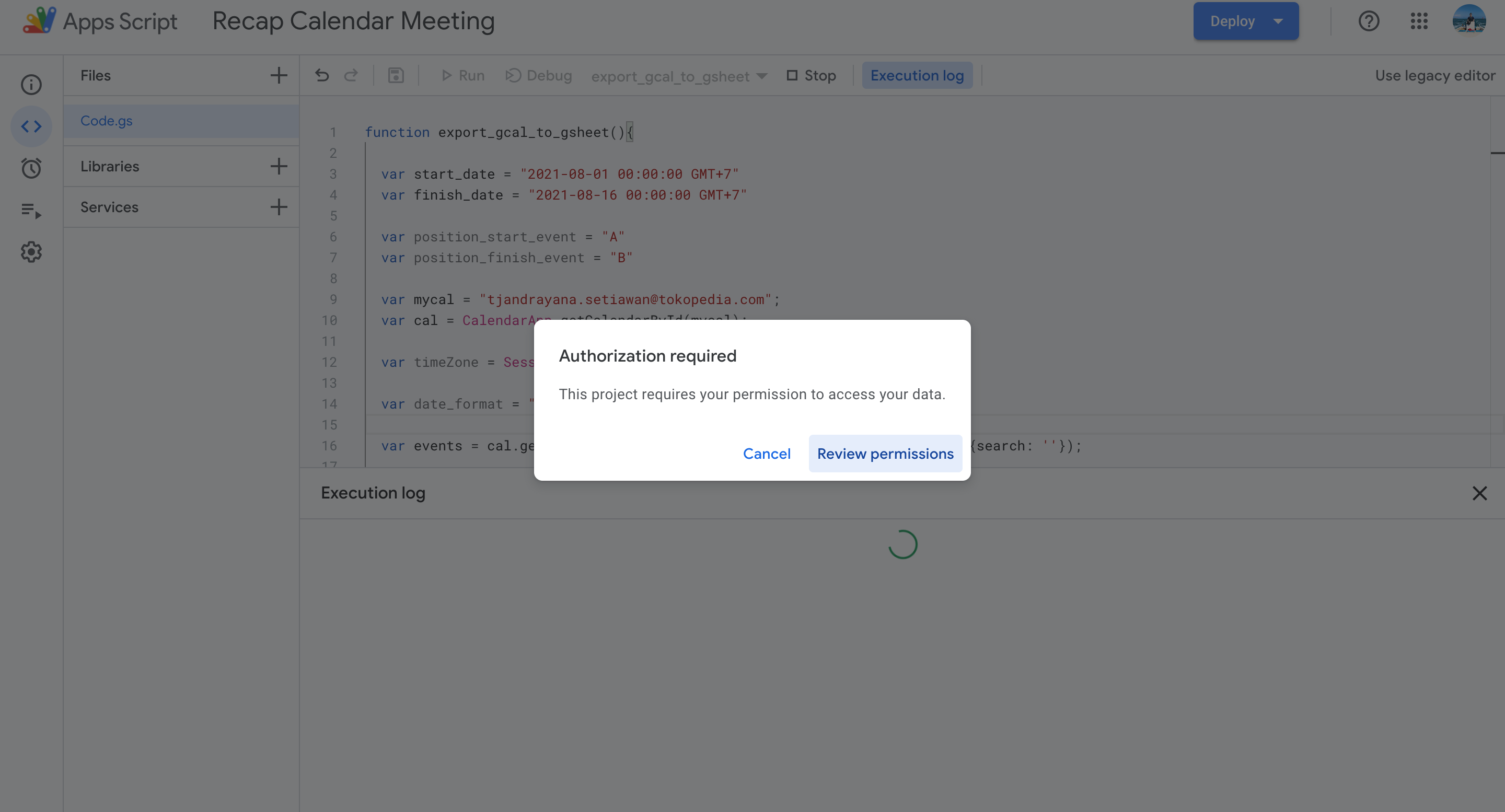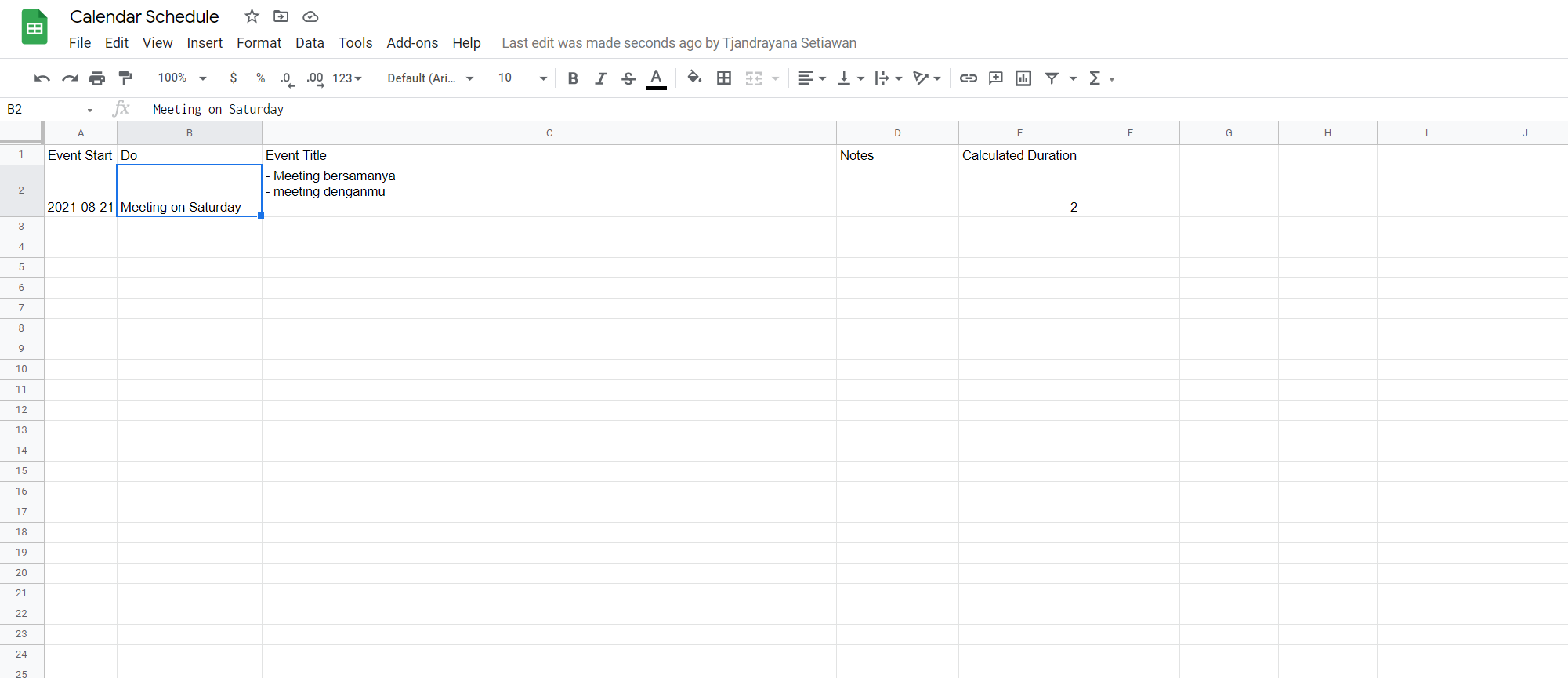WFH ??? This is very painful. Why ??? Because you need to create your report especially your meeting manually!!! So , what we need to do ??? Yes, this is the answer ^^ recap-calendar is a tool developed for all lazy people. Lazy to recap calendar meeting manually. This code is used to help you recap your meeting. Your meeting will be recapped automatically whenever you run this tool.
There are 2 types provided : 1 . Meeting 2. Individual Task
You want can Setup an Individual Task, by creating a calendar and put this prefix [Individual Task] + "the title". So, your individual work also will be reported. Happy WFH guys !!!