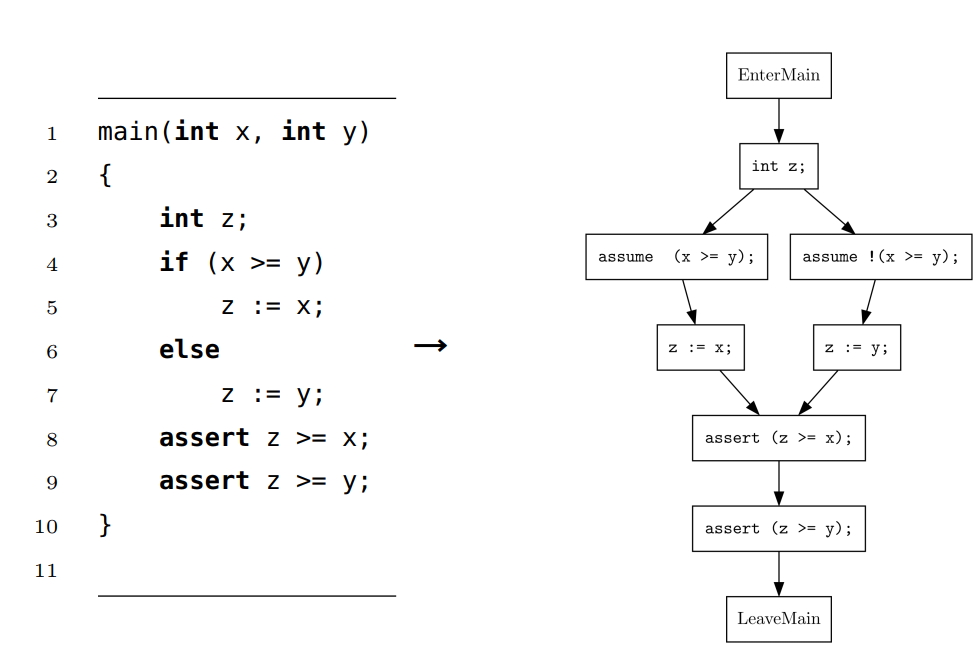Jip is a software testing and verification tool developed as part of a Master's thesis in the Department of Computing Sciences at Utrecht University. The goal of Jip is to discover bugs in software through symbolic execution, a method widely used in the field of software testing and verification. The tool is built with Rust and supports three different SMT-solvers as backends, namely: Z3, CVC4, and Yices2.
When Jip symbolically executes a program, it generates a Control Flow Graph (CFG) for it. For example, given the program in the image below on the left that assigns the maximum value to variable z, Jip will generate the CFG on the right. There are two possible paths through the CFG, representing all possible executions of the program. Jip will generate two formulas from the assumptions and assertions made in each path through the CFG:
x >= y ==> x >= x && x >= y!(x >= y) ==> y >= x && y >= y
Via an SMT-solver, the tool can prove the assertions made in the program: assert z >= x; and assert z >= y; are always true, and thus, the program is correct.
Jip was the second-best in a benchmark against eight other tools using the setup of the Competition on Software Verification (SV-COMP). In the table below, the benchmark results are shown; the score is a measure of how many bugs a tool could find.
| Tool | Score |
|---|---|
| JBMC | 60 |
| Jip | 59 |
| MLB | 54 |
| Java Ranger | 52 |
| SPF | 49 |
| COASTAL | 40 |
| GDart | 36 |
| JayHorn | 33 |
- Install rustup
-
- Ubuntu:
sudo apt install z3 - Windows: download z3 version 4.8.5 and make sure z3 is available as a binary on PATH
- Ubuntu:
- Run
cargo build --releasein the root folder (it can take 20 - 30 minutes to build due to the z3 rust bindings) - Run with cmd
target/release/jip - Optionally: to use cvc4 or yices2, install verifiers and pass the argument with which they are available PATH to Jip, e.g.,
target/release/jip path/to/program.oox --cvc4-arg cvc4 verify -d 100
USAGE:
jip.exe [OPTIONS] <PATH> <SUBCOMMAND>
ARGS:
<PATH> path to oox program
OPTIONS:
-a, --adaptive-pruning Turns on adaptive probabilistic pruning (prune probability will increase with successful prunes and vice versa)
-c, --constant-pruning Turns on constant pruning (SEE will try to prune all paths)
--cvc4-arg <CVC4_ARG> Passes the custom argument to call cvc4
-e, --expression-evaluator Turns on the expression evaluator
--equivalent-formula-caching Turns on formula caching
-f, --formula-caching Turns on formula caching
-h, --help Print help information
-i, --infer-size <INFER_SIZE> The maximum number of iterations that the interval inference algorithm performs [default: 0]
-p, --probabilistic-pruning Turns on probabilistic pruning (SEE will try to prune 25% of all paths)
-s, --symbolic-array-size <SYMBOLIC_ARRAY_SIZE>
The maximum size of a symbolic array, if none is set the size is symbolic
-V, --version Print version information
--yices2-arg <YICES2_ARG> Passes the custom argument to call yices2
--z3-api Use z3's c++ api
--z3-arg <Z3_ARG> Passes the custom argument to call z3
SUBCOMMANDS:
bench Measure time to verify a program
help Print this message or the help of the given subcommand(s)
print-cfg Print cfg in Dot format
verify Verify program and print resultVerifying a program up to a depth of 100 is done with target/release/jip path/to/program.oox verify -d 100, or verifying a program with a timeout of 100 seconds is done with target/release/jip path/to/program.oox verify -t 100.
Due to the shortcomings of Jip's parser, you must prepend fields with a hyphen:
class Node {
int value;
Node next;
}becomes
class Node {
- int value;
- Node next;
}And if you want to write an if-then-else statement without an else branch, you must append a semicolon:
if (true){
x := y;
} else {
;
}becomes
if (true){
x := y;
};All tests are executed with cargo test -r. We have 2 types of tests:
- Unit tests: constructed using the default method.
- Program tests: with
build.rswe construct one test per OOX program in thesrc/tests/programsfolder. We assume a test program contains no violation of its assertions unless it has a file name ending in_invalid.
- Testing
cargo test -rcargo test -- --test-threads 3cargo test -- --no-capture
- Build
cargo buildcargo build --release
- Generate docs ->
cargo doc --open - Run ->
cargo buildand thentarget/debug/jip.exe