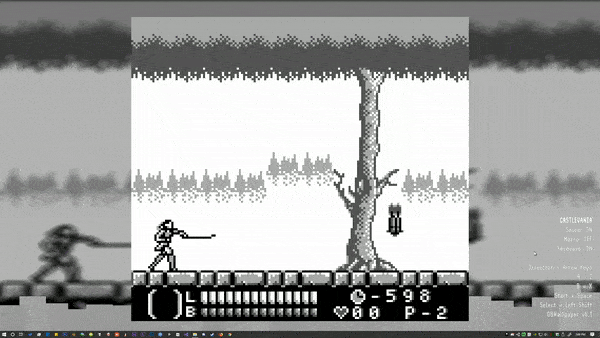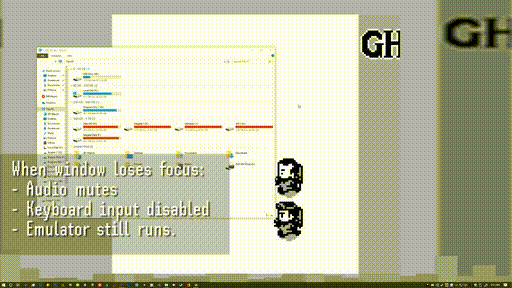Feeling bored with basic picture wallpapers? Want to play a quick game while all windows are minimzed? Well why not just run a full gameboy emulator as desktop wallpaper!
Don't want to play? then disable keyboard input & use Macro input, save sequence of moves & automatically play it back; Like an animated gif wallpaper.
Don't worry about performance overhead, it will pause when running fullscreen games or application.
Gameboy Wallpaper.zip
(SHA-256: 523a4a48f6010eb241383a0d6dacf6a3be3d34aafe057100968914cff00db809)
Unzip the file, select Start.exe to get started.
Save files & settings are stored in \Saved Games\GBWallpaper.
- Different layouts styles.
- Emulator will pause when running fullscreen application or games (~0% cpu & gpu usage).
- Sound & keyboard input will get disabled when not on desktop, game will continue to run.
- Audio Visualiser for running games.
- Runs at system startup (optional).
- Macro input, save sequence of moves & automatically play it back; Like an animated gif wallpaper.
- Keyboard input & audio can be disabled.
- Save works for supported games.
- Multimonitor system support.
- Currently using unity-gb emulator, might switch it with a better one.
- Better pause algorithm that works in various situations.
- More macro input options.
- Bug fixes.
- SUPER MARIOLAND crash in menuscreen.
- Keyboard input sustaining if you hold and change window focus.
- Currently disabled on multimonitors systems due to bugs/further testing required.
- Certain applications will interfere with window focus, will require user to click on desktop to give input.
Saw the suggestion on discord chat, got intrigued; took me longer than expected to make. Is this useless? maybe. Did I waste my time? Possibly. It was a good learning experience & fun to make.
The default style of blurred background is a bit expensive if you don't have dedicated graphics, just use different layout style such as "Simple". Regardless, when fullscreen application or game run it will goto ~0% usage.
Certain applications can interfere with focus, just click on desktop or taskbar to regain focus.
I will update it later after cleanup & final update.
The following projects made this possible:
Unity-gb : https://github.com/KonsomeJona/unity-gb (MIT License)
Octokit.net : https://github.com/octokit/octokit.net (MIT License)