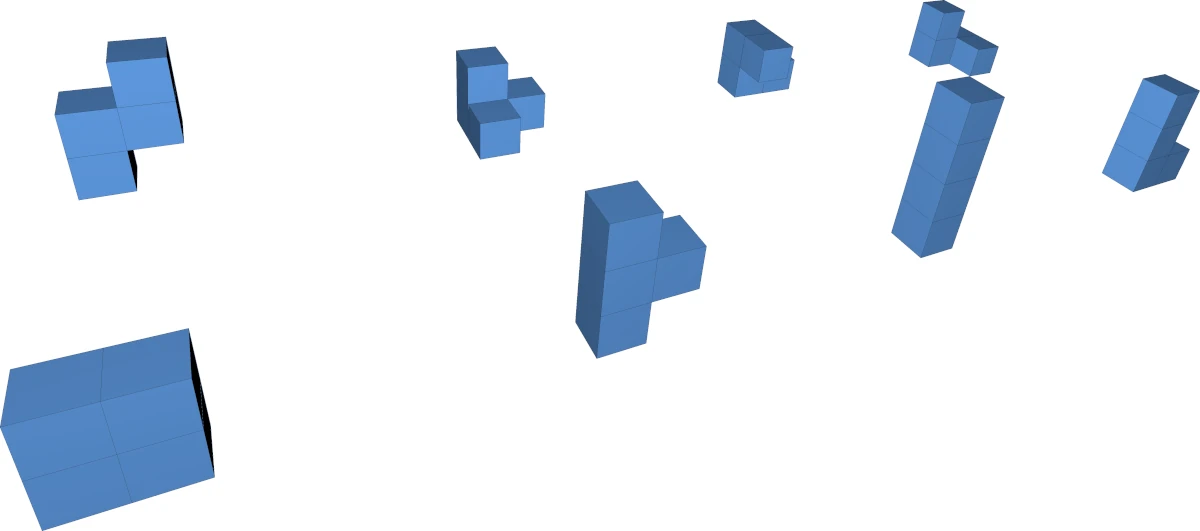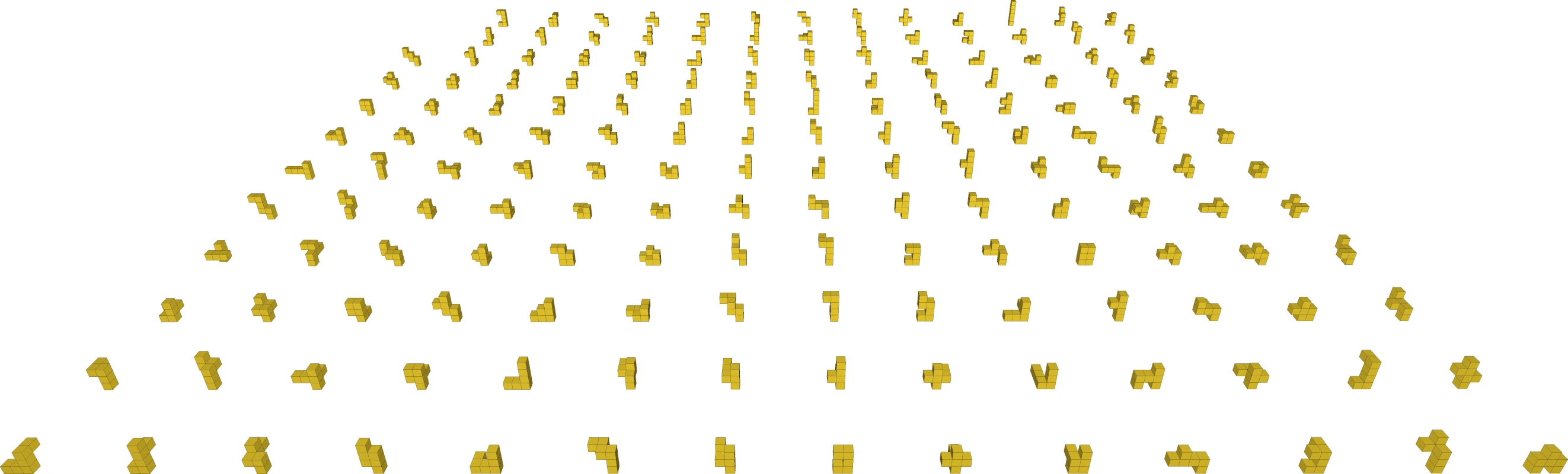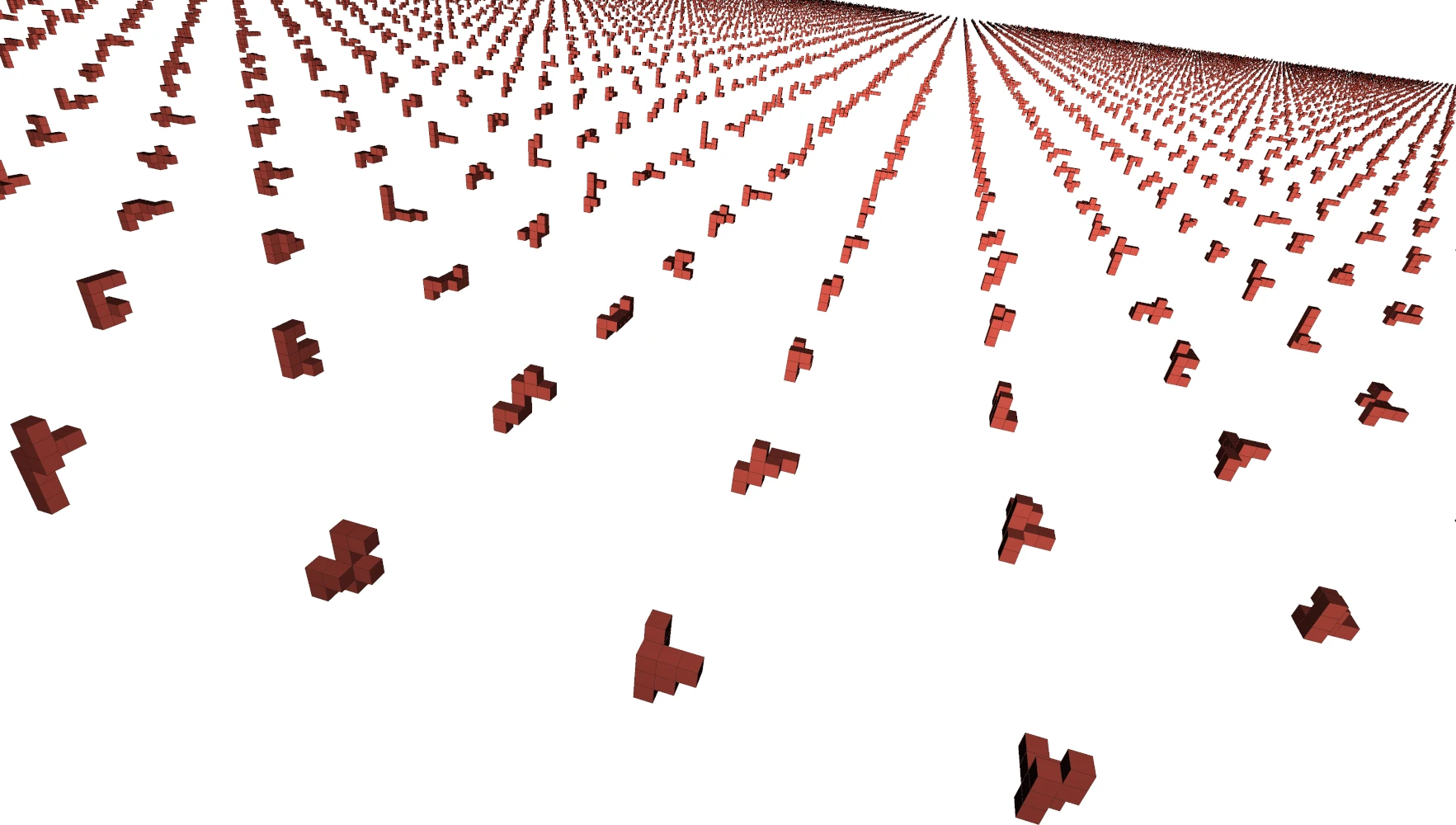This program generates polycubes: 3D shapes made up of a number of equal cubes, attached face-to-face.
It was inspired by the recent Computerphile video featuring Computerphile regular Mike Pound. Do watch the video for an introduction and check out Mike Pound's implementation.
The algorithm implemented here is largely the same as what's described in the Computerphile video (albeit implemented in C++, not Python): To find all n-cubes, we start with a list of all (n-1)-cubes. For each smaller polycube, we go through all valid location where we can add an additional cube, and then check if the resulting shape is already in the list, taking into account rotation. If it is not, we add it.
There is one major difference to Mike Pound's implementation: The shapes are stored differently, and how we take into account the rotation of the shapes is also different.
The polycubes are stored as a list of coordinates (not as bitmaps), and they are normalized so that we don't have to look up all possible rotations.
The normalization relies on imposing an arbitrary “lexical” order on both the individual coordinates (sort by x, then y, then z) and on the coordinate-list representations of the polycubes (sort by the first coordinate in the list, then the second, and so on), and works as follows:
- Generate the 24 different rotations of the shape
- Shift the coordinate systems such that min(x) = 0 ∧ min(y) = 0 ∧ min(z) = 0 for each of the 24 rotated variants
- Sort the 24 coordinate lists lexically (i.e. the order of coordinates is made irrelevant)
- Pick whichever one of the 24 variants comes first by lexical order as the “normal” representation
All rotated and translated versions of a particular polycube are thus consolidated into one (fundamentally arbitrary) normalized form. This saves us from having to look up all the 24 rotations individually.
This C++ project is built with the uniquitous CMake. Run:
mkdir build
cd build
cmake .. -DCMAKE_BUILD_TYPE=Release
cmake --build . --config=Release
Tested on Linux with GCC 13, Windows with Visual C++ 2022, and MacOS with GCC 13.
Compatibility notes:
-
On Linux, you need to have TBB installed (
apt install libtbb-devon Ubuntu) -
On MacOS, you need to have TBB installed (
brew install tbb) and you must use GCC (brew install gcc), Clang will not work! Configure like this:CXX=g++-13 cmake .. -DCMAKE_BUILD_TYPE=Releaseand continue as on the other platforms.
The project builds two executables: polycubegen and polycubes2obj.
-
polycubegenis the main program; run (from the build directory)mkdir out ./src/polycubegen -n 10 outto find all polycubes up to size 10 (this will write a bunch of binary files to the directory
out) -
polycubes2objgenerates an OBJ file that can be rendered with a tool like MeshLab from the output ofpolycubegen:./src/polycubes2obj out/polycubes_6.binNote: OBJ is a text file format, so the resulting file is significantly larger than the binary list! It works ok up to at least around n = 9.
Note: on Windows, the executables might be placed at .\src\Release\*.exe.
The list of polycubes is stored in a simple binary format that is documented here in case you want to do some further processing on the results:
The file stars with the ASCII string PLYCUBE1 (8 bytes), followed by the number
n of cubes per polycube, as a 32-bit little-endian integer.
The rest of the file is just the coordinates: 1 byte per value, 3 bytes per (x, y, z) triplet, and n such triplets per polycube (3n bytes per polycube).
This table shows the approximate time and space requirements to calculate the full list of N-cubes:
| N | time | output file size | memory usage |
|---|---|---|---|
| 10 | 2 s | 10 MB | 44 MB |
| 11 | 12 s | 80 MB | 225 MB |
| 12 | 2 min | 639 MB | 1.5 GB |
| 13 | 20 min | 5.1 GB | ~ 5 GB |
| 14 | 3.5 h | 41 GB | ~ 27 GB |
The times were measured on a desktop PC with an AMD Ryzen 5 5600 CPU and 32 GB of RAM running Linux, starting from the (N-1) result (not that that makes much of a difference).
From N = 13, the program stores some interim results in files. This creates some overhead, but means not the entire result has to be stored in memory at once. The amount of disk space required is twice the size of the final file.