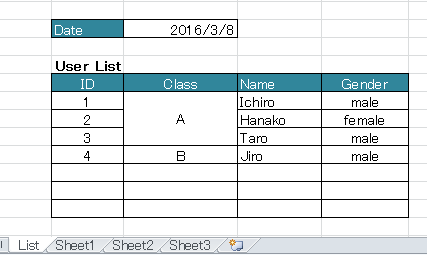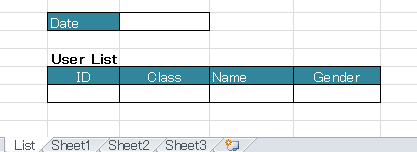XlsMapper is Java Library for mapping Excel sheets to POJO.
Apache License verion 2.0
- Java1.8
- Apache POI v3.17
- SpringFramework 3.0+ (optional)
- BeanValidation 1.0/1.1/2.0 (optional)
-
Add dependency for XlsMapper
<dependency> <groupId>com.github.mygreen</groupId> <artifactId>xlsmapper</artifactId> <version>2.1</version> </dependency>
-
Add dependency for Logging library. Example Log4j.
<dependency> <groupId>org.slf4j</groupId> <artifactId>slf4j-log4j12</artifactId> <version>1.7.1</version> </dependency> <dependency> <groupId>log4j</groupId> <artifactId>log4j</artifactId> <version>1.2.14</version> </dependency>
- Setup Java SE 8 (1.8.0_121+)
- Setup Maven
- Setup Sphinx (building for manual)
- install Python
- install sphinx and theme for read the docs, janome
# pip install sphinx # pip install sphinx_rtd_theme --upgrade # pip install janome
- Build with Maven
- make jar files.
# mvn clean package- generate site.
# mvn site -Dgpg.skip=true
- Project infomation
- Manual
- Javadoc
For example, here is one Excel sheet.
Map this Excel sheet to POJO.
- Map the sheet with annotation
@XlsSheet. - Map the cell 'Date' with annotation
@XlsLabelledCell. - Map the table list 'User List' with annotation
@XlsHorizontalRecords.
// POJO for mapping sheet.
@XlsSheet(name="List")
public class UserSheet {
@XlsLabelledCell(label="Date", type=LabelledCellType.Right)
Date createDate;
@XlsHorizontalRecords(tableLabel="User List")
List<UserRecord> users;
}And the following is the record class.
- Properties of the record class is mapped to columns by
@XlsColumn. - Can map to int and enum type.
// Record class
public class UserRecord {
@XlsColumn(columnName="ID")
int no;
@XlsColumn(columnName="Class", merged=true)
String className;
@XlsColumn(columnName="Name")
String name;
@XlsColumn(columnName="Gender")
Gender gender;
}
// enum for the gender.
public enum Gender {
male, female;
}You can get the mapped POJO using XlsMapper#load() like following:
// Load sheet with mapping to POJO.
XlsMapper xlsMapper = new XlsMapper();
UserSheet sheet = xlsMapper.load(
new FileInputStream("example.xls"), // excel sheet.
UserSheet.class // POJO class.
);For example with saving the sheet, using same sheet.
Here is the template Excel sheet.
And the following is the record class.
- Append the annotation
@XlsDateTimeConverterfor setting Excel format pattern. - Append the annotation
@XlsRecordOptionand attributeoverOperation.
@XlsSheet(name="List")
public class UserSheet {
@XlsLabelledCell(label="Date", type=LabelledCellType.Right)
@XlsDateTimeConverter(excelPattern="yyyy/m/d")
Date createDate;
@XlsHorizontalRecords(tableLabel="User List")
@XlsRecordOption(overOperation=OverOperation.Insert)
List<UserRecord> users;
}You can save the Excel with POJO using XlsMapper#save() like following:
// Create sheet data.
UserSheet sheet = new UserSheet();
sheet.date = new Date();
List<UserRecord> users = new ArrayList<>();
// Create record data.
UserRecord record1 = new UserRecord();
record1.no = 1;
record1.className = "A";
record1.name = "Ichiro";
record1.gender = Gender.male;
users.add(record1);
UserRecord record2 = new UserRecord();
// ...
users.add(record2);
sheet.users = users;
// Save the Excel sheet.
XlsMapper xlsMapper = new XlsMapper();
xlsMapper.save(
new FileInputStream("template.xls"), // for template excel file.
new FileOutputStream("out.xls"), // for output excel file.
sheet // for created sheet data.
);