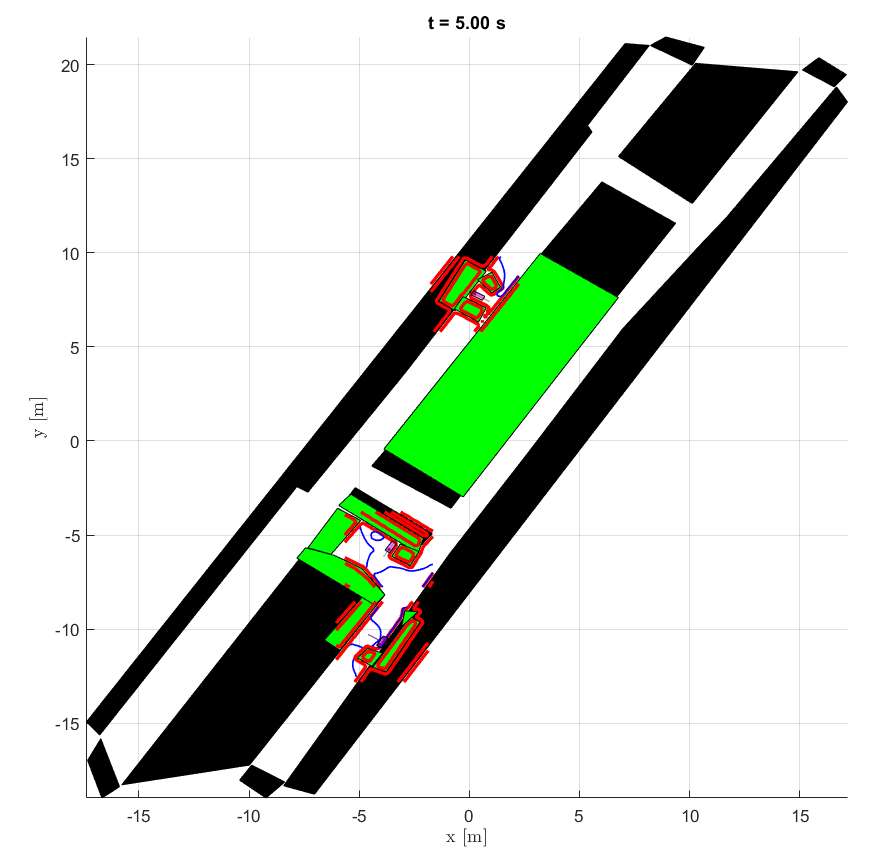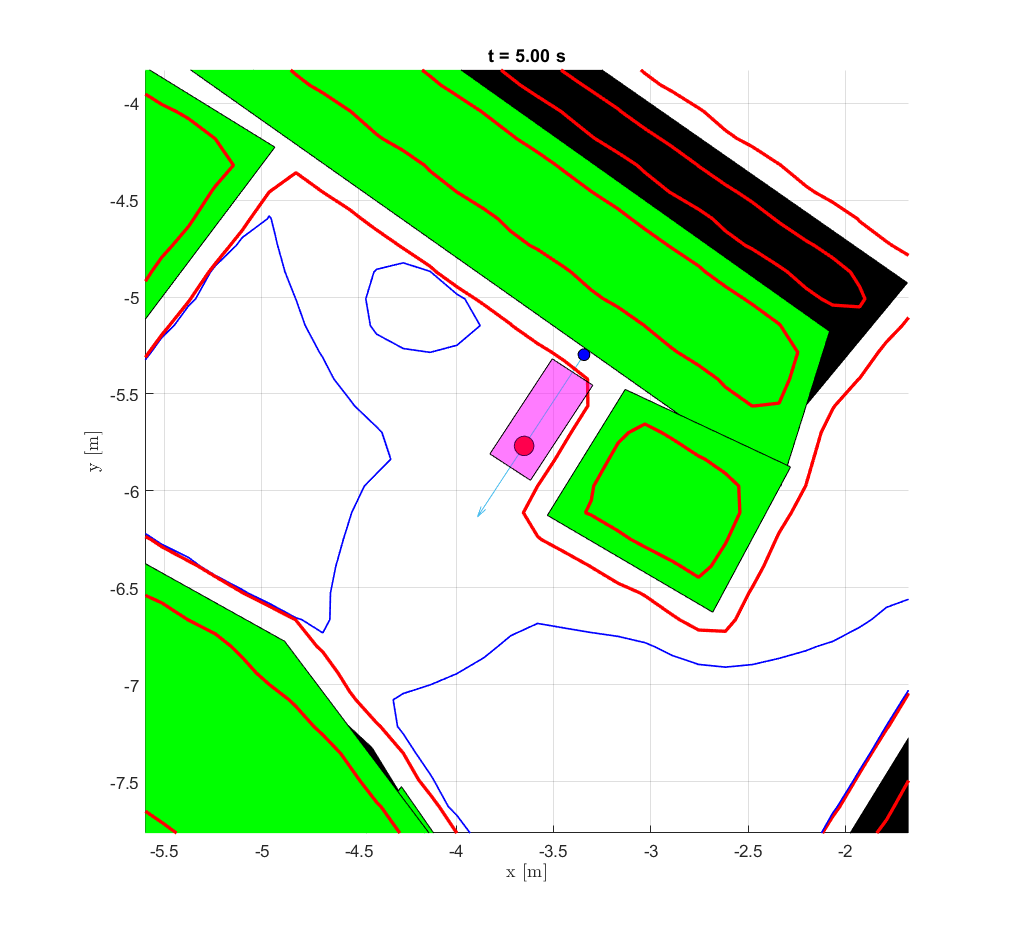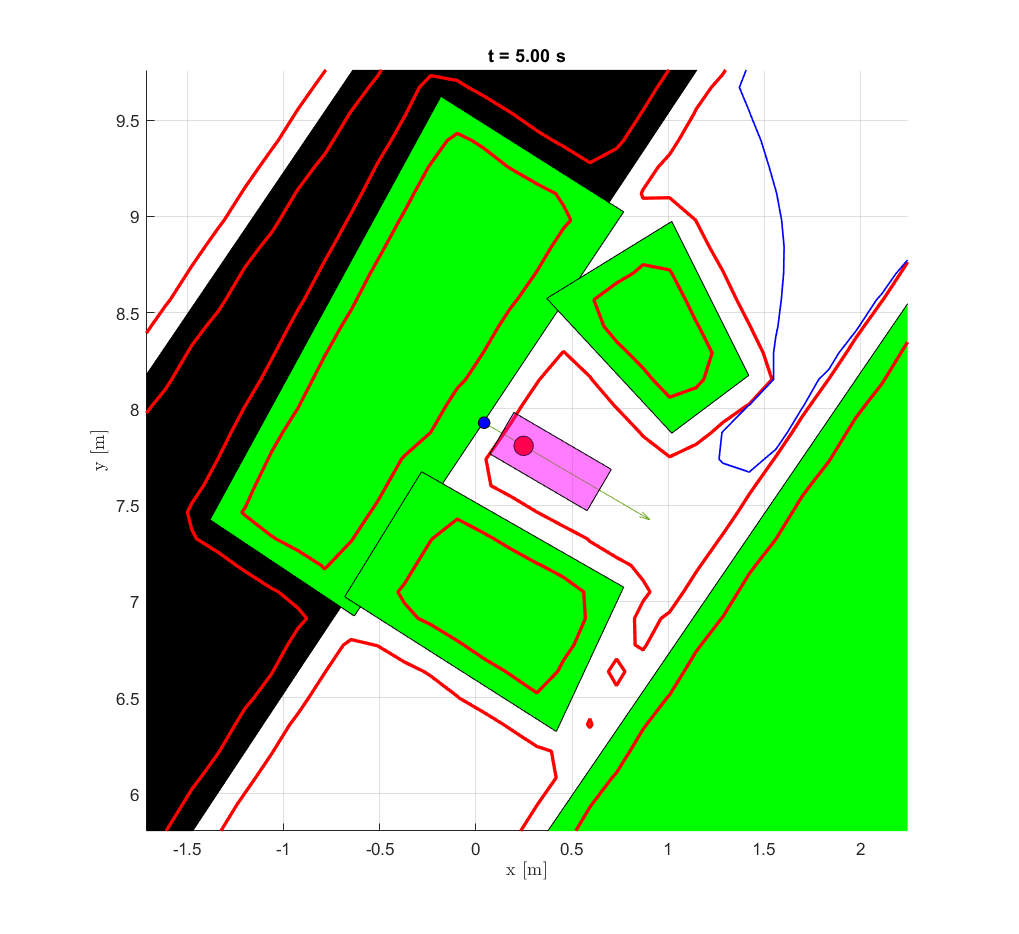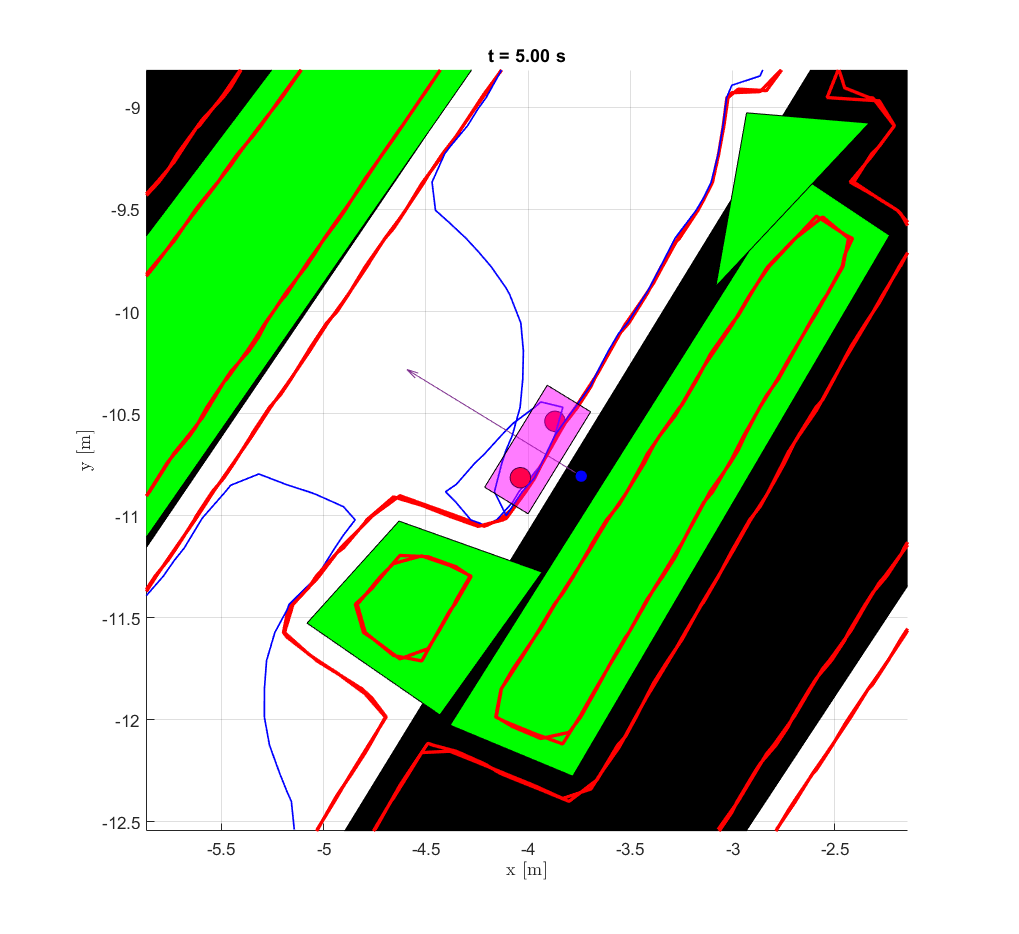This repository contains MATLAB scripts for reachability analysis by Team 1 in EL2425 course, HT21. For more details, please refer to the documentation of our project.
The scripts are tested on MATLAB 2020b (Windows 10), with some dependencies listed below.
Download these libraries and add the path of them in MATLAB.
YAMLMatlab (ver 0.4.3)
To perform reachability analysis, just run the main script main.m. But before running the code, you must provide map and obstacles data and probably tune some parameters in two scripts param.m and parking_param.m.
First you need to put map yaml file and obstacles yaml file in folder data, then you modify the names of files in param.m as below.
taskPath = 'park_task2.yaml'; % obstacles
mapPath = 'obstacles.yaml'; % map
Note that the path of folder data has been added in the main script, thus, only the names of yaml files are needed.
The parameters in param.m can be tuned. They are consistent for different parking jobs in the yaml file. It contains something like the vehicle's size, plot settings, and simulation time length.
Some parameters in parking_param.m are different for different jobs, depending on that it is forward/ backward/ parallel parking, and you need not care. But some other parameters can be tuned:
rSpot = 0.05; % distance tolerance of parking spot
stdTheta = pi/10; % yaw angle tolerance of parking spot
rInflate = WIDTH/2; % inflate radius of obstacles
Now we can take a deep look at the main script.
Data processing script is utils/obs_tf.m. We extract and plot map, obstacles and Aruco markers by run('obs_tf.m'). Unfortunately, this module has not been properly incorporated into the main script yet. Some variables below will be initialized in the workspace and used in the main script. Here are some examples of how to use them.
ps: Each element is a parking spot, including several surrounding obstacles.
get a parking spot:
>> ps{1}get an obstacle around the spot: (size: 2 x n)
>> ps{1}{1}type: Type of parking jobs (e.g. "forward"). Note that this might not be a good name for a global variable.
>> type{1}marker: Each element is a struct {x, y, yaw}.
>> marker{1}.xspot_dim: A struct {width, depth} for a spot.,
>> spot_dim{1}.widthWith the function utils/feasibilityTest.m, we check if the vehicle fits inside the parking spot with regards to its size. This check gives possible_task_idx, containing the indices of feasible parking jobs.
[possible_task, possible_task_idx] = feasibilityTest(parking_spots, LENGTH, WIDTH);We use the same model for reachability analysis as the one used in path planner. It is a simple bicycle model, with four states (x, y, yaw, velocity) and two inputs (steering_angle, acceleration). Our implementation is in folder @Team1Car_v2.
In our code, a marker pose is denoted as (CX, CY, CZ) and a parking spot as (SX, SY, SZ). Based on geometric relationships in different parking cases, we get (SX, SY, SZ) from (CX, CY, CZ). These calculations are done in parking_param.m. First, the boundary of a parking spot is 10 centimeters away from the corresponding marker. Then we can calculate the center of parking spot according to the size of the spot. Finally, the parking spot is moved to the position of the reference point (center of the rear axle) instead of the center of the vehicle.
For each parking spot, we make a new grid, which means we run('parking_reachability.m') for each spot. Obstacles are inflated and collected into a cell in this way:
for i = 1:numObs
obstacles{i} = arbitraryObstacle(g, allObs{i}, rInflate);
endIn arbitraryObstacle, we sample points on the edges of an arbitrary shaped obstacle and place cylinders at each sample. Thus, we build the obstacles and expand them by adjusting the radius of the cylinders. More obstacles are added by extending the cell obstacles.
In accordance with the model dynamics, we check the reachability in a 4D space. But in the end, what we plot is a projection in (x, y) space with a predefined yaw angle and velocity (zero velocity). For instance, the yaw angle should be in the opposite direction of the Aruco marker in a forward parking task.
Furthermore, there several problems with negative velocity in the toolbox. To deal with that, we do a forward parking task, and then reverse the yaw angle to get the result of reverse parking and parallel parking.
MapForward parking
Reverse parking
Parallel parking