This repository is instruction for demo with simple app using Spring Boot + Vault + Consul.
- Make sure Java 12 is installed.
- Make sure the latest Consul and Vault is installed.
- Make sure MySQL 5.7 is installed.
First, run Consul and Vault -dev mode.
$ export VAULT_ADDR='http://127.0.0.1:8200'
$ vault server -dev
==> Vault server configuration:
Api Address: http://127.0.0.1:8200
Cgo: disabled
Cluster Address: https://127.0.0.1:8201
Listener 1: tcp (addr: "127.0.0.1:8200", cluster address: "127.0.0.1:8201", max_request_duration: "1m30s", max_request_size: "33554432", tls: "disabled")
Log Level: info
Mlock: supported: false, enabled: false
Storage: inmem
Version: Vault v1.1.1
Version Sha: a3dcd63451cf6da1d04928b601bbe9748d53842e
WARNING! dev mode is enabled! In this mode, Vault runs entirely in-memory
and starts unsealed with a single unseal key. The root token is already
authenticated to the CLI, so you can immediately begin using Vault.
You may need to set the following environment variable:
$ export VAULT_ADDR='http://127.0.0.1:8200'
The unseal key and root token are displayed below in case you want to
seal/unseal the Vault or re-authenticate.
Unseal Key: qZAvT/ztCUq8C7liyFG0cG6osIrIi2DtULxAG9zE+nY=
Root Token: s.HEWWO9vQQK2Wc8rYGbKa6n7U
Development mode should NOT be used in production installations!Take Root Token value in the note.
$ consul agent -devNext, run and configure MySQL
$ mysql -uroot
Enter password:
Welcome to the MySQL monitor. Commands end with ; or \g.
Your MySQL connection id is 469
Server version: 5.7.25 Homebrew
Copyright (c) 2000, 2019, Oracle and/or its affiliates. All rights reserved.
Oracle is a registered trademark of Oracle Corporation and/or its
affiliates. Other names may be trademarks of their respective
owners.
Type 'help;' or '\h' for help. Type '\c' to clear the current input statement.
mysql>mysql> ALTER USER 'root'@'localhost' IDENTIFIED BY 'root';
Query OK, 0 rows affected (0.00 sec)
mysql> create database mysqlboot;
Query OK, 1 row affected (0.00 sec)
mysql> use mysqlboot
Reading table information for completion of table and column names
You can turn off this feature to get a quicker startup with -A
Database changed
mysql> INSERT INTO book
-> (id, title, author_name, price)
-> values ("1", "What's HashiCorp", "HashiCorp", "1500");
Query OK, 1 row affected (0.00 sec)
mysql> INSERT INTO book
-> (id, title, author_name, price)
-> values ("2", "eXtream Programming", "Kent Beck", "1200");
Query OK, 1 row affected (0.00 sec)
mysql> INSERT INTO book
-> (id, title, author_name, price)
-> values ("3", "Site Reliability Engineering", "Google", "5600");
Query OK, 1 row affected (0.00 sec)
mysql> INSERT INTO book
-> (id, title, author_name, price)
-> values ("4", "Introduction of Nomad", "Masa Ito", "4900");
Query OK, 1 row affected (0.00 sec)Lastly, configure Vault Database Secret
$ vault secrets enable database
Success! Enabled the database secrets engine at: database/
$ vault write database/config/mysqlboot \
plugin_name=mysql-database-plugin \
connection_url="{{username}}:{{password}}@tcp(127.0.0.1:3306)/" \
allowed_roles="my-role" \
username="root" \
password="root"
$ vault write database/roles/my-role \
db_name=mysqlboot \
creation_statements="CREATE USER '{{name}}'@'%' IDENTIFIED BY '{{password}}';GRANT SELECT ON *.* TO '{{name}}'@'%';" \
default_ttl="1h" \
max_ttl="24h"
Success! Data written to: database/roles/my-role
$ vault read database/creds/my-role
Key Value
--- -----
lease_id database/creds/my-role/3aWbdioHcLQ18rQ0ojWkALwH
lease_duration 1h
lease_renewable true
password A1a-UwPd7NKUxkyyxY4d
username v-root-my-role-FRICYJqHBbxLY55GY$ git clone https://github.com/tkaburagi/springboot-vault-consul-demo-apiAdd the file, bootstrap.ymland edit like below. Replace the ROOT_TOKEN. It's the value retreived when Vault started.
spring:
application:
name: book-service
cloud:
vault:
uri: http://127.0.0.1:8200
token: ((ROOT_TOKEN))
mysql:
enabled: true
role: my-role
backend: database
datasource:
url: jdbc:mysql://127.0.0.1:3306/mysqlboot$ ./mvnw clean package
$ java -jar target/demo-0.0.1-SNAPSHOT.jar --server.port=7070
$ java -jar target/demo-0.0.1-SNAPSHOT.jar --server.port=9090 #Shold be another terminalMake sure API is running and connect to Database using the credential managed by Vault
$ curl http://localhost:8080/allbooks | jq
[
{
"id": "1",
"title": "What's HashiCorp",
"author_name": "HashiCorp",
"price": "1500"
},
{
"id": "2",
"title": "eXtream Programming",
"author_name": "Kent Beck",
"price": "1200"
},
{
"id": "3",
"title": "Site Reliability Engineering",
"author_name": "Google",
"price": "5600"
},
{
"id": "4",
"title": "Introduction of Nomad",
"author_name": "Masa Ito",
"price": "4900"
}
]Let's access to Consul Server(127.0.0.1:8500)
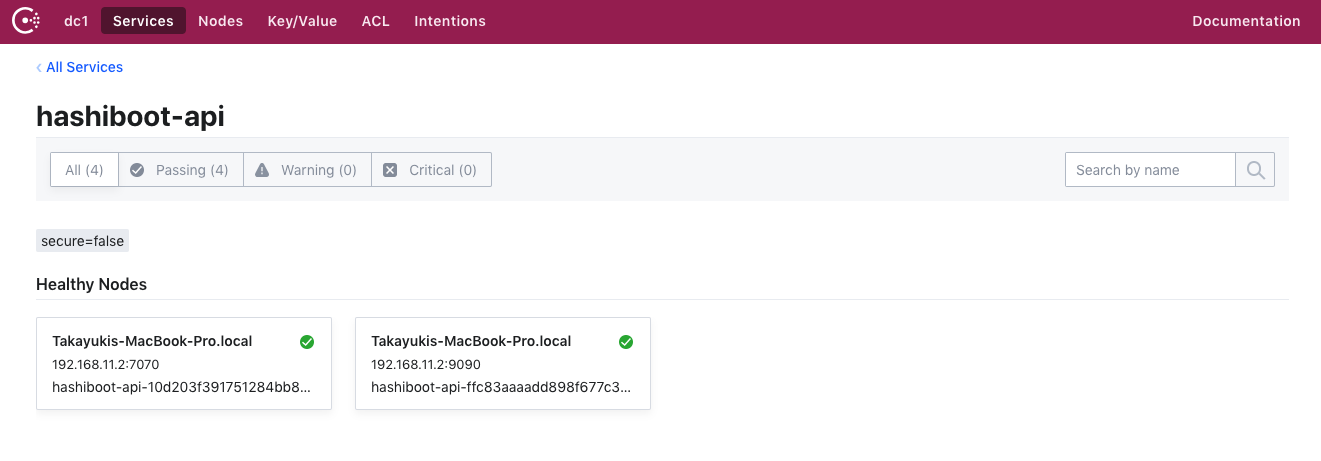
You can find two API app instances regsitered on Consul Server.
$ git clone https://github.com/tkaburagi/springboot-vault-consul-demo-ui
$ ./mvnw clean package
$ java -jar target/demo-0.0.1-SNAPSHOT.jar --server.port=8080Let's access to Consul Server(127.0.0.1:8500) again.
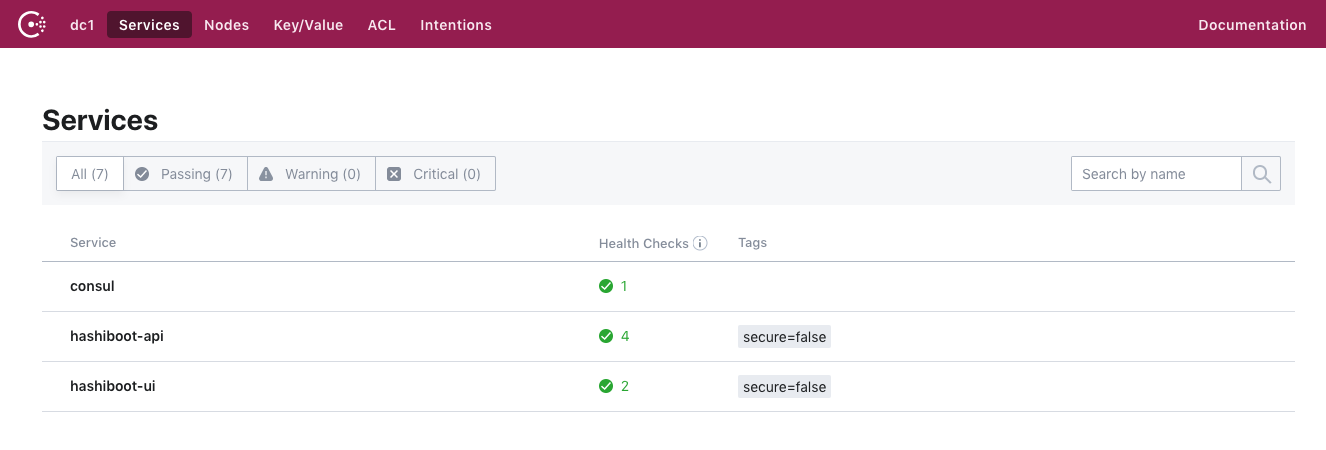
You can find UI app instances regsitered on Consul Server.
Access to 127.0.0.1:8080 and you can see the simple table.
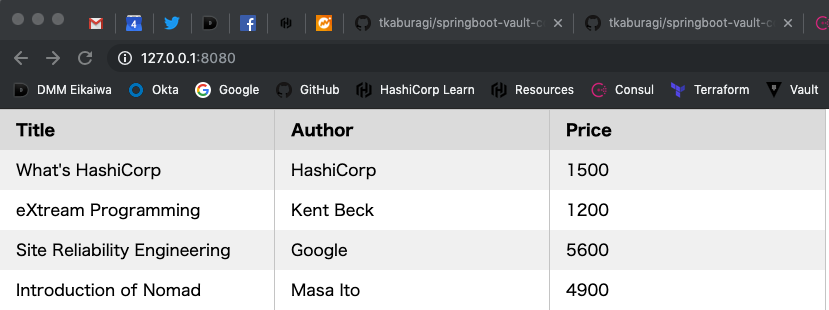
In the Java terminal of the UI App, you can make sure which API is accessed by UI App
~~~~~
You accessed the API, http://192.168.11.2:7070
~~~~~
You accessed the API, http://192.168.11.2:9090
~~~~~This shows Consul works as a DNS for Service Discovery between microservices.
As you can see the source code, this app does not have specific credentials for database and Consul Server configurations. This abstracts by Spring Cloud Vault and Spring Cloud Consul.
