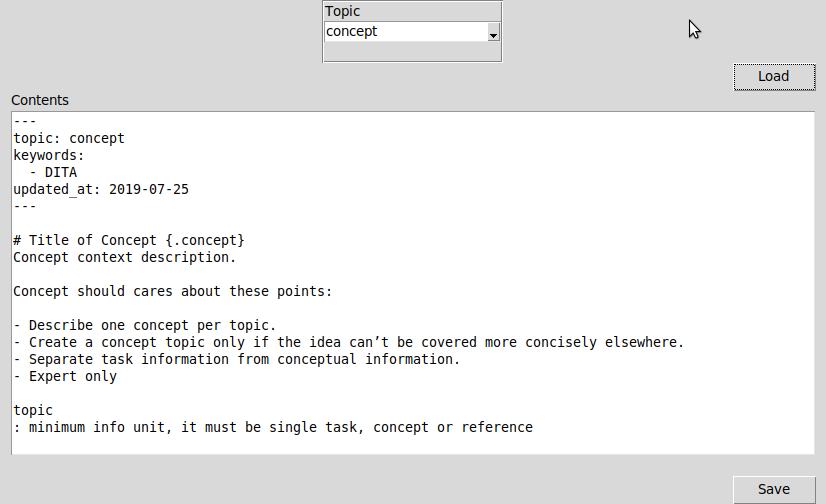Ditalime - DITA Entry Support Application
python main.py
If it works properly, the app bring the screen like the following:
Prerequisite:
- Python 3.7 (Actually, it works 3.5. I'm not sure under 3.5 also works or not.)
- Tkinter(note: Mac OS default Tkinter has known issue, see IDLE and tkinter with Tcl/Tk on macOS | Python.org)
Install the library with the following command:
python -m pip install -r requirements.txt
If you add some libraries other than in the requirements.txt, you need to update requirements.txt with the following command:
python -m pip freeze > requirements.txt
python -m pip uninstall "target-library" will not uninstall dependent libralies.
So, you need to output with freeze and uninstall -r like the following commands:
python -m pip freeze > uninstall.txt
vim uninstall.txt # Remove "target-library" ONLY
python -m pip uninstall -r uninstall.txt
- Linter for this project is Flake8. If you are VSCode user on Mac, you cat set your linter with
Cmd + Shift + P -> "Python: Select Linter" -> flake8. - Due to lack of the capability of Microsoft' Python Analytics Engine, Pylint will show Warning when you use the local module. For handling this warning, you need to change your checker with
Settings > Search "Jedi" > Tick "Python Jedi Enabled".