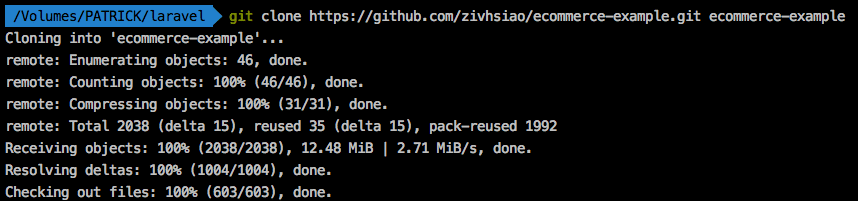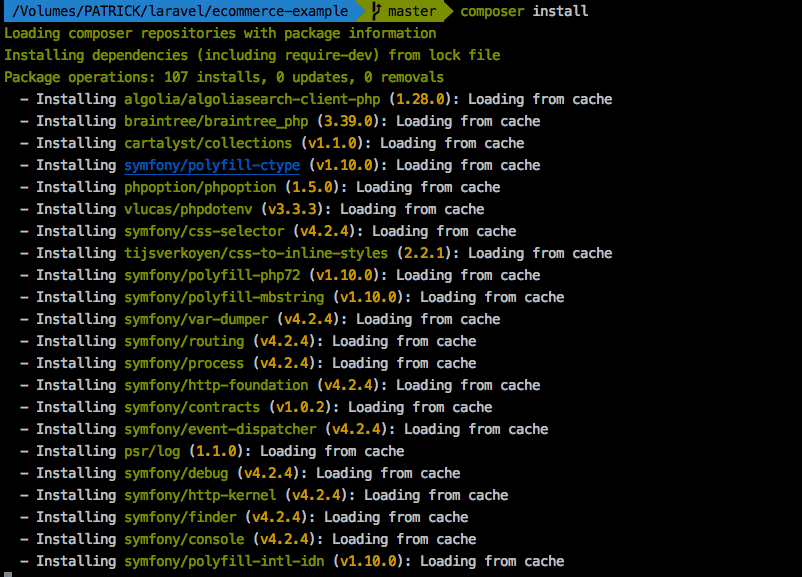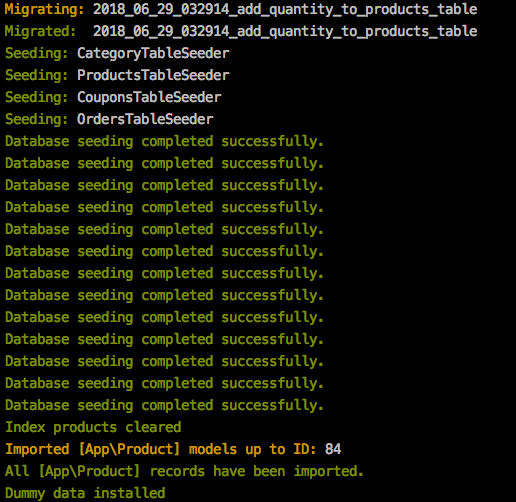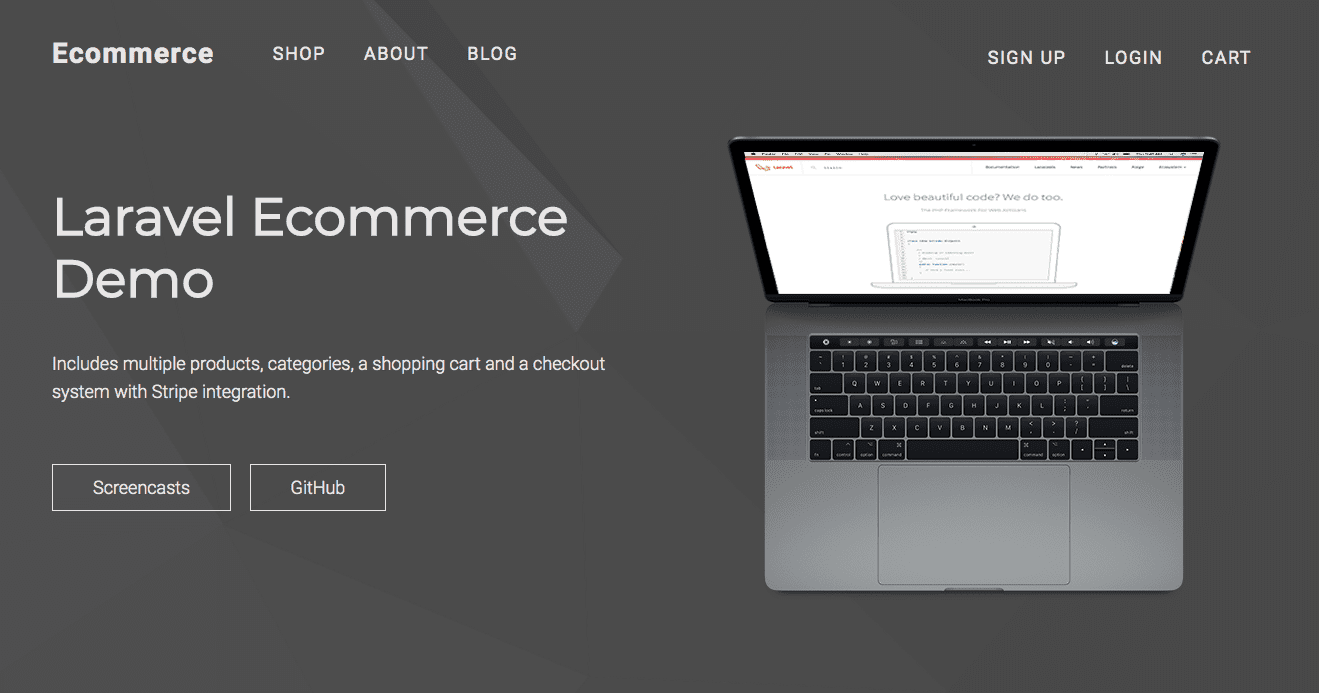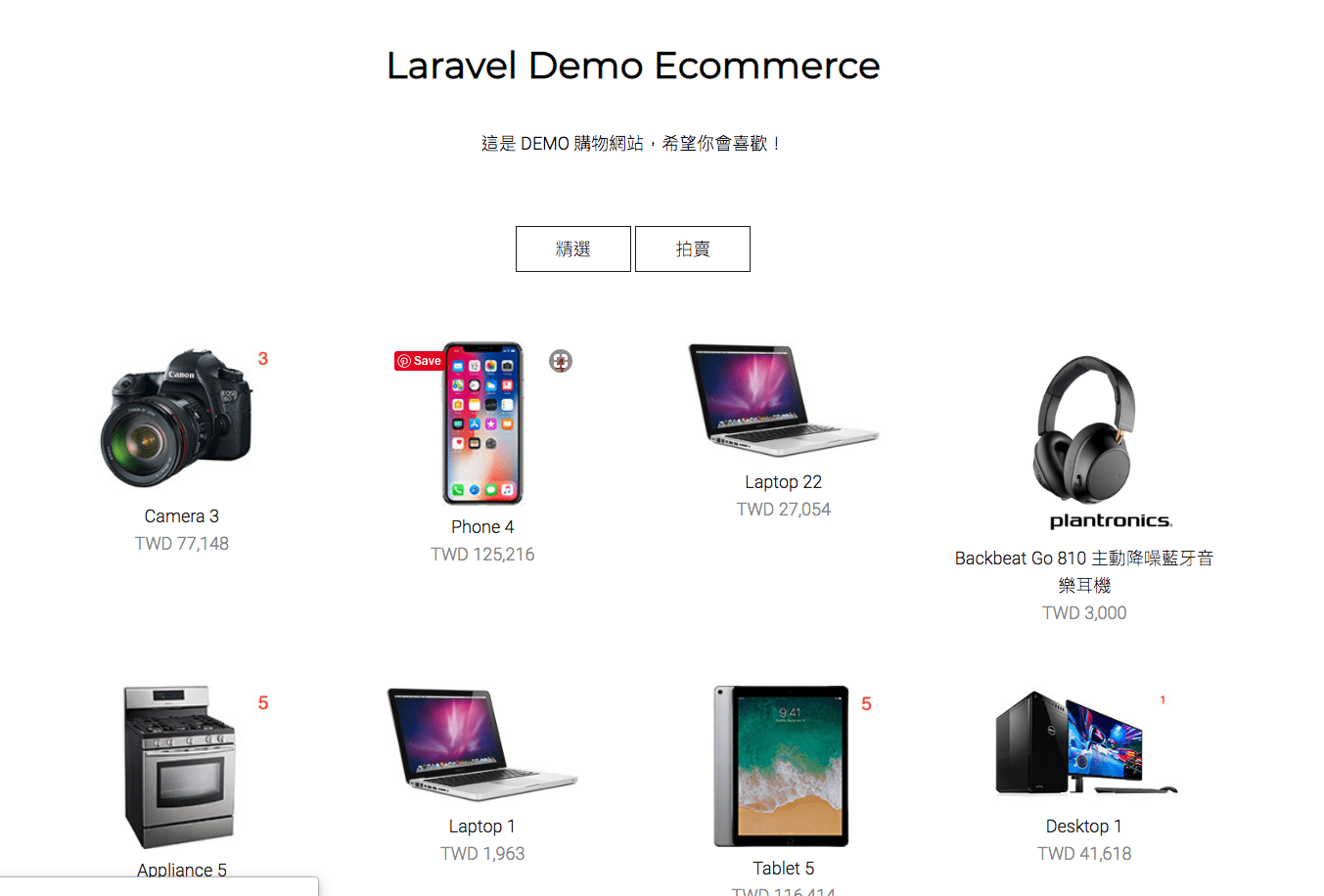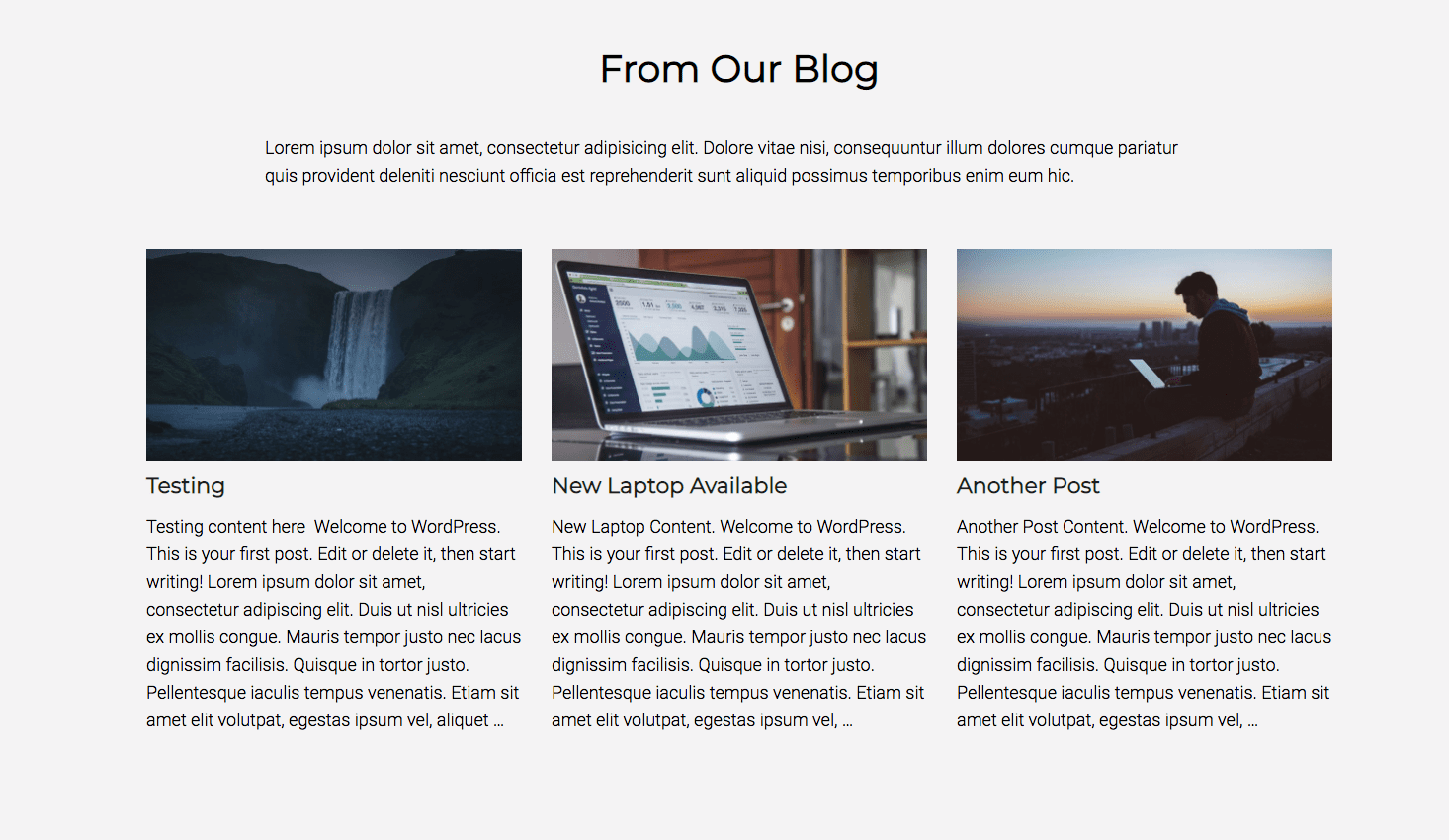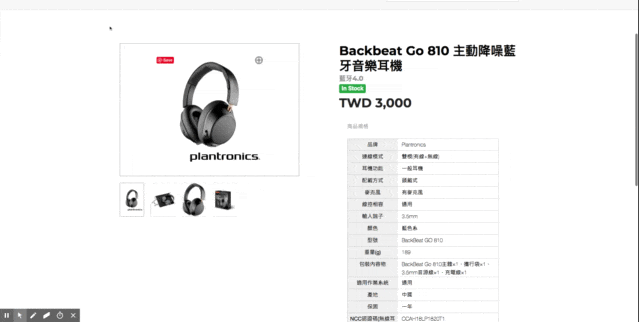原始來源:https://github.com/drehimself/laravel-ecommerce-example
改版的來源:https://github.com/zivhsiao/ecommerce-example.git
爲什麼採取別人的 git 再 fork 給自己
因爲學習別人的做法,才能讓自己更加精進,來彌補自己所沒有辦法的部分,才會找個比較快速的方法
它是使用 Stripe,目前是有支援臺灣的部分,它的幣別是 TWD 只是 Stripe 不行在臺灣開戶,最近的是香港,我們用它在於測試用並且檢查卡號是否正常
他會依照當下的匯率來換算 USD,所以在它的測試數據中只有 USD
| 卡號 | 月/年 CVC | 說明 |
|---|---|---|
| 4242 4242 4242 4242 | 04/24 242 | Visa |
| 4000 0000 0000 0069 | 04/24 242 | 過期卡測試 |
先把它 git clone 下來一份,然後照着指令一步一步往下做
git clone https://github.com/zivhsiao/ecommerce-example.git
再來就是 composer install
composer install
跑完的話,要先吧 .env 給複製一份,然後繼續
cp .env.example .env
php artisan key:generate
然後修改 .env,這裏有幾個地方需要注意
# 這一定要設立
APP_URL=http://ecommerce-example.localhost:8888
# 因爲我採取 MAMP 去架設起來
DB_CONNECTION=mysql
DB_HOST=localhost
DB_PORT=8889
DB_DATABASE=demo_ecommerce
DB_USERNAME=root
DB_PASSWORD=hezrid5
DB_SOCKET=/Applications/MAMP/tmp/mysql/mysql.sock
# mail 的部分是採取 mailtrap,只有我自己看得到
MAIL_DRIVER=smtp
MAIL_HOST=smtp.mailtrap.io
MAIL_PORT=2525
MAIL_USERNAME=null
MAIL_PASSWORD=null
MAIL_FROM_ADDRESS=service@localhost
MAIL_FROM_NAME=Service
MAIL_ENCRYPTION=tls
# Stripe 的 api, secret,現在只能用測試
STRIPE_KEY=pk_test_xxxxxxxxxxxxxxx
STRIPE_SECRET=sk_test_xxxxxxxxxxxxxxx
# Algolia 這個可以不要,有的話更好
ALGOLIA_APP_ID=G0xxxxxx
ALGOLIA_SECRET=76xxxxxxxxxxxxxxxx
如果到這裏的話,沒有問題就下指令吧,這是它封裝的 ecommerce 直接 install,如果有 mysql 的問題,就回過頭來檢查看看,然後再重新執行
php artisan ecommerce:install
因爲它的程式預設幣別是 USD,有一些地方要做修改
修改幣別的程式
- app/helpers.php
- app/Product.php
//第一個
//直接找出來
return money_format('$%i', $price / 100);
//用來置換
return "TWD " . number_format($price );
//第二個
//直接找出來
return money_format('$%i', $this->price / 100);
//用來置換
return "TWD " . number_format($this->price );然後去修改 config/cart.php
'tax' => 5, // 因爲是臺灣,只有 5% 的稅
'format' => [
'decimals' => 0, //小數點後面幾位數字,目前是改爲 0
'decimal_point' => '', //小數點的區分符號,目前是空白
'thousand_seperator' => ''
],接下來是結賬完成的通知信
- resources/view/emails/order/placed.blade.php
**Order Total:** TWD {{ round($order->billing_total) }}
Price: TWD {{ round($product->price)}} <br>然後測試看看,理論上是沒有問題的了
這樣在結賬的畫面就很正常了,完全符合臺灣的口味了