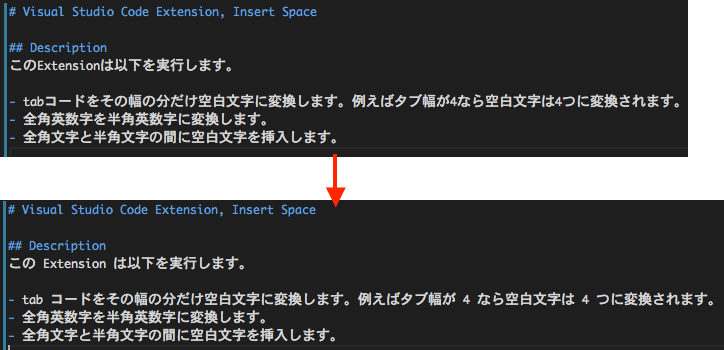この Extension は UTF-8 が前提で以下を実行します。(英文合ってる?)
- tab コード (\t) をその幅の分だけ空白文字に変換します。例えばタブ幅が 4 なら空白文字は 4 つに変換されます。
- Convert tab code to white space. For example if tab width is 4, this extension converts to 4 white space.
- 全角文字 (! から ~) を半角文字に変換します。
- Convert full wide char that's char code is from '!' to '~' to half wide char.
- 全角文字と半角英数字の間に空白文字を挿入します。(下図参照)
- Insert white space between full wide char and half wide char. Please see following picture.
-
Mac
- Download clone and unarchive
- mv InsertSpace-master $HOME/.vscode/extensions/
- Launch VSCode
-
Windows
- Download clone and unarchive
- Move InsertSpace-master to \Users\xxxxx.vscode\extensions\
- Launch VSCode
1. Press F1 key
2. Input "Insert Space"
or
1. ctrl+s (windows: alt+s)
Copyright (c) 2016 tkumata
This software is release under the MIT License, please see MIT
hoge/* じゃないとダメかあ