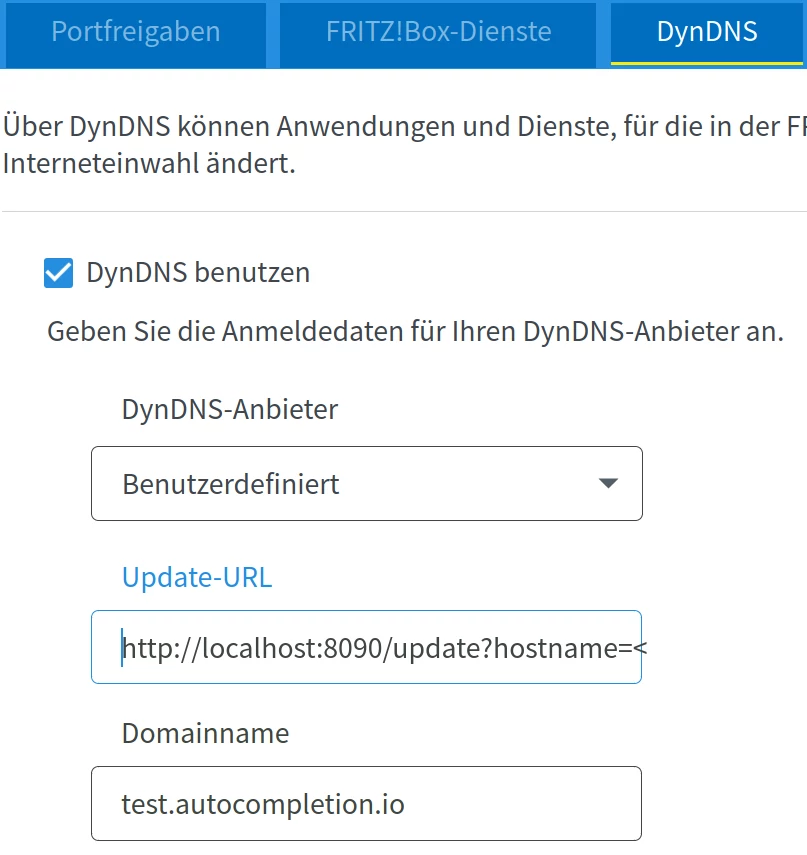We are polling a "what is my ip" service of 1&1 (myfritz.net) with a cronjob and update the ip at route 53
Assuming Ubuntu
sudo apt install awscli- look up your key in the aws console
aws configure
git clone https://github.com/tkvogt/fritzbox-route53cd fritzbox-route53- Installing Haskell stack:
curl -sSL https://get.haskellstack.org/ | sh stack buildin the folder with stack.yaml- Run the server in the background:
./.stack-work/install/x86_64-linux-tinfo6/dac5e107f9affd1b3b8c1797ae748b09b977ec0bb02929e29cbc7affc5ad4f04/8.6.3/bin/fritzbox-route53 &
======= or
TODO: not working yet, aws configure inside docker. How?
git clone https://github.com/tkvogt/fritzbox-route53cd fritzbox-route53sudo docker build . -t updateipsudo docker run updateip
Then go to Internet -> Freigaben -> Dyndns
and enter your domain name and change the zoneid in the following string that is the Update-URL:
http://localhost:8090/update?hostname=<domain>&zoneid=Z32NAI0V3I6P4A&ipv4=<ipaddr>
./.stack-work/install/x86_64-linux-tinfo6/dac5e107f9affd1b3b8c1797ae748b09b977ec0bb02929e29cbc7affc5ad4f04/8.6.3/bin/cronjob-route53 *.autocompletion.io Z32NAI0V3I6P4A $(dig +short wm9fb25lwlihk5jv.myfritz.net)
crontab -e
*/2 * * * * ~/cronjob-route53 *.autocompletion.io Z32NAI0V3I6P4A $(dig +short wm9fb25lwlihk5jv.myfritz.net)
*/2 * * * * ~/cronjob-route53 autocompletion.io Z32NAI0V3I6P4A $ (dig +short wm9fb25lwlihk5jv.myfritz.net)
- Ping your domain
- Unplug the cable of the fritzbox, wait until the light switches off
- Plug it in again to get a new ip address
- Ping your domain, and see the new ip