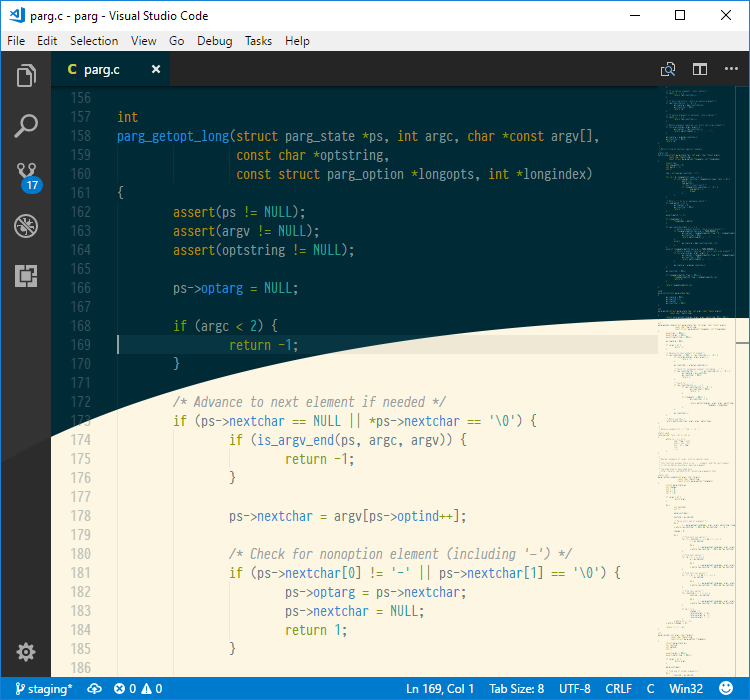Solarized Minimal is a color theme using the Solarized palette by Ethan Schoonover. One of the unique features of Solarized is that it supports both a dark and light theme, using the same sixteen colors.
Visual Studio Code supports syntax highlighting based on the format and grammar used in TextMate. This makes it possible to theme pretty much any part of a document, but that doesn't necessarily mean you should.
Solarized Minimal attempts to create a more homogeneous and subtle use of the Solarized palette by assigning colors primarily through the root groups described in the TextMate documentation.
Open the Extensions view Ctrl+Shift+X search for "Solarized Minimal" and
install the theme.
Now go to Preferences: Color Theme Ctrl+K Ctrl+T and select either theme
from the dropdown.