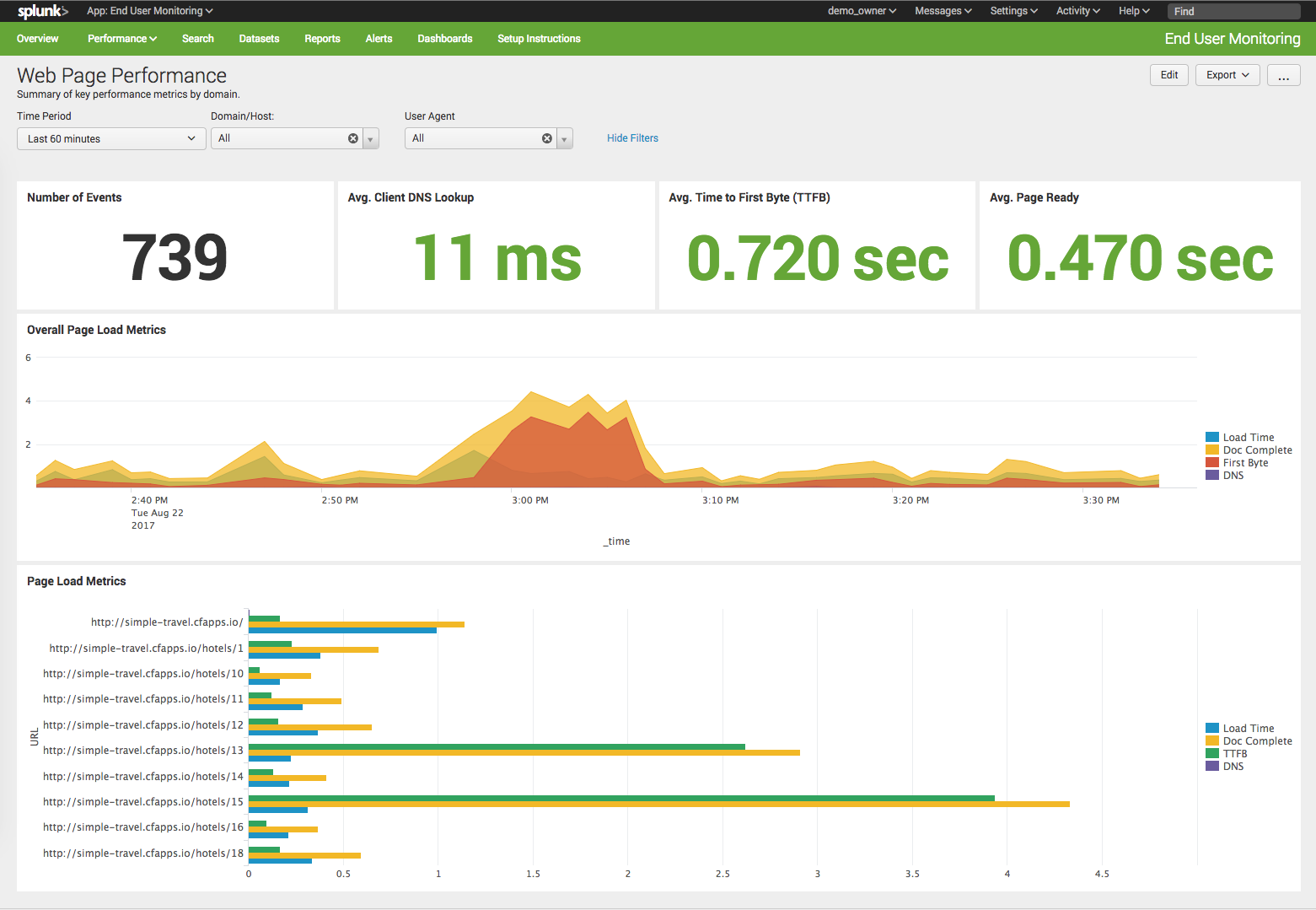This is a Splunk Application for visualizing data sent from Boomerang.js
- The installation of End User Monitoring consists of 3 parts:
- Configure an HTTP Event Collector endpoint to recieve the metrics
- Edit the inputs.conf file for your new HEC input (allow CrossOriginSharingPolicy)
- Add Boomerang.js to your web pages
Detailed installation instructions can be found in the Setup Instructions dashboard in the app.
Add the following code to your web pages (in the "<HEAD>" section)
<HEAD>
<script src="/js/boomerang.js" />
<script src="/js/plugins/rt.js" />
<script src="/js/plugins/navtiming.js" />
<script src="/js/plugins/guid.js" />
<script>
BOOMR.init({
beacon_url: "http://splunk_server:HECport/services/collector/raw?channel=XXXXXXXX-XXXX-XXXX-XXXX-XXXXXXXXXXXX",
beacon_auth_token: "Splunk XXXXXXXX-XXXX-XXXX-XXXX-XXXXXXXXXXXX",
beacon_type: "POST"
});
BOOMR.addVar({ "ua_raw": navigator.userAgent }); // used in Splunk dashboards
BOOMR.addVar({ "guid": BOOMR.utils.getCookie("GUID") }); // uniquely identify this user
</script>
...
</HEAD>
Optionally add in any other metrics in you like anywhere in your web page
<script>
BOOMR.addVar({
"activity_name": "checkout",
"item_id": 1234,
"item_name": "iPad Air",
"order_total": 450.00
});
</script>